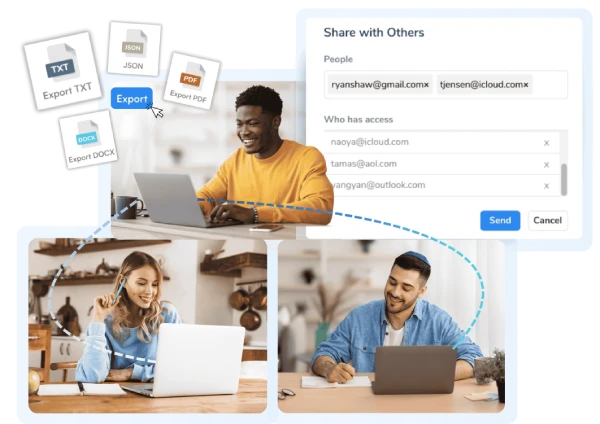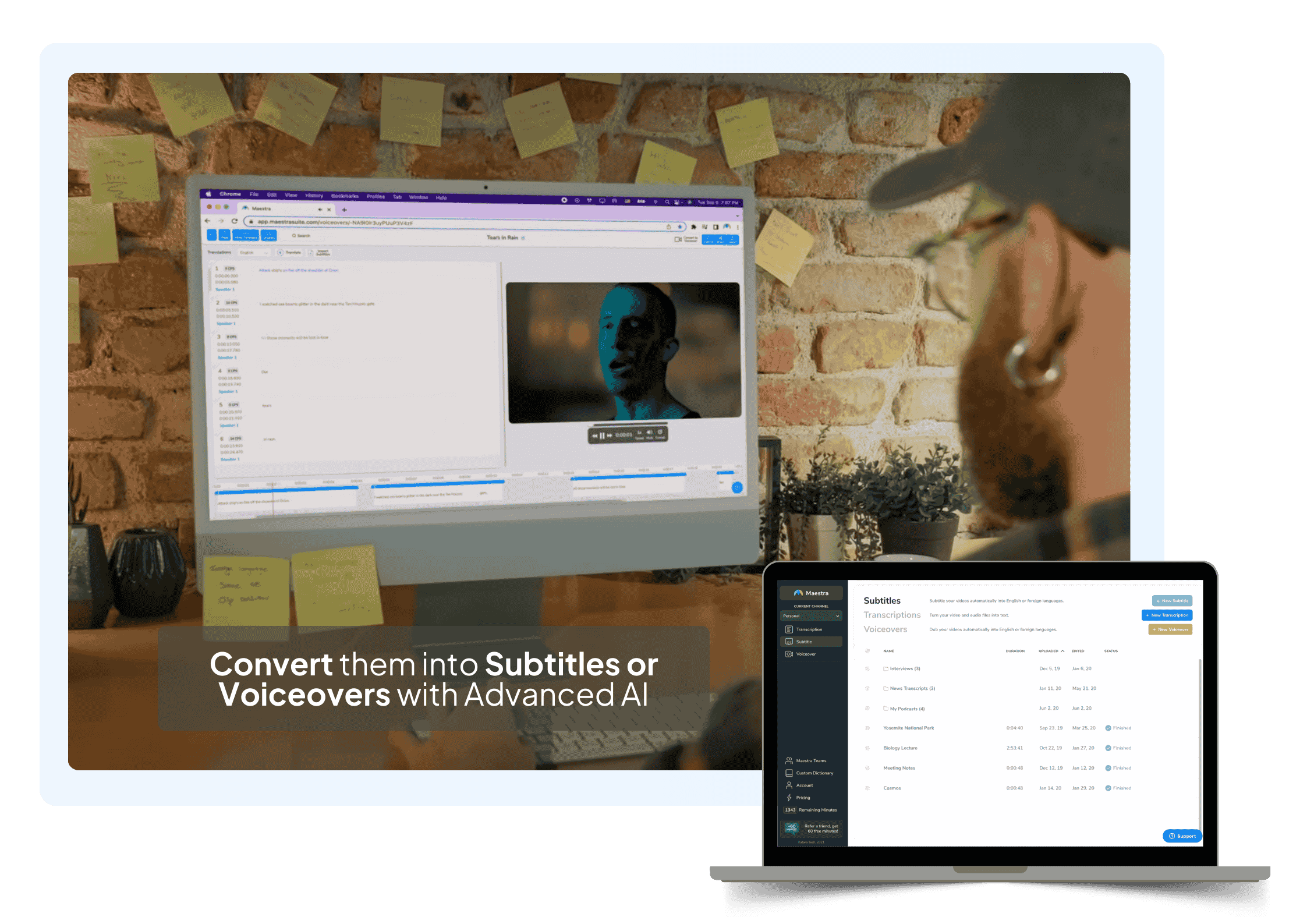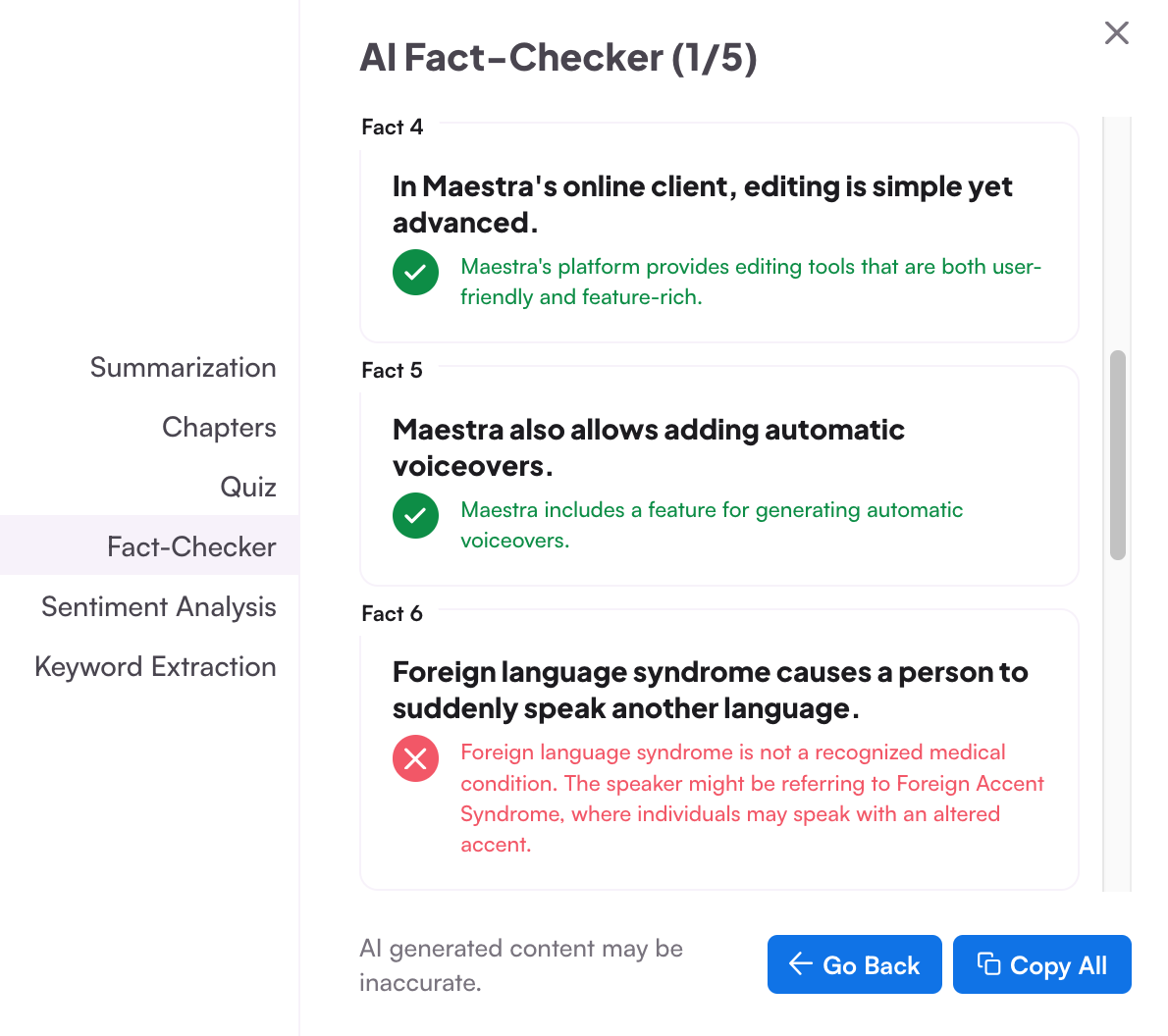
如何将视频转录为文本
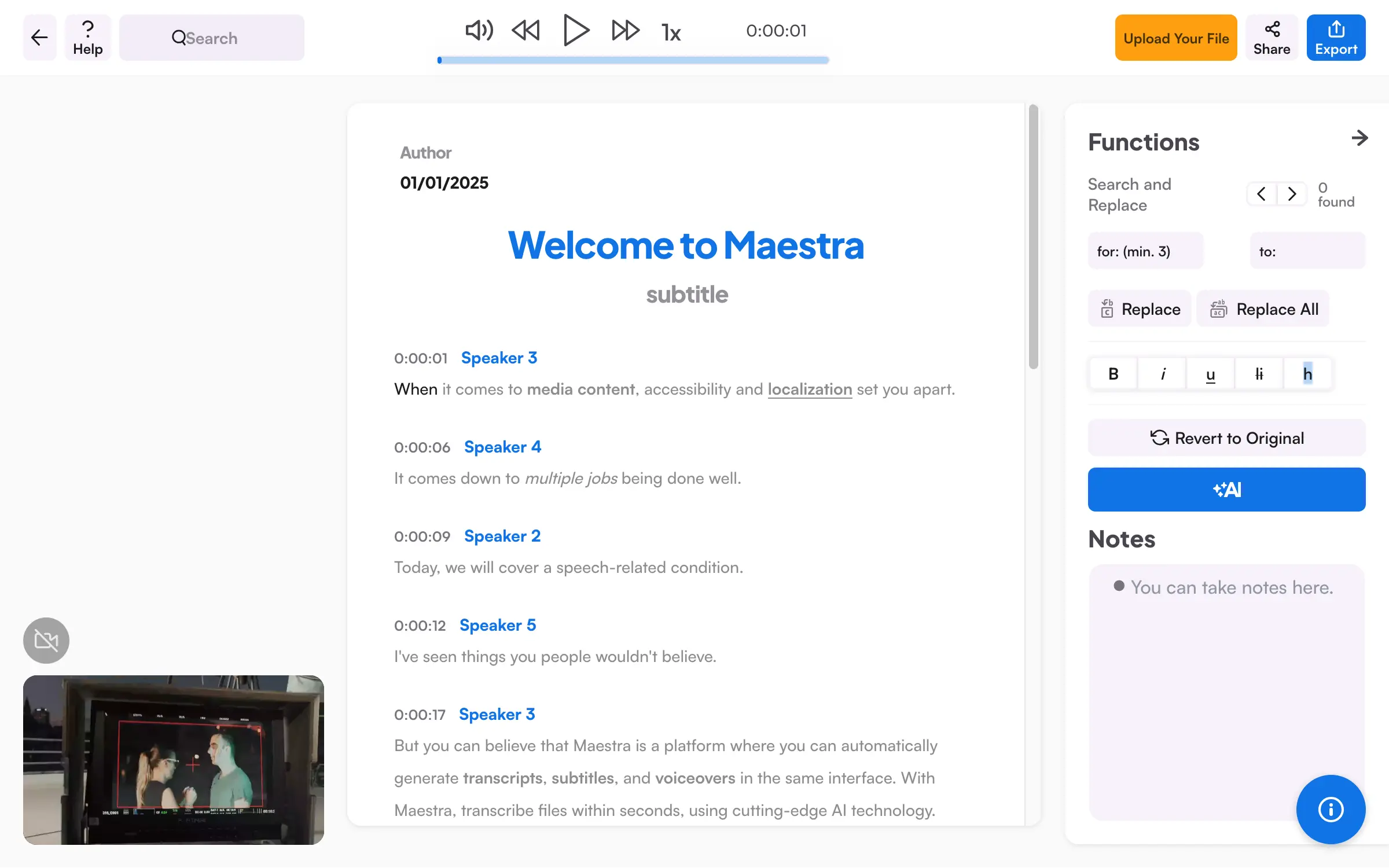
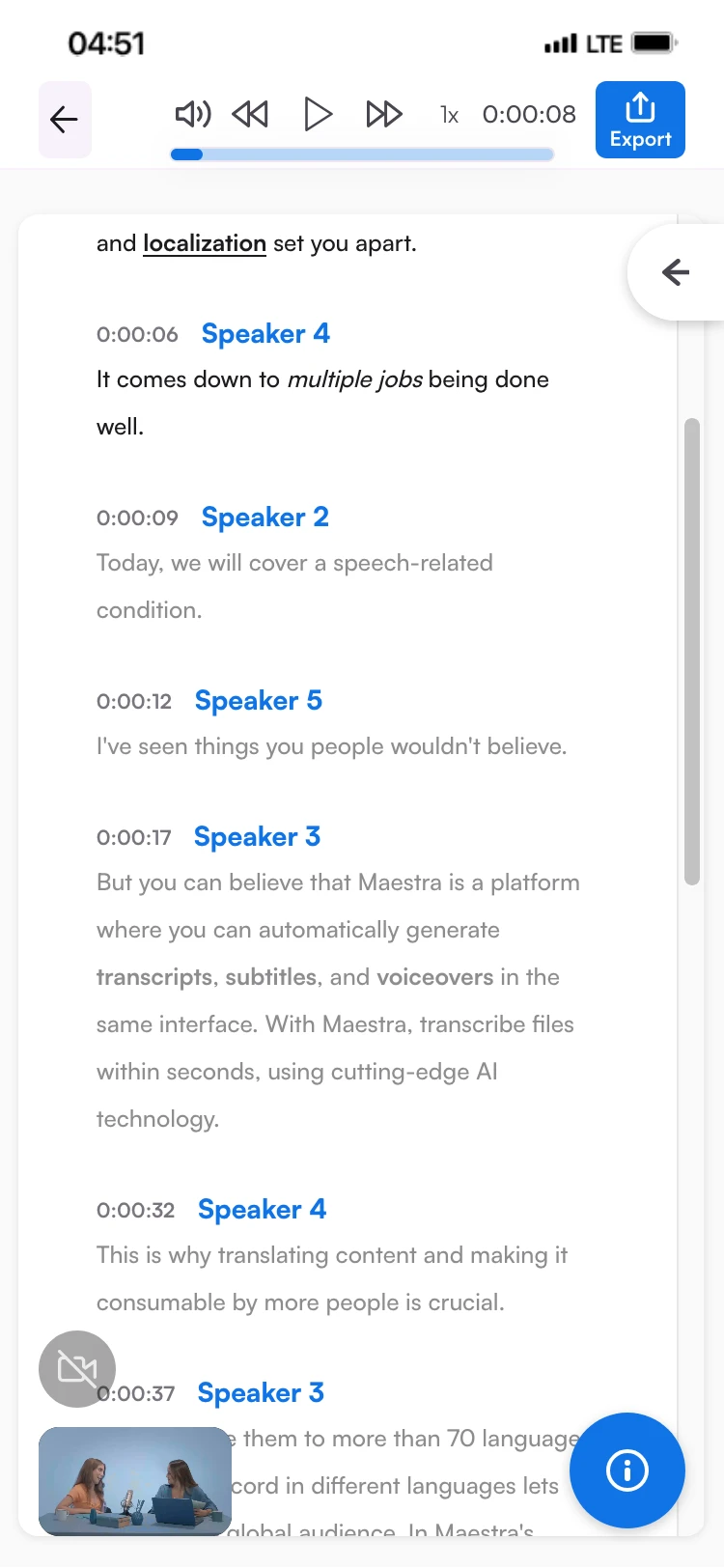
一体化视频转录
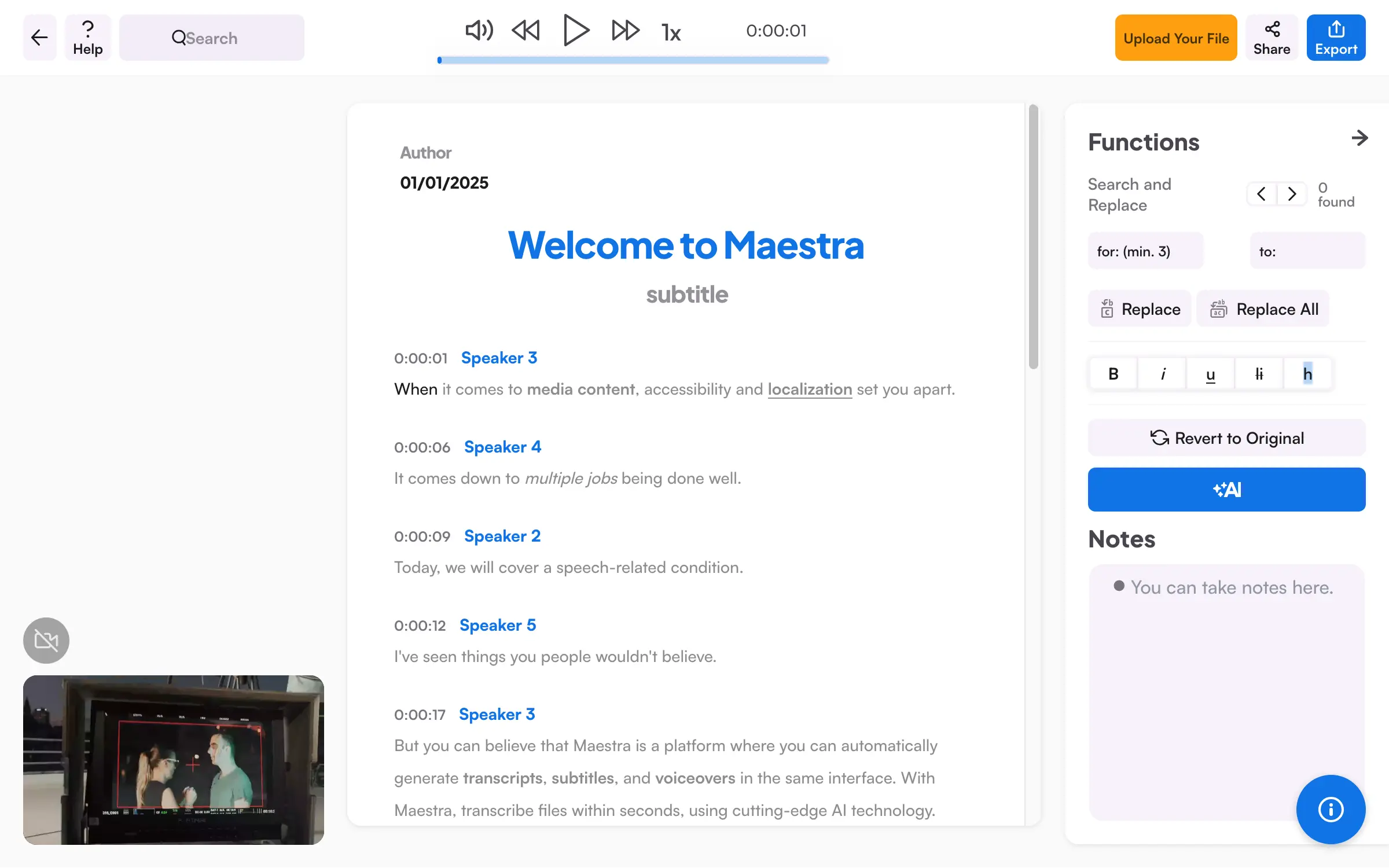
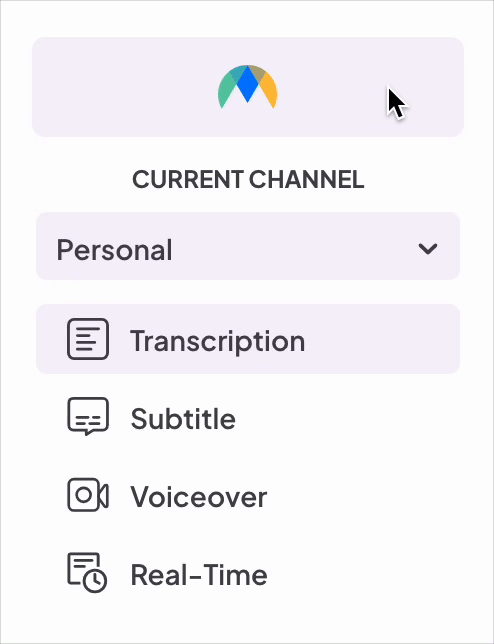
AI 视频到文本转换器
.webp)
简单而高级的编辑
浏览视频的每个部分,做笔记,分配发言者,并通过我们的 直观的编辑器轻松编辑至完美。高精度
在线且安全
经济实惠
专为更多功能而打造:Maestra 的
视频记录生成器
探索使我们的工具成为快速准确的视频到文本转录的终极选择的功能。
随时随地访问
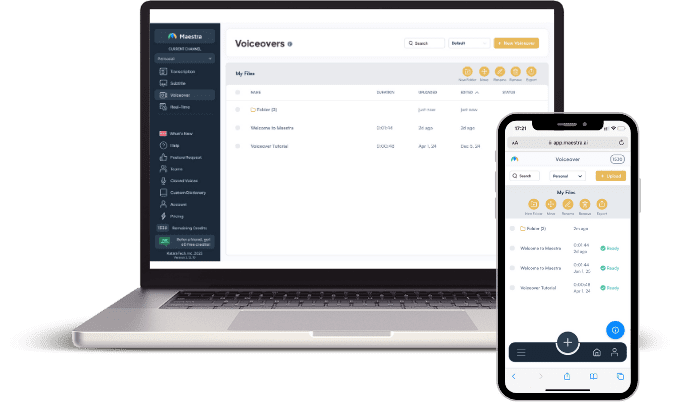
Maestra 的 AI 驱动的视频转录功能随时随地触手可及。随时随地将视频链接转换为文本,或轻松接管主要的视频转录项目。您只需要一个互联网连接,即可使用 Maestra 的所有 AI 驱动的功能。
整合
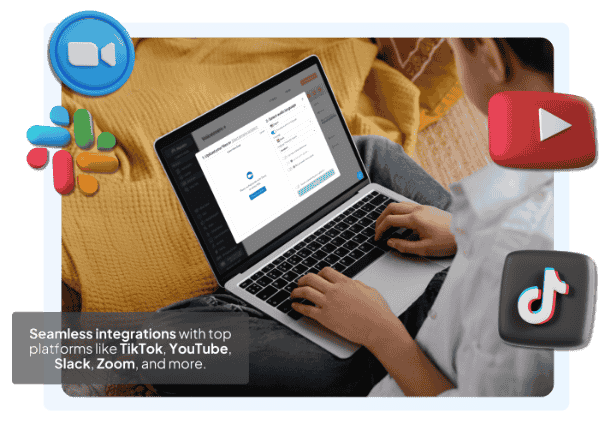
将 Maestra 的视频转文本转换器与 YouTube、TikTok、Slack 等集成,以创建流畅的视频转录工作流程。利用 Maestra 的可访问性和本地化解决方案来增强您的内容。
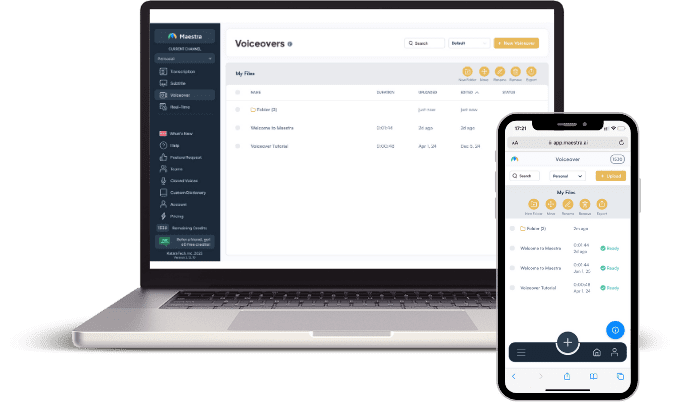
常见问题
我可以免费将视频转换为文本吗?
将您的视频上传到 Maestra 的视频到文本转换器,选择原始语言并免费将视频转录为文本。免费试用后,您可以选择各种定价计划,以继续利用 AI 视频转录,而不会超出您的预算。
AI 可以转录视频吗?
是的,AI 转录技术可以快速准确地转录视频文件。上传或粘贴视频链接以将其转换为 125+ 种语言的文本,包括免费试用版。
如何免费在线从视频中提取文本?
将视频上传到 Maestra 的在线视频到文本转换器,该记录将在几秒钟内准备好,并提供免费试用版,无需信用卡或帐户。
哪个免费的 AI 工具可以将视频转换为文本?
Maestra 的视频到文本转换器是一种免费的 AI 工具,用户可以在免费试用期内免费将视频转录为文本。之后,您可以选择合适的定价计划,继续转录视频,从而从我们经济高效的视频记录生成器中受益。
什么是将视频转换为笔记的 AI?
视频记录可以转换为各种文本格式,包括类似于笔记的段落。此外,您可以使用高级 AI 功能创建测验、摘要和章节。
AI 视频到文本转换器有免费试用版吗?
是的,任何人都可以直接将视频文件上传到在线视频到文本转换器,并开始免费试用版进行转录,无需信用卡或帐户。
我可以将视频链接转换为文本吗?
您可以粘贴任何视频的链接以在几秒钟内将其转换为文本。Maestra 的视频链接到文本转换器适用于多个平台,包括与 YouTube、TikTok 等的集成。
从视频中提取文本需要多长时间?
这取决于视频的长度。 但是,借助 Maestra 行业领先的视频转录技术,只需几秒钟到几分钟即可收到准确的记录。
支持哪些视频格式?
Maestra 支持各种视频格式,例如 MP4、AVI、MOV、M4A 等。完成视频转录后,您可以将转录导出为 TXT、DOCX、PDF 和 JSON 文件。