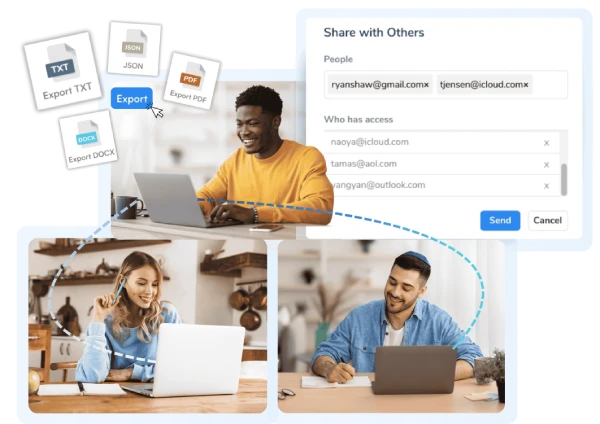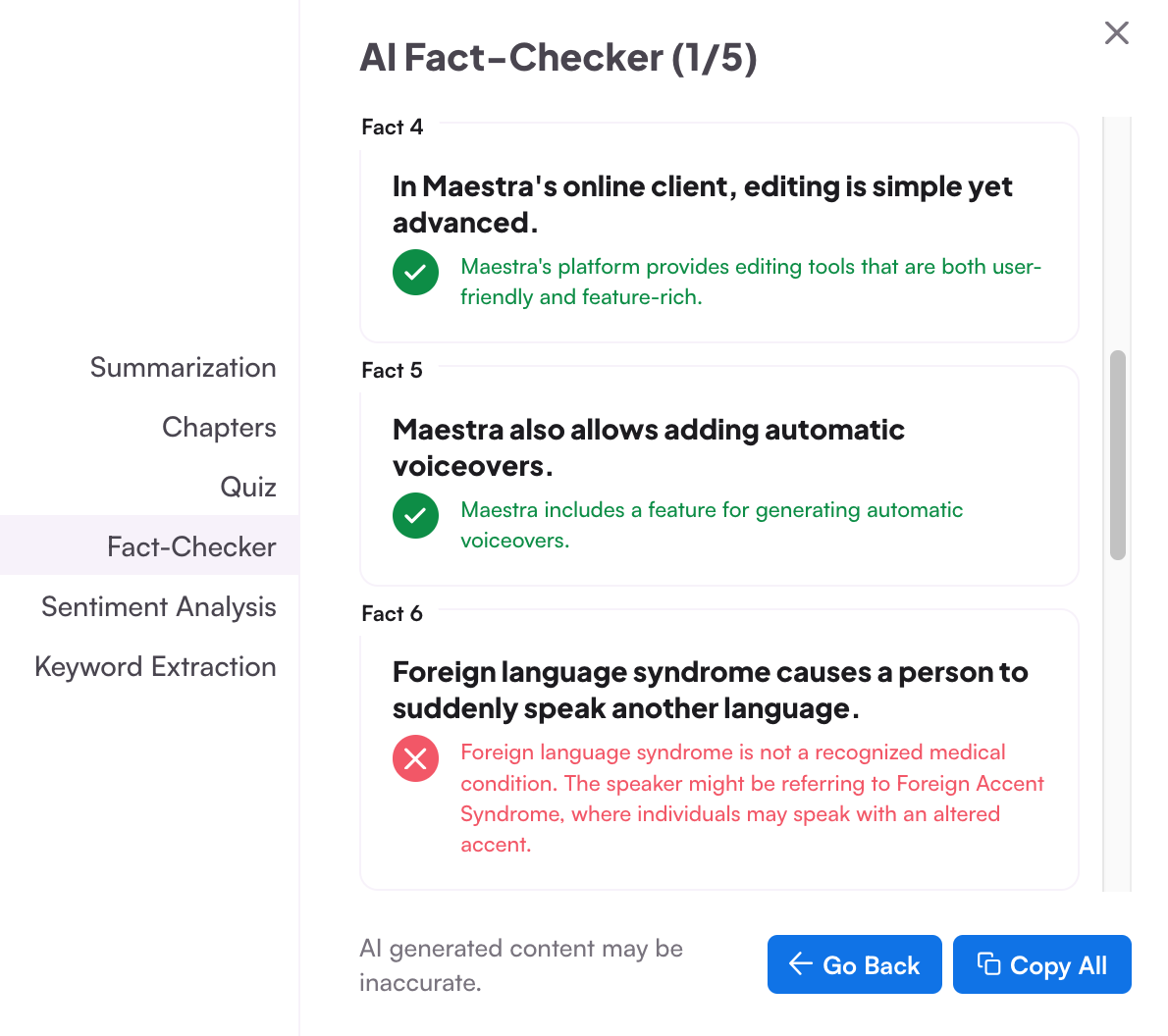
How to Convert Video to Text
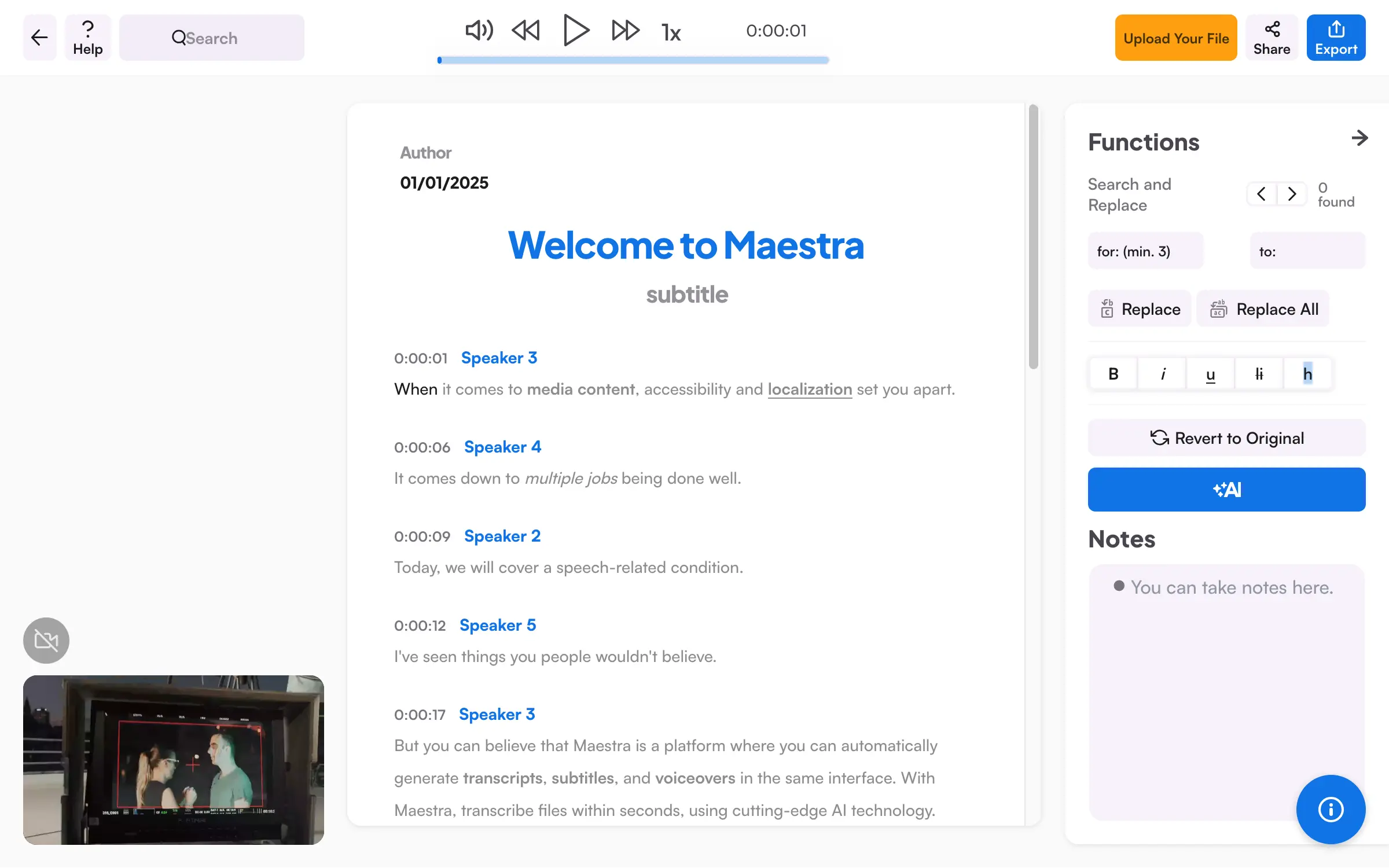
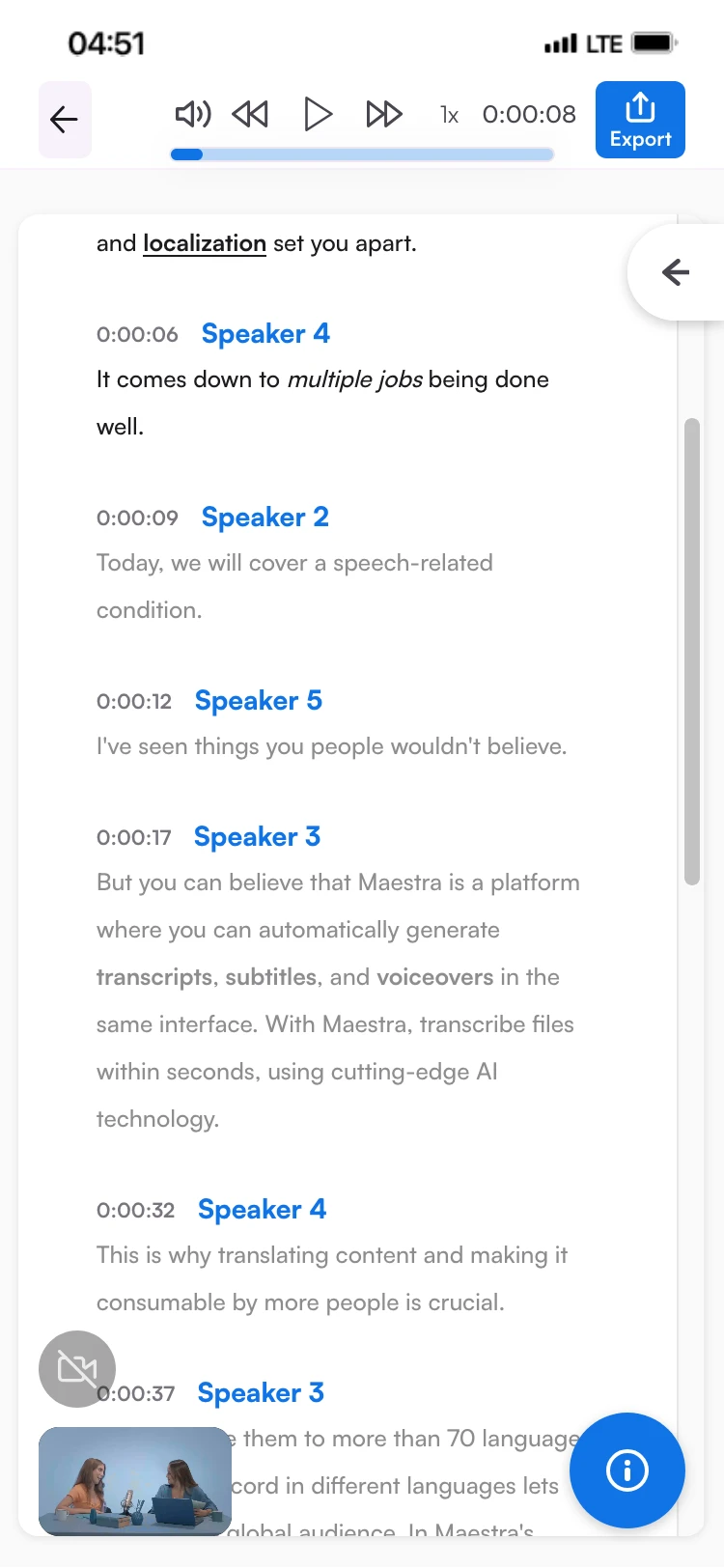
All-In-One Video Transcription
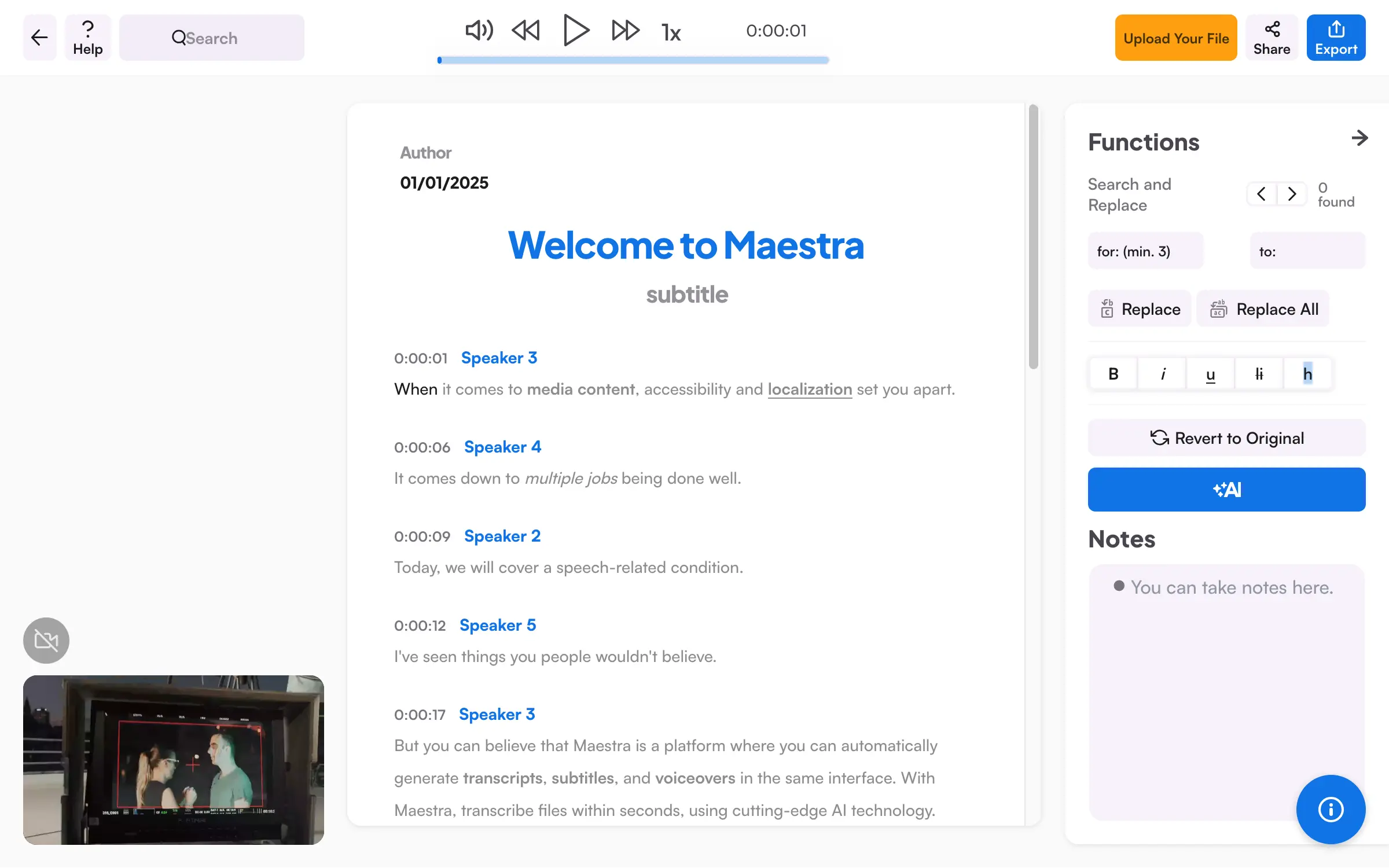
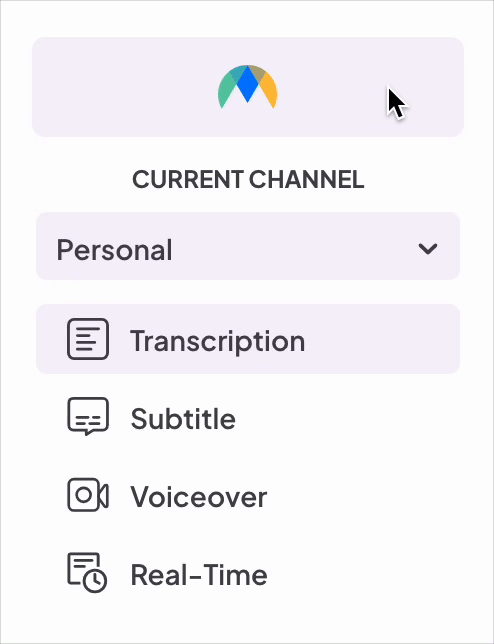
AI Video to Text Converter
.webp)
Simple Yet Advanced Editing
Follow through every part of the video, take notes, assign speakers and effortlessly edit to perfection with our intuitive editor.High Accuracy
Online & Secure
Budget-friendly
Built For More: Maestra’s
Video Transcript Generator
Explore the features that make our tool the ultimate choice for fast and accurate video to text transcription.
Access Anywhere
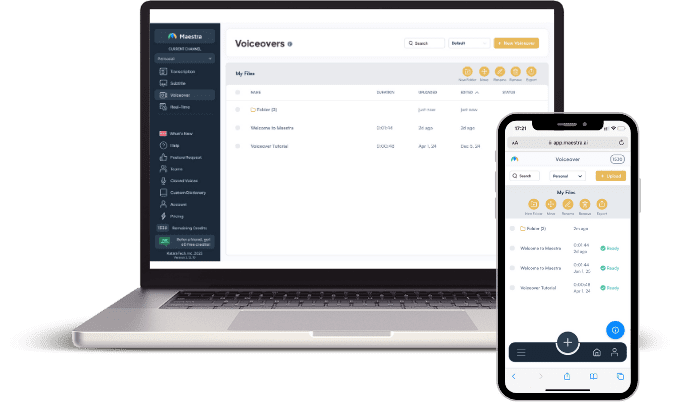
Maestra's AI-driven video transcription capabilities are at your fingertips at any time, anywhere. Convert video links to text on the go or easily take over major video transcription projects. All you need is an internet connection and all of Maestra's AI-powered capabilities are available.
Convert to Subtitles & Voiceovers
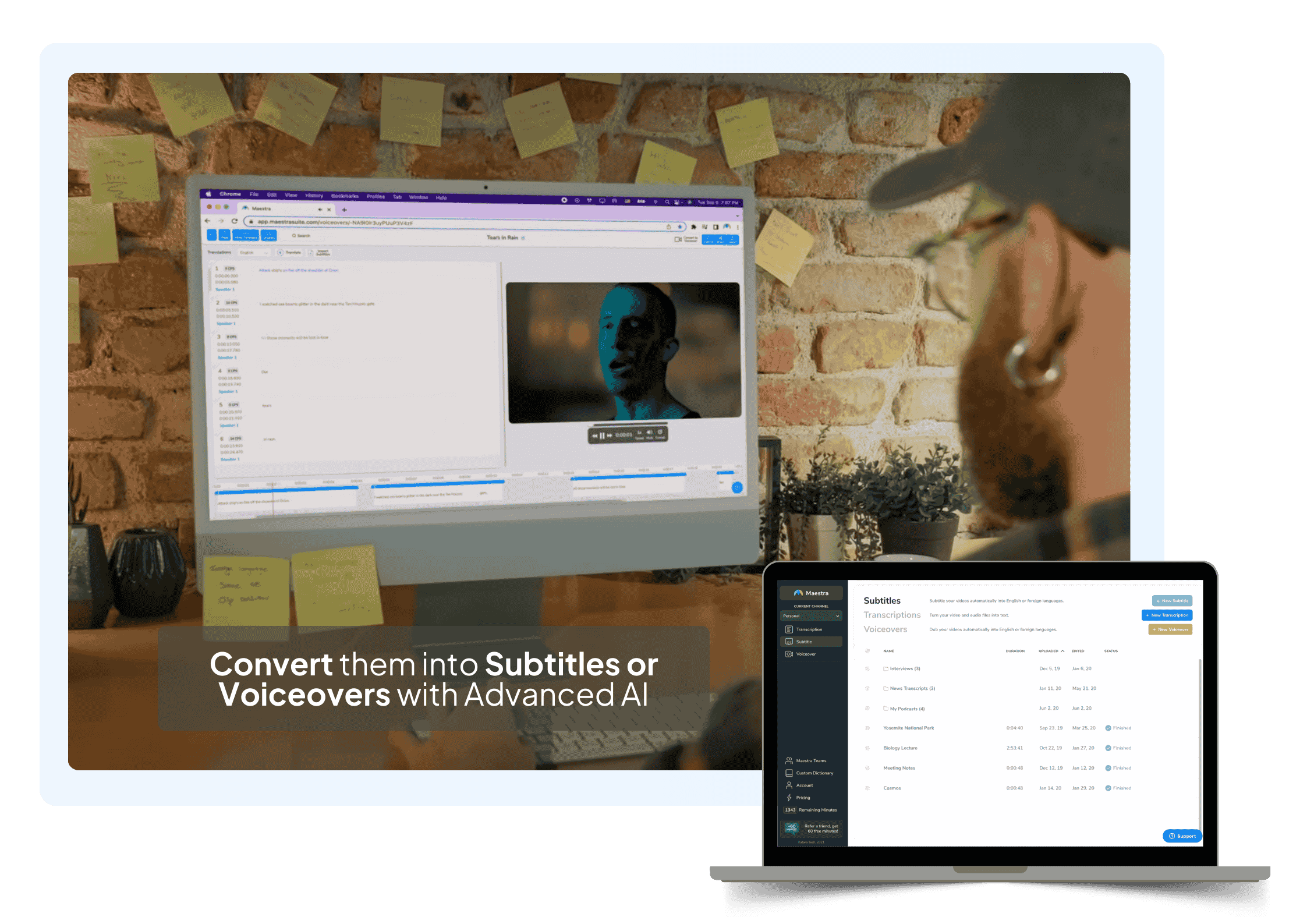
Once the video transcription is complete, you can convert the transcript into subtitles or voiceovers to reach foreign audiences and improve accessibility.
Get StartedIntegrate
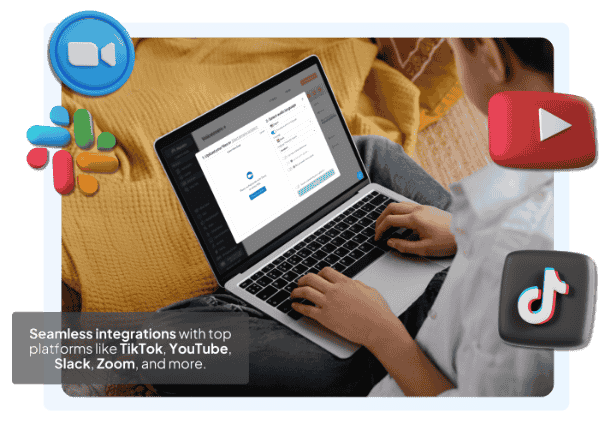
Integrate Maestra's video to text converter with YouTube, TikTok, Slack and more to create a smooth video transcription workflow. Utilize Maestra's accessibility & localization solutions to enhance your content.
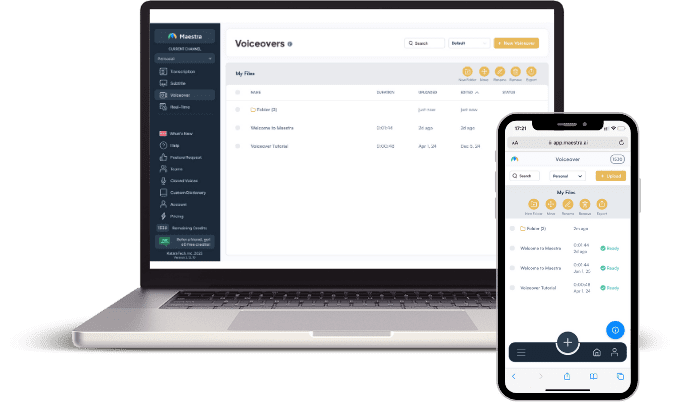
FAQs
Can I convert video to text for free?
Upload your videos to Maestra’s video to text converter, choose the original language and transcribe video to text free. After the free trial, you can choose amongst various pricing plans to continue taking advantage of AI video transcription without breaking your budget.
Can AI transcribe a video?
Yes, AI transcription technology allows fast and accurate transcription of video files. Upload or paste the link of the video to convert it to text in 125+ languages, including a free trial.
How can I extract text from a video online for free?
Upload a video to Maestra’s online video to text converter and the transcript will be ready in seconds with the free trial, no credit card or account required.
Which free AI tool convert video to text?
Maestra’s video to text converter is a free AI tool that allows users to transcribe video to text for free under the free trial period. Afterward, you can continue transcribing videos by picking the right pricing plan to benefit from our cost-efficient video transcript generator.
What is the AI that turns video to notes?
Video transcripts can be turned into various text formats, including paragraphs to resemble taken notes. In addition, you can create quizzes, summaries and chapters using advanced AI features.
Does the AI video to text converter have a free trial?
Yes, anyone can upload a video file directly to the online video to text converter and start transcribing with the free trial, no credit card or account required.
Can I convert video link to text?
You can paste the link of any video to convert it to text within seconds. Maestra's video link to text converter works with multiple platforms, including integrations with YouTube, TikTok and more.
How long does it take to extract text from a video?
It depends on the video length. However, it only takes seconds to minutes to receive an accurate transcript thanks to Maestra's industry-leading video transcription technology.
Which video formats are supported?
Maestra supports a wide variety of video formats such as MP4, AVI, MOV, M4A and more. After the video transcription is done, you can export the transcript as a TXT, DOCX, PDF and JSON file.