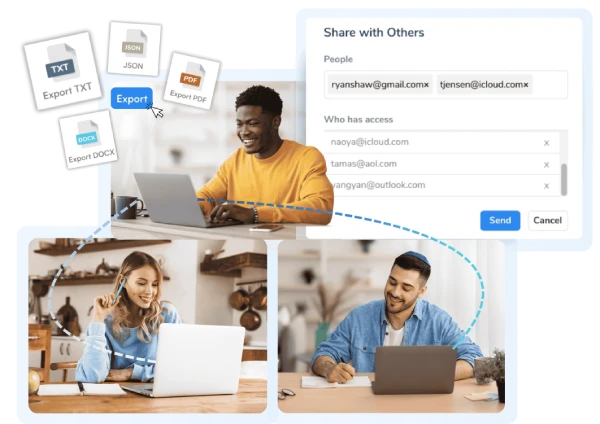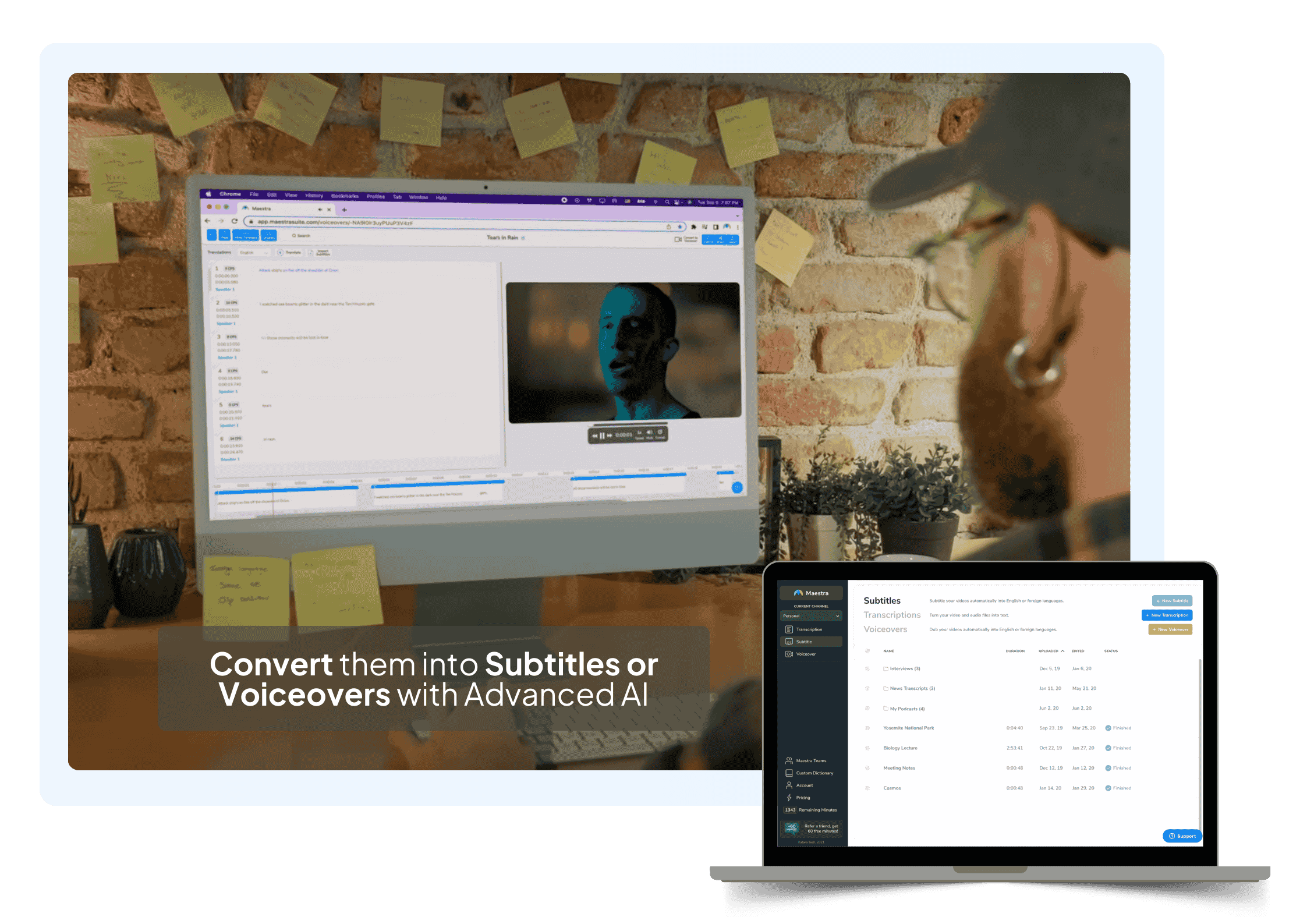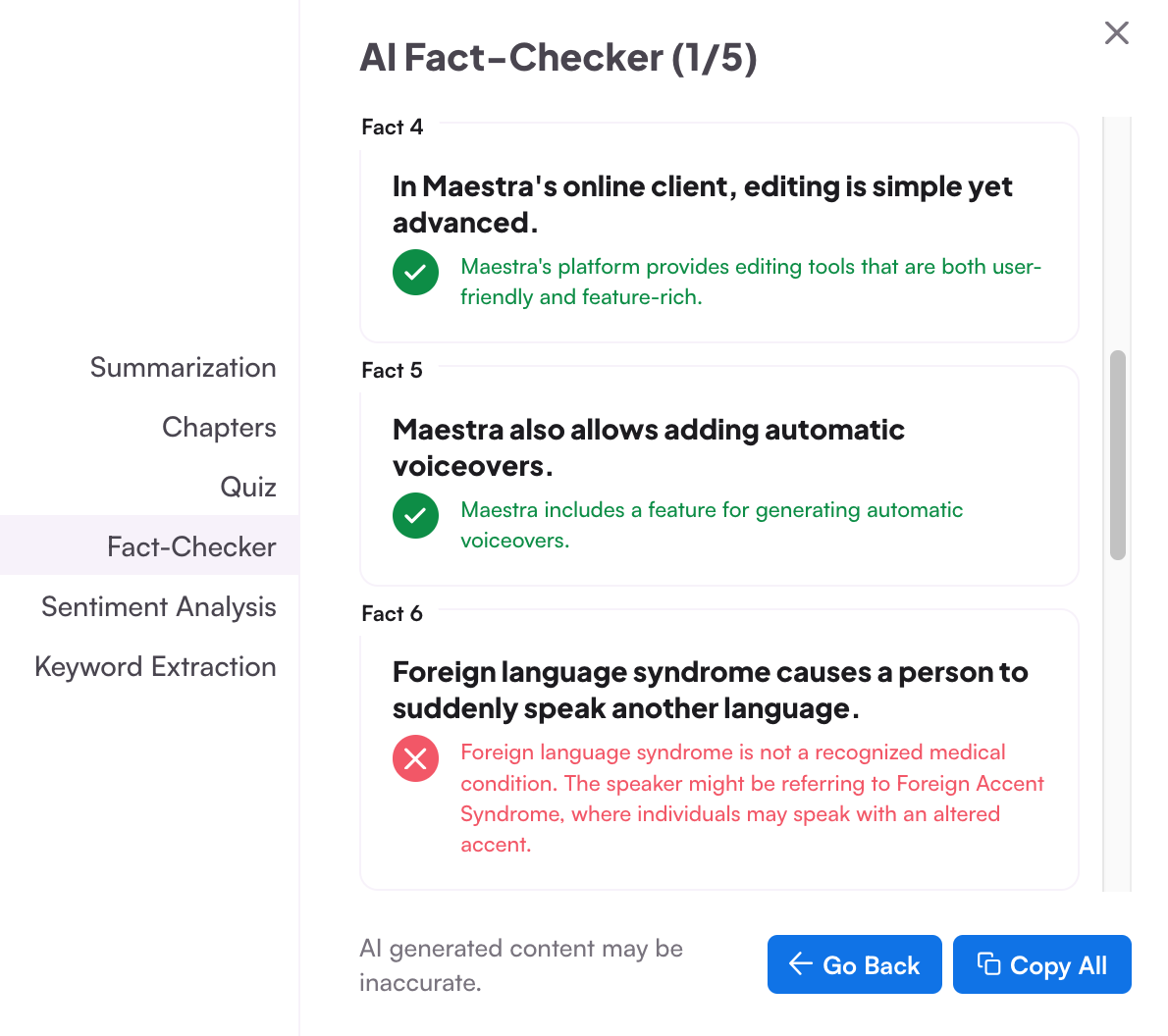
동영상을 텍스트로 필사하는 방법
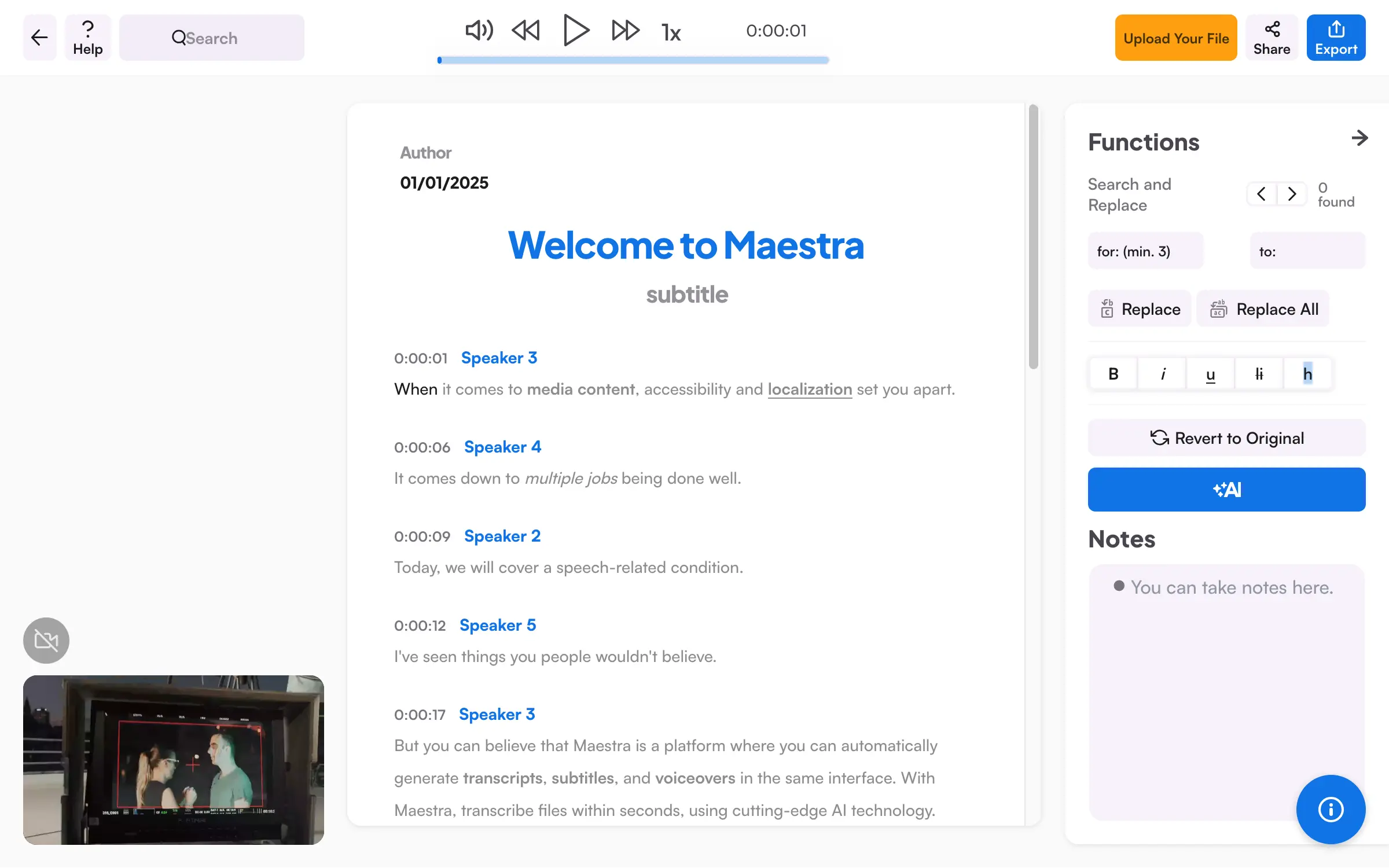
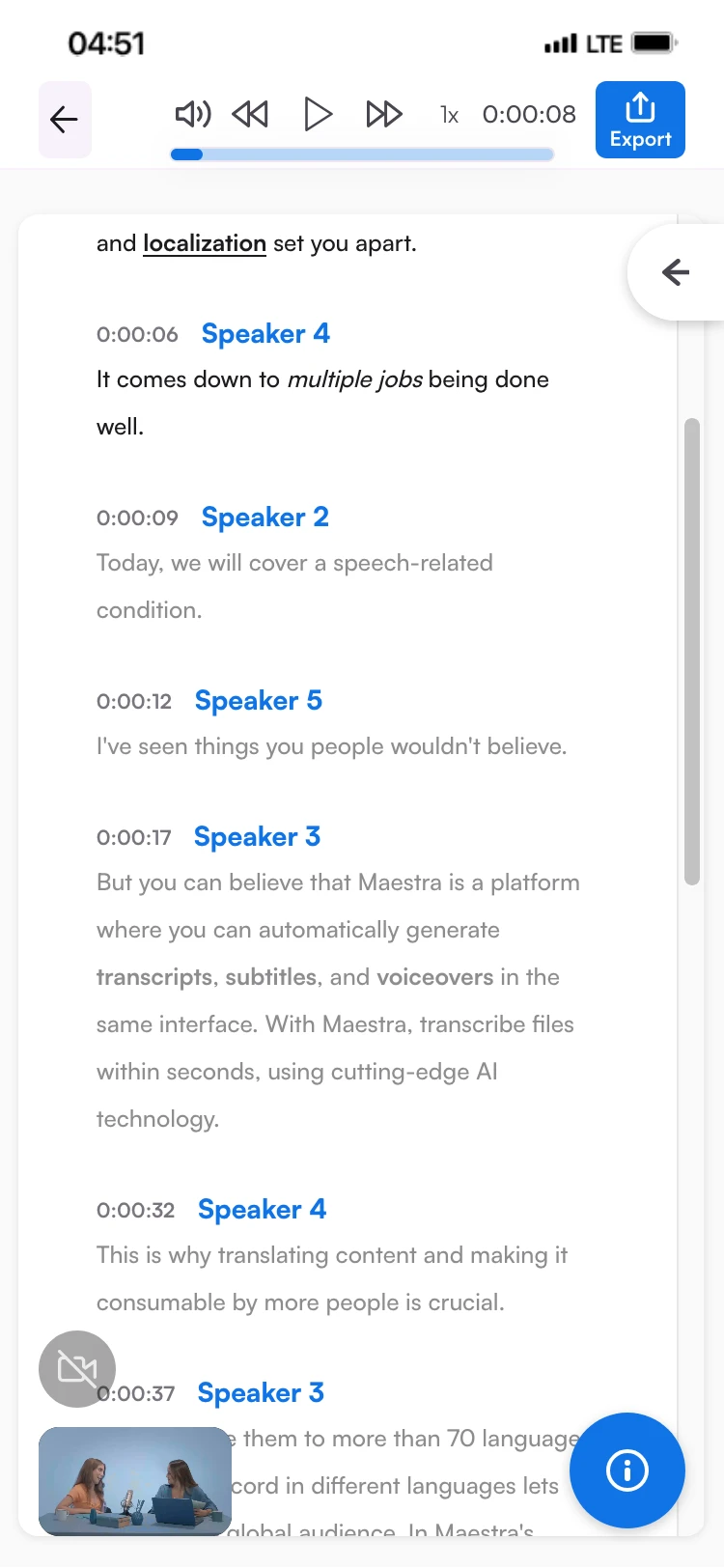
올인원 동영상 필사
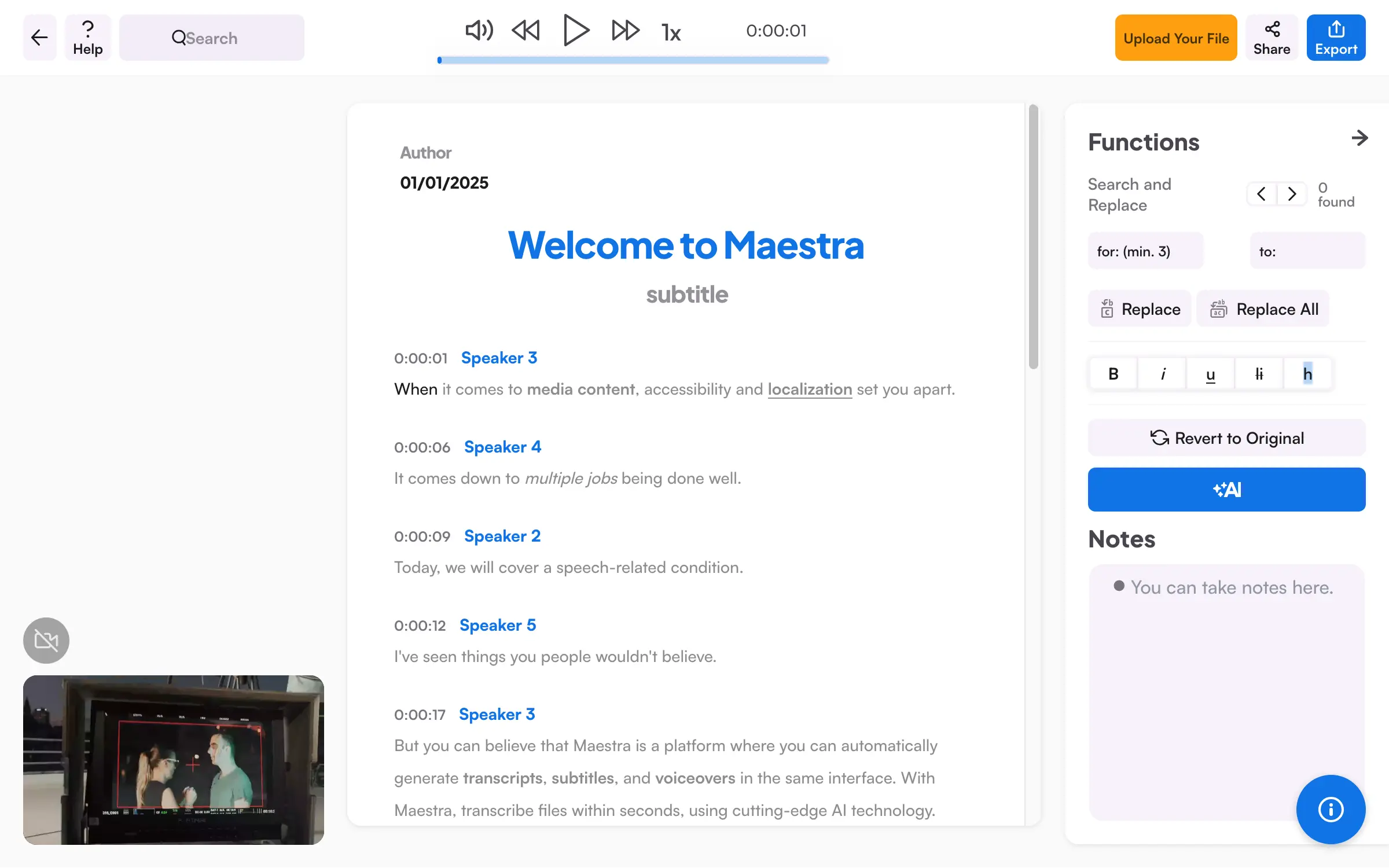
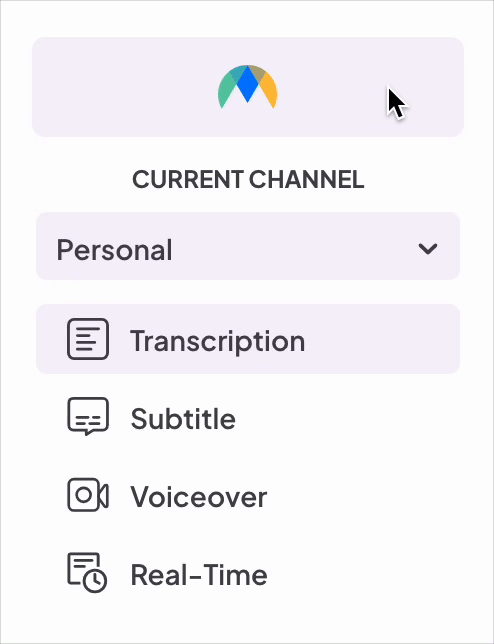
AI 동영상-텍스트 변환기
.webp)
간단하면서도 고급 편집
동영상의 모든 부분에서 주석을 달고 화자를 지정하고 직관적인 편집기로 완벽하게 편집하십시오.높은 정확도
온라인 및 보안
저렴한 가격
더욱 강력한 기능: Maestra의
동영상 필사 생성기
빠르고 정확한 동영상-텍스트 필사를 위한 최고의 도구인 이유를 알아보세요.
어디서나 접속
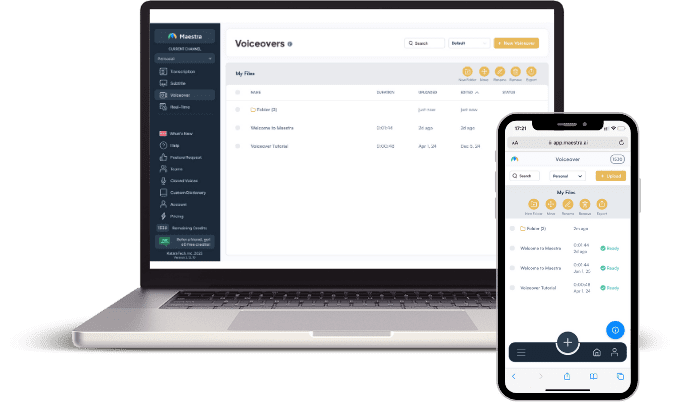
Maestra의 AI 기반 동영상 필사 기능은 언제 어디서나 손끝에서 사용할 수 있습니다. 이동 중에도 동영상 링크를 텍스트로 변환하거나 주요 동영상 필사 프로젝트를 쉽게 인계할 수 있습니다. 인터넷 연결만 있으면 Maestra의 AI 기반 기능을 모두 사용할 수 있습니다.
통합
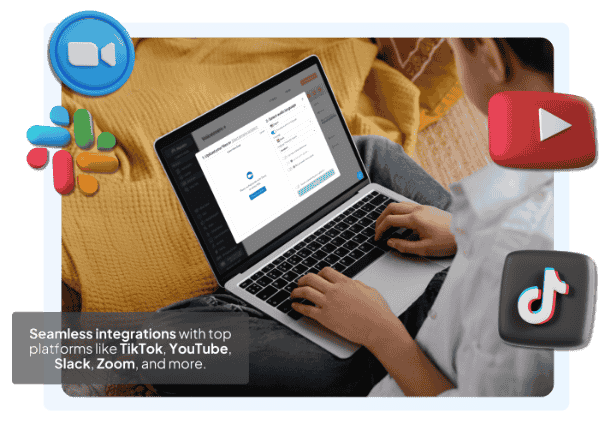
Maestra의 동영상-텍스트 변환기를 YouTube, TikTok, Slack 등과 통합하여 원활한 동영상 필사 워크플로를 만드십시오. Maestra의 접근성 및 현지화 솔루션을 활용하여 콘텐츠를 향상시키십시오.
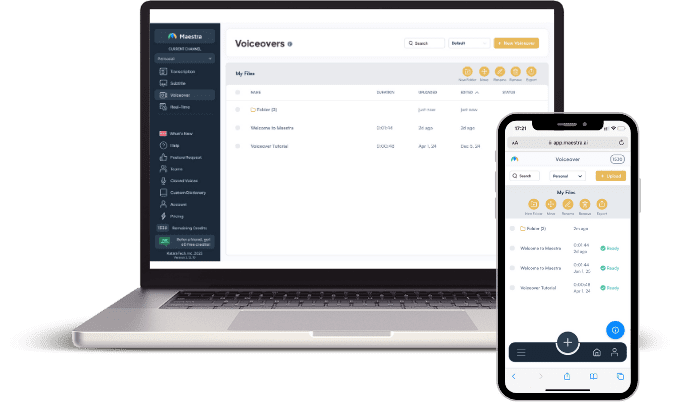
자주 묻는 질문
동영상을 텍스트로 무료로 변환할 수 있습니까?
Maestra의 동영상-텍스트 변환기에 동영상을 업로드하고 원본 언어를 선택하여 동영상을 텍스트로 무료로 필사하세요. 무료 평가판 후에는 다양한 가격 책정 계획 중에서 선택하여 예산을 초과하지 않고 AI 동영상 필사를 계속 활용할 수 있습니다.
AI가 동영상을 필사할 수 있습니까?
예, AI 필사 기술을 사용하면 동영상 파일을 빠르고 정확하게 필사할 수 있습니다. 동영상의 링크를 업로드하거나 붙여넣어 무료 평가판을 포함하여 125개 이상의 언어로 텍스트로 변환하세요.
동영상에서 텍스트를 온라인으로 무료로 추출하려면 어떻게 해야 합니까?
Maestra의 온라인 동영상-텍스트 변환기에 동영상을 업로드하면 신용 카드나 계정이 필요 없이 무료 평가판을 통해 몇 초 안에 필사본을 준비할 수 있습니다.
어떤 무료 AI 도구가 동영상을 텍스트로 변환합니까?
Maestra의 동영상-텍스트 변환기는 사용자가 무료 평가판 기간 동안 동영상을 텍스트로 무료로 필사할 수 있도록 하는 무료 AI 도구입니다. 이후에는 비용 효율적인 동영상 필사 생성기의 이점을 누리기 위해 올바른 가격 책정 계획을 선택하여 동영상 필사를 계속할 수 있습니다.
동영상을 노트로 바꾸는 AI는 무엇입니까?
동영상 필사본은 찍은 메모와 유사한 단락을 포함하여 다양한 텍스트 형식으로 바꿀 수 있습니다. 또한 고급 AI 기능을 사용하여 퀴즈, 요약 및 챕터를 만들 수 있습니다.
AI 동영상-텍스트 변환기에 무료 평가판이 있습니까?
예, 누구나 동영상 파일을 온라인 동영상-텍스트 변환기에 직접 업로드하고 신용 카드나 계정이 필요 없이 무료 평가판으로 필사를 시작할 수 있습니다.
동영상 링크를 텍스트로 변환할 수 있습니까?
몇 초 만에 텍스트로 변환할 동영상의 링크를 붙여넣을 수 있습니다. Maestra의 동영상 링크-텍스트 변환기는 YouTube, TikTok 등을 포함한 여러 플랫폼과 통합되어 작동합니다.
동영상에서 텍스트를 추출하는 데 얼마나 걸립니까?
동영상 길이에 따라 다릅니다. 그러나 Maestra의 업계 최고의 동영상 필사 기술 덕분에 정확한 필사본을 받는 데 몇 초에서 몇 분 밖에 걸리지 않습니다.
어떤 동영상 형식이 지원됩니까?
Maestra는 MP4, AVI, MOV, M4A 등과 같은 다양한 동영상 형식을 지원합니다. 동영상 필사가 완료되면 필사본을 TXT, DOCX, PDF 및 JSON 파일로 내보낼 수 있습니다.