Maestra Help Center - Getting Started
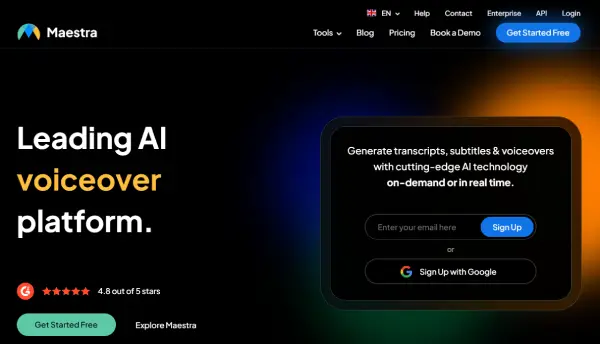
On our homepage, maestra.ai, you’ll see a “Get Started Free” button in the upper-right corner of the screen and another one near the middle of the page. Anyone can try Maestra for free — no account registration required.
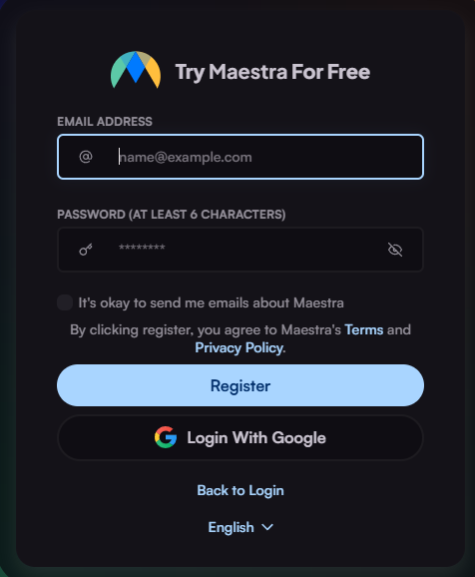
After you click “Get Started Free”, you’ll be taken to the account creation page. Enter your email address and password to create your Maestra account.
If you have a Gmail address, you can sign in instantly by clicking “Log in with Google.”
You can also choose your preferred language under the “Back to Login” button.