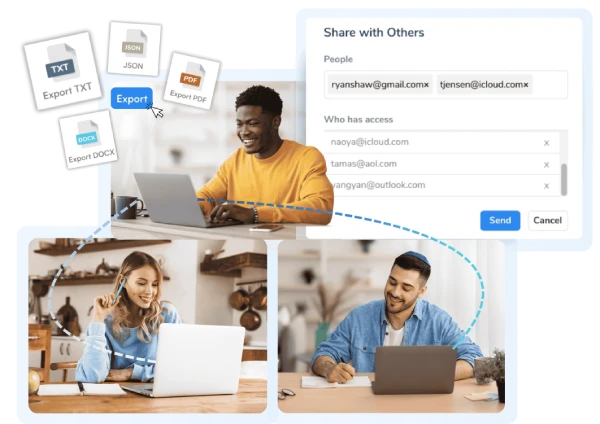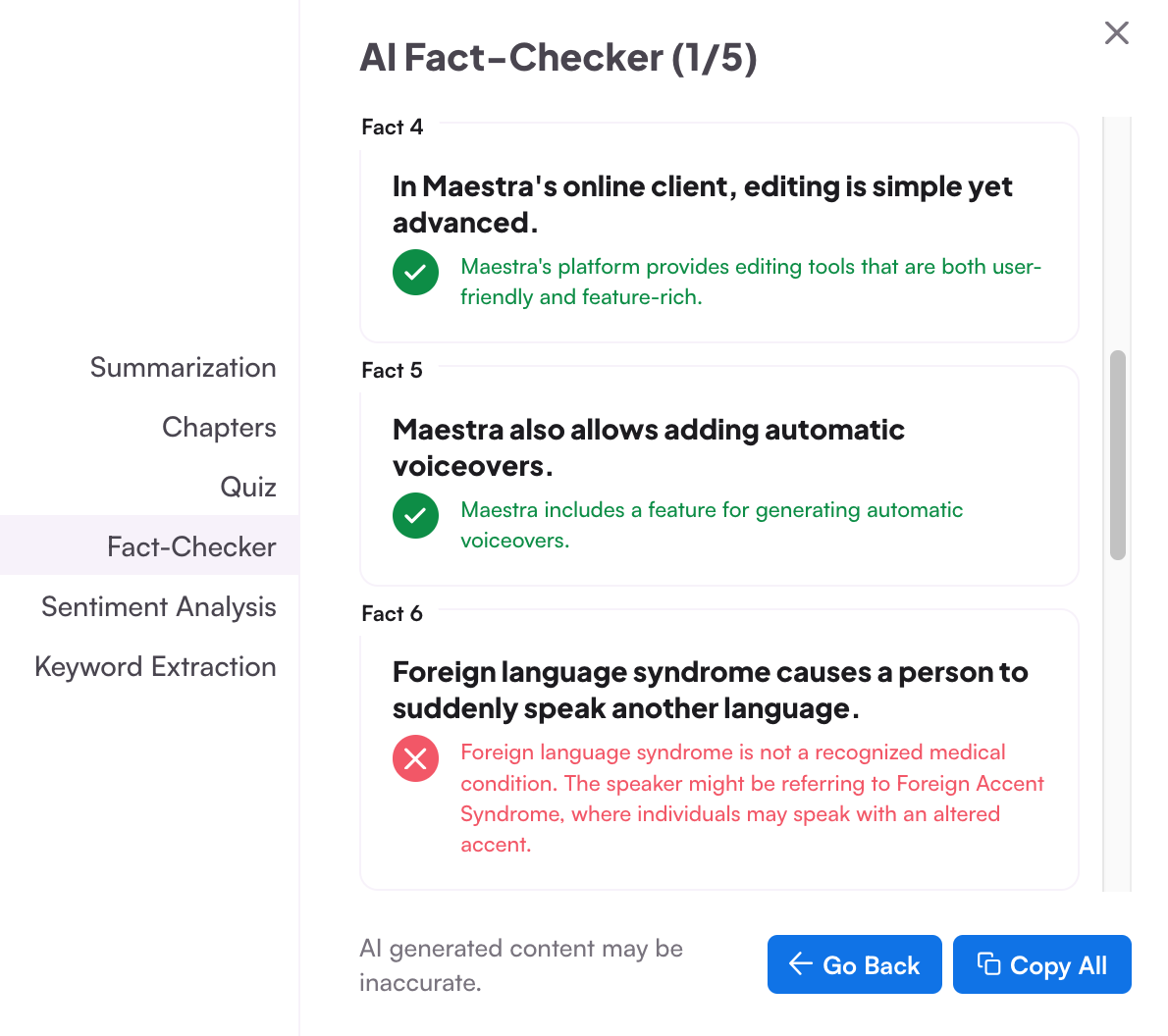
كيفية نسخ الفيديو إلى نص
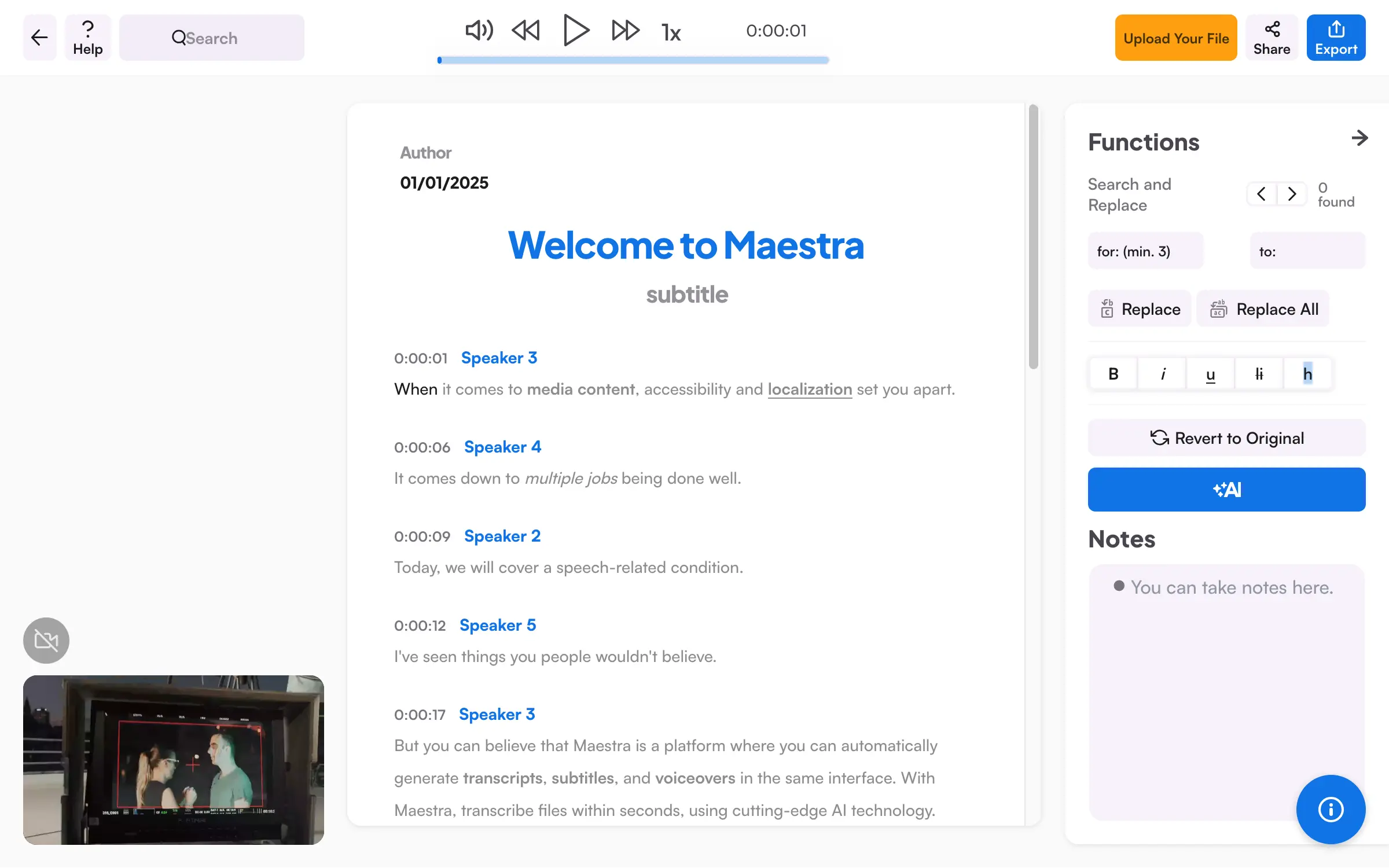
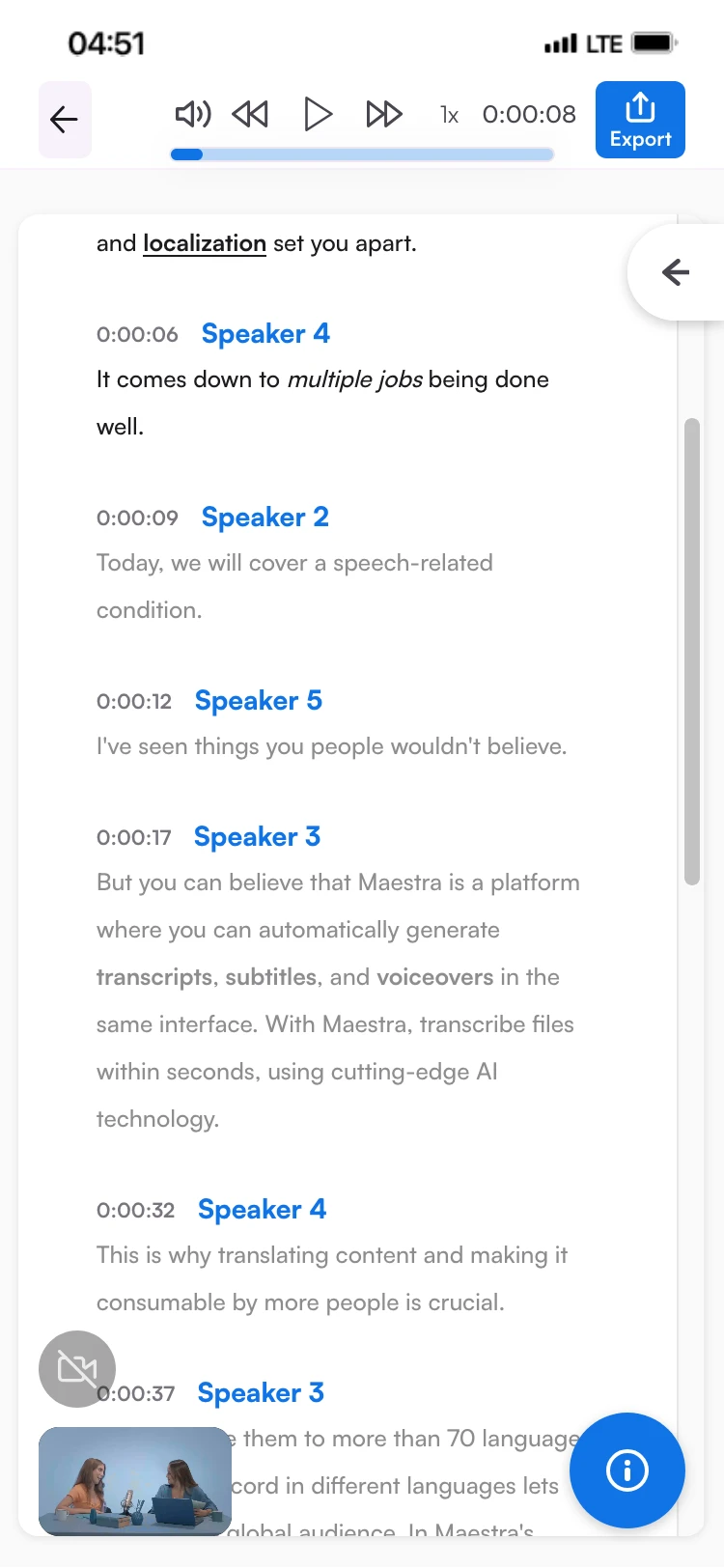
نسخ الفيديو الكل في واحد
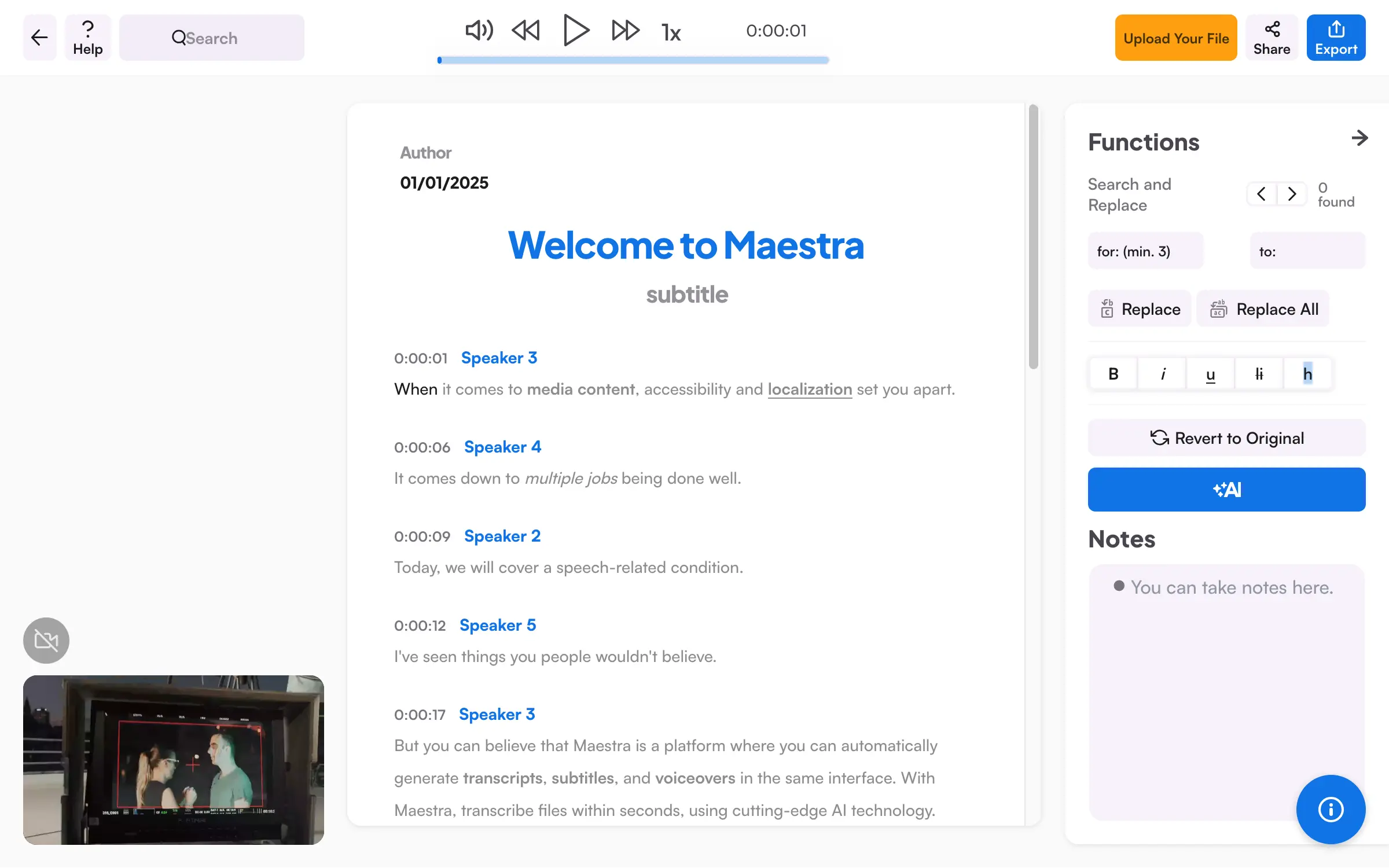
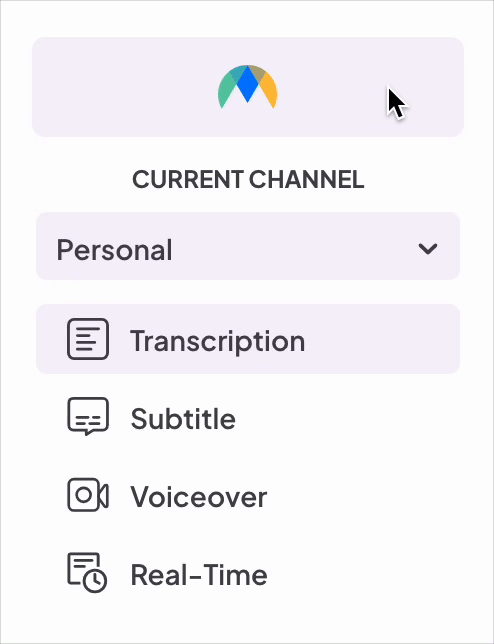
محول الفيديو إلى نص بالذكاء الاصطناعي
.webp)
تحرير بسيط ولكنه متقدم
تابع كل جزء من الفيديو، ودوّن الملاحظات، وعيّن المتحدثين وقم بالتحرير بسهولة لتحقيق الكمال باستخدام المحرر البديهي.دقة عالية
عبر الإنترنت وآمن
صديقة للميزانية
صُمم لتقديم المزيد: مُنشئ نصوص الفيديو
من Maestra
اكتشف الميزات التي تجعل أداتنا الخيار الأمثل لنسخ الفيديو إلى نص بسرعة ودقة.
الوصول في أي مكان
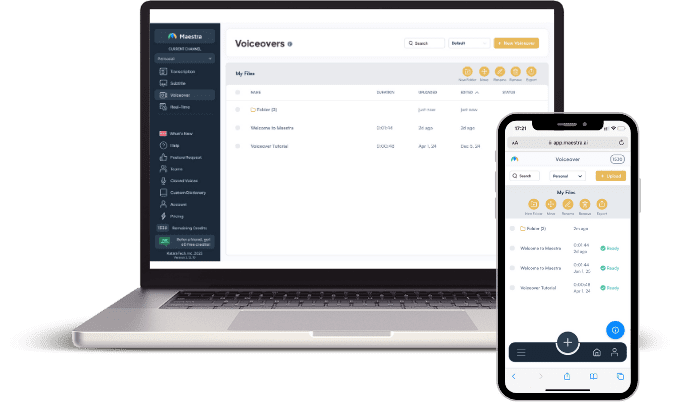
إمكانات Maestra لنسخ الفيديو المدعومة بالذكاء الاصطناعي في متناول يدك في أي وقت وفي أي مكان. قم بتحويل روابط الفيديو إلى نص أثناء التنقل أو تولى بسهولة مشاريع نسخ الفيديو الرئيسية. كل ما تحتاجه هو اتصال بالإنترنت وجميع إمكانات Maestra المدعومة بالذكاء الاصطناعي متاحة.
التحويل إلى ترجمات وتعليقات صوتية
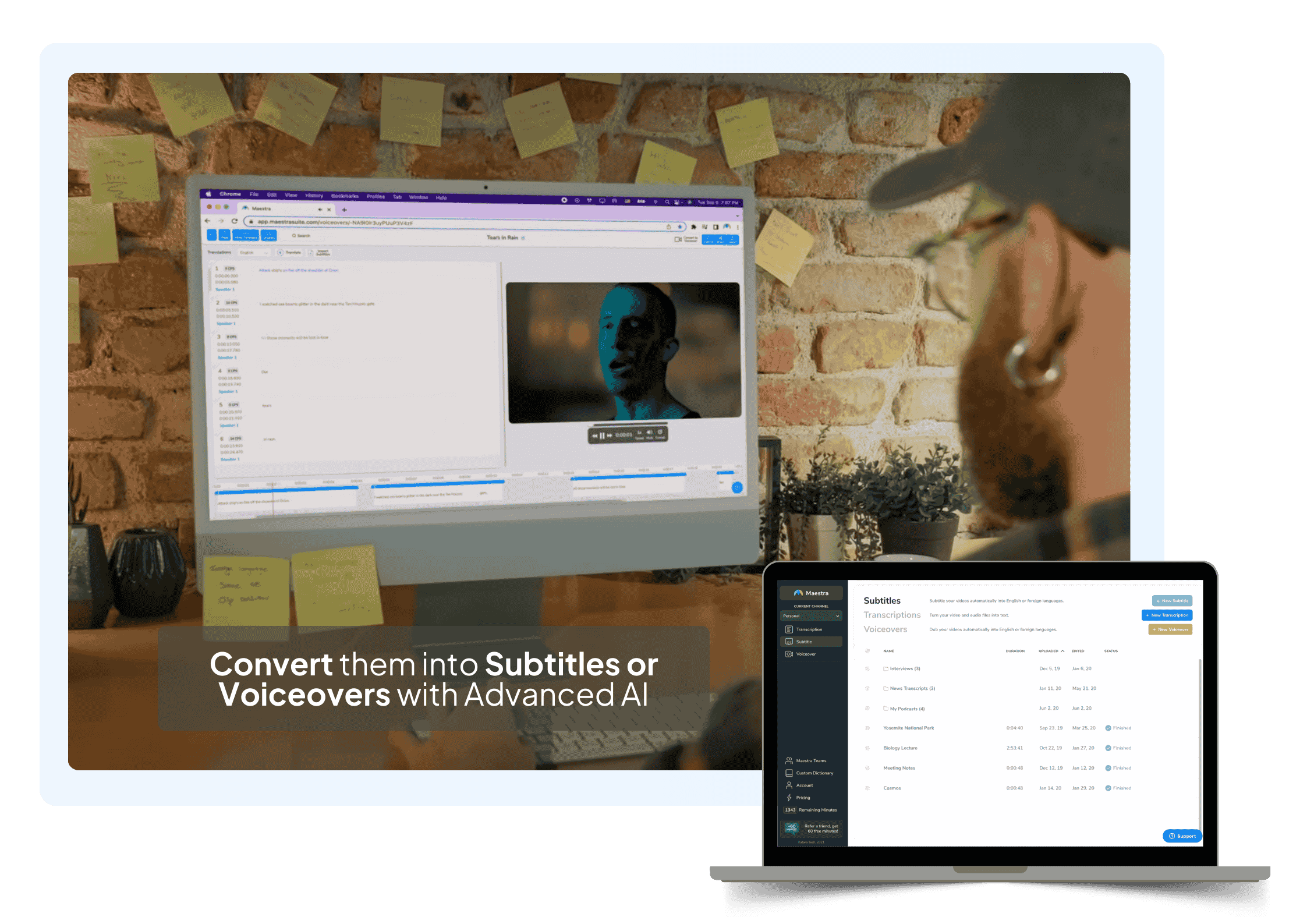
بمجرد اكتمال نسخ الفيديو، يمكنك تحويل النص إلى ترجمات أو تعليقات صوتية للوصول إلى الجماهير الأجنبية وتحسين إمكانية الوصول.
ابدأدمج
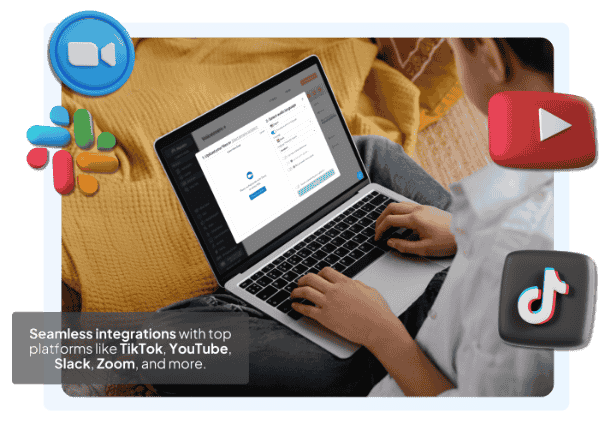
ادمج محول الفيديو إلى نص من Maestra مع YouTube وTikTok وSlack والمزيد لإنشاء سير عمل سلس لنسخ الفيديو. استخدم حلول إمكانية الوصول والترجمة من Maestra لتحسين المحتوى الخاص بك.
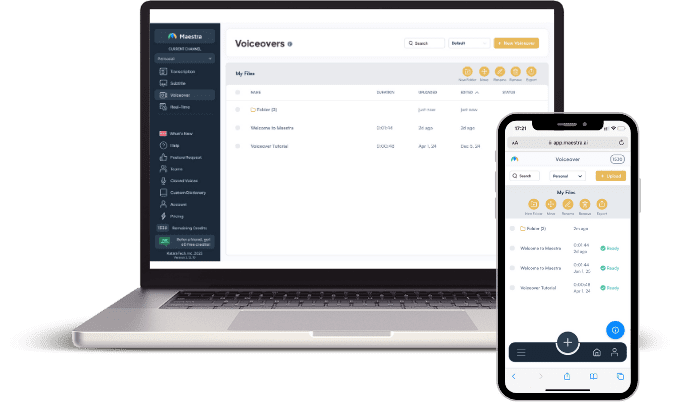
ترجمة المحتوى في 125+ لغة
الأسئلة الشائعة
هل يمكنني تحويل الفيديو إلى نص مجانًا؟
قم بتحميل مقاطع الفيديو الخاصة بك إلى محول الفيديو إلى نص من Maestra، واختر اللغة الأصلية وانسخ الفيديو إلى نص مجانًا. بعد الفترة التجريبية المجانية، يمكنك الاختيار من بين خطط تسعير متنوعة لمواصلة الاستفادة من نسخ الفيديو بالذكاء الاصطناعي دون تجاوز ميزانيتك.
هل يمكن للذكاء الاصطناعي نسخ فيديو؟
نعم، تتيح تقنية النسخ بالذكاء الاصطناعي نسخ ملفات الفيديو بسرعة ودقة. قم بتحميل أو لصق رابط الفيديو لتحويله إلى نص بأكثر من 125 لغة، بما في ذلك نسخة تجريبية مجانية.
كيف يمكنني استخراج نص من فيديو عبر الإنترنت مجانًا؟
قم بتحميل فيديو إلى محول الفيديو إلى نص عبر الإنترنت من Maestra وسيكون النص جاهزًا في ثوانٍ مع النسخة التجريبية المجانية، ولا يلزم وجود بطاقة ائتمان أو حساب.
ما هي أداة الذكاء الاصطناعي المجانية التي تحول الفيديو إلى نص؟
محول الفيديو إلى نص من Maestra هو أداة ذكاء اصطناعي مجانية تتيح للمستخدمين نسخ الفيديو إلى نص مجانًا خلال الفترة التجريبية المجانية. بعد ذلك، يمكنك الاستمرار في نسخ مقاطع الفيديو عن طريق اختيار خطة التسعير المناسبة للاستفادة من مُنشئ نصوص الفيديو الفعال من حيث التكلفة.
ما هو الذكاء الاصطناعي الذي يحول الفيديو إلى ملاحظات؟
يمكن تحويل نصوص الفيديو إلى تنسيقات نصية مختلفة، بما في ذلك الفقرات التي تشبه الملاحظات المدونة. بالإضافة إلى ذلك، يمكنك إنشاء اختبارات وملخصات وفصول باستخدام ميزات الذكاء الاصطناعي المتقدمة.
هل يحتوي محول الفيديو إلى نص بالذكاء الاصطناعي على نسخة تجريبية مجانية؟
نعم، يمكن لأي شخص تحميل ملف فيديو مباشرة إلى محول الفيديو إلى نص عبر الإنترنت والبدء في النسخ باستخدام النسخة التجريبية المجانية، ولا يلزم وجود بطاقة ائتمان أو حساب.
هل يمكنني تحويل رابط الفيديو إلى نص؟
يمكنك لصق رابط أي فيديو لتحويله إلى نص في غضون ثوانٍ. يعمل محول رابط الفيديو إلى نص من Maestra مع العديد من الأنظمة الأساسية، بما في ذلك عمليات التكامل مع YouTube وTikTok والمزيد.
كم من الوقت يستغرق استخراج نص من فيديو؟
يعتمد ذلك على طول الفيديو. ومع ذلك، يستغرق الأمر ثوانٍ أو دقائق فقط لتلقي نص دقيق بفضل تقنية نسخ الفيديو الرائدة في الصناعة من Maestra.
ما هي تنسيقات الفيديو المدعومة؟
تدعم Maestra مجموعة متنوعة من تنسيقات الفيديو مثل MP4 وAVI وMOV وM4A والمزيد. بعد الانتهاء من نسخ الفيديو، يمكنك تصدير النص كملف TXT وDOCX وPDF وJSON.