7 Mejores Aplicaciones de Transcripción en Vivo

El acto de transcribir audio en tiempo real es un punto de inflexión para todo lo relacionado con la transcripción. Ahora, eventos, reuniones o cualquier tipo de contenido en vivo pueden ser transcritos y puestos a disposición de un público más amplio. Con los avances de la IA, ahora existen numerosas aplicaciones de transcripción en vivo disponibles, cada una ofreciendo características y fortalezas únicas.
Profundizaremos en algunas de las mejores aplicaciones de transcripción en vivo del mercado y desglosaremos sus precios, características y debilidades para ayudarte a elegir la más adecuada para tus necesidades.
Comparación de Aplicaciones de Transcripción en Vivo
| Aplicación | Precios | Características | Valoración (Estrellas) |
| Maestra AI | Totalmente Gratis | Soporte multilingüe, subtitulado en tiempo real, API, fácil de usar | ⭐⭐⭐⭐⭐ |
| Otter.ai | Plan gratuito, $8.33/mes | Alta precisión, colaboración en tiempo real, identificación automática de hablantes | ⭐⭐⭐⭐ |
| Rev Live Transcription | $1.50/minuto | Transcripción asistida por humanos, alta precisión | ⭐⭐⭐⭐ |
| Google Meet Transcription | Gratis | Integrado en Google Meet, gratuito | ⭐⭐⭐⭐⭐ |
| Trint | $48/mes | Transcripción IA precisa, herramientas de edición para profesionales multimedia | ⭐⭐⭐ |
| Sonix | $10/hora, $22/mes | Rápido, soporta múltiples idiomas, se integra con muchas plataformas | ⭐⭐ |
| Temi | $0.25/minuto | Extremadamente asequible, transcripción rápida | ⭐⭐ |
7 Mejores Herramientas de Transcripción en Vivo
1. Maestra AI
Maestra AI es una herramienta de transcripción todo en uno que ofrece transcripción en vivo, subtítulos generados automáticamente, doblaje de voz e incluso traducciones en tiempo real en más de 125 idiomas. Se utiliza ampliamente para subtitular eventos en vivo y seminarios web, y se integra bien con múltiples plataformas.
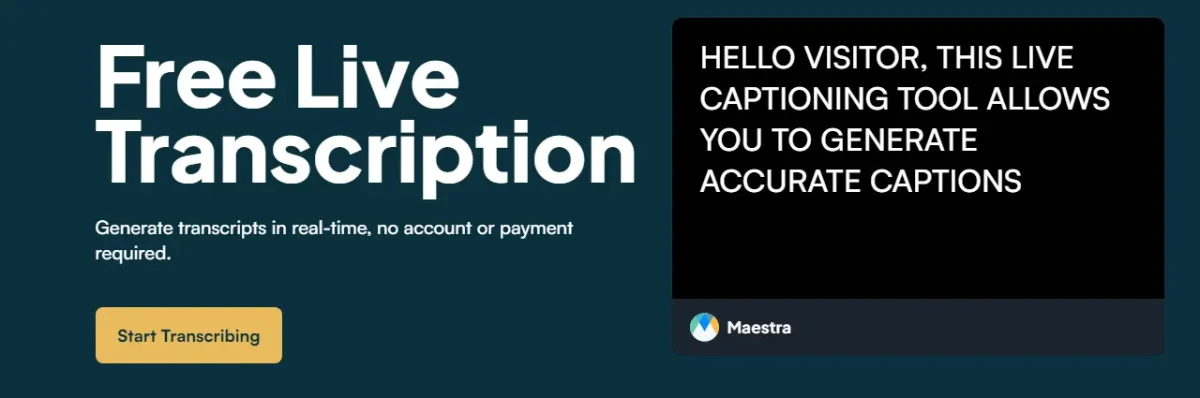
2. Otter.ai
Otter.ai es una de las aplicaciones de transcripción en vivo más populares, conocida por su precisión y su interfaz fácil de usar. Puede transcribir reuniones, entrevistas y conferencias, y ofrece una fácil integración con plataformas como Zoom y Microsoft Teams.
Transcribe en Tiempo Real con IA
Beneficios de la Transcripción en Vivo
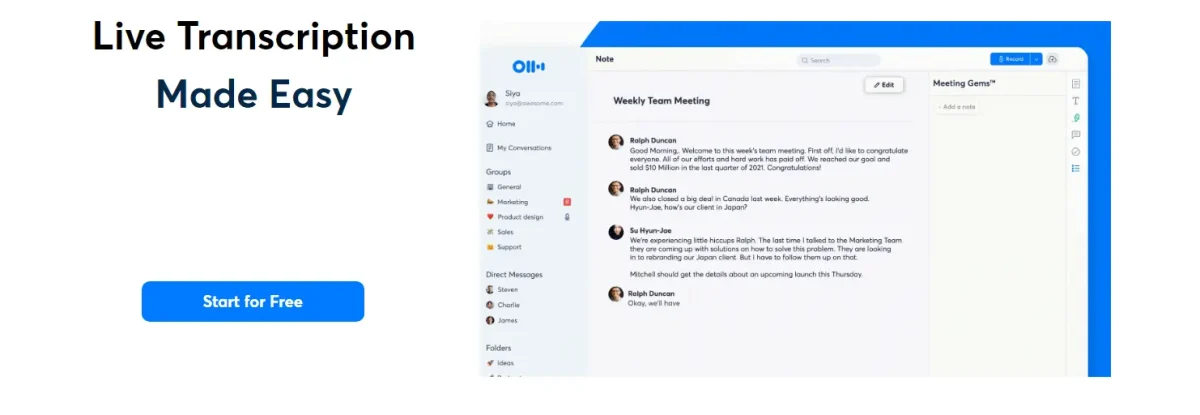
La transcripción en sí, por fácil que sea de lograr, tiene muchos beneficios como una mejor accesibilidad, una comunicación más sólida y un mejor SEO. Simplemente transcribiendo contenido de audio, lo cual es automático y gratuito, hay muchos beneficios de los que puedes sacar provecho.
1. Accesibilidad Mejorada
Uno de los beneficios principales de la transcripción en vivo es su capacidad para hacer que el contenido hablado sea accesible para todos, incluidas las personas sordas o con problemas de audición. Al proporcionar subtítulos en tiempo real, la transcripción en vivo asegura que todos puedan participar plenamente en reuniones, seminarios web o conferencias. Esto no solo ayuda a las organizaciones a cumplir con las regulaciones de accesibilidad, sino que también fomenta la inclusión, asegurando que nadie quede fuera de discusiones importantes.
2. Mejora de la Comprensión y el Compromiso
La transcripción en vivo ayuda a mejorar la comprensión, especialmente en situaciones donde el acento del hablante, la calidad del audio o el ruido de fondo podrían dificultar la comprensión. Además, los participantes pueden seguir el texto escrito, lo que les permite mantenerse comprometidos con el contenido, especialmente en discusiones largas o complejas. Para los hablantes no nativos, la transcripción en vivo en su idioma preferido también puede ser invaluable para una mejor comprensión.
3. Contenido Buscable y Compartible
Otra ventaja clave de la transcripción en vivo es la capacidad de capturar conversaciones en formato de texto, lo que facilita la búsqueda y referencia posterior. Las transcripciones se pueden compartir con los participantes después de reuniones o seminarios web, asegurando que todos tengan un registro de lo discutido. Esto también ayuda a reducir la necesidad de tomar notas durante las reuniones, permitiendo a los asistentes centrarse más en la conversación.
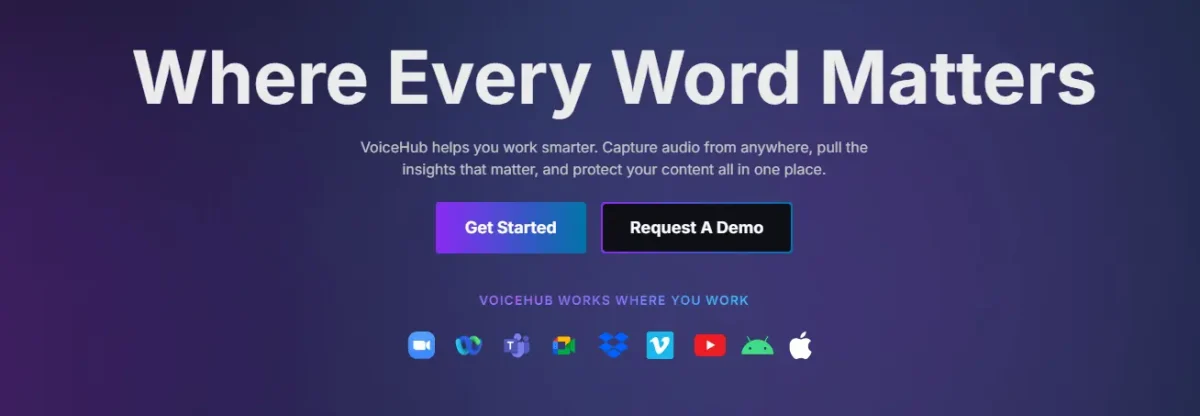
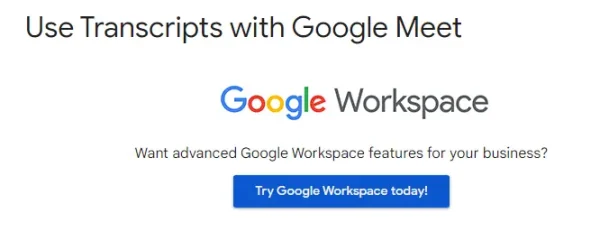
- Pricing: Free for Google Workspace users.
- Strengths:
- Integrated into Google Meet
- Free for Google Workspace users
- Simple and effective for basic transcription needs
- Weaknesses:
- Limited functionality compared to dedicated transcription services
- Works only within Google Meet
5. Trint
Trint offers live transcription alongside audio and video editing features, making it ideal for content creators and media professionals. Its AI-powered transcription service is highly accurate and allows users to edit transcriptions directly within the app.
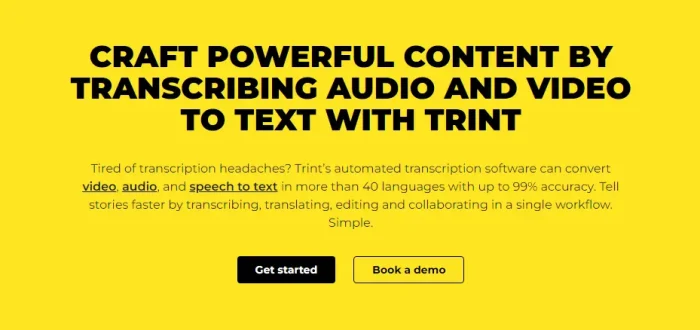
- Pricing: Plans start at $48 per month for individuals.
- Strengths:
- Accurate AI-driven transcriptions
- Editing tools for multimedia content creators
- Supports multiple languages
- Weaknesses:
- High price point for individual users
- Steeper learning curve due to advanced features
6. Sonix
Sonix is a fast and reliable transcription service that supports live transcription across multiple languages. It offers integration with several platforms, allowing users to transcribe audio or video files and edit the resulting text directly in the app.
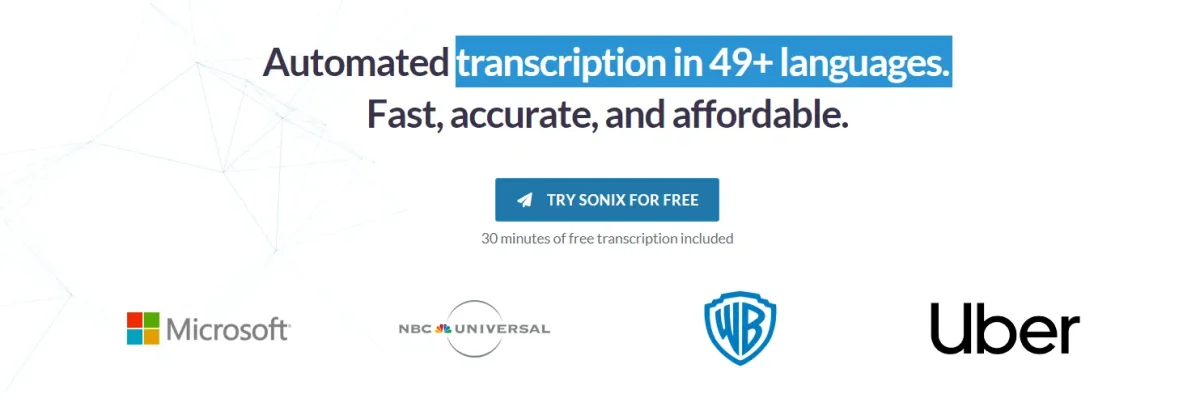
- Pricing: $10 per hour of transcription. Subscription plans start at $22 per month.
- Strengths:
- Fast turnaround times
- Multiple language support
- Offers transcription and translation services
- Weaknesses:
- High cost for occasional users
- Transcription accuracy can drop with low-quality audio
7. Temi
Temi is a budget-friendly option for those who need quick, automated live transcription. It is known for its affordability and simplicity, though the trade-off is lower accuracy compared to some other options.
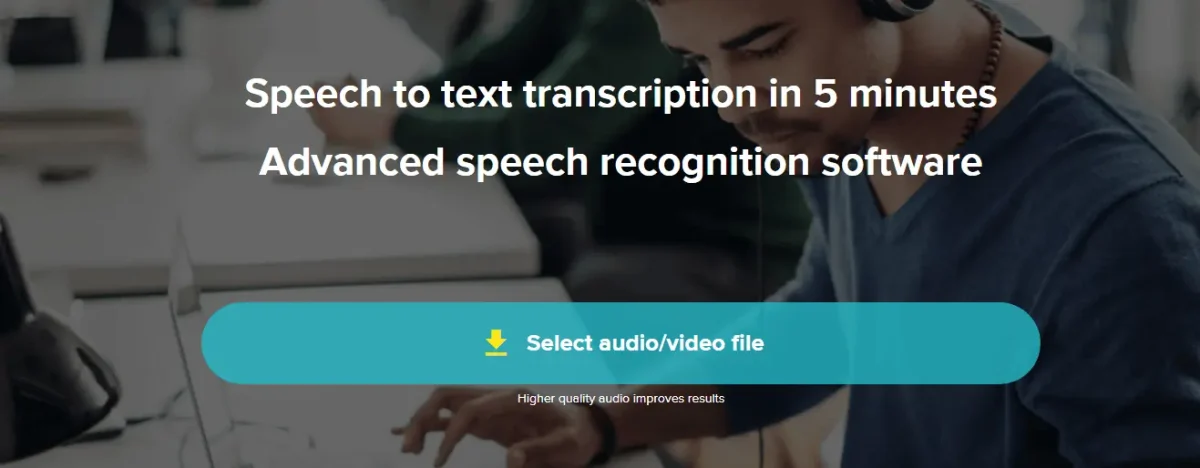
- Pricing: $0.25 per minute of transcription.
- Strengths:
- Extremely affordable
- Fast transcription with minimal setup
- Ideal for simple, straightforward transcription needs
- Weaknesses:
- Lower accuracy, especially with accents or background noise
- Limited feature set
Benefits of Live Transcription

Transcription itself, as easy as it is to achieve, has many benefits such as improved accessibility, stronger communication and better SEO. Just by transcribing audi content, which is automatic and free, there are many benefits you can take advantage of.
1. Enhanced Accessibility
One of the primary benefits of live transcription is its ability to make spoken content accessible to everyone, including individuals who are deaf or hard of hearing. By providing real-time captions, live transcription ensures that everyone can fully participate in meetings, webinars, or lectures. This not only helps organizations comply with accessibility regulations but also fosters inclusivity, ensuring no one is left out of important discussions.
2. Improved Comprehension and Engagement
Live transcription aids in improving comprehension, especially in situations where the speaker's accent, audio quality, or background noise might otherwise hinder understanding. Additionally, participants can follow along with written text, allowing them to stay engaged with the content, especially in long or complex discussions. For non-native speakers, live transcription in their preferred language can also be invaluable for better understanding.
3. Searchable and Shareable Content
Another key advantage of live transcription is the ability to capture conversations in text form, making it easy to search and reference later. Transcripts can be shared with participants after meetings or webinars, ensuring that everyone has a record of what was discussed. This also helps reduce the need for note-taking during meetings, allowing attendees to focus more on the conversation.
Preguntas Frecuentes sobre Aplicaciones de Transcripción en Vivo
¿Cuál es la aplicación que transcribe en tiempo real?
Para transcribir en vivo, necesitas usar una aplicación o software de transcripción en vivo que capture las palabras habladas y las convierta en texto en tiempo real. Simplemente activa la aplicación durante un evento en vivo, reunión o conferencia, y generará subtítulos automáticamente.
¿Cómo se obtiene la transcripción en vivo?
Una aplicación de transcripción en tiempo real es una herramienta que convierte el habla en texto a medida que se habla. Las opciones populares incluyen la Transcripción de Google Meet, Maestra AI y Rev Live Transcription, cada una ofreciendo subtitulado en tiempo real para reuniones y eventos.
¿Qué es la aplicación de transcripción en tiempo real?
Puedes obtener transcripción en vivo utilizando aplicaciones o servicios como los subtítulos integrados de Google Meet, o herramientas de transcripción dedicadas como Maestra AI o Rev, que ofrecen funciones de transcripción en tiempo real para reuniones, seminarios web y más.
