7 Best Live Transcription Apps

The act of transcribing audio in real-time is a game-changer for anything transcription-related. Now, events, meetings or any kind of live content can be transcribed and made more accessible. With AI advancements, there are now numerous live transcription apps available, each offering unique features and strengths.
We'll dive deep into some of the best live transcription apps on the market and break down their pricing, features, and weaknesses to help you choose the right one for your needs.
Comparison of Live Transcription Apps
| App | Pricing | Features | Star Rating |
| Maestra AI | Completely Free | Multi-language support, real-time captioning, API, easy to use | ⭐⭐⭐⭐⭐ |
| Otter.ai | Free plan, $8.33/month | High accuracy, real-time collaboration, automatic speaker identification | ⭐⭐⭐⭐ |
| Rev Live Transcription | $1.50/minute | Human-assisted transcription, high accuracy | ⭐⭐⭐⭐ |
| Google Meet Transcription | Free | Integrated into Google Meet, free | ⭐⭐⭐⭐⭐ |
| Trint | $48/month | Accurate AI transcription, editing tools for media professionals | ⭐⭐⭐ |
| Sonix | $10/hour, $22/month | Fast, supports multiple languages, integrates with many platforms | ⭐⭐ |
| Temi | $0.25/minute | Extremely affordable, fast transcription | ⭐⭐ |
7 Best Live Transcription Tools
1. Maestra AI
Maestra AI is an all-in-one transcription tool that offers live transcription, auto-generated subtitles, voice dubbing, and even real-time translations in over 125 languages. It's widely used for captioning live events and webinars and integrates well with multiple platforms.
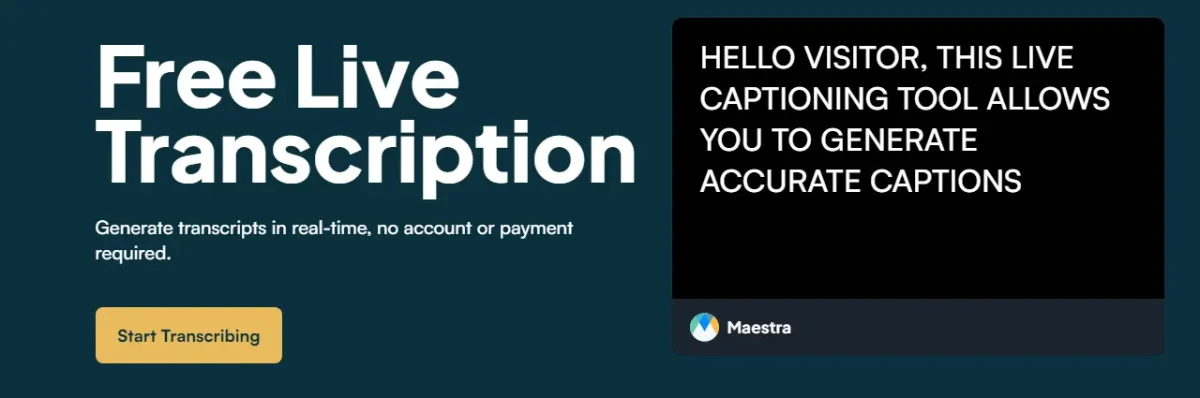
- Pricing: Maestra's live transcription tool is 100% free.
- Strengths:
- Multi-language support (125+ languages)
- Real-time transcription and translation
- Easy-to-use interface with API support
- Features such as team collaboration and centralized billing for enterprise users
- Weaknesses:
- Limited features
Transcribe in Real-Time with AI
2. Otter.ai
Otter.ai is one of the most popular live transcription apps known for its accuracy and user-friendly interface. It can transcribe meetings, interviews, and lectures, and offers easy integration with platforms like Zoom and Microsoft Teams.
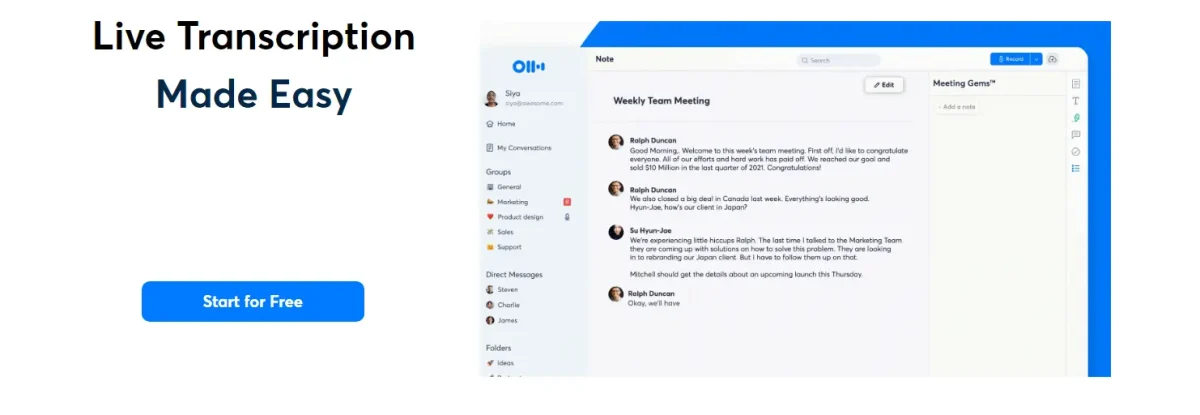
- Pricing: Free plan available with limited features. Paid plans start at $8.33 per month (billed annually).
- Strengths:
- High transcription accuracy
- Supports real-time collaboration and editing
- Automatic speaker identification
- Weaknesses:
- Free version limits usage to 300 minutes per month
- Accuracy can drop with heavy accents or background noise
3. Rev Live Transcription
Rev is a well-known brand in the transcription industry, and their live transcription app is no different. It's designed for live events, webinars, and meetings, and has a reputation for high-quality, fast transcriptions.
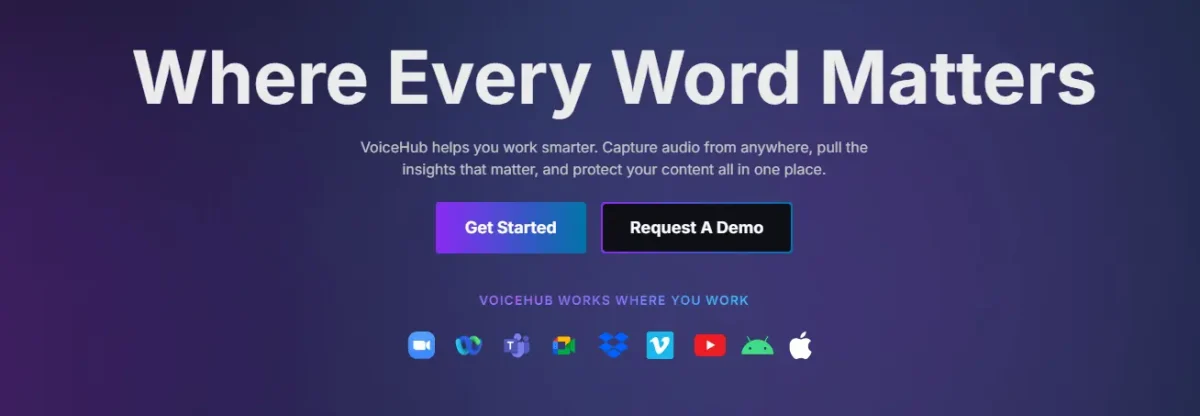
- Pricing: $1.50 per minute of live transcription (no subscription required).
- Strengths:
- High-quality human-assisted transcription for maximum accuracy
- Supports many formats, including text and subtitles
- No subscription commitment
- Weaknesses:
- Expensive for long events
- Limited automation compared to fully AI-based solutions
4. Google Meet Live Transcription
Google Meet has its own built-in live transcription tool, which is a great option if you're already using Google’s ecosystem. It offers automatic captioning for meetings and live events, although its features are somewhat basic.
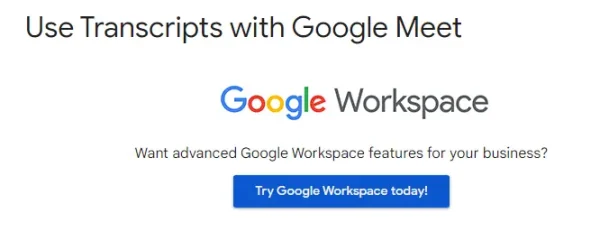
- Pricing: Free for Google Workspace users.
- Strengths:
- Integrated into Google Meet
- Free for Google Workspace users
- Simple and effective for basic transcription needs
- Weaknesses:
- Limited functionality compared to dedicated transcription services
- Works only within Google Meet
5. Trint
Trint offers live transcription alongside audio and video editing features, making it ideal for content creators and media professionals. Its AI-powered transcription service is highly accurate and allows users to edit transcriptions directly within the app.
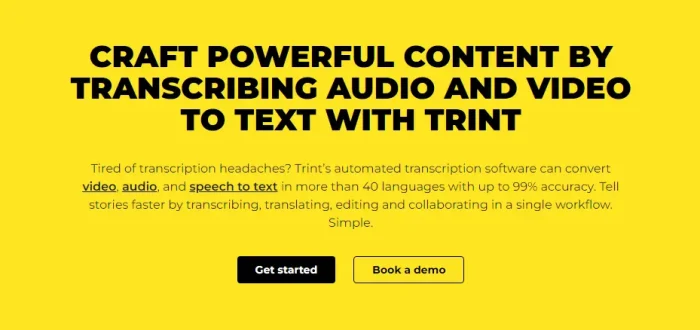
- Pricing: Plans start at $48 per month for individuals.
- Strengths:
- Accurate AI-driven transcriptions
- Editing tools for multimedia content creators
- Supports multiple languages
- Weaknesses:
- High price point for individual users
- Steeper learning curve due to advanced features
6. Sonix
Sonix is a fast and reliable transcription service that supports live transcription across multiple languages. It offers integration with several platforms, allowing users to transcribe audio or video files and edit the resulting text directly in the app.
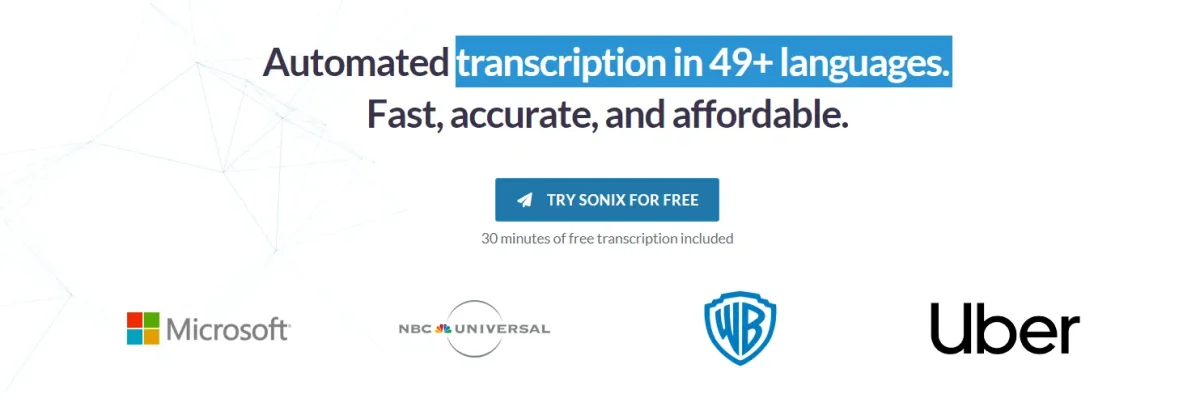
- Pricing: $10 per hour of transcription. Subscription plans start at $22 per month.
- Strengths:
- Fast turnaround times
- Multiple language support
- Offers transcription and translation services
- Weaknesses:
- High cost for occasional users
- Transcription accuracy can drop with low-quality audio
7. Temi
Temi is a budget-friendly option for those who need quick, automated live transcription. It is known for its affordability and simplicity, though the trade-off is lower accuracy compared to some other options.
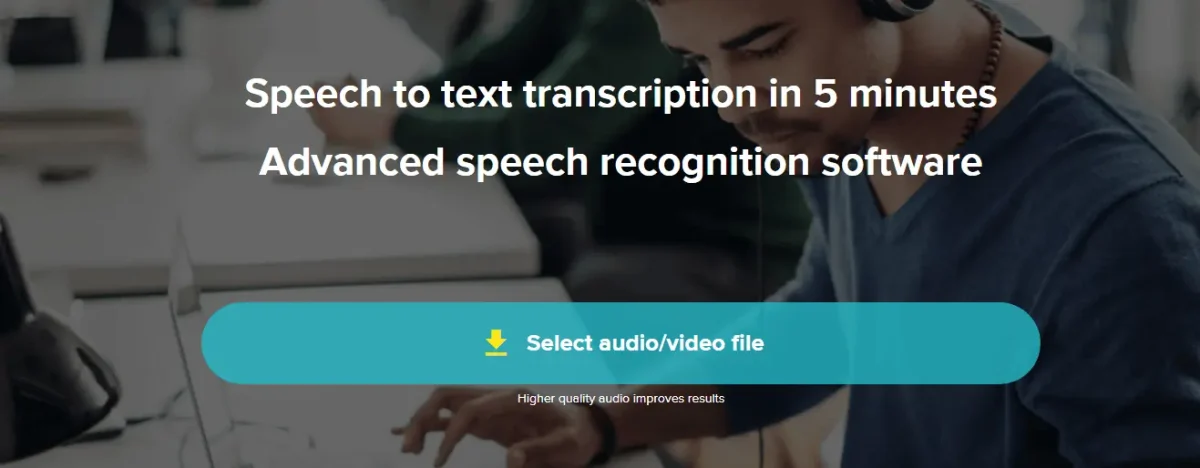
- Pricing: $0.25 per minute of transcription.
- Strengths:
- Extremely affordable
- Fast transcription with minimal setup
- Ideal for simple, straightforward transcription needs
- Weaknesses:
- Lower accuracy, especially with accents or background noise
- Limited feature set
Benefits of Live Transcription

Transcription itself, as easy as it is to achieve, has many benefits such as improved accessibility, stronger communication and better SEO. Just by transcribing audi content, which is automatic and free, there are many benefits you can take advantage of.
1. Enhanced Accessibility
One of the primary benefits of live transcription is its ability to make spoken content accessible to everyone, including individuals who are deaf or hard of hearing. By providing real-time captions, live transcription ensures that everyone can fully participate in meetings, webinars, or lectures. This not only helps organizations comply with accessibility regulations but also fosters inclusivity, ensuring no one is left out of important discussions.
2. Improved Comprehension and Engagement
Live transcription aids in improving comprehension, especially in situations where the speaker's accent, audio quality, or background noise might otherwise hinder understanding. Additionally, participants can follow along with written text, allowing them to stay engaged with the content, especially in long or complex discussions. For non-native speakers, live transcription in their preferred language can also be invaluable for better understanding.
3. Searchable and Shareable Content
Another key advantage of live transcription is the ability to capture conversations in text form, making it easy to search and reference later. Transcripts can be shared with participants after meetings or webinars, ensuring that everyone has a record of what was discussed. This also helps reduce the need for note-taking during meetings, allowing attendees to focus more on the conversation.
FAQ on Live Transcription Apps
What is the app that transcribes in real time?
To live transcribe, you need to use a live transcription app or software that captures spoken words and converts them into text in real-time. Simply enable the app during a live event, meeting, or lecture, and it will generate captions automatically.
How do you get live transcription?
A real-time transcription app is a tool that converts speech into text as it’s being spoken. Popular options include Google Meet Transcription, Maestra AI, and Rev Live Transcription, each offering real-time captioning for meetings and events.
What is the real time transcription app?
You can get live transcription by using apps or services like Google Meet’s built-in captions, or dedicated transcription tools such as Maestra AI or Rev, which offer real-time transcription features for meetings, webinars, and more.

