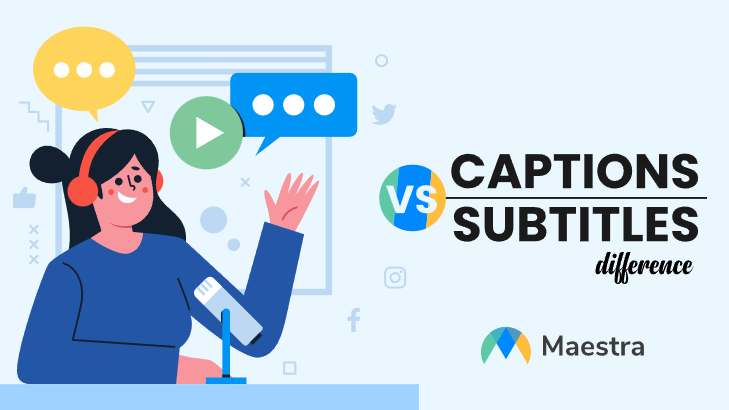Captions/Subtitles for Deaf and Hard-of-Hearing Viewers
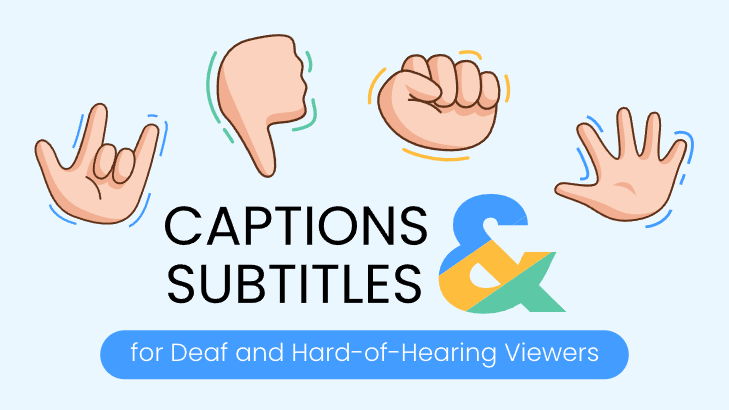
The popularity of video content is growing exponentially. Research conducted by Limelight states: “On average viewers spend six hours, 48 minutes per week, watching various types of online video.” Content creators are catering to their audiences through creative and interesting video content. Creators are working hard to improve the quality of their videos and making them available to their audiences across platforms.
Adding subtitles, captions, and SDH subtitles to videos are a technique to enhance accessibility and increase engagement. Subtitles allow you to reach out to a broader audience, and allow more people to watch your videos without sound. Adding subtitles or adding captions to your videos can offer your viewers a better user experience. You can use subtitles to improve engagement rates and allow viewers to connect with your content, even if they are not familiar with your language, or are hard-of-hearing. Captions/subtitles for deaf and hard-of-hearing viewers are more specific. Let’s look at the different types of captions to know which works best for your content and how to create them.
What Are Subtitles?
Subtitles are a text version of a video’s transcription that appears at the bottom of the screen. They are meant for viewers who do not understand the language used in the video, or viewers who speak the language as a second language. The viewers can easily follow the dialogue of the video through subtitles.
What are SDH Subtitles?
Subtitles for the Deaf or Hard-of-Hearing (SDH) are the text version of the audible components of videos. They include detailed audio information such as sound effects, music, and speaker name. As the name suggests, they are created for viewers who cannot hear the video. The detailed information in these subtitles makes the videos easy to understand and more enjoyable.
What are Captions?
Captions are the text description synced with the multimedia content of a video. The dialogue and sound effects are displayed in real-time. Captions can be open or closed. Open captions are visible on the screen by default, while closed captions allow the viewer to turn them “on” or “off.”
Difference between Captions & Subtitles & SDH Subtitles
Captions, Subtitles, and SDH Subtitles seem to be similar and may often be used interchangeably. But there are few significant differences between them.
| Captions | Subtitles | SDH Subtitles |
| The language of the captions are the same as that of the video. | Subtitles appear in a language other than that used in the video. | SDH Subtitles may be in the language used in the video or other languages. |
| Speakers can be identified by reading captions. | The translated text version of Subtitles doesn’t clarify the speakers. | SDH displays speaker information and responses of speakers to background noises. |
| Sound effects are displayed in captions. | No sound effects. | These display realistic sounds and even non-verbal sound effects. |
| Usually, the text appears in white on a black background. | Text may appear in different fonts and colors. | Text may appear in varying formats. |
| Placement of captions may vary as they can be aligned across the screen. | Subtitles appear in the center of the screen in the lower bottom. | SDH is placed in the center of the screen and is locked to the lower bottom third position for ease of viewing. |
| Captions are encoded as control codes, command streams, and text. | Subtitles are encoded as bitmap images. | SDH is encoded as pixels or bitmap images. |
| Captions are not supported by HDMI and can be played on analog devices. | Subtitles are supported by HDMI and can be played on digital devices. | SDH is supported by HDMI for playing on digital devices. |
How SDH Subtitles Help Deaf and Hard-of-Hearing Viewers?
SDH subtitles help deaf and hard-of-hearing viewers in the following ways:
- Accessibility: Adding SDH subtitles to your videos makes them easily accessible to viewers with hearing impairments. They also increase the viewership of your video content.
- Ease of comprehension: SDH subtitles make the content of the video easily understandable for the deaf and hard-of-hearing. They offer a holistic viewership experience as non-verbal background sounds are also displayed through them.
- Inclusion: Displaying SDH subtitles offers the feeling of social inclusion to deaf and hard-of-hearing viewers.
- Holistic experience: SDH subtitles convey all sound effects to your viewers to give them the best viewing experience. They do not miss out on the overall aural effect of the video content.
Importance of SDH in YouTube Videos
As per the statistics shared by Hootsuite, “YouTube has 2 billion logged-in monthly users.” The platform closely follows Google in its popularity, and the number of viewers on YouTube is increasing each day. With the increase in viewership, the competition among content creators is also growing. To make your video content on YouTube is easily accessible to your audience, you should consider adding SDH subtitles to your videos.
SDH helps your YouTube videos through:
- Increased views: SDH subtitles support viewership to those who normally wouldn’t be able to understand your content. They also increase the views on your video under a controlled environment like in libraries, subways, etc.
- Improved engagement: YouTube ranks videos based on the time watched by viewers. SDH subtitles enhance the chances of people watching the entire video. This increases their chances of engaging with your work by commenting, subscribing, and liking your content.
- Enhanced comprehension: Though subtitles are aimed at those facing difficulty with hearing. They also work well for other viewers. Google acknowledges the fact that 80% of their viewers do not speak English as their first language. Even if viewers understand the language, the viewers may get confused by an accent or pronunciation. Such people find SDH useful as it helps to easily follow along with the audio content. Improved understanding of content generates a higher engagement for videos. It also helps videos to be ranked higher by search algorithms.
- SEO Boost: SDH improves the SEO of your video content, making your content available for indexing by Google. A study by Digital Discovery Networks claims that there is an overall increase of 7.32% in the views of videos with SDH subtitles.
How to Create SDH Subtitles Using Maestra?
Creating accurate SDH subtitles is a complicated task. But the AI-driven, cloud-based transcription services of Maestra makes it easy for you. Maestra offers an automatic subtitle generator to assist you with creating subtitles for your videos, and allows you to easily create, edit, translate, and export the subtitles in more than 80 languages.
You can easily create SDH subtitles for your videos in 6 easy steps using Maestra:
- Sign up for Maestra.
- Click on the ‘Subtitle’ tab on the sidebar and upload your video file in any format by clicking ‘+New Subtitle.’
- The uploaded file is captioned in English and can be edited by using Maestra’s advanced AI-based editor and proofreader.
- Click the ‘Add Language’ tab to convert your video into your preferred language.
- Export the file in your preferred format .MP4, .SRT, .VTT, .PDF or .TXT.
Conclusion
Video content is rapidly becoming the most preferred form of content. You can leverage its popularity to grow your audience base and increase engagement on your website and social media channels. Using Maestra’s reliable automatic subtitle generator ensures that your SDH, subtitles, and captions are easily readable, in-sync with the dialogue, appropriately placed, and well-timed.