Listen to Realistic AI Voices
Listen to lifelike AI voices in 125+ languages and start dubbing your videos with just one click.
AI Dubbing with Voice Cloning
Regenerate your voice and start speaking in 29 languages with indistinguishable voice cloning.
How to Dub Videos
Advantages of AI Video Dubbing

Voice Cloning and Voiceovers
Generate realistic voiceovers with diverse AI speakers and voice cloning.Efficient Localization
Reach Foreign Audiences
Improved Accessibility
Who Benefits from a Video Dubber

Content Creators
Localize content such as YouTube channels and multiply your viewer numbers.
Filmmakers

Telecommunication Services

Game Developers
In Addition to AI Dubbing
Elevate the outreach of your content with an AI video dubber.
Generate Authentic Accents

Generate voiceovers with authentic regional accents to make your dubbed videos sound natural and culturally accurate.
Lip Sync
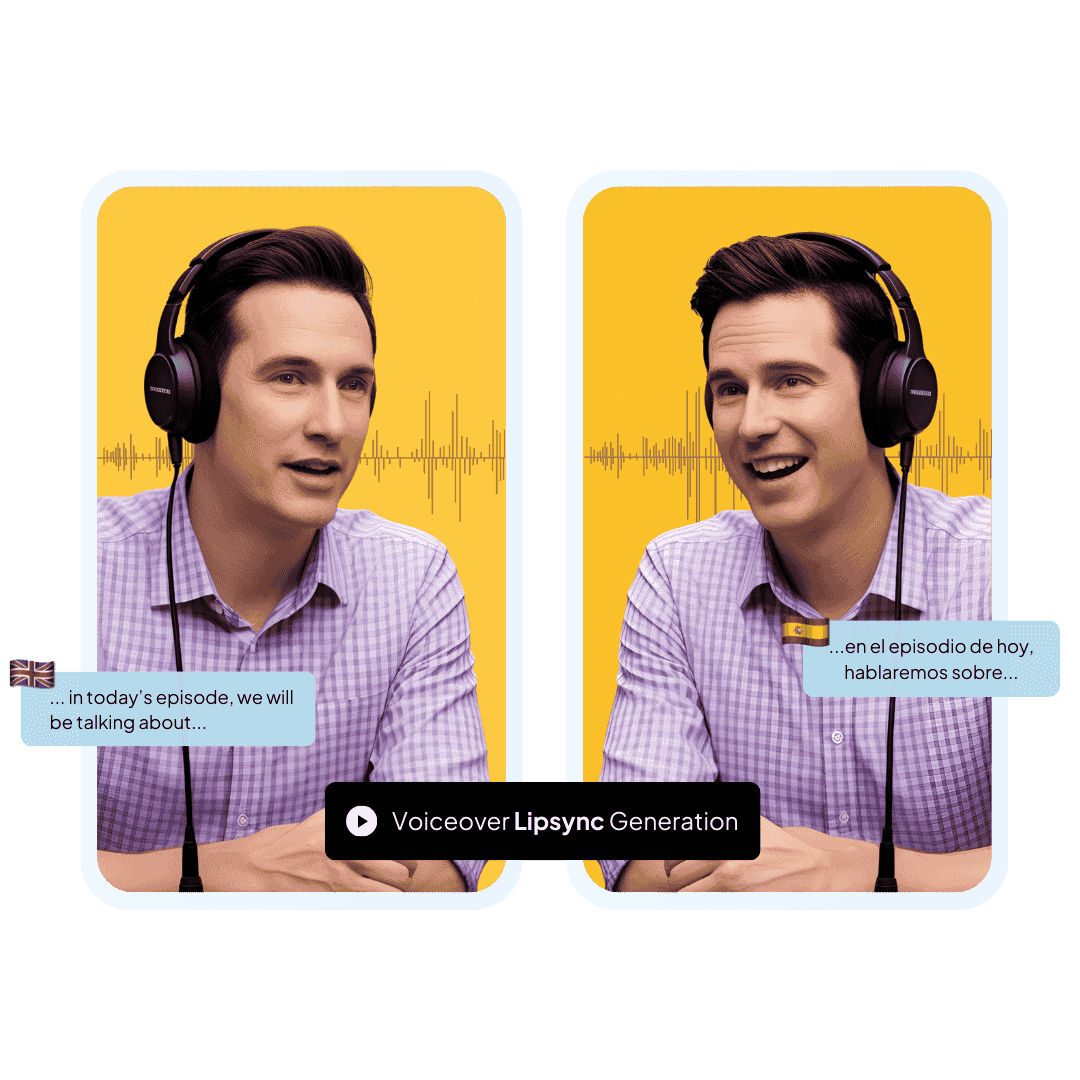
Enable "lip sync" before exporting to improve the immersion of the voiceover by automatically synchronizing the lip movements of the speakers with the dubbing script.
Easy Editing
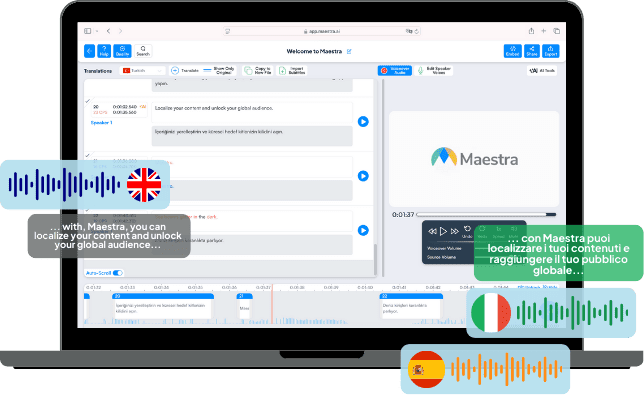
Edit multiple translations at the same interface and generate studio-quality voiceovers using leading AI dubbing technology.

All-Purpose AI Dubbing Platform
Maestra users can dub videos in 125+ languages using realistic and premium AI voices. Besides the AI dubbing tool, users can auto generate subtitles and clone their own voices to maximize their benefit and multiply their viewer numbers in a few additional clicks. Localization plays a huge part in the content game so being able to pair a video dubber with a subtitle generator in the same interface is an incredible benefit Maestra users take advantage of. Within the free trial, anyone can dub videos or subtitle them for free without having an account.
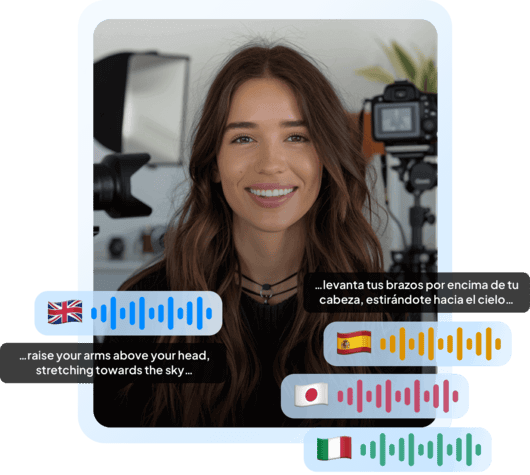
Every localization, dubbing, subtitling or voice cloning process done through Maestra is done online. The files are encrypted & stored safely in the cloud so users do not need to download anything to take advantage of Maestra’s AI video dubber to create realistic voiceovers in 125+ languages with superb accuracy thanks to speech recognition technology. Any inaccuracies are detected and shown on the editor, allowing for simple editing when dealing with complex files with multiple speakers and languages. It is incredibly simple to use the AI dubbing tool to break language barriers, improve accessibility and reach new audiences for any content.

The most important aspect of AI dubbing is the voices. Maestra provides the best AI voices in the market with different dialect options, allowing users to find the perfect voices to match speakers in 125+ languages, creating the environment to maximize the outreach potential of content by generating hyper-realistic and diverse AI voiceovers. In addition, the AI voice cloning feature allows users to regenerate their own AI voices with emotional range in 29 languages so that they can create new content without the actual voiceover work in multiple languages and bring in additional viewers with their own AI voice.

FAQ
Which video dubber is free to use?
Maestra’s video dubber uses the latest AI technology to generate realistic AI voiceovers and everyone can try it for free, no credit card or account required.
What is the AI that can dub a video?
Maestra’s AI video dubber can dub videos within minutes using a diverse portfolio of natural sounding AI voices in 125+ languages.
What is the best app for dubbing videos?
Maestra uses the best AI technology available to dub videos and generate realistic voiceovers in 125+ languages, try it now for free!
What software is used to dub videos?
Maestra’s video dubber uses speech recognition software to accurately transcribe speech in order to convert text back to speech in 125+ languages. Additional dialects and accents are available in every language, ensuring a quality voiceover when dubbing videos.
Can I dub videos and subtitle them at the same time?
Yes, in fact the voiceover editor also can be used as a subtitle editor where you can turn the same text that is used to generate voiceovers into subtitles in 125+ languages.
What is the best AI dubbing platform?
With enhanced voiceover features like lip sync & voice cloning, a rich & realistic voice portfolio including accent options, Maestra AI is an intuitive & easy-to-use AI dubbing platform where users can edit multiple translations on the same interface.
 English
English French
French Arabic
Arabic German
German Spanish
Spanish Japanese
Japanese