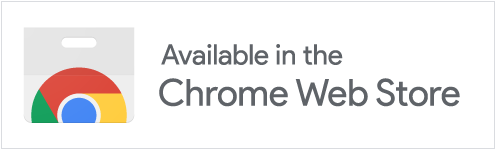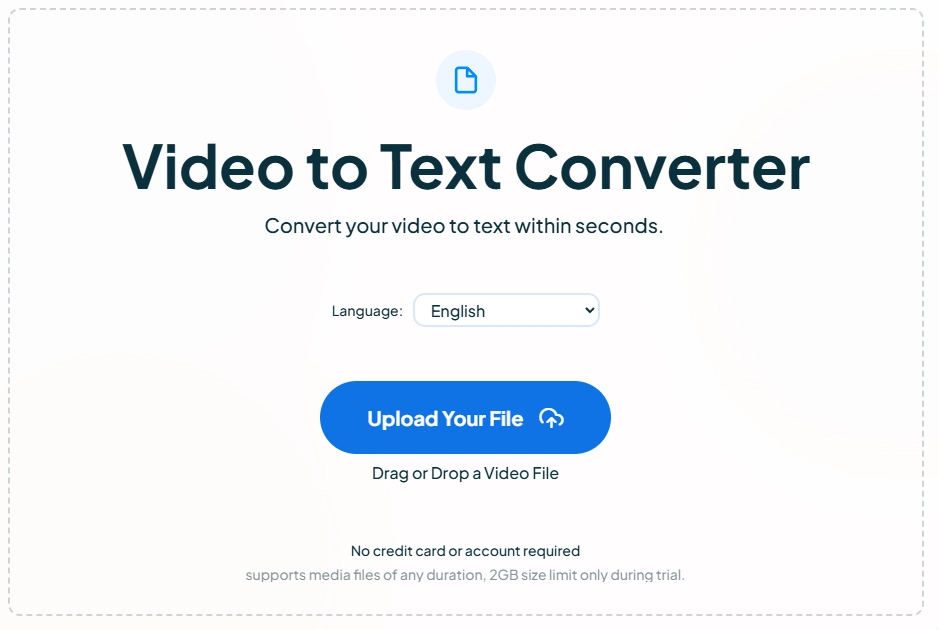
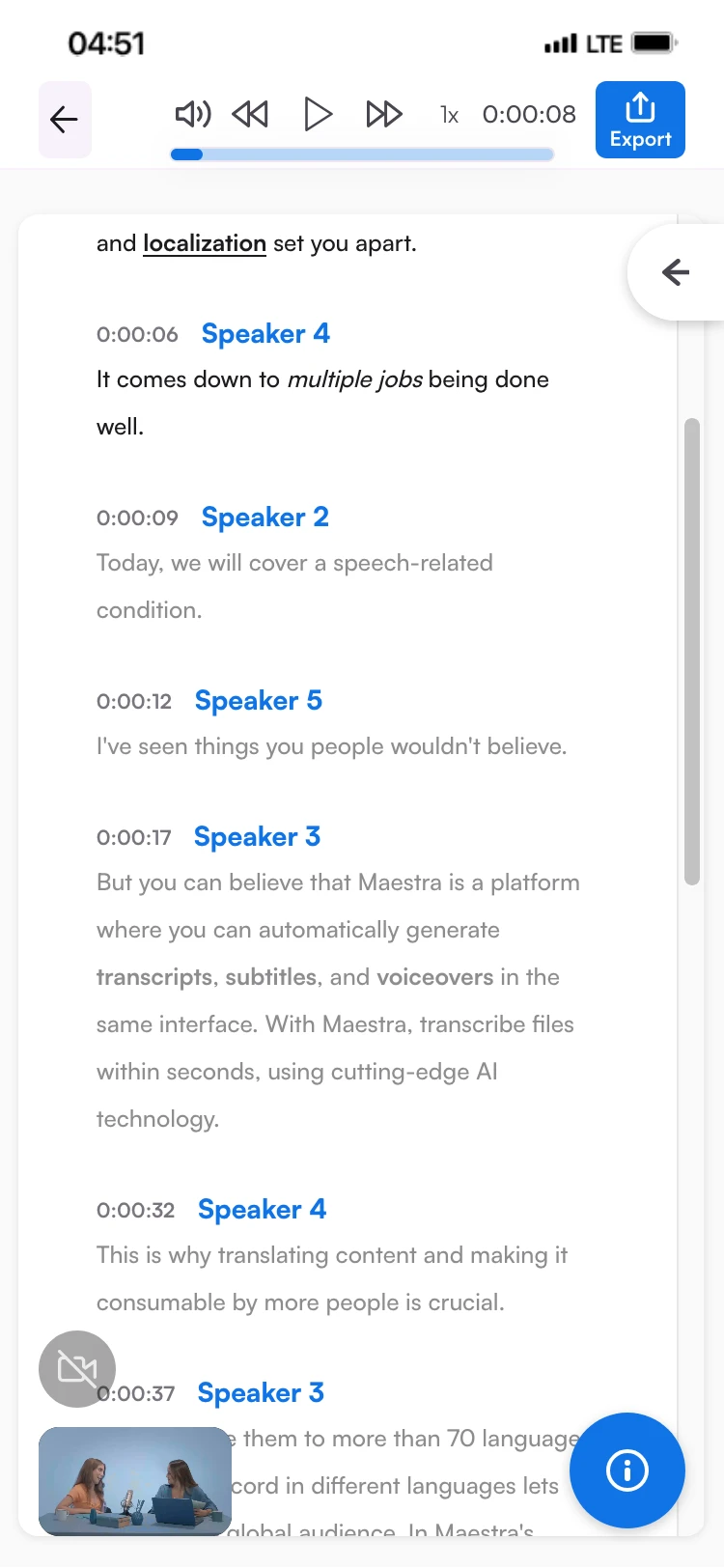
Also available on Maestra:
Live Transcription & Translation
Auto Subtitles
Dubbing & Voice Cloning
How to Get YouTube Transcripts?
Get Live YouTube Transcripts with the Extension
Capture browser audio and transcribe YouTube videos in real time, displaying the transcript as captions on your screen. Available in 125+ languages.

Why Transcribe YouTube Videos with Maestra AI?
Unlock the power of AI to get accurate transcripts, summarize YouTube videos, add subtitles, or localize them with dubbing.
AI Transcription
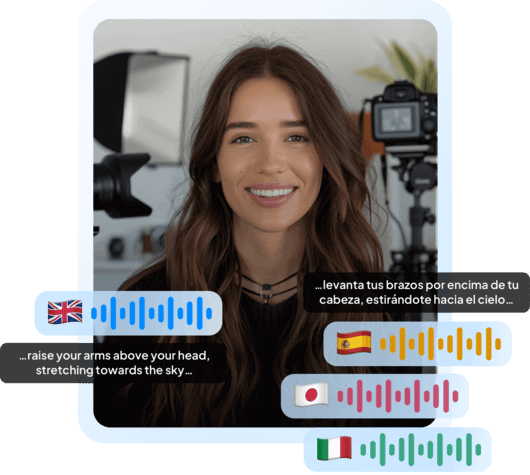
Instantly get accurate YouTube video transcripts using AI technology. Automatically have different speakers listed, with punctuation and advanced editing options.
Start TranscribingAuto Subtitles

Add auto subtitles to YouTube videos with superb accuracy and speed, available in 125+ languages. Edit every aspect of the subtitles, convert between every subtitling format, and shift the time offset if needed, all through Maestra’s subtitle editors.
Add Auto SubtitlesYouTube Integration

Once your YouTube channel is connected to Maestra, add subtitles to your YouTube videos directly from Maestra’s editors where you can further edit them to have polished subtitles on YouTube videos.
Connect YouTubeAI Dubbing and Voice Cloning

Create localized YouTube videos by cloning your voice and reproducing it in multiple languages. Or, pick & choose from a diverse portfolio of realistic AI voices, available in 125+ languages, including different dialect and emotional nuance options.
Try AI DubbingAI Features

Create smooth and accurate summaries, fact-check the content, create chapters and quizzes, and find the keywords using artificial intelligence. Save time and effort by letting AI take over to get the job done.
Explore AI Features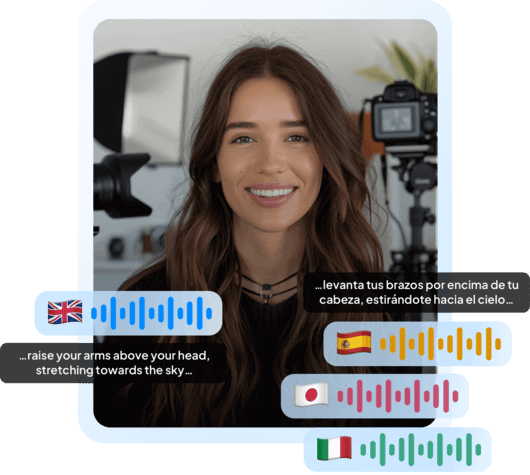
Use Cases of a YouTube Transcript Generator

YouTubers
YouTubers
Recreate YouTube videos in other languages using AI voices. Multiply your viewer numbers and reach any audience in the world with minimal effort.

Students or Professors
Create concise study material by summarizing lengthy YouTube videos with a single click. Check the facts of important educational content for yourself or your students. Improve the accessibility of online lessons by providing YouTube transcripts.

Content Creators
Repurpose YouTube videos to post them on other platforms. Have accurate subtitles & transcripts ready to adjust them and broaden the potential of your YouTube content either by localization, transcription, or other AI features Maestra provides.

Marketers
Transcripts improve accessibility by letting hearing-impaired audiences comprehend YouTube videos. Furthermore, contextually accurate transcripts can improve the search rankings of YouTube videos and let them hit the sweet spot on the algorithm by pairing keywords to the video.
Frequently Asked Questions
How can I get a transcript of a YouTube video?
Paste the URL of the YouTube video and receive the transcript in seconds for free.
What is the best YouTube transcript generator?
Maestra’s YouTube transcript generator is a fast and easy tool that generates transcripts of YouTube videos, completely for free. Afterward, users can summarize, translate, add subtitles, and more by using Maestra’s AI tools.
Can I download the YouTube transcripts as text?
Yes, if you transcribe YouTube videos with Maestra’s YouTube transcript generator, you can download YouTube transcripts as text.
How do I transcribe a YouTube video into text for free?
Maestra’s YouTube transcript generator is free to use for everyone. You can instantly get accurate YouTube transcripts and repurpose them with several AI features.
Is there a free AI to transcribe YouTube videos?
Maestra’s automatic transcription tool allows you to obtain the full transcript of any YouTube video of any length in a fraction of the time.
What website turns YouTube videos into text?
Maestra transcribes YouTube videos into text for free in seconds. And, users can utilize AI tools to translate, summarize, and create voiceovers.