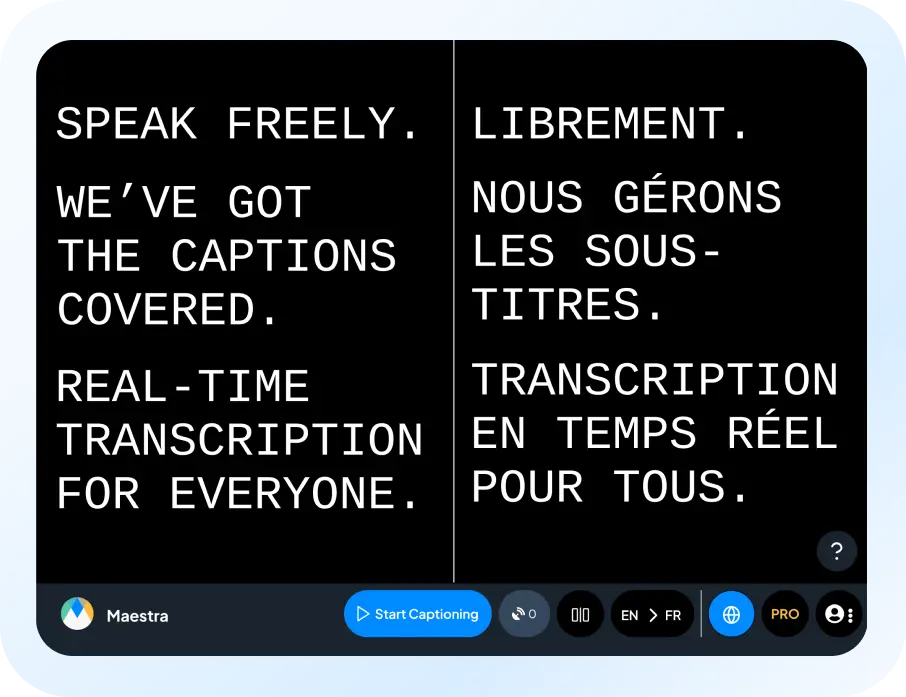Audio to Text Converter
Automatically convert audio to text.
Trusted by teams and individuals at:
How to Convert Audio to Text
Why Transcribe Audio to Text with Maestra AI?
.webp)
Accurate & Accessible
AI Transcription
Maestra's AI audio to text converter can be accessed from any device as long as there is an internet connection. Integrations with major platforms like Zoom, YouTube, TikTok, Slack and others create a smooth transcription flow, saving time & resources for users. No downloads are required. Transcribe audio to text from anywhere, on any device.
%20(29).png)
Online & Intuitive Transcript Editor
AI transcription allows anyone who uses Maestra to transcribe audio files with near-perfect accuracy without proofreading. All that is needed to be done is to upload the audio file and wait for the transcription to be complete within seconds. Then, the audio to text converter shows minor inaccuracies if any exist, minimizing the effort required for accurate transcripts to be exported and used. Transcripts can be exported in a variety of formats such as DOCX, TXT, or PDF and can include speaker names to provide additional clarification for readers.
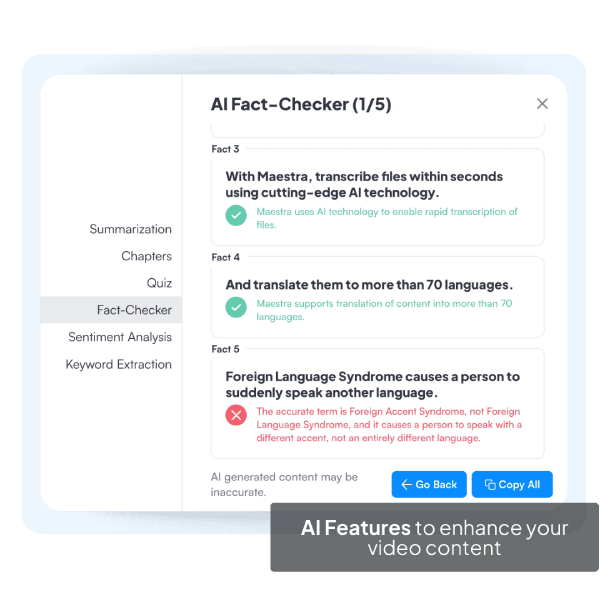
Create Summaries, Chapters, Quizzes & More
Maestra's audio to text converter does more than accurate audio transcription. You can use AI to create quizzes, chapters, summaries, extract keywords and do a sentimental analysis of transcripts. Educators or students can create summaries & quizzes of long lectures. Organizers can effortlessly create chapters of long meetings or events, and marketers can extract keywords from accurate transcripts.
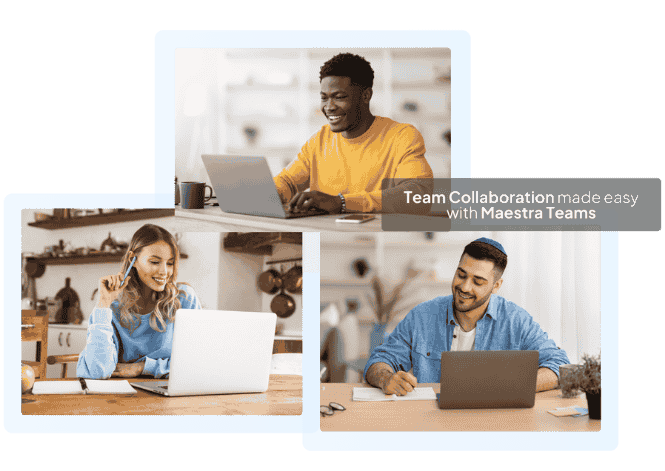
Seamless Collab Options
Maestra as a platform is created to fit every requirement the user might have. Whether you are a solo transcriber or work with a huge team, finishing transcription projects is as easy as automatically transcribing them with Maestra. Share transcripts, create teams, assign permission levels and work together to reshape transcripts however desired.
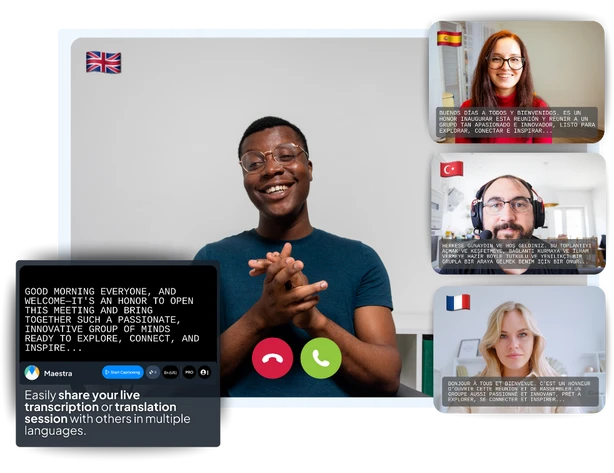
Share Live Transcripts
Share live transcripts & multilingual captions with others to include everyone in the conversation.AI Transcription Software Perks
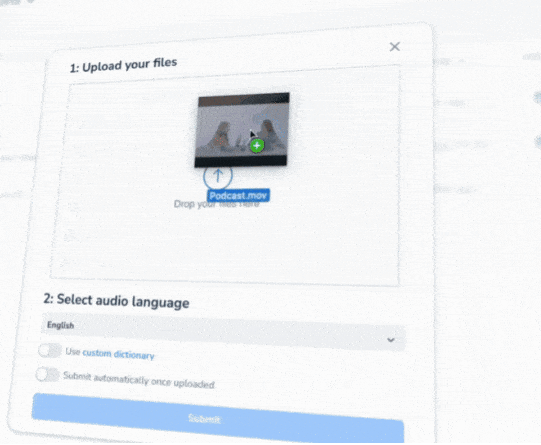
Instant & Accurate Audio Transcription
Transcribe audio files in seconds with unmatched accuracy.Online & Secure
Cost-efficient
Repurposable
Leading AI Audio Transcription Platform
Improve accessibility and reach more audiences around the world with artificial intelligence.
Integrations
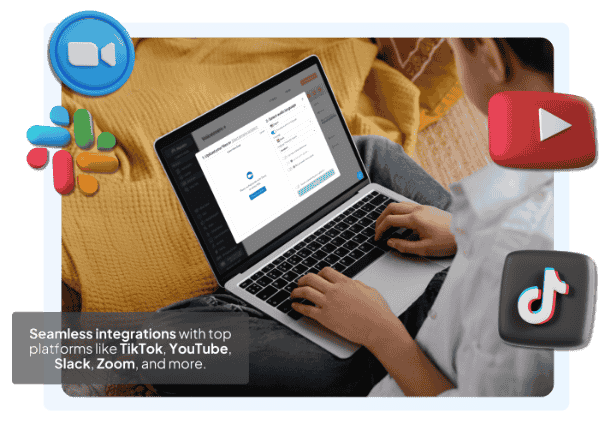
Integrate Maestra's audio transcription tool with major platforms like YouTube, TikTok, Slack and more to create a smooth workflow.
Convert to Subtitles & Voiceovers
%20(1).webp)
Easily convert audio transcripts to subtitles & voiceovers to enhance outreach & accessibility.
Multiple Formats
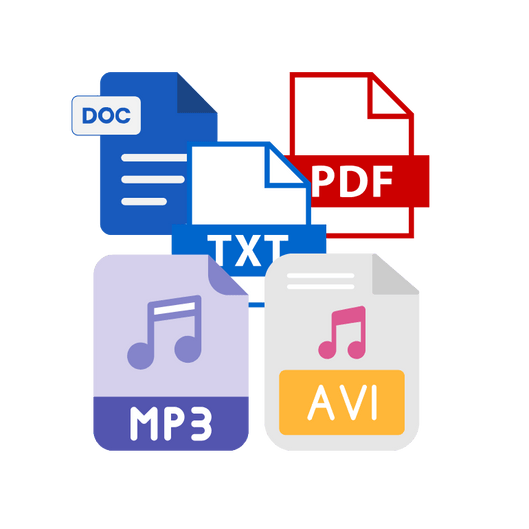
Upload various audio formats such as MP3, WAV, FLAC, AAC, and more. Export transcripts as DOCX, PDF, TXT, or JSON. Easily share files with others through e-mail.
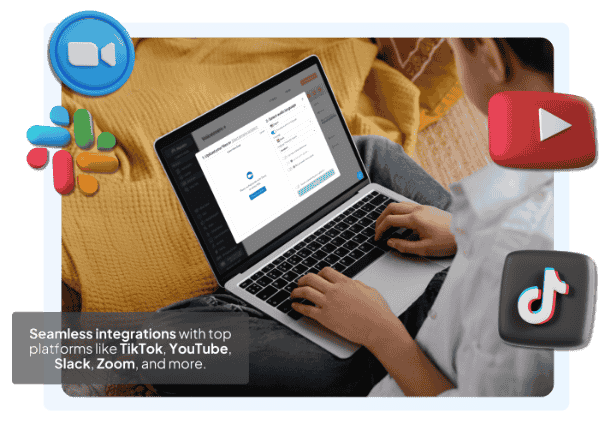
Customer Reviews
FAQs
Does Maestra offer a free option to transcribe audio to text?
Yes, Maestra offers a free trial so you can transcribe audio to text free before committing to a plan. It’s a great way to test our platform’s accuracy, speed, and ease of use. Simply sign up and upload your file to see the audio to textconversion in action. No credit card is required.
Is Maestra’s audio transcription service suitable for multiple languages?
Maestra supports audio transcription in over 125 languages and dialects. This makes it a powerful solution for users who need to transcribe audio to text across global markets. Whether your file is in English, Spanish, Arabic, or Japanese, Maestra delivers reliable transcription using cutting-edge AI.
Can I transcribe interviews or podcasts using Maestra's audio to text converter?
Yes! Maestra’s audio to text converter is perfect for transcribing podcasts, interviews, webinars, and more. Simply upload your audio file, and our AI-powered tool will generate a precise audio transcription within minutes. Whether you're a journalist, content creator, or researcher, you can transcribe audio easily without technical know-how.
Which AI converts audio to text free?
Maestra’s free audio to text converter allows anyone to transcribe audio files with impeccable accuracy. Upload any audio and transcribe in seconds, no credit card or account required!
What software converts audio to text?
Maestra’s AI transcription software allows anyone to convert audio files to text with unmatched accuracy & speed, thanks to leading AI transcription technology.
How can I transcribe audio to text for free?
Anyone can upload an audio file to Maestra’s audio to text converter and transcribe it in seconds, available in 125+ languages.
Can AI convert audio to text?
Yes, Maestra uses AI transcription technology to transcribe audio to text in 125+ languages, available for free for anyone to try.
How do I convert audio to text live?
Use Maestra’s live transcription tool to transcribe audio to text in real-time, available in 125+ languages with superb accuracy for free. In addition, the live transcription & translation extension can capture Google Chrome tab audio to display the transcript as captions & translate it to display the translated captions beside the original transcript.
How do I edit or fine-tune my audio to text transcript?
Once your audio to text conversion is complete, Maestra provides an intuitive editor where you can refine timestamps, speaker tags, and text content. This ensures your final audio transcriptionis polished and ready for publishing, captioning, or export. The editing process is browser-based and requires no downloads.