How Educators Can Subtitle and Caption Zoom Videos Automatically With Maestra
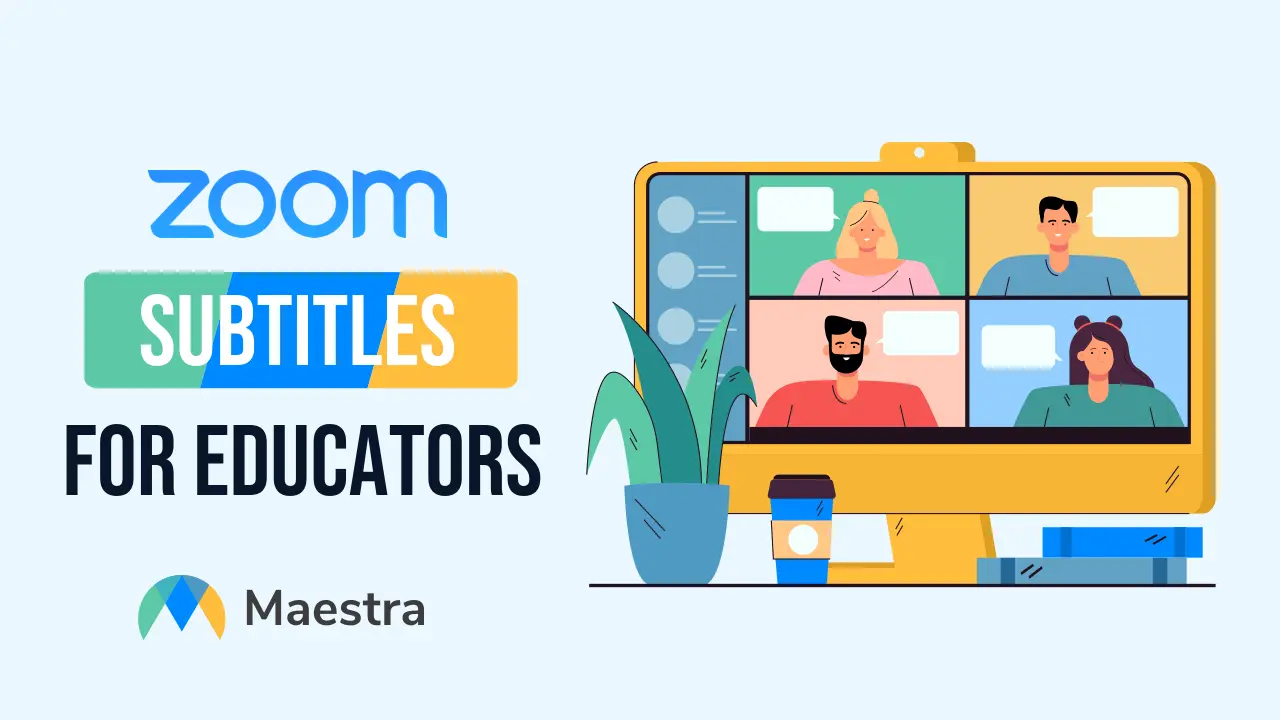
In an increasingly online world, the tools and methods of education for both children and adults are quickly changing. As part of the recent shift towards virtual learning, schools and universities are facing new obligations to make the tools of education more accessible. One of the primary means of achieving this is through the addition of captioning and subtitles to video teaching materials. With the help of dedicated software, this can be done quickly and easily and incur a wide variety of benefits for both students and educators.
Shifting Towards Virtual Learning
The COVID-19 pandemic changed the way everyone lived their lives. Jobs, friendships, shopping, exercising, travel, family, and above all education were radically transformed in a world where person-to-person interaction was suddenly a dangerous and taboo activity.
Education was impacted severely, being both an essential means of preparing children and young adults for the real world and a place where dozens of people spent most of their days in close proximity to each other. The general solution was virtual education, primarily achieved with regular online meetings through Zoom’s video conference software. With this, students could quarantine at home while still having access to education through the internet.
This introduced a number of problems, however. There is a good reason why children are sent to school to learn rather than doing it at home. A classroom constitutes an area specifically geared towards instruction, study, and demonstration. The home environments of many students, however, are not conducive to maintaining these kinds of focus and communication. Loud pets, busy parents, intrusive siblings, poor internet connection, cluttered or insufficient space, and many other factors have made it difficult for students to dedicate the necessary time and energy to their studies. As a result, grades, comprehension, and enthusiasm have all suffered.
The pandemic may be slowly receding, but virtual education is here to stay. While not an ideal learning forum, it does make learning easier for students who are sick, abroad, or working. Captioning software offers a solution to some of the challenges inherent in this system. For students who live with constant noise, talking, or other forms of disruption, captioning allows them to better follow and comprehend virtual lessons and lectures. As well, for those who are only able to watch lessons very late at night or in public places like a bus or library, captioning allows viewing without the risk of disturbing others. If virtual learning is going to be an integral part of education going forward, it is imperative that accessibility options like captioning be introduced on a wide scale.
How Captioning Can Benefit Education
Being able to subtitle zoom classes automatically and caption other virtual learning materials can have a highly beneficial effect on education itself.
As already stated, adding captioning to videos allows students to access them in adverse environments. This includes both very noisy places where it is hard to hear audio, and sensitive areas where listening to videos might be disruptive to others.
In addition, captioning has been shown to help improve understanding and retention of educational material generally, even if the viewer is able to listen to the audio. Listening to and reading information at the same time activates multiple different areas of the brain simultaneously. In studies done on children and young adults who were shown video with and without captioning, those who had watched the captioned material scored higher in memory and comprehension tests. This means that captioned virtual lectures have the chance of being an even better method of teaching than traditional lessons in a classroom setting.
Captioning can also help improve the clarity of online course material. In a classroom, when a teacher is explaining a complex topic, not speaking loudly enough, or using difficult language, students can ask for clarification. Captioning allows for at least some of these problems to be solved by providing an exact transcription of the instructor’s speech. Keywords can be looked up, mumbled phrases are not lost, and if a student is having a hard time with a specific concept, they can easily reference and explain exactly what is unclear. Captioning also aids in note taking, making it easier to copy down the important parts of a lesson without having to re-listen to the audio over and over again. Adding writing into the mix also has been shown to improve comprehension, further demonstrating the positive effect captioning can have on the quality of education.
Adding captions to Zoom meetings and other video materials is made quick and easy with Maestra. First, prepare your video and upload it to Maestra’s website. The video can be in any file format and, once imported, is first run through Maestra’s transcription software. This generates a text file of all the spoken audio in the video. Maestra uses state-of-the-art speech recognition software to create transcriptions of unrivalled accuracy; nonetheless, a straightforward and user-friendly editor is included to allow for fine tuning. After this is completed, the transcription can then be applied to your video and be ready to send out or upload for all the students in a course.
Benefits for Educators and Parents
There are also benefits of captioning to be gleaned by parents and educators themselves.
Parents can also experience some of the stress of transitioning to online education. Staying focused and motivated can be difficult for students suddenly placed in an entirely new learning environment. Younger children especially may have trouble with this and lack the discipline and seriousness to push through and maintain academic excellence. In these cases, it often falls to parents to intervene and set boundaries and remove distractions in order to ensure their children attend classes, get their work done, and study for exams.
Captioning can lessen these burdens, especially in cases where parents only speak a foreign language. Much of the time, teachers will not be fluent in the native language of all their students’ families. Thus, guides and instructional videos meant to assist parents in overseeing their children’s virtual education can sometimes fail to help at all. If subtitles are added to this material, however, it becomes easily intelligible to all viewers, regardless of what languages they speak.
Maestra’s captioning and subtitle tool makes this translation easy. After a video is transcribed, Maestra allows you to choose from a library of over fifty languages to generate your captioning/subtitles in. This means that without any extra effort, teachers can make their materials accessible to parents from a variety of backgrounds, enabling them to better assist in and oversee their children’s success.
Benefits for ESL and International Students
Parents, of course, are not the only ones who might speak a different language from instructors. Students, above all, can benefit from the accessibility which subtitle and translation software like Maestra provides.
Many students may have grown up with English as a second language. While in school, they may have been assisted in their classwork by a bilingual volunteer or modified curricula. In an environment of virtual learning, many of these special resources may be unavailable, leading to poorer academic performance. With the addition of subtitles to virtual lessons, students will be able to learn in their first language with ease. As this is a much more direct and clear form of teaching than the solutions many schools offer, this could actually result in significant improvement to the grades and progress of ESL students.
The distance allowed by virtual means of learning combined with the ability to translate material easily into a variety of languages also opens new possibilities for international learning. If professors and teachers are willing to record and post translated lectures online, this could make studying in a foreign country much easier and more enlightening. Exchange and study abroad programs would be less daunting, because the material would be as simple and easy to understand as in one’s home country. Students would not have to worry as much about falling behind, and would have more time to explore the land and culture they are visiting.
Better solutions for multilingual learning would also promote greater intellectual cross-pollination and collaboration. Students who want to attend specific programs relating to their unique fields of study would no longer be prevented from doing so by language barriers. If implemented on a wide enough scale, captioning software like Maestra could raise the standards of education and knowledge on a global scale.
Greater Accessibility for the Deaf and Hard of Hearing
Finally, Maestra and video captioning for online learning can provide access and education to the deaf and those with other hearing conditions.
Over five percent--more than 430 million people worldwide--suffer from some form of deafness or hearing disability which prevents them from properly engaging with audio content. Schools all over the globe have instituted measures to enable these individuals to access the knowledge and learning materials used by their peers. As virtual learning becomes one of these resources, it is the duty of intellectual institutions everywhere to take similar measures with Zoom lectures and other online tools. Maestra’s captioning solutions have the potential to provide this access easily and affordably and improve the quality of education for these students in all countries.
_____________________
Maestra’s suite of programs includes solutions for transcription, captioning, subtitles, and even dubbing and audio generation. It can handle files of any kind and easily convert them into any desired format. It supports translation into a wide variety of languages, and finished projects can be easily shared. Its captioning and translation modules can even be embedded in other websites, allowing visitors to customize linguistic and accessibility settings to fit their needs and preferences. Maestra is even paving the way for educators and other online teams by offering virtual forums for collaboration and project sharing. Above all, Maestra’s software is quick, easy to use, and affordable. In an age where online and distance learning solutions are becoming increasingly central to education, Maestra is an invaluable resource for teachers, students, parents, and the institutions which connect them all.
To see Maestra’s suite in action and to try out the software for yourself, visit our website. Once there, you can sign up for a free trial which grants access to all of Maestra’s tools, so you can see just how powerful and helpful they can be.



