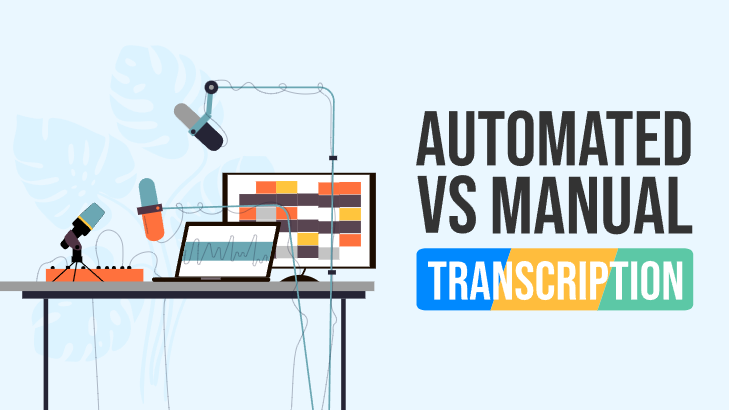What Is Voiceover and Why Is It Important for Your Videos?

What Is Voiceover?
Expanding the viewer base for your video content can be difficult. Reaching the right demographics and increasing your visibility can take time and require a lot of work experimenting with SEO and monitoring SERP rankings. One of the quickest and most effective ways to boost your popularity and draw in large numbers of new viewers, however, is to add voiceover to your videos.
Voiceover is audio overlaid on a video which provides translation, clarification, explanation, or other helpful info about your content. It can help simplify complicated topics, supply trivia, or allow viewers from other countries to understand and engage with your videos.
There are a wide variety of benefits for both creators and viewers which come from using voiceover. As such, it’s important that all content creators are familiar with voiceover and understand how it works.
The Difference Between Voiceover and Dubbing
Another word you might have heard pertaining to video editing is dubbing. While similar in many respects, voiceovers and dubs are created in different ways and produce different viewing experiences.
Voiceover is created through direct translation. When the textual transcript of a video is converted into spoken audio, the result is a voice-over. Voiceovers tend to forego perfect synchronization with video in favor of accurately conveying the information contained in the original media. Spoken dialogue may not match up with the actions and speech patterns of the people on screen, but what they are saying will be presented as completely and precisely as possible.
Dubbing, on the other hand, seeks to create greater harmony with the original content. Dubbed audio will be carefully tailored to match up with the things people on screen are saying and doing. To achieve this, translations may have to be tweaked or certain liberties taken with the original content. While this may involve the loss of some information, the result is a more immersive viewing experience. Well-executed dubs can even conceal from audiences that the content they’re watching has been altered at all.
Why You Should Have Voiceover in Your Videos
Whether voiceover or dubbing is a better solution for you depends on the content you make. Generally, however, voice-over is easier to implement and can incur various benefits for you and your content. Here are a few major examples:
- Adding voiceover to your videos can help people who speak different languages engage with and enjoy your content. This can vastly increase your reach, popularity, and viewership.
- Voiceover can have educational purposes. Voiceover has been shown to improve memory and information retention in a variety of different viewer groups. As well, complex, historic, or other less-accessible content can be clarified, preserved, and generally made more available to the public at large.
- Including voiceover in your videos allows for viewing in a greater variety of environments. Visitors who want to watch your content while engaging in another task can consume your videos without having to constantly keep their eyes on a screen.
- Providing voiceover on your videos can also promote accessibility for those who have visual impairments, as they can indicate who is speaking, what they are doing, and other visual cues necessary to full comprehension.
Essentials of a Good Voiceover
The aim of a voiceover is to improve the viewing experience of a video, and effective voiceovers should strive to be clear, nonintrusive, and informative.
It may seem obvious, but the voice or vocal synthesizer doing your voiceover should be easy to understand. Mumbling, stuttering, and speaking too quickly should all be avoided. If you’re using a synthesizer, it shouldn’t sound too robotic or distorted.
Voiceovers shouldn’t conflict with other aspects of your video. If there are environmental sounds or musical tracks in your content, they shouldn’t be drowned out by the voiceover, but instead mixed properly to ensure smooth audio transitions.
Finally, voiceovers should provide information not accessible otherwise. Whether this be supplementary info about a film, clarifying explanations, or anything else, voiceovers should educate your audience and/or allow them to engage with your content in ways not previously possible.
What qualifies a voiceover as “good” will, of course, differ depending on the type of video you’re making. The base-line is that a good voiceover will enhance, improve, and perhaps even expand viewing.
The Importance of Voiceover in Translation and Localization
Perhaps the most important application for voiceover is in translation. Voiceover has the power to make any video content instantly and completely comprehensible to people all over the globe.
The most obvious benefit of this is, of course, expanded reach and viewership. The more people can understand your content, the more people can discover and watch it. Going global and reaching out to communities around the world is a great way to boost the popularity of your videos and vastly increase your following.
Voiceover is more than just a simple translation tool, however. Direct translations can sometimes prove just as indecipherable as untranslated content. Idioms and expressions, local customs, references to contemporary events, and even certain physical cues and gestures may be completely opaque to foreign viewers. Voiceover can help explain actions, utterances, and speech patterns which don’t perfectly translate or have an equivalent or counterpart in other cultures. This is one of the key advantages of voiceover, as dubbing doesn’t allow for supplementary explanation and may even force creators to include altered translations to make content intelligible.
Adding Voiceover in Films and Documentaries
Voiceover is an especially important tool for filmmaking. Films originally produced in foreign languages may elect to employ voiceover instead of dubbing to capture the linguistic nuances of the script as much as possible. Films which have become especially famous might be rereleased as a special edition or director’s cut. Here, voiceover might be employed to allow the director to talk about writing and filming the movie, technicians to explain certain special effects or technical aspects, or actors to recount stories about their experiences.
Documentaries regularly make use of voiceover to narrate footage and construct a coherent storyline. Nature documentaries consist primarily of footage of animals, insects, and different biomes; these films require voiceover to inform audiences about filming locations, animal names, and behaviors. Historic documentaries usually deal with people, but often the voices of relevant historical actors are lost to time, and it is up to narrators using voiceover to construct a cohesive narrative to edify viewers.
Documentaries involving things like mathematics, manufacturing, construction, or other complex processes also benefit from voiceover, and interesting but difficult concepts can be made accessible and clear to all kinds of viewers.
Adding Voiceover in Educational Videos
Documentaries are one of the main educational applications for voiceover, but there are a variety of other ways it can be used to help viewers learn, as well.
One of the quickest and easiest ways to acquire a skill is by watching a tutorial video. Whether it’s changing a tire, dabbling in woodwork, or cooking a special dish, instructional videos are a convenient and ubiquitous method of learning. To accompany video footage of these tasks and to make it easier to replicate them yourself, voiceover is often employed to provide simple instruction and helpful tips. This can help clarify complicated aspects and decrease time-to-mastery.
Voiceovers have also been shown to help viewers retain information better and for longer periods of time after watching. This can be especially beneficial for educating children individually or in a classroom setting.
Those endeavoring to master a new language may also find voiceover helpful. Watching familiar content with voiceover in your target language can help with comprehension and vocabulary expansion. Voiceover is also one of the most effective tools for improving pronunciation, allowing viewers to practice mimicking the tone and cadence of other languages.
How Maestra can Help
These are just a few of the potential uses and benefits of voiceover. Creating a whole new audio track for your content may seem daunting, but Maestra offers a cutting-edge software toolkit which makes voiceover quick and easy.
The first step is to upload your video to Maestra’s website. Maestra can handle any file format, so you don’t have to worry about converters or any other special formatting. Once uploaded, select the dubbing/voiceover tool. Maestra will then rapidly scan your entire video and generate a transcript of the audio. From there, you’re free to choose from over fifty different language options and a variety of different vocal synthesizers to get your voiceover sounding exactly how you want it. Maestra will then generate and apply the new audio voiceover to your video automatically. If you want to fine-tune the synchronization or add in extra sections for explanatory or other purposes, Maestra’s straightforward and user-friendly editor makes it quick and painless to put on the finishing touches and produce a polished final product.
Once you’ve got your video looking and sounding exactly as you want it, you can export it again in whatever file format is most convenient. If you don’t want to fuss with moving around large and bulky files, Maestra even lets you share your project right from their website. If your work caters to a diverse international viewer base, you can also embed the voiceover tool directly in your website. This allows visitors to choose for themselves from any of the languages in Maestra’s library.
___________________
If you’re looking to make voiceover fast and simple, Maestra is the perfect choice. Dubbing and voiceover are integral parts of video production, but they only represent a fraction of Maestra’s capabilities. Captioning, transcription and translation, collaborative solutions, and more are all within reach with Maestra’s industry-leading video editing suite. To see what Maestra can do for you and your content, visit our website today and try all our software free of charge.