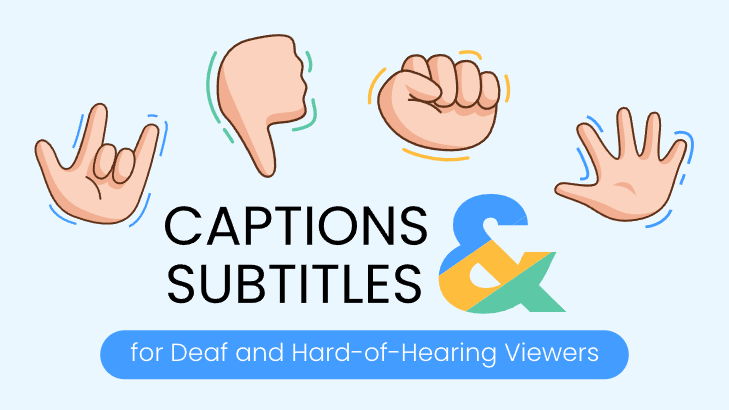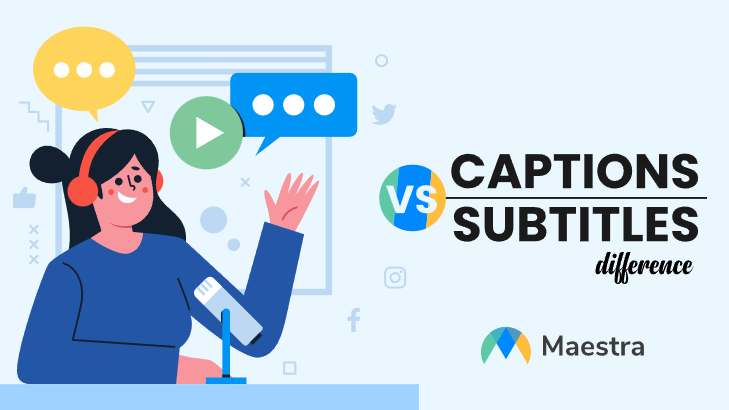Benefits of Using Closed Captions in Videos

“Closed Captioning” is a term that many of us have grown accustomed to hearing about, especially when it comes to watching a favorite television show or movie. That said, it is also a term that is easy to overlook if you have never taken advantage of closed captions before.
Nonetheless, closed captioning is an incredibly valuable tool, especially thanks to social media where we are bombarded by videos just about every day but don’t actually have the time to engage fully with all of them. Some videos even benefit from closed captions. If you have ever watched an intriguing video with garbled audio while scrolling through Instagram, then you likely understand that all too well. In fact, it is estimated that approximately 41% of videos make no sense without closed captions accompanying them.
In this article, we will look more closely at what makes closed captions so beneficial and how you can adopt them yourself as a video creator.
What Are Closed Captions?
Closed captioning generally refers to a textual transcript of a video’s audio track displayed line by line along the bottom of a screen. Captions can contain dialogue, environmental and emotional sound cues, information about the location or a piece of music, and much more. They can be in the same language as the audio or a different language.
Captions are versatile and informative and can be the most powerful tool for boosting viewership and engagement with any video content.
Closed vs. Open Captions
So, what makes closed captions “closed”?
Closed captioning is the most common type of captioning today and gives the viewer the freedom to toggle captions on and off at will. Open captions, on the other hand, do not provide this option and are either hardcoded into the video file or burned into the physical video media.
Open captions were more prevalent before the advent of digital media and branched menu systems. Though largely phased out today, open captioning is not completely obsolete. Some popular video-sharing formats like Instagram are unable to read the auxiliary files, which contain selectable closed captions. As a result, placing open captioning in a video ensures they can be seen regardless of where the content is uploaded.
Most platforms offer closed captions as a general rule, however. As a result, it’s become a ubiquitous feature of video content. Captioning a video offers both viewers and creators a number of key benefits.
Five Benefits of Closed Captions
- Accessibility
In the US alone, roughly 13% of the population has some degree of hearing difficulty, either in just one ear or both. Closed captions allow people to engage in video media without feeling excluded. - SEO Performance
Providing captioning on your videos is the same as attaching a transcript and can help improve your ranking on search engines. This in turn increases your chances of being seen when people search for you. - Language Learning
Watching video content in a foreign language with captions helps with comprehension and retention. That’s because closed captions work with a sense other than hearing. Specifically, it allows viewers to see words written down, which makes it easier to commit them to memory. - User Experience
Captioning can help people view content in situations when they would usually be unable to. It allows for silent viewing in places like a crowded subway or a silent library. - Content Search
Having a content transcript attached to your video can also be beneficial from a creative standpoint by enabling you to quickly jump to sections you want to edit or expand upon.
Closed Captions for Deaf and Hard-of-Hearing Viewers
Captions were originally developed in the mid-20th century to help the deaf. In 1990, the Americans with Disabilities Act of 1990 required all public programs to offer closed captioning. Today, it remains an incredibly valuable tool to those who are deaf or hard-of-hearing.
There are over 360 million people worldwide who struggle with some sort of hearing condition, and closed captions allow these viewers to enjoy and engage with the content they love. Offering captioning on content can help boost viewership and help your video get recommended by Google and other search engines.
Benefits of Multilingual Closed Captions
As we already touched upon earlier, closed captions benefit many people, even those without hearing difficulties. For example, adding closed captions in multiple languages allows even people who do not speak English as a first language to enjoy your content.
Making your content accessible to people in other parts of the world is vital for increasing your viewer base and popularity. It also has benefits for viewers who want to learn a new language, as watching a video in a foreign language with captions in either your native or target language can facilitate acquisition and fluency.
Software for Creating Closed Captions
Video sharing platforms usually offer some means of adding captions to uploaded video files. However, this usually requires relying on generic error-prone transcription software, uploading specially formatted text files, or spending hours working with a confusing inputting and editing interface.
The simplest and easiest way to add captioning to a video is to use dedicated standalone software. This can take away much of the hassle of the editing and uploading process and save you a lot of time.
There are multitudes of programs out there for generating and placing captions. Many of them will work well enough and charge only a small subscription fee for their services. However, if you want the best user experience and the most powerful and comprehensive captioning tools at your disposal, the answer is Maestra.
How Maestra Works
Maestra’s all-in-one software suite is built to handle every aspect of the captioning process from transcription to generation to dubbing. Here are some specific features that make Maestra a top choice:
- Enjoy
Versatility
Maestra’s state-of-the-art speech recognition software makes transcribing audio quick and easy. Upload your video in any file format, and in minutes you’ll have a complete transcription with minimal errors. Maestra can also translate your transcript into any one of over fifty languages to fit the goals of any project. - Edit With Ease
If parts of your video are quiet, distorted, or contain a lot of names, Maestra’s text editor allows you to make any fine adjustments to your transcripts to ensure a polished final product. When finished, you’re free to export or save the file as a Word document, pdf, .srt, text file, and others.
If you want to jump right into captioning, Maestra has you covered. Upload your video in any file type and Maestra will quickly generate timestamped captions synced to the audio. As with transcription, you are free to revise and fine-tune to make sure everything looks smooth and seamless. Once you have a final product you’re happy with, you can export your video and captions as a combined .mp4 file or just the captions themselves as a dedicated .srt, .vtt, .cap, .stl, or .scc file.
If your video is especially large, and you don’t want to have to worry about downloading or exporting bulky files, Maestra also gives you the option to share your projects straight from their website. - Work As a Team
Lastly, Maestra understands that many people work on videos in teams. That is why we are proud to offer a virtual workspace that allows teams to talk amongst themselves, work out pressing concerns, and just get creative!
Captioning can make a huge difference for viewer engagement with your content by tapping into demographics otherwise inaccessible. Maestra is the most powerful tool on the market for maximizing the potential of your videos by transcribing them and helping you spread your voice across the globe.
If you’re ready to see for yourself, you can start by clicking here. You can book a free demo and try Maestra's tools now!