Text to Speech for YouTube Videos
Convert text to speech in seconds for your YouTube videos to add AI-powered voiceovers instantly.
Try it now for free.



Explore Maestra's Wide Range of AI Voices
Play to experiment with 800+ AI voices and choose the best one for your YouTube voiceovers.
Clone Your Voice for YouTube Videos
Try out Maestra's voice cloning technology to speak your content in multiple languages and reach a global audience.
Convert Text to Speech for YouTube Videos
with Maestra's AI Features
Maestra’s text-to-speech software makes video content more engaging and accessible with its smart capabilities.
Natural-Sounding Voices

Transform text to speech with realistic male and female voices in different languages, accents, and emotional tones.
AI Lip Sync
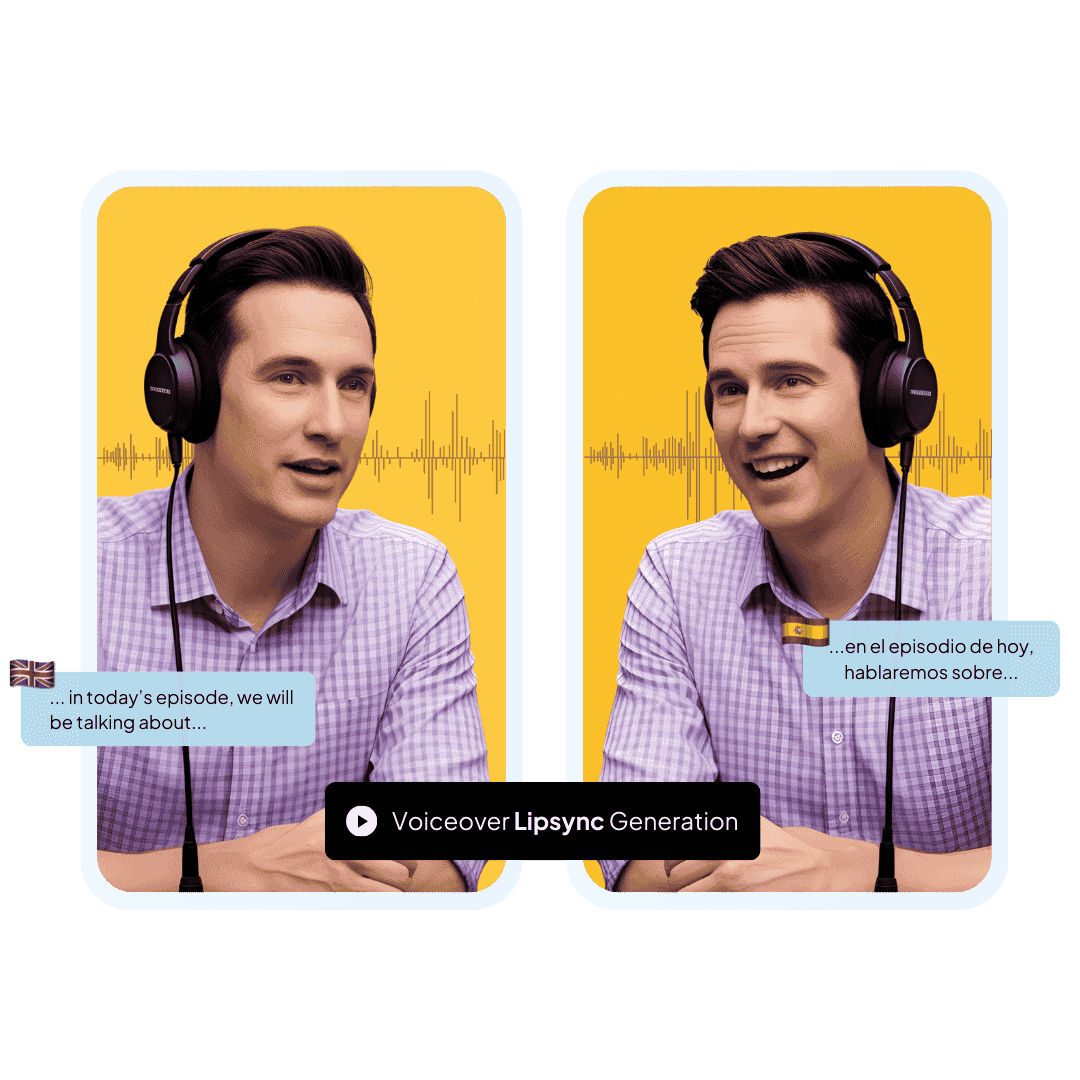
Synchronize audio with lip movements to perfectly match the spoken words on screen.
AI Keyword Extractor
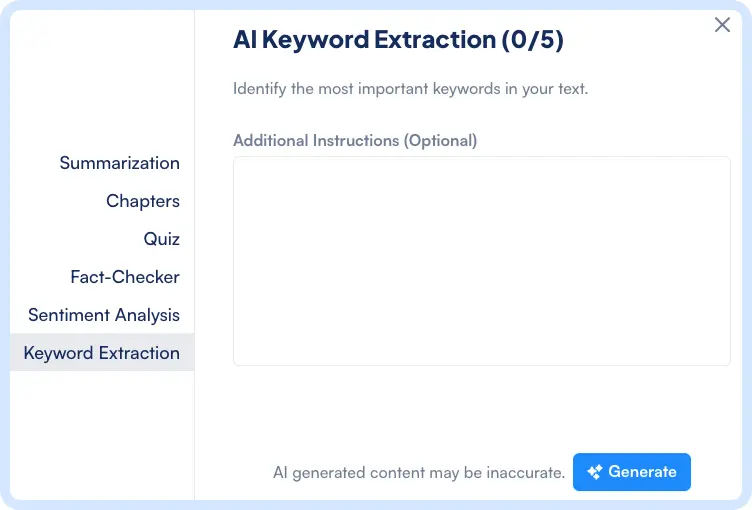
Extract keywords from your text to optimize YouTube video descriptions and SEO performance.
Intuitive Text Editor
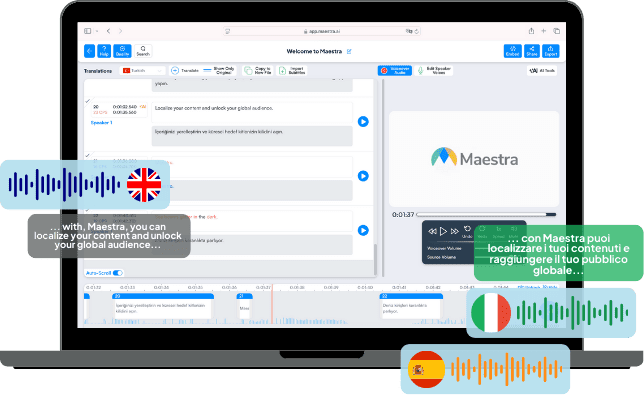
Simply edit written text to apply the changes to the voiceover instantly.
AI-Powered Subtitles
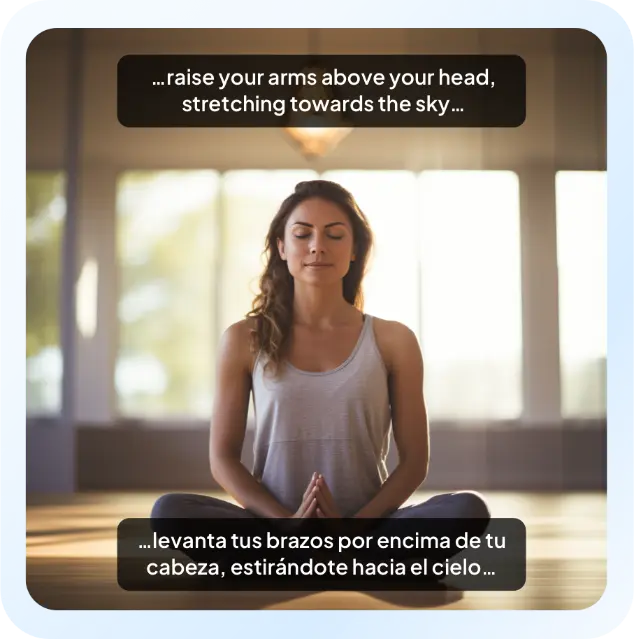
Boost the accessibility of your text to speech projects with AI subtitles featuring flexible customization options.
Mobile & Desktop
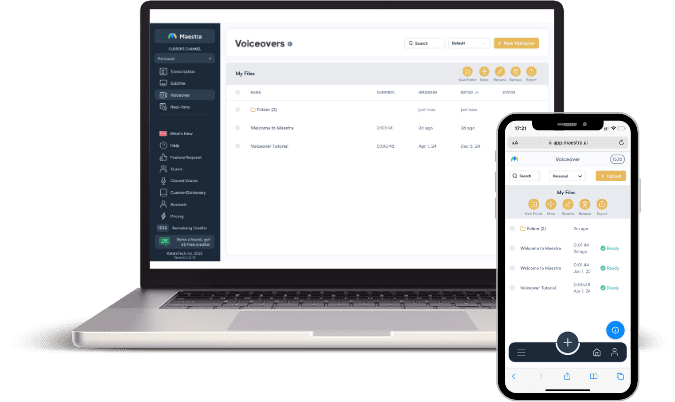
Convert text to speech for your YouTube videos on the go, anytime, anywhere.

Benefits of YouTube Voiceovers
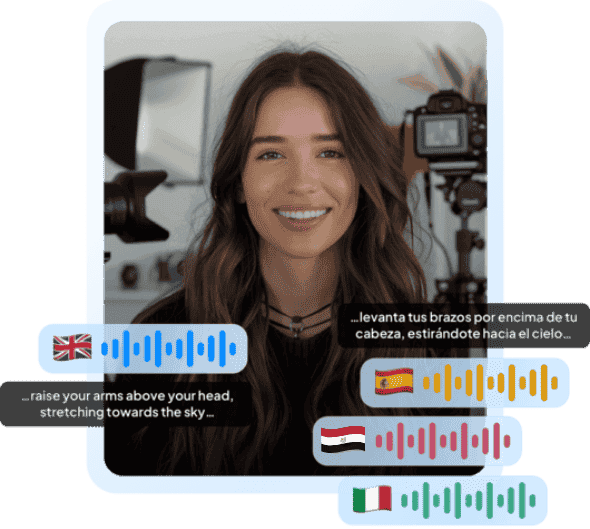
Global Presence
Increase the number of your viewers and deliver engaging voiceovers with AI-powered text-to-speech.Accessibility
Time & Cost-Efficiency
Consistency
More YouTube Tools by Maestra

YouTube Transcript Generator
Instantly transcribe YouTube videos for free by simply sharing the URL.

Simplified Production
Using a text-to-speech tool can significantly streamline the video editing process. Powered by artificial intelligence, TTS software transforms your script into natural-sounding narration, eliminating the need for time-consuming voice recording sessions. Whether you’re creating storytelling content or developing e-learning modules, TTS tools provide consistent and professional voice overs that read aloud your text with clarity and emotion. By automating voiceovers with just a few clicks, creators can redirect their energy toward refining the video’s structure and enhancing other key elements.

Inclusive Experiences
A text-to-speech tool improves the accessibility and inclusivity of YouTube videos by offering an effortless way to convert written content into audio. This is especially beneficial for non-native viewers and individuals with lower literacy levels, as it allows them to engage with content more easily. Text-to-speech software also supports users with visual impairments by enabling them to listen to content rather than relying on subtitles or descriptions. Additionally, creators can leverage TTS to produce content in multiple languages, broadening their reach and fostering cross-cultural understanding.
Frequently Asked Questions
What is the best text-to-speech software for YouTube videos?
Maestra is one of the best text-to-speech tools for creating YouTube voiceovers. Simply type your script in the dedicated text field, choose the voice and language, and Maestra will instantly convert your text into natural-sounding speech. Try it now for free and connect with a wider audience through clear, consistent narration.
Can I convert text to speech for YouTube videos for free?
Yes, Maestra’s free version allows you to convert text to speech for YouTube videos and generate voiceovers in various styles. It’s the perfect way for creating professional-sounding audio for your content. You can always upgrade for premium voices and AI voice cloning.
How can I get AI voices for YouTube?
You can get AI voices for YouTube with Maestra’s text-to-speech app. As an advanced voice generator, Maestra allows you to create high-quality narration for your video content in 125+ languages. With just a few clicks, you can convert text to speech and generate engaging AI-powered voiceovers.
How many text-to-speech voices does Maestra offer?
Maestra offers more than 800 text-to-speech voices, allowing creators to add voiceovers to their YouTube videos in different languages. With such a vast selection, you can easily find the perfect voice to match your content’s style. Start for free today to captivate your viewers with TTS technology that enhances the quality and accessibility of your YouTube videos.
How many languages does Maestra's text to speech (TTS) software support?
Maestra’s TTS software supports over 125 languages, ensuring diverse options for content creators. It includes various accents and dialects, allowing you to customize the sound of your voiceovers to suit your audience. With this advanced technology, you can generate high-quality audio for videos in any language.
