AI Voice Cloning
Clone your voice instantly in 30+ languages
for videos, podcasts, and more.
Clone your voice instantly in 30+ languages
for videos, podcasts, and more.
supports media files of any duration, 2GB size limit only during trial.
*No credit card or account required
Trusted by teams and individuals at:
Play to discover Maestra's AI voice cloning technology, which preserves your voice's natural tone and unique qualities.
Listen to and try out 800+ AI voices in a wide range of accents, styles, and tones, ideal for projects where voice cloning isn't necessary.
Maestra offers two flexible ways to clone your voice, tailored specifically to your needs. Its translation and dubbing tools create accurate voice clones, allowing your content to speak multiple languages while retaining your unique voice qualities. Alternatively, you can utilize Maestra's powerful text-to-speech technology to generate natural-sounding audio directly from text. Both methods leverage cutting-edge speech synthesis to ensure authenticity, clarity, and exceptional quality.

Maestra unlocks your global potential with AI voice cloning in 30+ languages and 50+ accents. Whether you're localizing videos or producing multilingual podcasts, it preserves your voice's unique characteristics, expanding your reach and impact across diverse linguistic contexts. Leveraging industry-leading translation engines like DeepL and OpenAI, Maestra delivers highly accurate, context-aware translations.
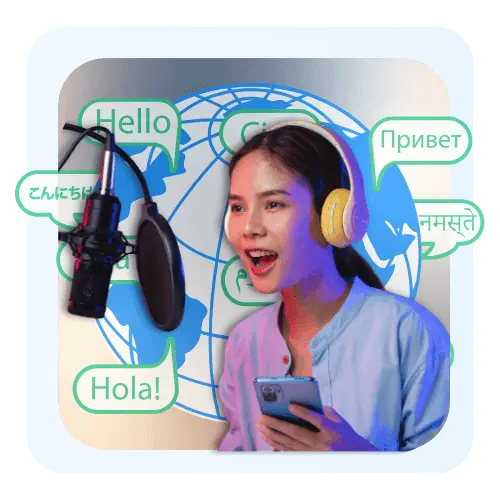
Offering AI-powered lip syncing, Maestra's voice cloning technology seamlessly matches lip movements with on-screen visuals for optimal precision and realism. Beyond perfect synchronization, Maestra features a wide range of emotional tones and expressions, from whispering and excited to sad, empathetic, and more. This ensures your cloned voice conveys genuine emotion and character, making your content not only accurate but also deeply engaging.
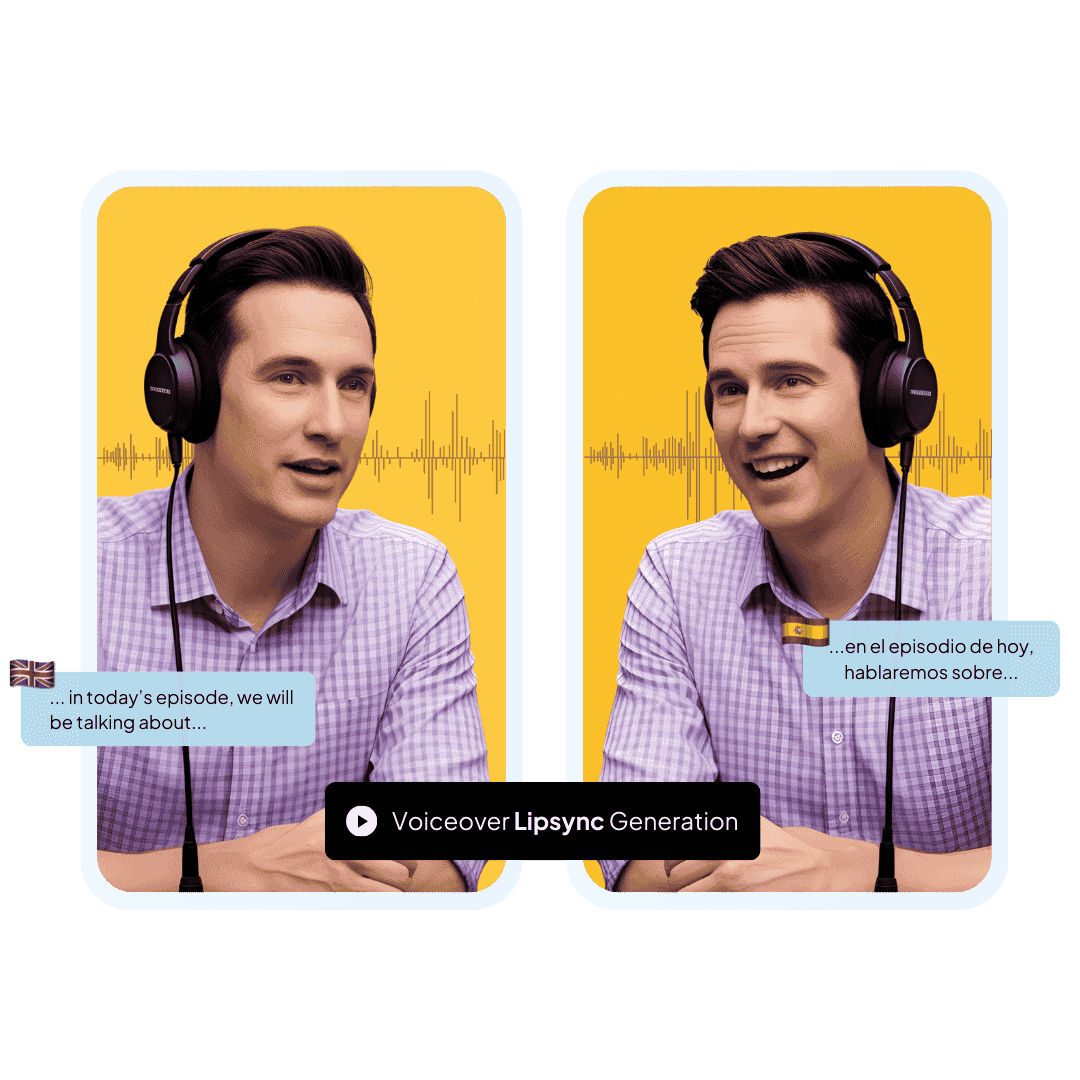
Maestra's AI voice cloning technology gives you complete control to easily clone, edit, and share your voice exactly the way you want.

Clone distinct voices for multiple speakers to create realistic and dynamic content.
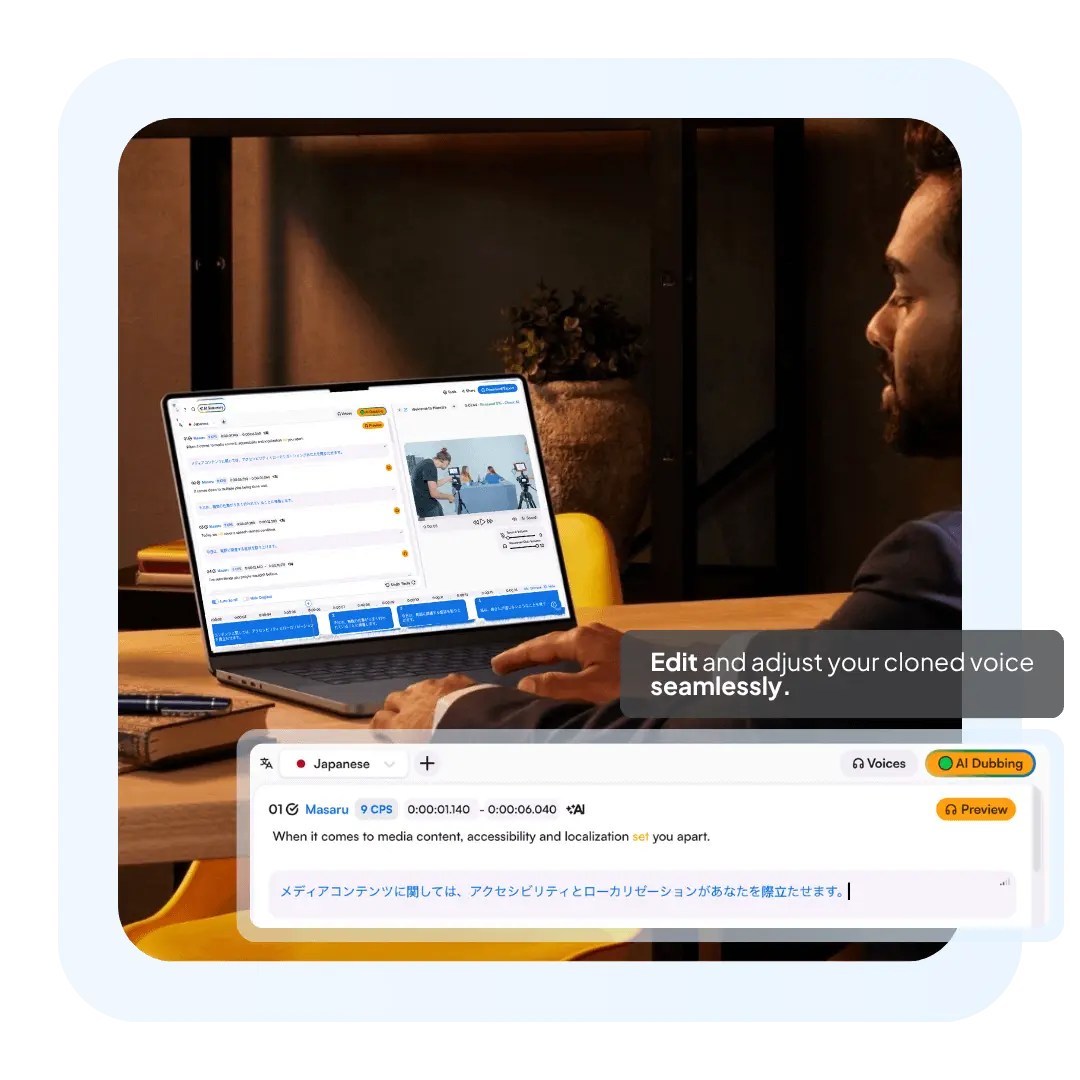
Effortlessly adjust your cloned voice by editing text within an intuitive interface.

Check accuracy levels, rewrite your script, summarize key points, and more with smart AI-powered tools.
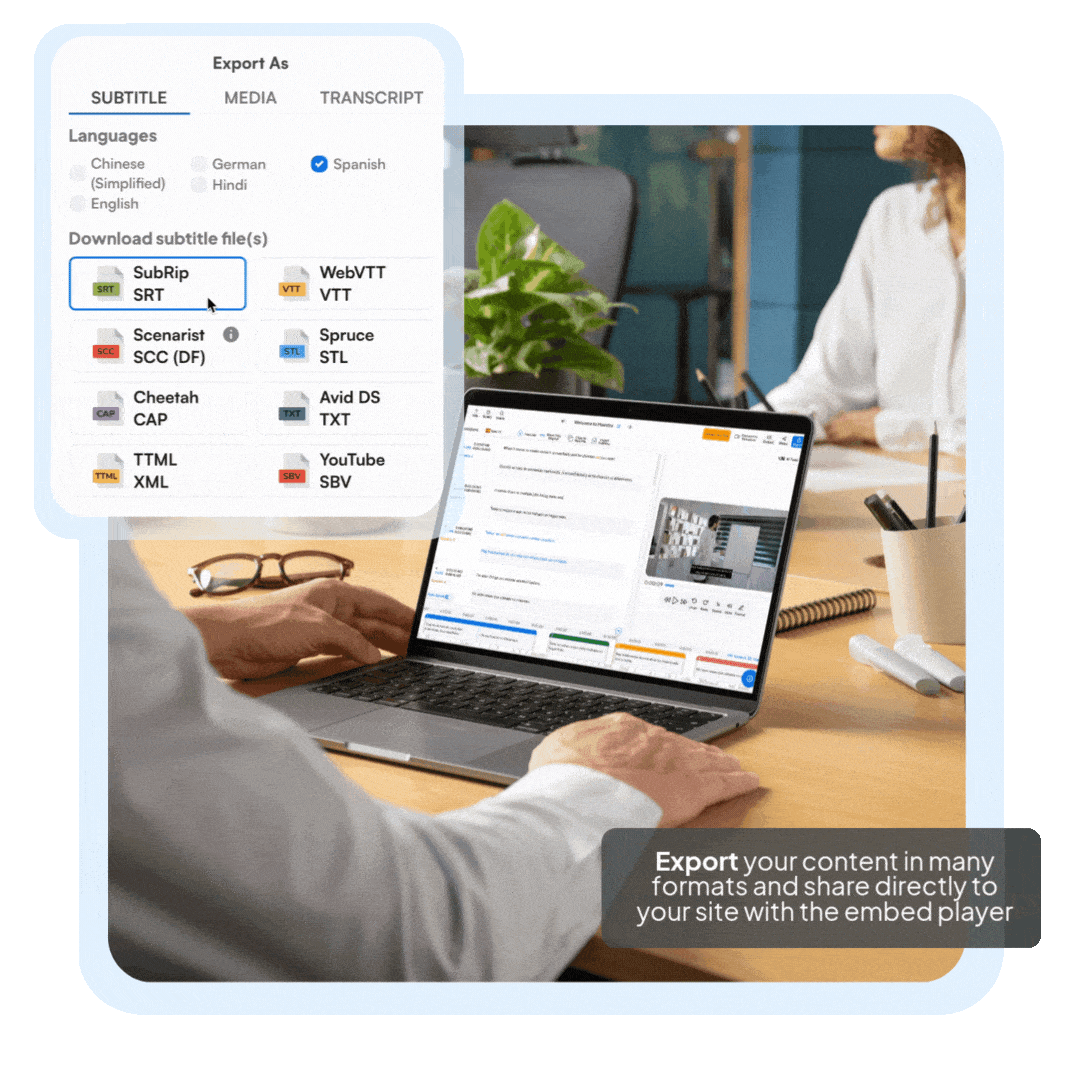
Share your projects directly on your website or platform using Maestra's built-in embed player.
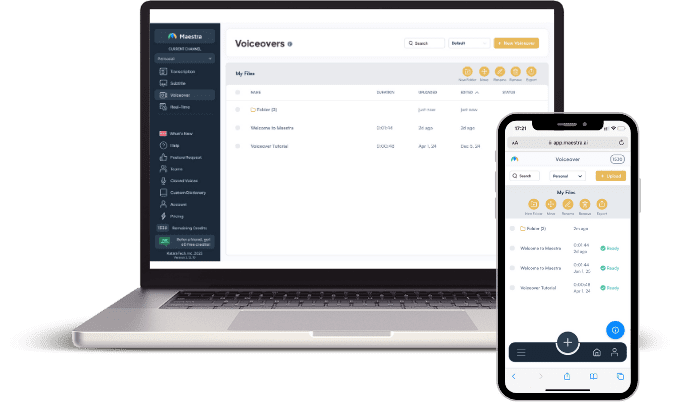
Clone your voice on both mobile and desktop for a smooth, consistent workflow wherever you are.

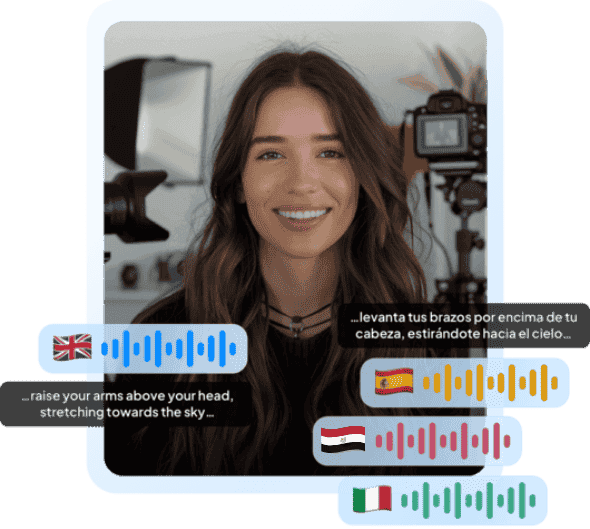



Provide consistent and personalized audio responses in different languages to improve customer experience.

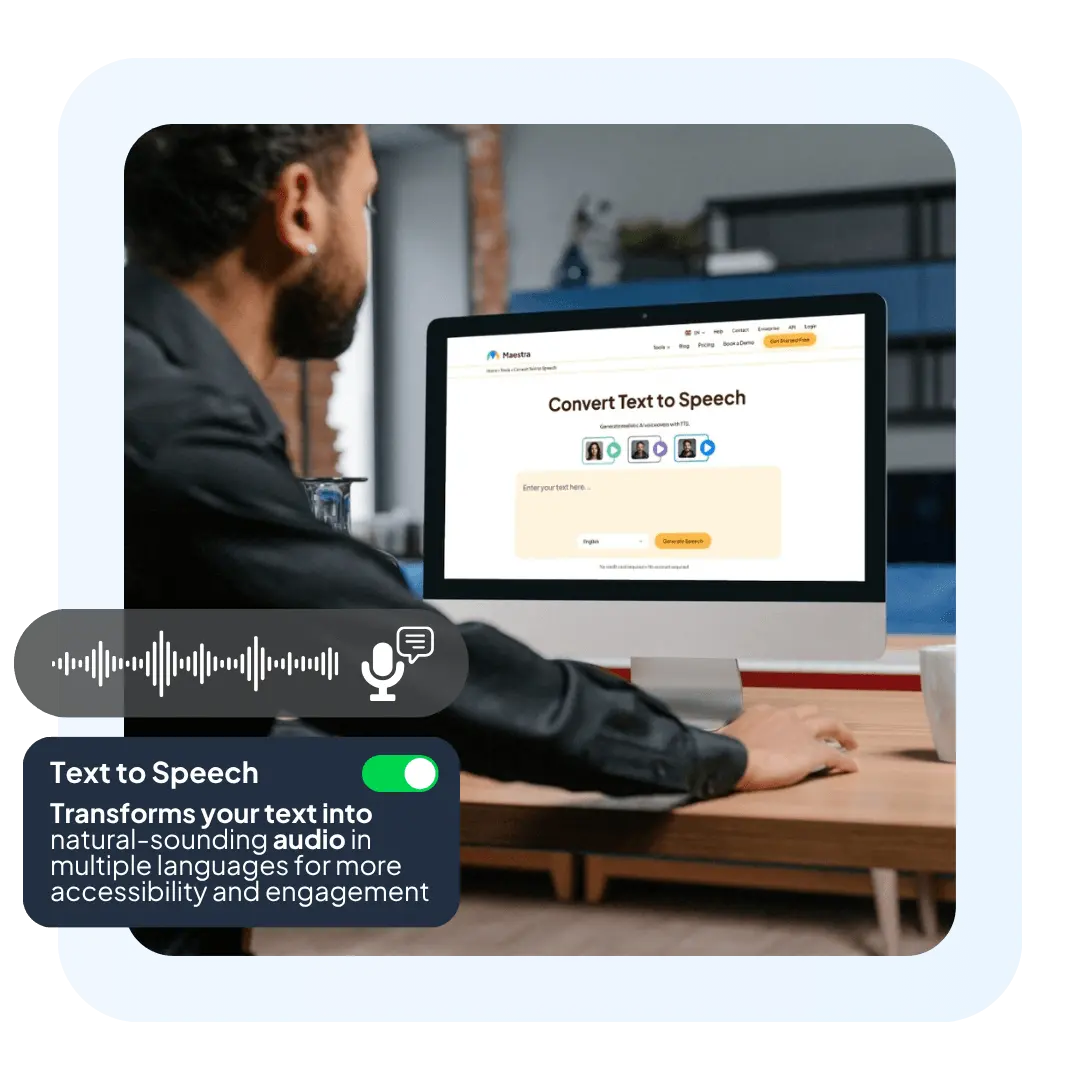
All-in-One
Easy to Use
Secure & Cloud-Based
Collaborative
Fast & Accurate
Integrations
You can unlock the voice cloning feature through the AI voice library in the voiceover editor. All you have to do is upload a voice recording, and Maestra's advanced system will clone your voice instantly. Please note that a subscription plan is required to access this feature.
Files with a voice recording of 1-2 minutes will work fine for generating a high-quality voice clone. However, we recommend uploading longer voice recordings to improve accuracy, especially when capturing subtle vocal nuances. For natural-sounding results, make sure your voice recording is clear and free from background noise.
The voice cloning process typically takes a few minutes. Maestra's advanced AI voice model quickly analyzes your original voice to generate a precise digital replica. Get started now to clone your own voice with ease.
Maestra's online AI voice cloning tool supports over 30 languages including English, Spanish, Chinese, Arabic, French, Hindi, Japanese, Korean, Russian, and more. This allows you to create consistent multilingual content with a personal touch, ensuring that your cloned voice remains engaging across diverse audiences.
Maestra's AI voice cloner is so accurate that it can generate speech almost indistinguishable from your original voice; even your friends may not be able to tell the difference. Upload your own voice now and experience Maestra's professional voice cloning tool for yourself.
AI voice cloning will yield best results when there is minimal background noise and the speaker is speaking clearly. We also recommend reviewing the speaker identification results and making adjustments if any segments are misidentified to enhance the accuracy of the cloned voice.
Absolutely. Maestra's voice cloning feature uses the ElevenLabs API, so it's important to review their policies to ensure you're comfortable with how your voice data is managed. You can always request data deletion by contacting support@maestra.ai or by deleting your Maestra account, which will automatically remove your data from third-party providers.
Our service uses the ElevenLabs voice cloning API, and by using Maestra, you are also subject to the terms and conditions of the platform. We recommend reviewing their terms to understand how your voice data is handled and what permissions apply for commercial use.
Voice cloning offers a range of benefits both for personal and professional creative projects. You can preserve cherished memories by recreating voices of loved ones, or produce professional quality content like podcasts and ad reads. Try Maestra's voice cloning tool now to generate realistic speech that replicates your own voice in your desired tone and style.