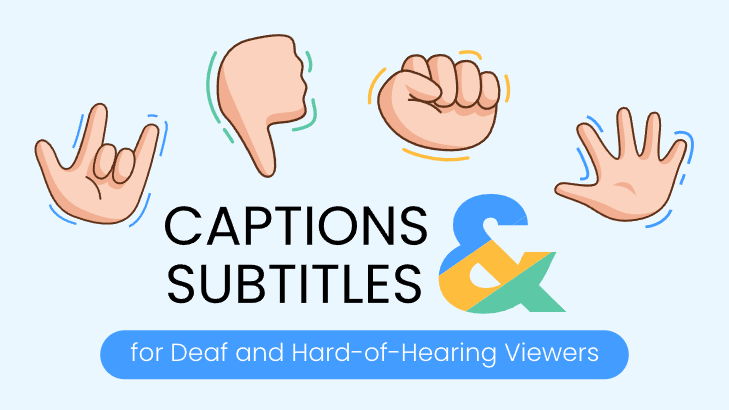Automated Vs. Manual Transcription Service: Which Is Better?
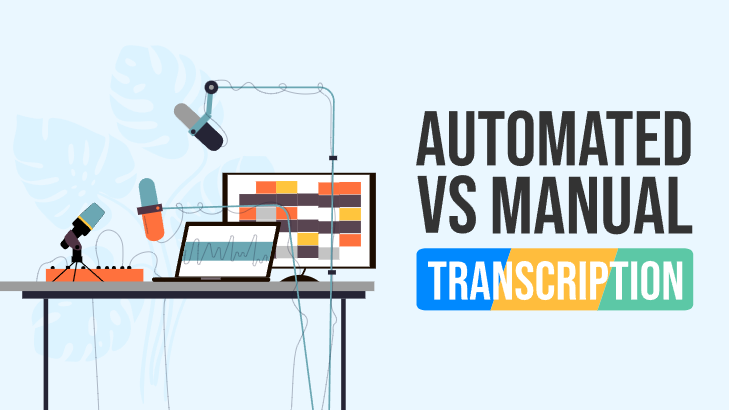
What Are Automated Transcriptions?
In a world where the presentation of information and content is becoming increasingly diversified, being able to translate between different media is more important than ever. The rise of podcasts, video-sharing platforms, and virtual communications means that information is now stored and encoded in a variety of different ways. While beneficial for many reasons, being able to transcribe video content into text remains valuable for archival, instructional, informational, and other purposes.
Automated transcription employs speech and sound recognition software to generate textual renderings of any audio without human intervention. Files are fed into dedicated software, and a full transcription is quickly produced.
Automated Transcription Pros & Cons for Individuals & Companies
Automated transcription offers a number of key advantages over manual transcription for both individuals and businesses alike.
- For both individuals and companies, automated transcription vastly increases productivity. While manual transcription must take place in real-time or, usually, much slower, automated tools allow for hours of audio to be transcribed in just a few moments.
- Automated transcription can be used as a quick search tool for content. Being able to produce a full transcript in seconds allows any audio content to be searched for specific keywords and phrases much more effectively than if it had been necessary to listen through the entire file. This can be helpful for individuals investigating a topic or companies doing market research on the web.
- Transcription software saves companies from having to dedicate personnel to the process of transcription, saving money and resources in the process.
- Automated transcription can be extremely useful for marketing purposes, helping analyze buyer interests and needs and monitoring interactions between customers and sales representatives.
- Automatic transcription can also incorporate translation, both engaging with and producing material in any language desired without appreciable loss of time.
- Automatic transcription will never be as efficient as manual transcription. No matter how advanced the software, minor errors will occur. For individuals, this may not be an issue, as most mistakes can be understood or corrected on a case-by-case basis. For companies attempting to archive material or analyze specific data, this may be unacceptable.
- Some transcription programs must be leased or purchased from software providers. For certain individuals, this cost may outweigh the benefits of speed and efficiency.
What Are Manual Transcriptions?
Manual transcriptions are textual versions of audio or video material created by hand by someone actively listening to content and writing or typing it out.
Because it is an individual doing the transcribing, they must listen to the content in real-time. Even then, a transcription can only be produced as fast as one can hear, understand, and write out what is being said.
Manual Transcription Pros & Cons for Individuals & Companies
As with automated transcription, manual transcription has its own strengths and weaknesses for individuals and business enterprises alike.
- Manual transcription involves human interpretation. This means that the errors inherent in automated transcription by a computer program are minimized or rectified altogether. Nuances in vocal tone and emphasis, which are invisible to speech recognition software are also accessible through manual transcription.
- For individuals, manual transcription can be a helpful means of learning new information, as transcription has been shown to improve memory and retention in the short and long run.
- Manual transcription is drastically slower than automated transcription. In the time it takes a person to transcribe a single page of text, dedicated software could have analyzed and transcribed dozens or scores of times as much content with only minor errors.
- Manual transcription services can incur unacceptable expenses on a large scale. Companies that rely on bulk transcription would be at a significant disadvantage having to depend on paid personnel operating at a slower than reading pace.
- For individuals working on academic or work projects, having to transcribe something manually takes up time that could be spent on researching or improving other aspects.
- Individuals trying to locate specific audio clips or pieces of information are hindered by having to rely on manual transcription. Indexing complete files could take hours by hand, while automated transcription would produce a complete and searchable text in no time.
- Manual transcription is done on paper or in a word processor. Even those who can recognize and comprehend speech quickly may be hindered by poor typing skills or manual dexterity.
Why Choose Automated Transcriptions Over Manual?
While both methods have their advantages, it should be clear from these comparisons that automated transcription has a distinct edge over manual solutions.
Automated transcription is, above all, significantly quicker than manual transcription. Manual transcription times are limited by the writing or typing skills of the individual. Transcription programs are limited only by the speed of their software and work exponentially faster.
Transcription software is much less expensive for large operations relating to the business enterprise or marketing applications. Manual transcription in a corporate setting requires copious amounts of both time and money and still fails to match the speed of dedicated software.
For multilingual applications, automated programs can perform a translation with as much ease as transcription. In seconds, a piece of audio content can be made accessible in dozens of languages.
To give an idea of the capabilities and cost-effectiveness of automated transcription, consider a one-hour audio file. Depending on the sound quality on the file (background noise, muffled speech), complexity of the material, language, and accents of the speakers, this file could take up to four hours for an individual to transcribe. If you chose to hire a professional transcriber or transcription service, this could take upwards of five days.
For dedicated software, this same file could be transcribed into almost any language in as little as five minutes. Depending on which program you use, the cost for such a service could be as low as $5 or even completely free.
How Easy Is It To Create Automated Transcriptions? About Maestra
Even now knowing the serious benefits that come with using automated transcription software, it may seem a daunting task to find and use such services.
This is where Maestra can help. Maestra is an industry-leading software suite combining versatility and simplicity to produce effective solutions for video and audio editing. Maestra offers a variety of tools for content creators, researchers, educators, and corporate business enterprises. All of these programs are, at their core, based on Maestra’s revolutionary speech-recognition software which can analyze audio in dozens of languages, various accents, and any tone.
Maestra’s automatic transcription tool is where this technology shines brightest and is designed to be straightforward and easy to use. To begin, go to Maestra’s website and select the “Get Started Free” option. Next, simply click on “New transcription” and upload any kind of audio or video file and select the language and format you’d like it to be transcribed into. Wait a few seconds or minutes, and your new file is ready to be downloaded, exported, or even shared right from Maestra’s website.
Maestra offers a no-commitment, no credit card required, 30-minute free trial. In addition to transcription, Maestra also specializes in subtitles and captioning, audio dubbing, and online collaborative solutions. For companies or individuals looking to revolutionize the way they look at audio, Maestra is the obvious choice. Visit our website today to learn more.