15 Remote Teaching Tools to Increase Engagement

Remote teaching tools have been transforming education long before COVID-19 and will continue to do so with the rise of emerging technologies. In order to design engaging and personalized virtual learning journeys, educators must choose the right online teaching tools.
This blog post explores 8 powerful remote teaching tools that can enhance both student and teacher experience. These tools can provide more value to students and make the teaching process easier for educators.
5 Characteristics to Look For In a Remote Teaching Tool
First things first. Regardless of your specialization, you must look for certain characteristics when choosing remote teaching tools and software. The right tool must be:
Easy to Use
Remote teaching tools help you manage your time and energy wisely. Make sure you choose a tool that can be set up and used without much effort.
Accessible
Provide AI generated transcriptions of your lectures to your students to ensure they can study later on. This will also provide comprehensibility for hard of hearing students.

Secure
Never underestimate data security. Ensure your students’ privacy by using a platform that takes necessary measures.
Customizable
Each student and teacher has unique needs and interests. Personalized options can adapt to different styles and significantly improve learning outcomes.
Interactive
Interactive remote teaching tools foster student engagement and encourage collaboration. They can strengthen connections between educators and students in a virtual setting.
15 Remote Teaching Tools for Online Educators
ClickUp
ClickUp is a multifaceted project management software. Educators can easily stay organized and keep track of their teaching materials thanks to the platform’s user-friendly interface. They can also create presentations, map out lesson plans, communicate with their students and so on… The software integrates with many other remote teaching tools such as Google Drive, Microsoft Teams, Zoom and is completely customizable.
Recommended for: super-effective project management
Kahoot!
Assessments do not have to be stressful. Kahoot’s game-based format adds fun to the evaluation process. Remote teachers can use it to create interactive quizzes, competitions, challenges or even icebreaker activities. Students especially love remote teaching tools like Kahoot due to their entertaining nature. They can even make their own game!
Recommended for: making learning fun through gamification

Padlet
Ready to enhance collaboration in your virtual classroom? Padlet is one of the best remote teaching tools for that. It allows you to create interactive boards that can be used for several purposes: brainstorming, discussing, resource sharing, showcasing, giving feedback, etc.
The tool’s asynchronous nature also enables students to contribute to discussions, projects or reflections at their own pace. This versatility is especially valuable when it comes to online learning.
Recommended for: a collective learning environment
Explain Everything
Explain Everything is an interactive whiteboard. Here educators can turn presentations into tutorials and add drawings or illustrations. The tool’s collaborative sessions keep remote teachers and students on the same page. They can also interact in 1:1 meetings.
Recommended for: unlocking creative potential
Canva
One of the most important aspects of online teaching is visual appeal. With Canva, remote teachers can design presentations, infographics and certificates to increase engagement. The tool offers templates for educational purposes, which makes it easy to customize content. It can also integrate with interactive elements like hyperlinks and multimedia.
Recommended for: beautiful, visually appealing content

Loom
Loom is a free screen recording tool. Remote teachers can use it for recording lectures, video transcription and adding closed captions. They can also see how many students have watched their videos and for how long. Students can react to videos by leaving emojis, a great way to boost engagement.
Recommended for: communicating easily through video
Mentimeter
Mentimeter creates interactive world clouds. Teachers simply ask a question and let students add words with their smartphones or other devices. Answers appear in real-time to build a dynamic word cloud. Educators can use the tool for various purposes such as brainstorming, gathering feedback or highlighting the most common answers.
Recommended for: using the power of words
Flip
Flip is a free video discussion and sharing app from Microsoft. A remote teacher can invite students to a group, post a topic and watch students respond via video. It is especially great for building student confidence as participants can share their likes and comments in authentic ways. The app also automatically generates closed captions that can be updated or edited.
Recommended for: expressing ideas confidently
Turnitin
Turnitin’s core function is to scan submitted work for plagiarism. It helps remote teachers ensure the originality of their students’ works and maintain academic integrity. The platform provides various tools for annotating, commenting and providing feedback. Plus, peer review activities allow students to learn from each other.
Recommended for: safeguarding academic integrity
Slack
Slack can be a powerful communication tool for remote teachers as it offers a range of functions. Educators can set up separate channels for different classes, projects or topics and share real-time updates. They can also add reminders, conduct virtual polls and utilize bots. The app easily integrates with other remote teaching tools such as Google Calendar and Zoom.
Recommended for: facilitating communication and productivity
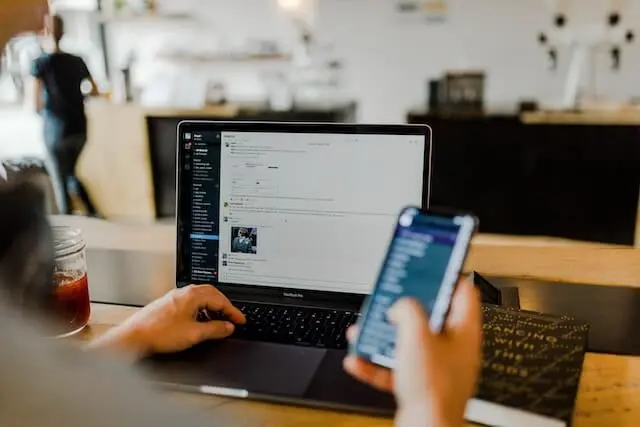
Google Books
Google Books is among the great remote teaching tools for delving into literature, historical documents and scientific articles. Educators can organize remote book clubs and encourage students to share their insights. Books are also available in different formats (including text, audio and translated versions) which caters to diverse needs and preferences.
Recommended for: creating digital bookshelves
Gapminder
What if we were systematically wrong? Gapminder is one of the remote teaching tools that fights misconceptions. It allows teachers to present and explore global statistics in an interactive way. By using Gapminder’s dynamic charts, students can engage in data-driven discussions and improve their critical thinking skills. They can analyze various contemporary issues such as global warming, internet usage and migration.
Recommended for: fostering critical thinking
ChatGPT
We are now in the age of generative AI and it is crucial for educators to adopt it responsibly. Remote teachers and students can use the currently-dominating ChatGPT in a lot of ways. They can experiment with prompts to generate project ideas, rewrite inaccurate statements or ask for constructive feedback. No matter the purpose, online educators must teach their students to experiment with the platform ethically.
Recommended for: leveraging new technology

TED-Ed
Part of TED Talks, TED-Ed is a major source of inspiration for teachers and students everywhere. Remote teachers can use the platform’s videos as a supplementary material to reinforce concepts or spark discussions. Additionally, they can create lessons by utilizing TED’s animations and add interactive elements like questions. Students can also be encouraged to make their own videos.
Recommended for: feeding curiosity
Maestra
If you’re a remote teacher aiming to reach more students, you can caption your lectures in real time using Maestra’s free live caption tool. This will allow hard of hearing students to participate in your class and break the language barrier by providing real-time captions in 125+ languages.
Recommended for: increasing accessibility and reaching students all over the world
Frequently Asked Questions on Remote Teaching
As we conclude our list of 15 powerful remote teaching tools, we’ve compiled some frequently asked questions about the practice.
What is the best online teaching tool?
Many consider Google Classroom as the best online teaching tool. The platform is a central, easy-to-use hub where remote teachers can create and distribute assignments, provide real-time feedback and engage with their students.
What is the remote method of teaching?
Remote teaching involves teachers using technology to conduct lessons and interact with students who are not physically present in a classroom. Lessons generally happen through video conferencing software and online learning platforms.
What are the best practices for remote teaching?
In order to be an effective remote teacher, first you have to communicate clearly. You must also create engaging and accessible content, foster a sense of community and provide support for technical issues when needed.
What equipment do I need to teach remotely?
According to Stanford University, the minimal equipment list includes: laptop with digital inking capability, Zoom, stable internet connection (wired connection preferred), microphone for audio capture and webcam for video capture.
How do I set up a remote classroom?
You can start by choosing a user-friendly Learning Management System. This will be your central hub for online teaching. Then choose the communication tools (video conferencing and chat applications) that fit your needs. Discover platforms that can incorporate diverse activities into your remote classroom and help you go beyond traditional lectures.
What is the Google app for teaching online?
Google Classroom is the free Google app for teaching online. Empowering teachers and students worldwide, it can integrate with other Google tools and has built-in accessibility features.
Can I teach online using my phone?
Yes, you can definitely use your phone to teach online. However, beware of certain disadvantages such as limited screen size and multimedia capabilities. Make sure you turn off your notifications to avoid distractions.
Summary
In this blog, we’ve shared 15 powerful remote teaching tools. Each tool has its own unique benefits and solves certain challenges online learning brings. From project management to AI content creation, these remote teaching tools play a vital role in fostering engagement, collaboration and critical thinking.
The future holds exciting possibilities for online teaching and learning. With emerging technologies like mixed reality and immersive media, remote teaching may take totally new forms. Educators must follow the developments to keep up. Whatever the future brings, remote teachers have to consider the diverse needs of their students and use the latest technology in distance learning thoughtfully.
