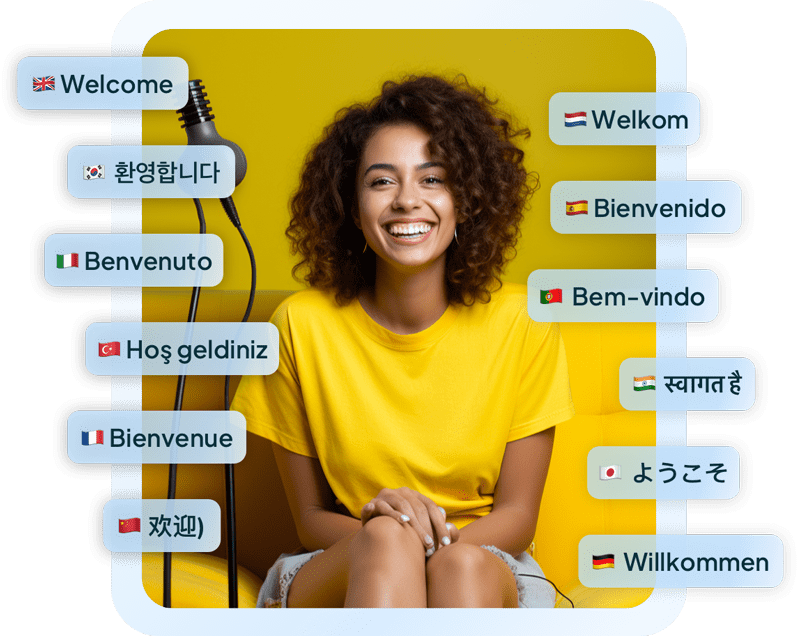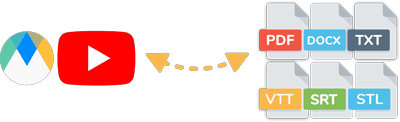AI Dubbing
Maestra’s video dubber offers AI voice cloning and voiceovers with a diverse portfolio of AI speakers. Voices with different dialects and accents further improve your content game, in addition to promoting accessibility. Anyone can try for free and translate MP3 files in multiple languages.