How to Generate Spanish Subtitles
Create Spanish Subtitles in Seconds
- Leverage advanced speech recognition to create precise subtitles
- Get automatically time-synced captions that match the spoken content
- Translate subtitles into Spanish with industry-leading models like DeepL and OpenAI
- Access and manage your Spanish subtitling projects on both desktop and mobile
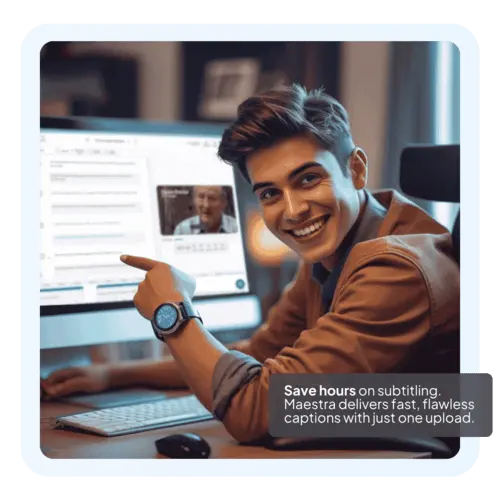
- Simply edit the text to update your subtitles
- Adjust subtitle timing using the intuitive slider
- Add speaker names to clarify dialogue in multi-speaker videos
- Style your captions by customizing font type, size, color, and background
- Modify subtitle positioning, characters per line, and number of lines displayed
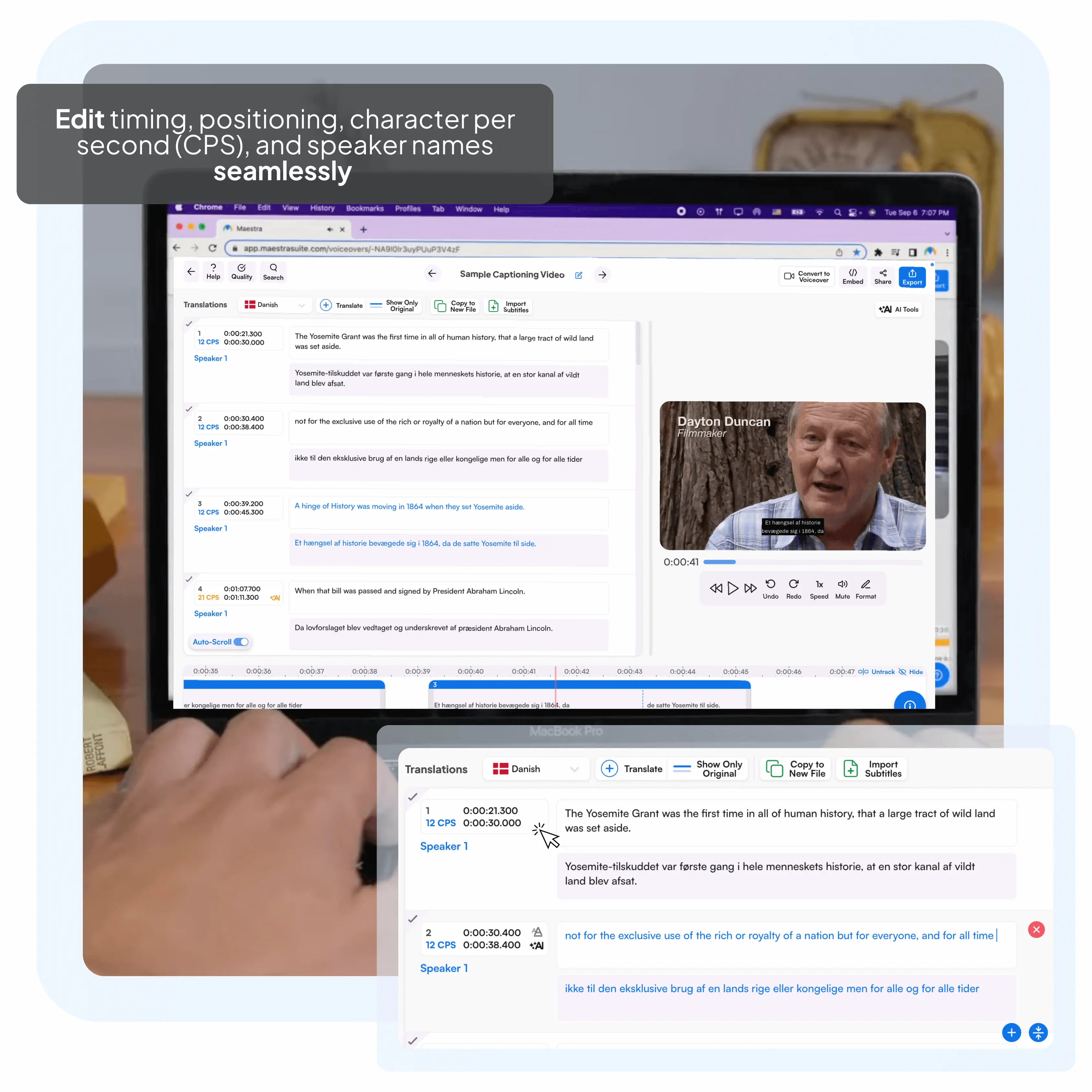
- Check subtitle accuracy with word confidence level scores
- Rewrite subtitles with AI in just one click
- Generate AI-powered summaries in various lengths
- Use the AI fact-checker, quiz maker, and keyword extractor to enrich and repurpose your content

- Download captions in multiple formats, including SRT, VTT, SBV, and more
- Share your subtitled content directly on your website with the embed player
- Collaborate effortlessly with others through Maestra Teams
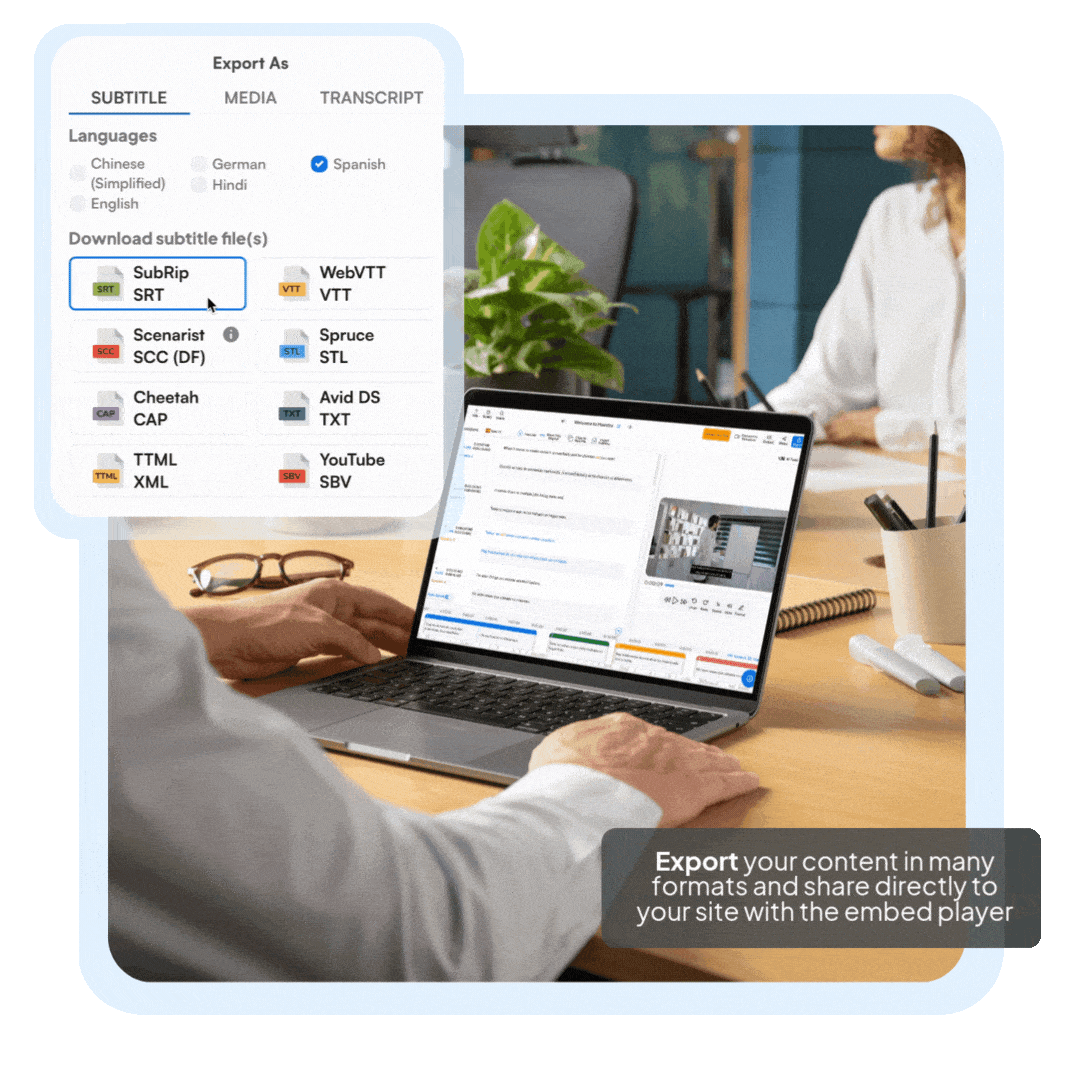
In Addition to Spanish Subtitle Generator
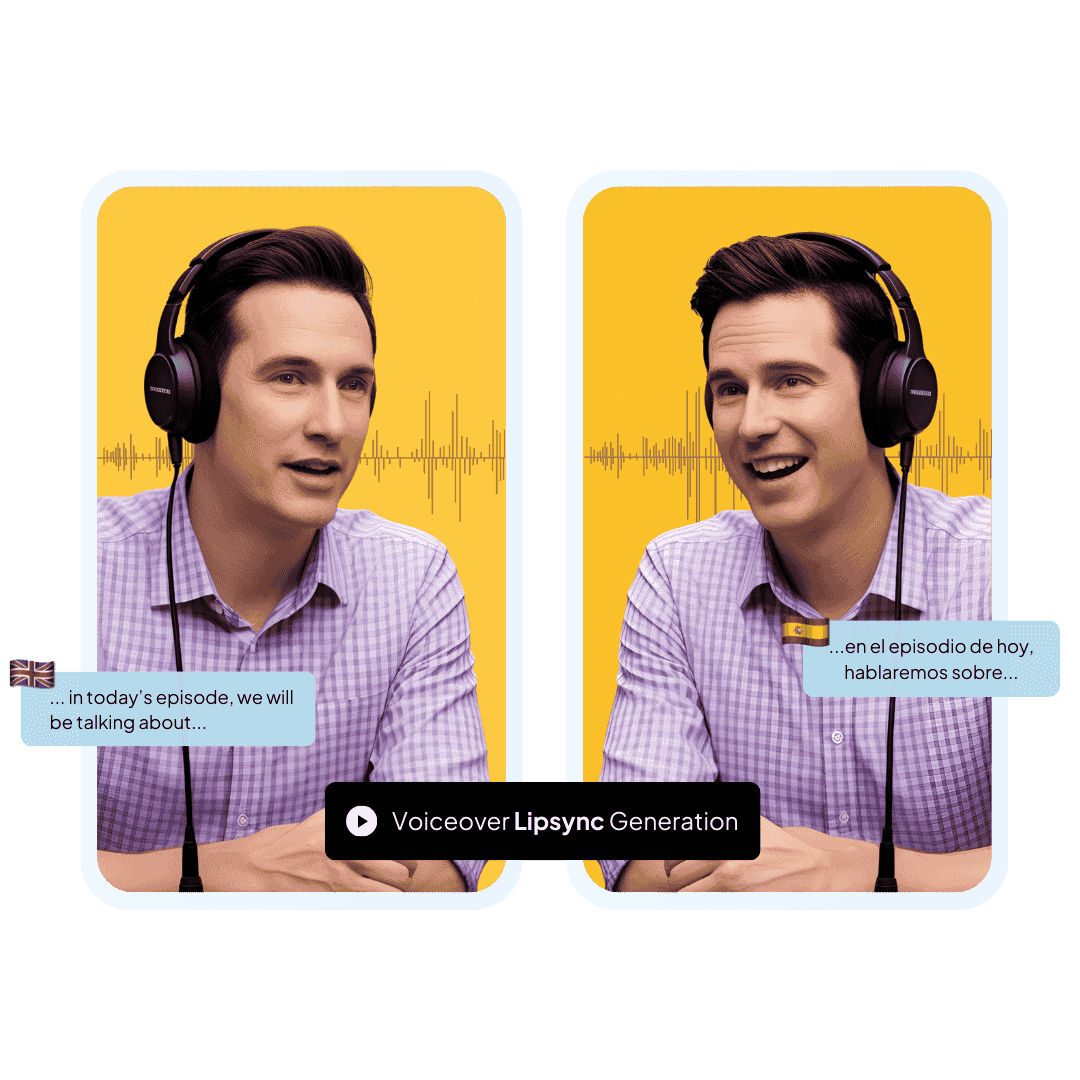
Convert to Voiceover
Transform your subtitles into natural-sounding voiceovers using AI voices, voice cloning, and lip syncing.
Translate Spanish Live
Translate Spanish into 125+ languages via real-time speech translation and live captions.Expand Reach with AI-Powered Spanish Subtitles
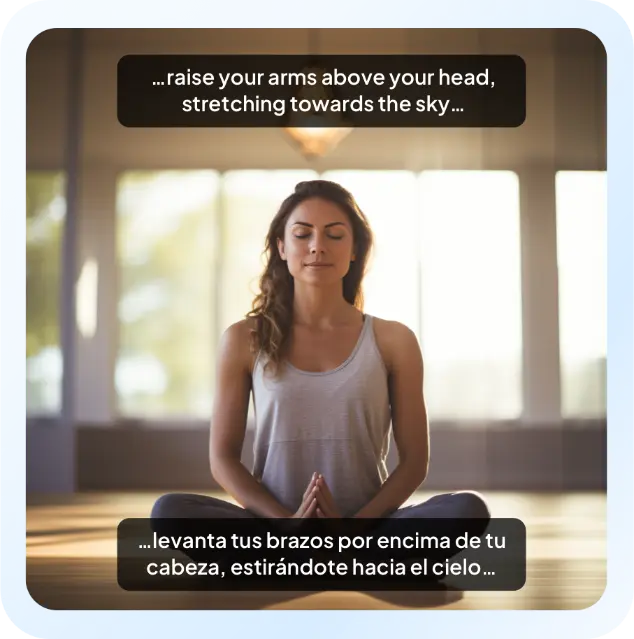
Break the Language Barrier
Add Spanish subtitles to engage more viewers, customers and fans worldwide.Increase Accessibility
Save Time
Reduce Costs
Maximize Your Impact with the
Spanish Subtitle Generator
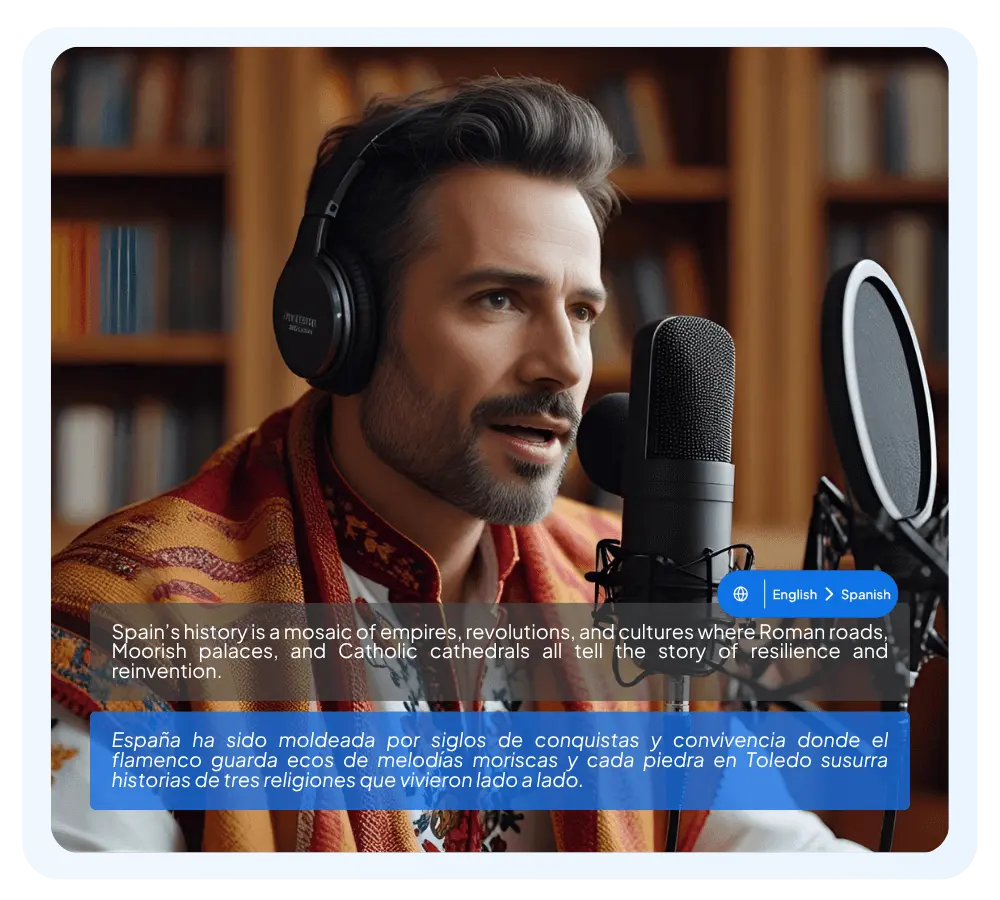
Content Creators
Connect with Spanish-speaking audiences and multiply your views.
Subtitle Editors

Educators

YouTubers & Podcasters
Frequently Asked Questions
Can I generate Spanish subtitles for free?
Yes, you can try Maestra's Spanish subtitle generator tool for free. Upload a file or paste a URL, then select Spanish as the subtitle language. You'll be able to preview the results and export subtitles in various formats. To subtitle the entire file, you'll need to create an account. Maestra offers a range of pricing plans, so you can choose the one that best fits your needs.
How long does it take to generate subtitles in Spanish?
This depends on the size and duration of your file. Smaller files typically take just a few minutes, while longer videos may take a bit more time. Generally, the process is fast, efficient, and easy.
How do I add Spanish subtitles to a video?
You can add Spanish subtitles to your video by uploading a file or sharing the URL. Once your subtitles are generated, you can easily edit and customize them to match your video's visual style. Afterward, you can export your video in the MP4 format or use the embed player to share it directly on your website or platform.
Can I upload Spanish videos from YouTube?
Yes, you can upload Spanish videos from YouTube by sharing the link or connecting Maestra to your YouTube channel. Maestra will then generate auto subtitles in seconds, perfect for making YouTube content more accessible and easier to understand. Plus, you can always translate Spanish subtitles into other languages to increase accessibility and reach a wider audience.
How can I create Spanish subtitles for English videos?
Upload your video or paste the URL, then choose Spanish as the target language. Maestra will automatically generate Spanish subtitles for your English video in seconds using AI translation technology. Try the AI subtitling app for free and add Spanish subtitles to English videos quickly and effortlessly.
Does Maestra support Spanish subtitles for podcasts and audio files?
Absolutely. Maestra’s subtitle generator tool supports audio files like podcasts, interviews, and recordings. Simply upload your audio file, and Maestra will create accurate Spanish subtitles and transcriptions. Get started now for free and enjoy high-quality results that enhance your content’s accessibility.
Can I customize the appearance of my Spanish subtitles?
Yes, you can. Feel free to customize the font type, size, color, and background of your Spanish captions using the intuitive editor. You can also adjust the positioning of the subtitles to ensure they complement your video content perfectly.
Can I translate Spanish subtitles into another language?
Yes, you can easily translate Spanish subtitles into other languages including English, Chinese, Arabic, French, Japanese, and much more. Simply upload a file to Maestra's subtitle translator or use the "Translate" option if you're already working in the editor. Whichever method you choose, you can quickly translate subtitles into over 125 languages using advanced translation models like DeepL and OpenAI.
How can I export my Spanish subtitles, and in which formats?
You can export your Spanish subtitles by clicking "Export" in the top right corner of the editor. Subtitles can be downloaded in SRT, VTT, SCC, STL, CAP, TXT, XML, and SBV formats. You can also export your project as an MP4 or MP3 file, or as a transcript in TXT, DOCX, PDF, or JSON format. Additionally, with the embed player, you can easily share your subtitled video on your website or blog.
Can I use Maestra to add real-time Spanish captions to live streams?
Yes, you can use Maestra's free live transcription tool to add real-time Spanish captions to your live streams. The tool easily integrates with popular streaming software like OBS and vMix, helping you connect more effectively with Spanish-speaking audiences. It also supports live translation, capturing audio and displaying captions in real time in both the source and target languages. Please note that live translation is a premium feature available with Maestra's paid plans.
Is my content secure when uploading files to Maestra?
Absolutely, we take your privacy seriously. We use Amazon Web Services (AWS), which complies with ISO/IEC 27001:2013, 27017:2015, 27018:2019, and ISO/IEC 9001:2015. These certifications ensure your data is handled with utmost security and reliability. For more information, please check our Security page.