How to Live Caption
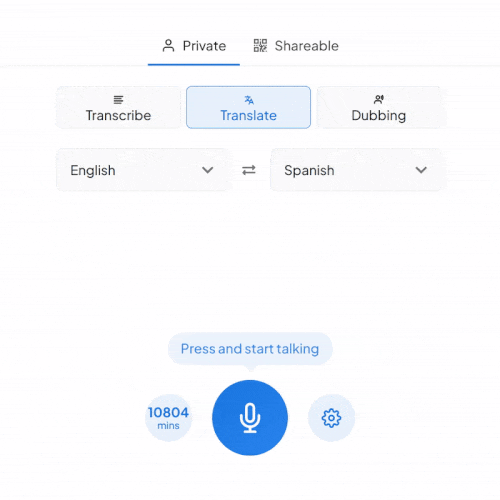
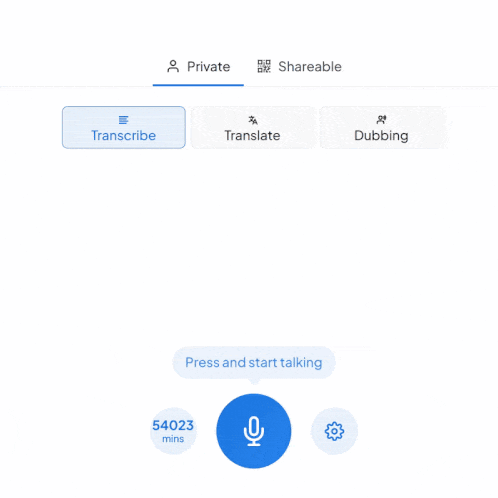
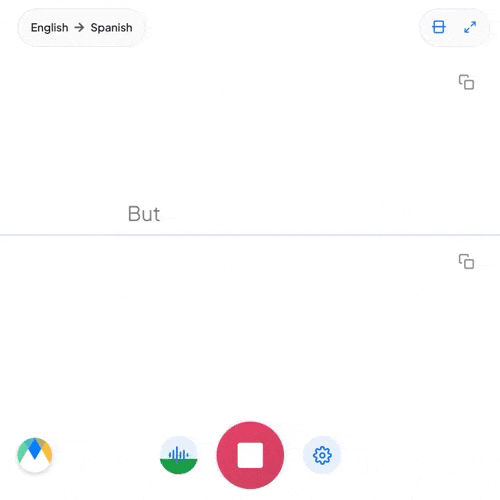


Customer Reviews
FAQ
How can I generate captions in real-time for free?
Start Maestra's online live captioner, select a language(s), capture speech and captions will be generated automatically in real-time. Completely free for an unlimited time.
How can I translate live captions?
Enable live translation through the pro version, select languages and the translated captions will be generated simultaneously. Check out our pricing here.
Can I capture audio in more than one language?
Yes, you can select more than one language and generate live captions in those language without interruption.
Can I use live captions for meetings and events?
Yes. You can generate captions in real time for meetings, webinars, and live events, including through OBS, vMix, Zoom, and other integrations.
Can multiple attendees view captions in different languages?
Yes. Multilingual sessions allow participants to select their preferred language.
Does live captioning work in a browser without downloads?
Yes. The live captioning tool runs directly in your browser, so there is no software to install or download. You can start generating real-time captions instantly by selecting a language and capturing audio, making it easy to use on any device with an internet connection.
How accurate are live captions?
Live caption accuracy depends on audio quality, speaker clarity, and language selection. The tool is designed to generate high-quality captions in real time, and Pro options can further improve accuracy for professional meetings, events, and multilingual environments.
Can I caption conversations with multiple speakers?
Yes. Live captioning can be used for meetings or discussions with multiple speakers. Captions are generated continuously as audio is captured, making it easier to follow group conversations, panels, webinars, and collaborative sessions.
Can I use live captioning on mobile devices?
Yes. Since the tool works in a browser, you can generate live captions on desktop, tablet, or mobile devices. This makes real-time captioning accessible for on-the-go situations.
What else can I do with the live captioner?
With the Pro version, you access higher accuracy, live caption translation, and dubbing with voice cloning in real-time! Pairing captions with live voice translation maximizes accessibility and outreach.
