How to Create an Animated Explainer Video (with 10 Examples)

An animated explainer video can come to your rescue when you need to cover a complicated topic in a simple way. Fun and captivating, these videos hold attention much better than a dry presentation and make the learning process more enjoyable.
In this blog, we will first share 10 animated explainer video examples for various purposes. We will then examine the steps on how to create an effective animated explainer video, and suggest 5 software you can utilize in this process.
Let’s start.
What is an animated explainer video?
An animated explainer video is a short, engaging video that uses animation to explain a concept, product or service. These videos are designed to break down complex topics into digestible chunks via animations, voiceover narration and sometimes even text or music.
Often utilized by marketers and educators, an animated explainer video can be a powerful tool for anyone who wants to communicate an idea in a clear way. It has to be creative and visually interesting to keep viewers engaged.
10 Great Animated Explainer Video Examples
Before we delve into the steps on how to make an animated explainer video, let’s check a list of examples, each with a different purpose, for a spark of inspiration.
Product Explainer Videos
Animated product explainer videos simply explain what the product is and what it does. This video by Slack is a great example as the core message is easy to understand, even for those unfamiliar with the product. It doesn’t just list features but highlights how they translate into real-world improvements for the user.
Corporate Explainer Videos
Animated corporate explainer videos aim to educate viewers about a company, its product and services. They can emphasize the company’s vision and goals through effective animations, graphics and characters, just as Samsung Biologics does in this video. The language, tone and pace of the explanation should resonate with the target audience.
How-to Explainer Videos
The primary purpose of an animated how-to explainer video is to provide clear and concise step-by-step instructions on how to perform a specific task, use a product or understand a process. A professional voiceover narration or on-screen text should guide the viewer through each step, using simple language and avoiding technical jargon when possible. Cogito’s video on how to make animated YouTube videos is a good example.
Concept Explainer Videos
Animated concept explainer videos visually communicate abstract ideas, theories or complex concepts in a memorable way. They are often used in educational settings or scientific and technological fields. It’s no wonder why TED-Ed is the pioneer of these videos as the platform excels at explaining ideas in a straightforward yet catchy manner.
Whiteboard Explainer Videos
As one of the most popular animated explainer video types, whiteboard videos often adopt a more casual, conversational tone. The hand-drawn visuals and animations simplify the subject matter, making it more relatable for the viewer. Check this video by Next Day Animations, which involves strategic visuals and a compelling voiceover.
Character-Driven Explainer Videos
These videos leverage the power of storytelling and character-driven narratives to capture the viewer’s attention. Well-designed animated characters with appealing visuals and distinct personalities can foster emotional connections with the audience. SoulShare’s video can be a source of inspiration as the characters help define the problem and solution while showcasing the value proposition.
Infographic Explainer Videos
Animated infographics offer a gripping way to present statistics and key information. They can transform dry, numerical data into captivating visual representations through charts, graphs and illustrations. This animated explainer video on climate change is a successful example as the infographics support the core message rather than overshadowing it.
Educational Explainer Videos
Animations introduce elements of fun, dynamism and visual appeal to education. Plus, they can work well for individuals with different learning styles and across various age groups. This video by Peekaboo Kidz understands its audience, tailors the script accordingly and chooses an animation style suitable for kids.
Typography-Heavy Explainer Videos
Kinetic typography can break down intricate concepts into easily digestible bites by emphasizing key phrases and visually connecting related ideas. Furthermore, consistent use of colors, fonts and animation styles can reinforce brand recognition and identity. Apple’s video on going carbon neutral is a powerful example of purposeful typography animations.
Storytelling Explainer Videos
Storytelling weaves a narrative around an animated explainer video, tapping into our natural tendency to connect with stories. This emotional engagement increases viewer attention and retention. Casi Creativo English’s video is a well-crafted animated story on what happens to our organs when we eat too much sugar.
How to Create an Animated Explainer Video
There are several ways of creating an animated explainer video. You can work with a video production company or use software on your own, which can save you significant time and money. We will now focus on the latter method and explore the steps.
- Choose your topic and develop a script.
- Clearly identify the core message and value proposition.
- Define your target audience to shape the tone and language of your script.
- Ensure a logical flow for easy understanding.
- Aim for a script under 5 minutes for the best engagement.
- Select the animated explainer video maker you want to use.
- Explore various tools and evaluate their features and compatibility with your workflow.
- Consider your resources and level of expertise.
- Many tools offer free trials to help you test them before committing.
- Prepare your own assets to customize the visuals.
- Gather illustrations, icons or character designs for a more unique and personalized look.
- Make sure your logo, brand colors and fonts are consistent throughout the video.
- Consider background music that supports the mood of your video.
- Create your video.
- If you’re using an AI maker, input your script or prompts to generate the initial animated explainer video.
- Select a template that aligns with your brand and message.
- Upload your logo, images and other custom elements.
- Add voiceover and subtitles.
- Enhance the video’s clarity and accessibility by incorporating a high-quality voiceover and subtitles.
- Make sure both synchronize with the visuals and the script’s pacing.
- The subtitles must be easy to read with appropriate font size, color and placement on the screen.
- Consider offering subtitles in multiple languages to expand the video’s reach.
Tip: You can use Maestra’s AI-powered tools for both purposes. With the AI video dubber, you can instantly voiceover your videos and the AI subtitle generator can generate subtitles in just a few minutes in 125+ languages, helping you increase viewership and globalize your audience.
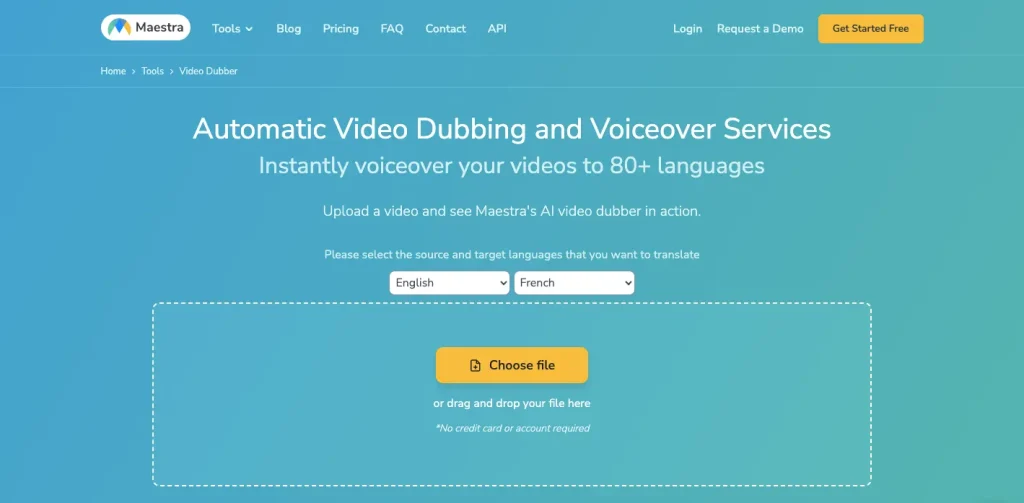
- Preview and edit.
- Watch your video with a critical eye to identify any areas that need adjustments.
- Fine–tune the timing, transitions and animations for a smooth flow.
- Consider getting feedback from others like colleagues or potential viewers.
- Review the video on different devices to ensure it displays correctly across platforms.
- Export and share it with the world.
- Export the animated explainer video in the desired format (usually MP4) and resolution.
- Post your video on your website, social media and email marketing campaigns for a multi-channel video marketing strategy.
- Optimize the video’s metadata (title, description, tags) to improve its discoverability in search engines.
- Track and analyze your video’s performance metrics (views, engagement and conversion rates) to make your next video even better.
5 Animated Explainer Video Makers
We’re about to conclude this blog, but first, we would like to empower you with 5 animated explainer video software that will allow you to create your own.
Animaker
From non-designers to professionals, many use AI-powered Animaker to create studio-quality animated videos in an instant. With an endless asset library, 1000s of unique video templates and a powerful character builder, the tool caters to a wide range of creative needs.
Pricing: Free plan offers 3 video downloads (with watermark) per month. See more on pricing here.
Powtoon
Powtoon is really easy to use. You can choose from 100s of templates ranging from whiteboard animations to corporate videos, or create your own animated explainer video from scratch. Feel free to personalize it with the tool’s icons, custom characters and other graphics.
Pricing: Free plan offers 100MB of storage, a video length of up to 3 minutes, Powtoon branding, and access to all free content. See more on pricing here.

VideoScribe
VideoScribe has great options for an animated explainer video, such as a “Your Story” format (perfect for explaining your business) or a step-by-step process template. The tool can also resize your video in 3 different ways (square, landscape, portrait) for social media sharing.
Pricing: You can enjoy a free trial for 7 days. See more on pricing here.
Moovly
Moovly defines itself as “an explainer video software even your grandma can use”. It offers a drag-and-drop editor for seamless polishing, and a Video Collaborator feature to screen share, chat and work together with your team.
Pricing: Free plan allows you to download or publish up to 2 minutes per video with watermark. See more on pricing here.
Animatron
Animatron Studio is known as a universal animation maker for small businesses and agencies. With a library of 500K royalty free content and 200 pre-animated sets, the tool is ideal for educating your leads with an animated explainer video.
Pricing: Free plan offers 5 public projects. See more on pricing here.

Frequently Asked Questions
Why do people like explainer videos?
People love explainer videos, especially animated ones, because they can explain complex ideas in a fun and engaging way. The animations bring concepts to life, making them easier to understand and remember.
How long should an animated explainer video be?
There is no one-size-fits-all answer to this question but it is also known that great explainer videos are generally concise and to the point. 1 to 3 minutes is long enough to convey the core message while keeping the viewer engaged. Ultimately, the duration should be determined by the complexity of the subject matter and the attention span of the target audience.
What is the best free animation software for creating videos?
Krita, OpenToonz, Pencil2D and Stykz are some of the best free animation software. Consider the animation style (2D, 3D, explainer-style or something else) you want to adopt and your experience level when choosing a software.
How do I edit an animated explainer video?
Editing an animated explainer video involves several steps. First, you must choose a video editor that offers features specially for animation. Then you can organize your footage, trim the clips and arrange them into a cohesive story. Don’t forget to enhance the visuals with text, graphics, transitions, and effects.
Are animated explainer videos cost-effective?
Animated explainer videos can be very cost-effective as they have a longer lifespan than live-action videos, offering a greater return on investment. The pricing may range according to the animation style, video length, production company or tool, and additional services like voiceover or custom music.
Conclusion
This blog showcased the power of animated explainer videos through 10 diverse examples. It also delved into the step-by-step process of creating your own compelling explainer. With these tips and the 5 suggested software in your toolkit, you’re now well-equipped to embark on your own video animation journey.
Remember: Best animation explainers are short and sweet, focusing on delivering a clear message. The animation style should be engaging and attention-grabbing without distracting the viewer from the core message. Overall, a great animated explainer video has an air of professionalism in the production quality while maintaining an approachable, educational feel.
