How to Create an Audiobook: A Step-by-Step Guide
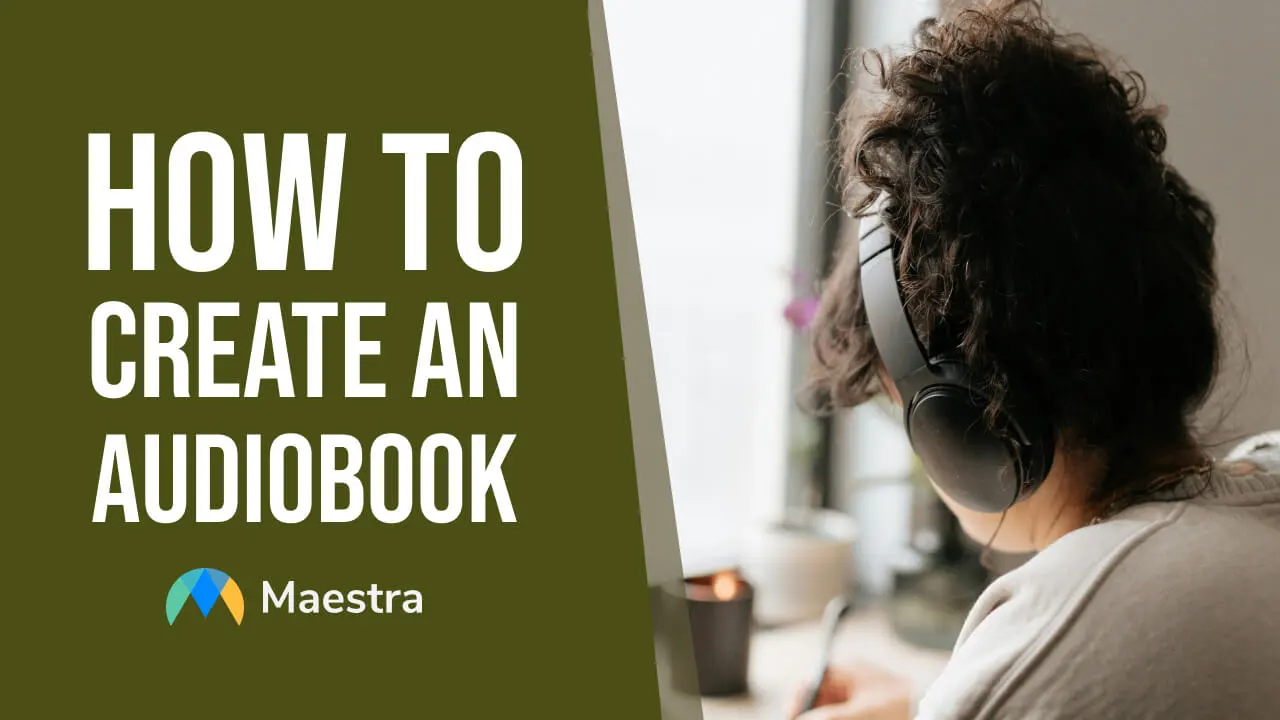
Audio books are recordings of books that are being read out loud by narrators. Their accessibility has made audiobooks a popular choice for many people in today’s fast-paced world. This development has left many people interested in the book publishing industry wondering how to create an audiobook.
In this blog post, we will:
- walk you through the steps of creating an audiobook.
- provide the necessary information for you to start creating an audiobook.
How to Create an Audiobook
Audiobooks are available for us to download or just listen to online. If you also want to reach out to people as an author, educator, entrepreneur, publisher, artist, or scientist, here is how to make an audiobook in 10 steps:
Step 1: Choose the Story
First things first, you need to have a story. You have multiple options for that:
- There might be something you’ve written before.
- You might choose to write something new just for that audiobook.
- You can choose a book that is written by someone else.

Key points to remember:
Make sure the story you choose is suitable for an audiobook and is engaging for the audience. Following a plot line only by hearing has its challenges. Since the audience won’t be reading the story, it’s crucial that your audiobook is well-structured and easy to follow.
If you prefer to narrate an existing book, don’t forget to get the copyright owners’ permission.
Step 2: Decide How to Record
The next step is to decide how you want to record your audiobook. This step comes early because choosing the recording method will affect the preparation part.

You can choose to be the one to narrate your story, hire a professional narrator, or use an AI-powered text to speech tool that will take some burden off your shoulders.
If you want to do it yourself:
- You will need a studio setup. The equipment and its quality are key to your audiobook’s success.
- You need to practice and refine your verbal skills. You need to be expressive and clear.
If you are going to hire someone:
- You can use freelance marketplace websites to find a narrator.
- You might not need a setup as most of the professionals offering this service have their own setup.
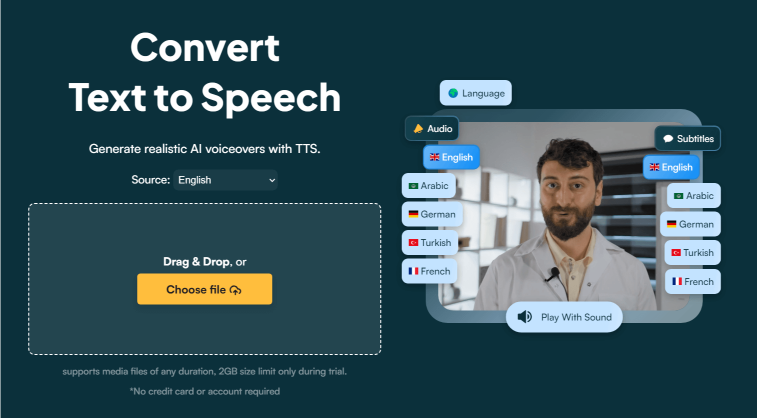
If you choose to use AI:
- You will cut down on the time, effort, and money required to create an
audiobook:
- You can skip the preparation steps, once you are sure that your story is ready to be recorded.
- You won’t need a full studio setup. All you need is a microphone that can capture your voice and a quiet place.
- You will be able to adjust the speed of the recording easily using the AI tool’s interface.
Discover What Maestra Has to Offer
Step 3: Prepare the Story for Narration
Once you find your story and decide on the recording method, you need to make sure that it is ready to be read out loud.
- Add narration cues to facilitate the recording process if it isn’t going to be narrated by AI.
Those cues will help manage the pacing of the story and provide details about the characters so that the narrator understands them on a deeper level and delivers a great performance.

- If you are the writer of the story, you can go over some difficult sentences and simplify them to ensure clarity. But, be careful not to overdo it.
Short and simple sentences back to back will make your story monotonous. You need short and long sentences together. Combine them and create a harmonious rhythm that will sound pleasant.
Step 4: Setup a Studio (If You Want to Record It Yourself)
If you are not going to use a tool like Maestra or hire a professional with their equipment, you will need equipment to record high-quality audio.

You will need a computer no matter what method you use. But, if you will be the narrator, you’ll need:
- A microphone to have clear audio,
- A pop filter to reduce pooping sounds caused by some consonants,
- Headphones,
- Software to record and edit audio,
- A soundproof space to keep the background sounds at a minimum.
There are other pieces of equipment you might want to get like microphone stands and audio interfaces to perfect the recording process.
Step 5: Record
Once you have your story and setup ready, you can move to the recording phase.
If you are working with a professional narrator, they can record the audio themselves and send it to you, or you can choose to attend them at the studio.

If you are using Maestra’s TTS tool, you can upload the text to Maestra and choose among its diverse voice library to narrate your story. Then you can edit it by adjusting the tone, speed, and dialect of the speaker.
Another way you can use Maestra is its voice cloning technology. Yes, you can use an AI tool and still be the narrator of your story!

Simply, record your audio, upload it to the voiceover tool, and let Maestra reproduce it based on text input. This way you can even create sequels with your own voice without needing a studio recording or advanced equipment.
Step 6: Choose a Publishing Platform
You need to decide on the platform you are going to publish your audiobook because those platforms have specific requirements regarding the audio format, cover art, and metadata.

The most popular distributors are ACX, Findaway Voices, and Authors Republic. You should consider their royalty rates, pricing options, and audience reach capacities to find the best one for you. You can also self-host and sell your audiobook on your website.
Step 7: Edit the Recording
After you complete the recording part, you’ll need to edit the audio. At this point, you will be using your DAW software to polish the audio.
You can remove any background noises, adjust the audio levels, and apply compression where necessary to have a consistent audio recording.

While editing, you must stick to the standards of the platform you’ll publish your audiobook. Most of the time, they require specific audio quality and formats.
Audiobook distribution platforms require certain formats for audiobooks. Learn the specifications related to file format, bit rate, and sample rate. Then export the audio recording according to their requirements.
Maestra will prove beneficial at this stage too because it allows you to skip most of the editing as we’ve mentioned before. It will also be extremely easy to change the parts you don’t like and recreate the audio if you’ve used Maestra.
Step 8: Choose the Cover
Now that you’ve finished editing, your audiobook is ready. All that is left is to prepare it for publishing.

Audiobooks need to have a cover picture, which you can design yourself or hire an artist to design. And, there are certain standards for audiobook covers too:
- They must be in JPG format.
- Their file size must be less than 5MB.
- They have to be a true square with 3000 x 3000 pixels.
- The color profile must be RPG.
- The color depth should be 24-bit minimum.
- The DPI value should be 72.
Step 9: Create Metadata
Metadata is the set of information describing your audiobook. Adding metadata will ensure that your audiobook is discoverable on the internet.

It includes the title, the names of the author and the narrator, a brief description, related keywords, the publisher, the duration of the audio, and the release date.
This information is generally required by audiobook platforms like Audible and Google Play Books, so do research and make sure that you provide all the necessary information for the specific platform you’ll use.
Step 10: Distribute
When it comes to the distribution process, you should choose between exclusive or wide distribution. Decide whether you want your audiobook to be limited to one platform or be available on multiple platforms.

Once you are ready to publish, send your audiobook to the distributor, and after a review, your audiobook will meet its audience.
Bonus Tip: Advertise
After creating an audiobook and publishing it, you should monitor its performance. Track sales and engagement analytics and apply marketing strategies accordingly.
Use social media platforms to share teasers and behind-the-scenes content. You can also create a website or join an audiobook community to interact with potential audiences.
Important Considerations
Now that you know how to create an audiobook, you must also keep in mind some important points.
First of all, the story you will use for the audiobook should belong to you or should be in the public domain. Otherwise, you must obtain permission from the copyright owner whether you use an AI tool or not.
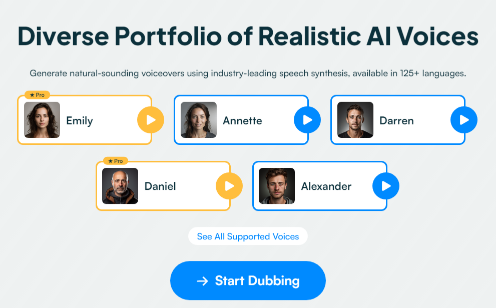
Using a text-to-speech tool is a great way to create flawless audiobooks without spending hours on them. But, remember that AI voices might sound too artificial; therefore, you need to use an advanced tool such as Maestra that offers realistic and high-quality voices with an emotional range.
Maestra offers natural-sounding voices with its speech synthesis technology.
Frequently Asked Questions
How do you make your own audiobook?
First of all, you need to have a story to make your own audiobook. Then you should prepare your story for narration: Simplify difficult sentences and add narration cues.
After getting the necessary equipment, record the audio and edit it. You can use DAW software or an AI tool for this step.
Buy or design a cover art for your audiobook then create the metadata to according to the publishing platform you’ll use.
Can I use AI to create an audiobook?
Yes! Not only can you use AI for inspiration but also you can use it for creating audio recordings. An advanced TTS tool like Maestra’s will save you a great amount of time. You won’t spend hours recording or editing the audio files. You will also save money because you won’t need all the equipment to have a polished audio recording.
How much does it cost to get a book made into an audiobook?
The cost of making an audiobook varies greatly depending on multiple factors. Hiring a professional narrator, using an AI tool, or recording the audio yourself is one of the biggest factors affecting the cost. The equipment used, the length of the story, distribution platforms, and the digital audio workstation software you use are among the other factors that impact the price of creating an audiobook.