How to Enable Twitch Text to Speech for Free

Free Twitch Text to Speech
Let's see how you can quickly setup text to speech on your Twitch account and not miss out on additional entertainment and donation opportunities!How to Enable TTS on Your Twitch Account
1) Access StreamLabs

2) Click "Alert Box"
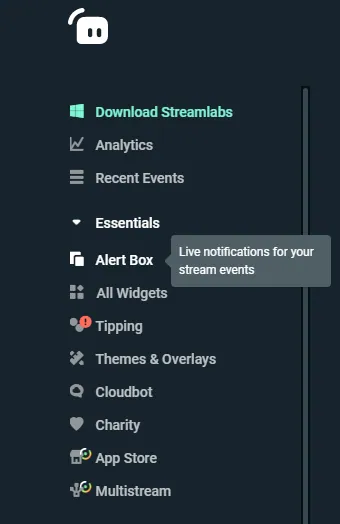
3) Continue to "Donations"

4) Enable Twitch Text to Speech
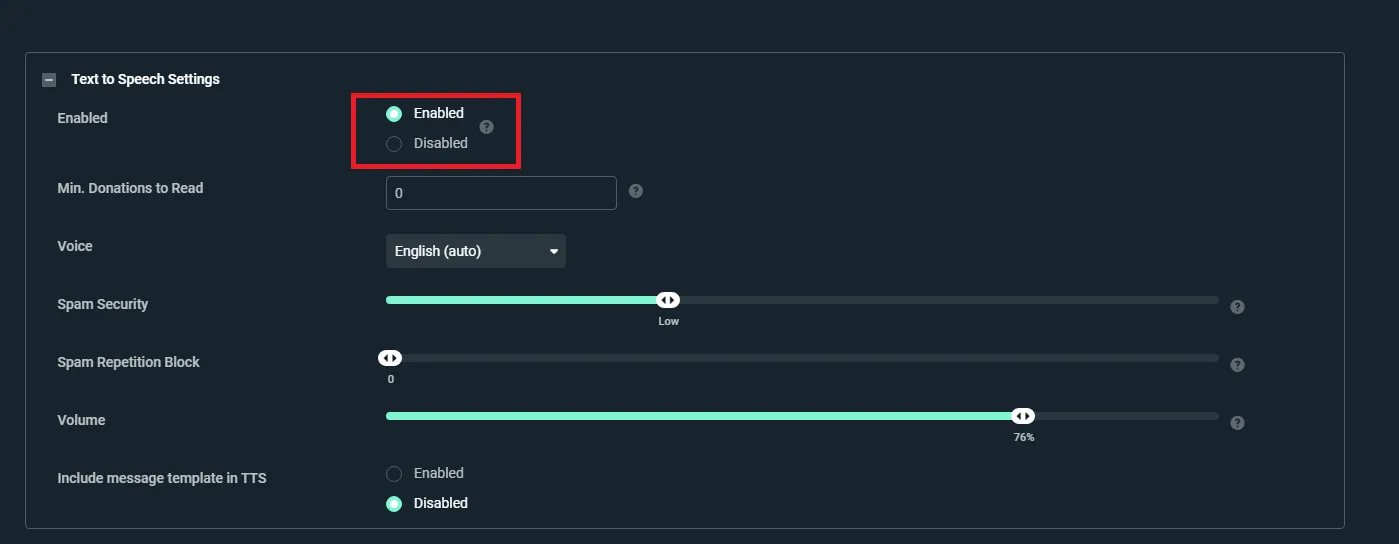
Additional TTS Options
At first, TTS is great for streamers but as they get more viewers, spam donations can occur to disrupt your streaming. StreamLabs has additional options to prevent this from happening such as "Spam Security", "Spam Repetition Block" and "TTS Volume".Benefits of Twitch Text to Speech
We have all seen Twitch clips where hilarious donations are read out loud through TTS. Well, without the vocal emphasis, those clips wouldn't be as funny, hence popular. Let's see how beneficial TTS can be, especially for Twitch streamers.Accessibility for Sight-Impaired Viewers
Twitch is a visual platform where viewers watch the stream and read Twitch chat. One of the main purposes of TTS is to allow sight-impaired individuals to consume content. Without audience engagement, streaming isn't the same. By allowing sight-impaired viewers to join the show, you increase the accessibility of your content and welcome additional viewers!Emphasis
Twitch TTS alerts add additional emphasis on donation messages. The emotional spectrum of these messages can vary from incredibly emotional to downright hilarious. Imagine Twitch donations without the TTS, it just wouldn't be the same. In addition to accessibility, Twitch TTS grants entertainment value to your Twitch channel.Comprehensibility
Attention spans vary from viewer to viewer, and not every viewer watches a stream non-stop. Sometimes the stream is a sideshow. Twitch TTS allows every viewer to comprehend donations. Don't forget, sometimes people do typos or use abbreviations. Twitch TTS even understands abbreviations and provides clarity to new viewers in your Twitch chat.Engaging Twitch Chat
Regular Twitch viewers know that Twitch chat loves those reactionary moments. And more often than not, these reactions come from funny donations converted into text to speech. Capitalize on these funny moments by giving Twitch channel point rewards to your viewers, additionally elevating the moment.Donation Loops
These funny donation moments can create a chain reaction in your audience. When a donation gets a huge reaction through text to speech, other viewers will want to get some of that enthusiasm. So, Twitch text to speech messages can not only be beneficial by themselves but they can be utilized to capitalize even more. Give a channel point reward, clip a hilarious reaction, and encourage your viewers to participate in the chain reactions.Leading AI Text to Speech

