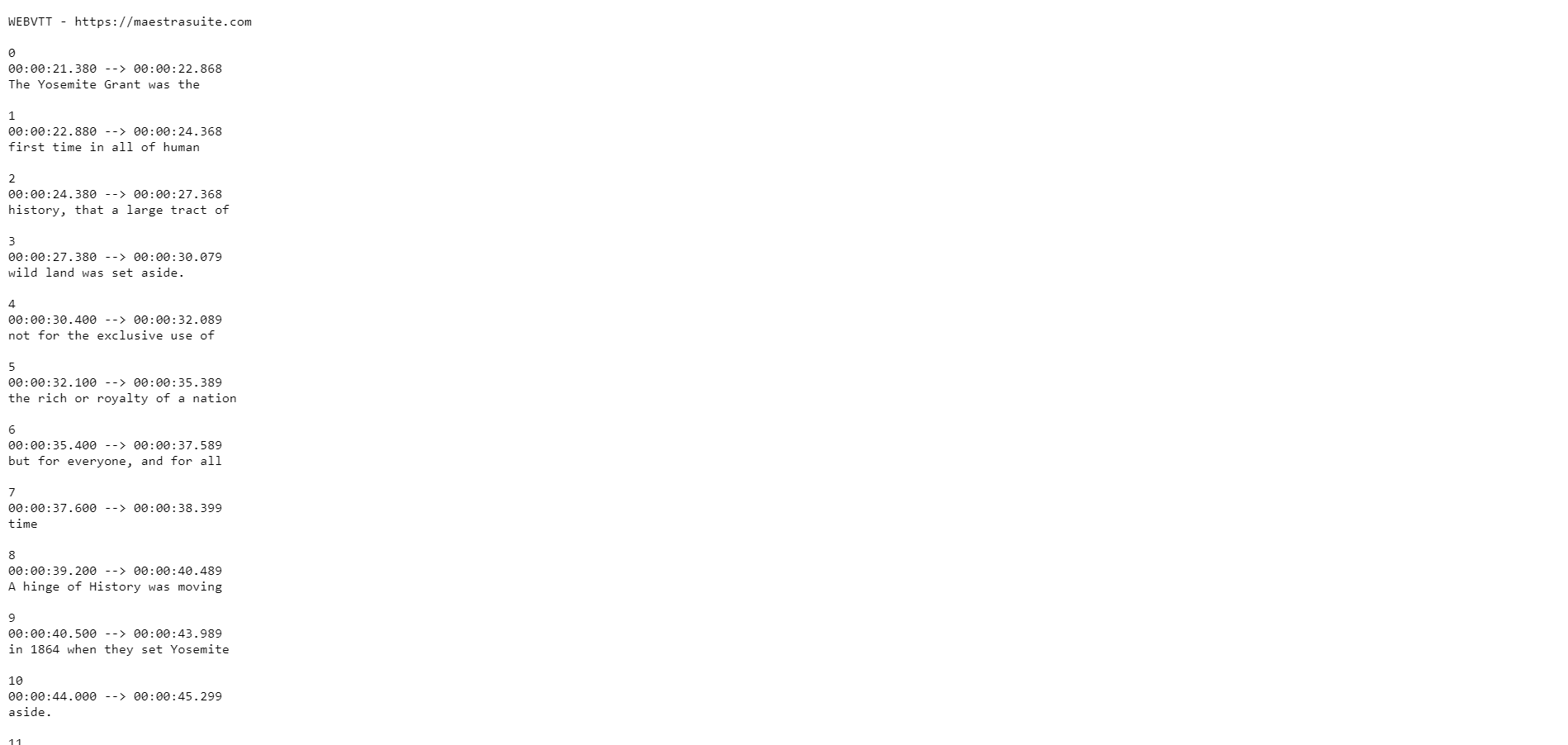How to generate a URL for SRT/VTT files?

- Go to GitHub Gist
- Sign-up, or Login to your GitHub account
- Go to GitHub Gist again.
It should look like this:
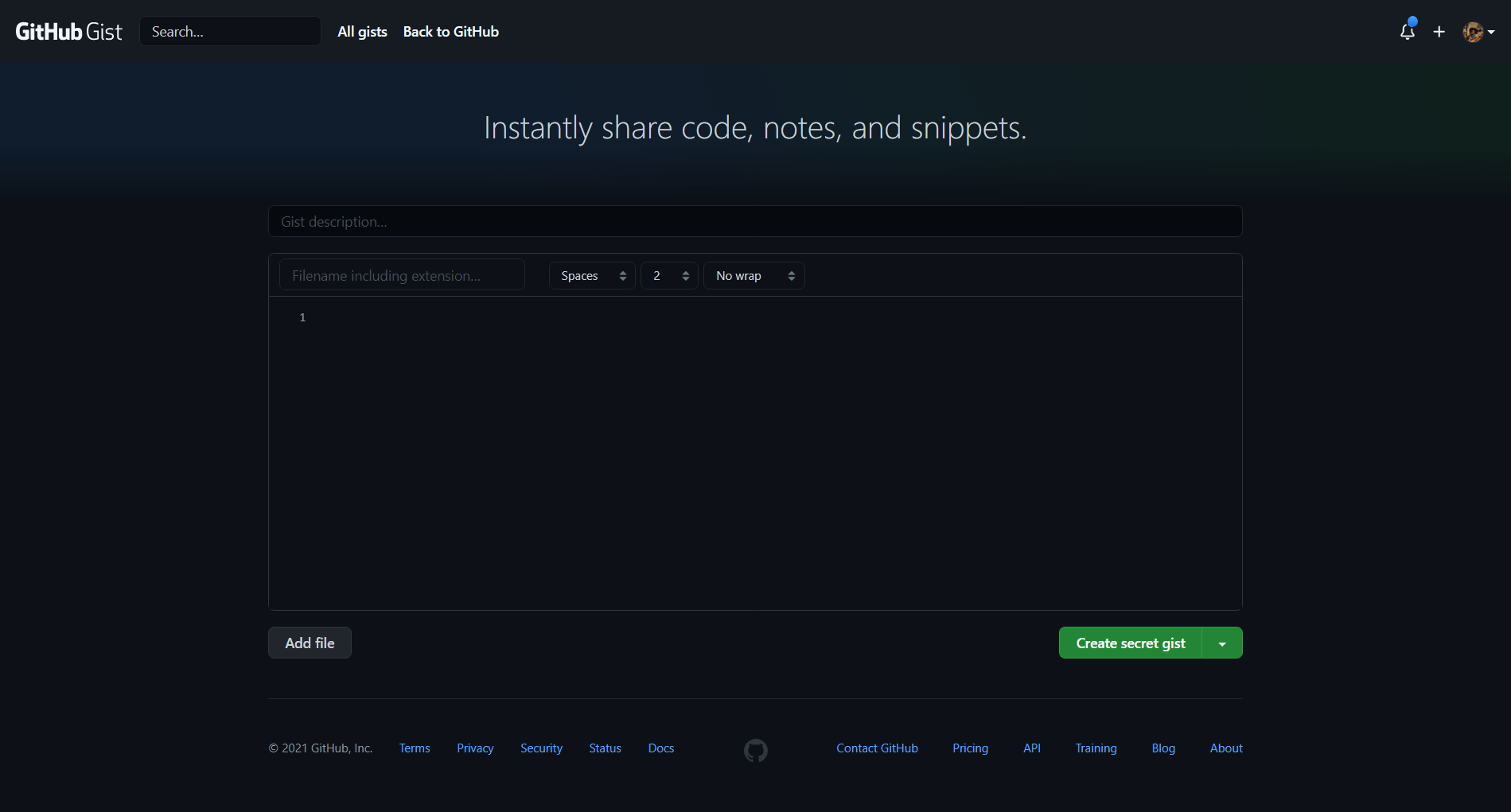
- Fill out the page with your subtitle file. Here is an example below:
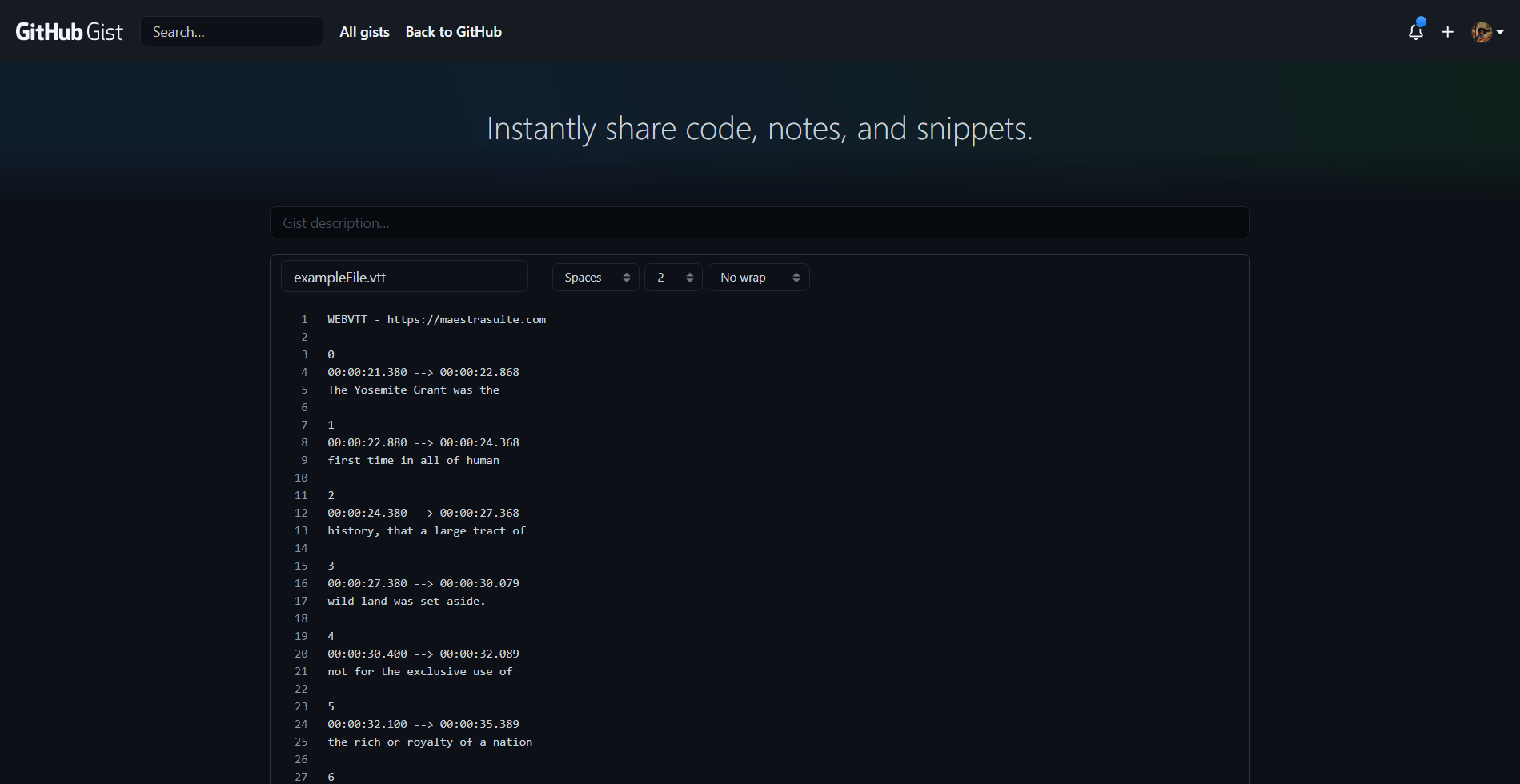
- Click on "Create secret gist".
- On the next page, click on the “Raw” button.
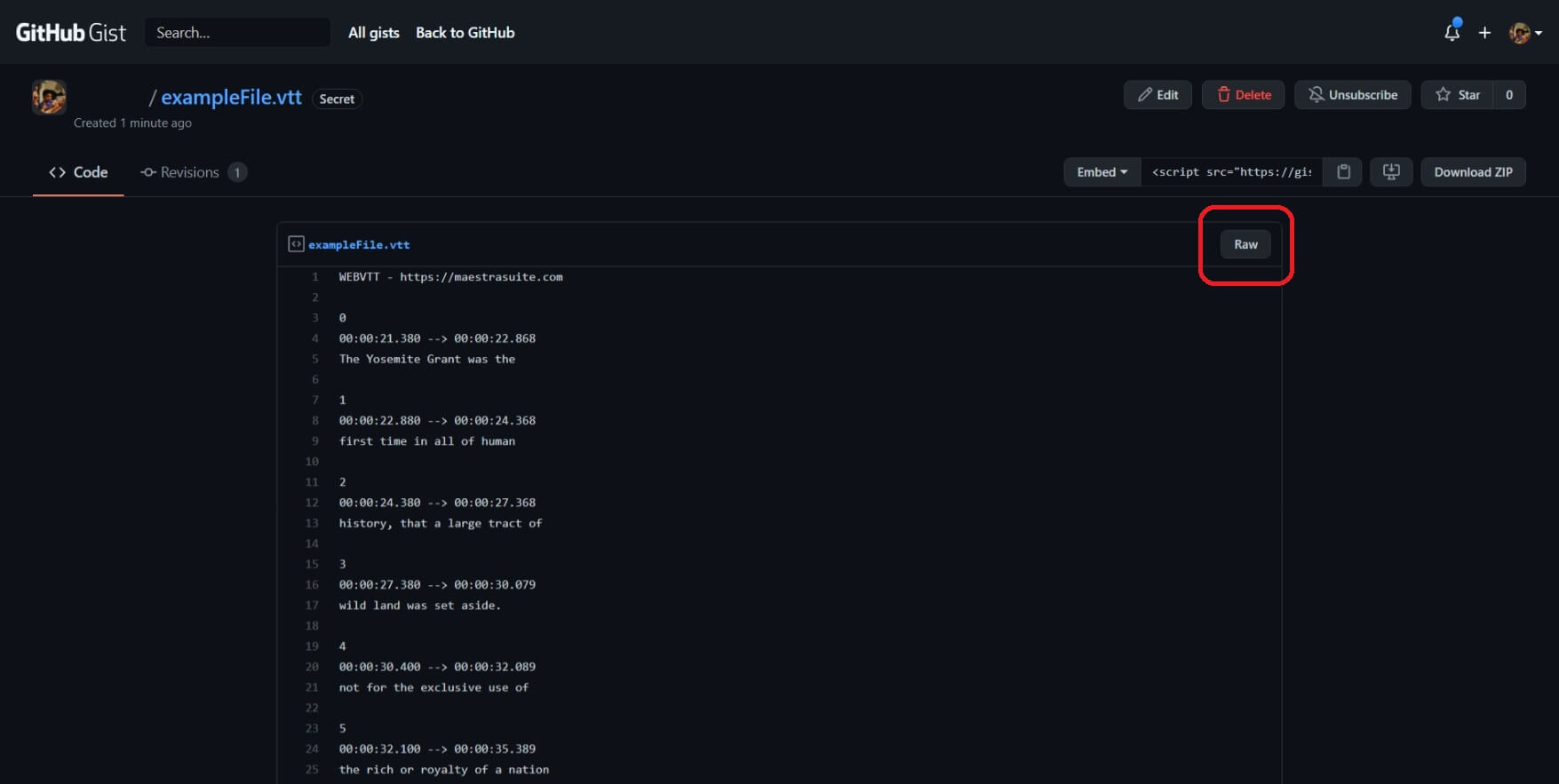
- The next page is the URL of your SRT/VTT file. You can use it for your
website.