How to Make Training Videos with AI in 8 Steps

Need to make training videos for employees and the task seems more daunting than ever? You grapple with the video editing software and try to meet that tight deadline. Yet never forget; we’re in the age of artificial intelligence. These days, a lot of AI tools are ready to aid us, making this time-consuming task much faster to complete.
This blog will guide you on how to make training videos in 8 main steps. It will also suggest 5 AI tools you can adopt and list the best practices for this endeavor.
Let’s start with the basics.
5 Types of Training Videos
There are different types of training videos that cater to various purposes and learning styles. Think of your target audience and content complexity when you make training videos and then choose the type that fits best.
Screencasts
Combined with narration or voiceover, screencasts are videos that capture the screen activity of a computer or mobile device. These allow employees to follow a step-by-step guide on tasks, workflows and software use, visually guiding them through the process.
Ideal for: software and application training
Presentation Videos
Presentation videos combine slides, animations and narration to communicate information in a structured manner. Leveraging visual storytelling techniques, they can be utilized to share data, concepts and ideas effectively.
Ideal for: company updates, product launches
Talking Head Videos
Talking head videos feature an instructor directly addressing the camera and audience. The speaker’s facial expressions and body language are crucial for the success of these videos as they establish a personal connection and convey nuances of communication.
Ideal for: leadership messages, expert insights, motivational speeches

Animated Videos
Animated videos use graphics, illustrations and animations to convey information. They can break down complex concepts into digestible bites, and include humor and memorable characters to create a lasting impression on employees.
Ideal for: onboarding and safety videos
Interactive Videos
Interactive videos actively engage viewers with polls, quizzes and other clickable elements. Enabling employees to make immediate choices, they are also tools for receiving feedback on the effectiveness of the video content.
Ideal for: compliance training, personalized learning
How to Make Training Videos with AI
We’ve covered the 5 types of training videos; now is the time to take action and create!
Today, it is much easier to make training videos, thanks to the power and development of AI tools. Follow these steps to quickly produce high-quality, compelling videos that can truly enhance the learning experience of employees.
Know Your Audience and Goals
We can’t highlight this enough: Clearly defining your target audience and the purpose of your training video is the initial essential step. It will help you tailor your content to needs, ensuring that the information you present resonates with viewers.
You can answer certain questions to identify your audience. Are you onboarding new hires, upskilling existing employees or delivering product knowledge? Consider what you want your audience to achieve from the video and the learning objectives to cover when you make training videos.
Choose Your Style
Next, you must decide on the type of your training video. Think of factors like the complexity of the subject matter and the preferred learning style of your audience.
Whether it’s a screencast or an interactive video, choosing the right format will ultimately determine how powerfully your content is conveyed and absorbed by the viewers. It will also guide you in unleashing the AI tool for your needs, which brings us to the third step.
Select AI Tools
There are so many AI software to make training videos out there, but don’t worry. You can streamline your selection process by focusing on your priorities, comparing pricing plans and seeking recommendations. (More on that in the next section.)
Still, whatever your needs are, we suggest you choose a tool that offers different video templates, user-friendly editing and AI-powered suggestions. Make sure that you also consider personalization options and accessibility features to improve the overall viewing experience.
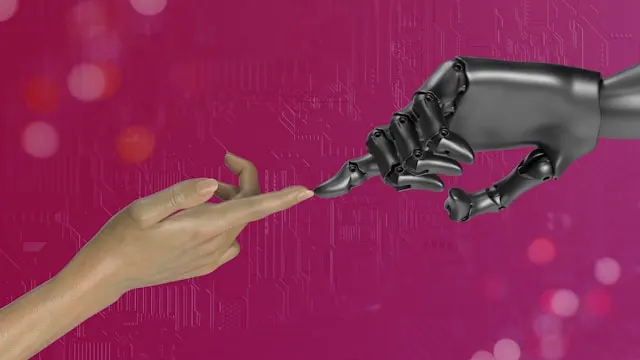
Generate a Video Script
A well-structured script serves as a roadmap for AI input and video creation. It also reflects your company’s communication style.
Start by outlining your script; cover the main points, key concepts and step-by-step instructions. Then, enter this information as prompts to guide the AI in generating visuals, animations and even voiceovers. It is important to use concise sentences, bullet points and numbered lists so AI can deliver better results. You can even convert static visuals into animations using tools that turn image to video, enhancing your content’s impact.
Edit the Visuals
AI-generated visuals can sometimes be irrelevant, so you may have to adjust them. Scrutinizing each visual will ensure that it accurately represents the script and learning points when you make training videos.
You can choose a mix of static images, animations and infographics to avoid monotony. Incorporate smooth transitions between but avoid overusing them as this can overwhelm your audience. Fine-tune the colors and size of the visuals for optimal impact.
Insert Audio
Exceptional audio can significantly increase the quality of your video. Most AI video generators offer built-in audio editing features that let you add voiceovers, background music and sound effects.
The integrated voiceover should match the intended tone and be clear. Don’t forget to balance the audio levels, as the voiceover should be audible over the music. Neither element must be too loud or too soft, and each must sync with the visuals seamlessly.

Add Final Touches
Almost there… Take time to preview your entire content before uploading or sharing it. Yet don’t over-edit; aim for a natural flow in pacing and transitions.
Consistency is one of the key things to consider when you make training videos with AI. The video should maintain a cohesive look and feel, and align with your company’s brand guidelines. You can add relevant intros, outros and branding elements for professionalism.
Export the Video
Ready to share your AI-powered employee training video? First, ensure that the video format and resolution are compatible with your chosen platform. You must also adjust the file size if necessary.
Now you can inform employees about the video’s availability, its purpose and benefits. If the training content contains sensitive information, archive the video on a secure platform with appropriate access controls.
5 AI Software to Make Training Videos
AI video software eliminate the need for advanced editing skills by automating many aspects of the content creation process. Here are some of the most compelling options to make training videos with AI.
VEED
As an AI video editor, VEED goes beyond traditional training videos with cool music, images and text.
Start by clicking on a template. Then drag and drop video, images, photos and audio right into your browser. Next, customize your video via the tools panel and finally, download it in the format you prefer. Simple as that.
Maestra
Although not an AI video generator, Maestra can help you make training videos more accessible. Adding subtitles to videos with the tool’s AI subtitle generator will extend the reach of your content. The software can automatically generate subtitles in 125+ languages, which is ideal for linguistically diverse teams.
You can also use Maestra’s AI video translator to localize training videos for employees. Just upload your video file, select the source and target languages, click “Submit”, and voila! Preview the file to edit and select from a variety of AI-generated voices in 80+ languages.
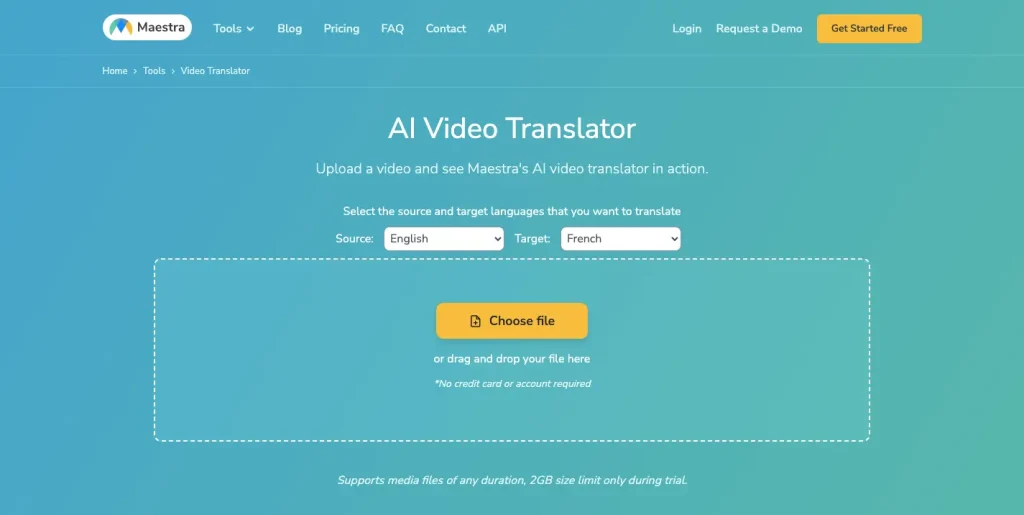
Synthesia
Synthesia is an AI video generator that turns your text to video with AI avatars and voiceovers. The tool offers 60+ training video templates.
All you have to do is copy and paste your video script into Synthesia STUDIO scene by scene, and AI will handle the rest. It will generate voiceovers in 120+ languages and come up with a realistic, human-like AI presenter to act in your video.
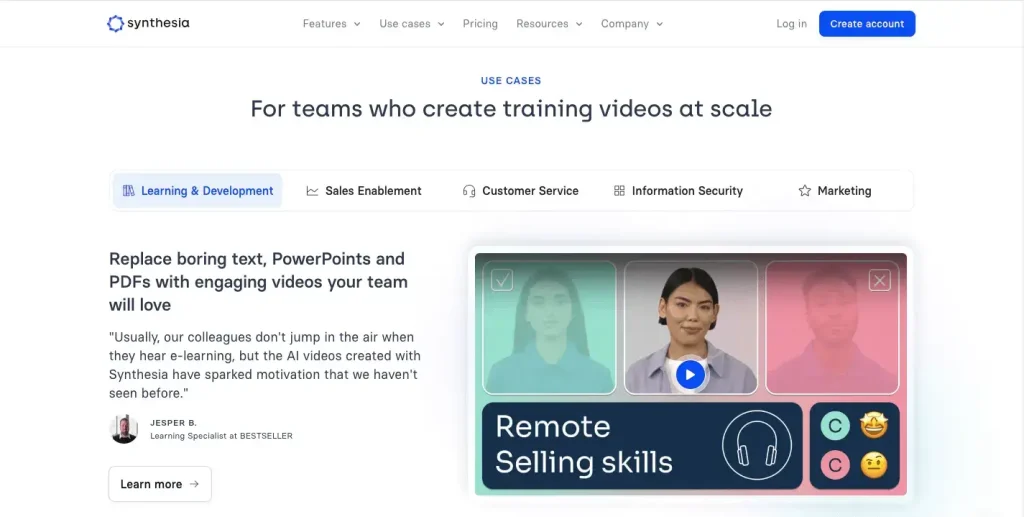
Lumen5
It is so easy to make training videos with Lumen5’s customizable designs. The tool can also automatically turn blog posts into videos, which is great for repurposing training content.
Lumen5 can especially be used to create talking head videos with built-in features. Feel free to enhance your videos with visual elements like callouts and cutaways.
invideo AI
Providing 5000+ templates, Invideo AI is a comprehensive video creation platform with a wide selection of transitions, effects and stock images.
The tool has a free tutorial video maker, which can be adopted for making product training videos. You can encourage your employees to engage with the content via targeted and customizable calls-to-action.
Tips for Making Training Videos
Before we conclude this blog, let’s have a mini checklist of the best practices to follow when you make training videos.
- Keep videos concise to maintain viewer engagement. Aim for a balance between depth of content and attention span.
- Present information in a logical, structured format. Guide learners smoothly through the material by breaking sophisticated topics into smaller, digestible chunks.
- Tailor your language to the target audience. Avoid technical jargon or overly complex vocabulary if employees are not familiar with those terms.
- Stick to your company’s brand style guide for a uniform visual identity. Use consistent fonts, colors and logos to reinforce brand recognition.
- Add gamification elements like quizzes and rewards to increase motivation. Have on-screen annotations to highlight important information or provide extra context.
- Ensure your video is mobile-friendly. More and more people use mobile devices to access content, so make training videos with adaptability in mind.
- Provide an inclusive experience for all learners. Add closed captions and subtitles to improve accessibility, and translate the video to reach a global audience.
- Safeguard any confidential or sensitive data shared in your training videos. Choose a platform with robust security features and limit access if needed.
- Encourage viewer feedback to improve content quality. Utilize that data to make training videos even better in the future.
- Regularly review and update your videos. This will ensure accuracy and help you stay up-to-date with any technological changes.
Frequently Asked Questions
How long is a training video?
There is no single answer to the ideal length of a training video. It depends on the topic’s complexity, your audience’s learning style and the goal of the training. Nowadays people have shorter attention spans so microlearning (breaking elaborate topics into shorter videos of 2-6 minutes) is a method you can adopt when you create training videos.
What should be included in a training video?
These are the essential components to include when you make training videos for employees: clear learning objectives, a concise script, engaging visuals, high-quality audio and accessibility features. Interactive elements, examples and a call-to-action can also increase the effectiveness of your video.
What’s the best AI video generator?
The “best” AI video generator entirely depends on your needs. Synthesia, Pictory, Invideo and Runway are some of the popular options you can use to make training videos. Experiment with the free trials, read reviews and watch demos before choosing an AI video generator.
Can I use ChatGPT to make videos?
As a text-based model, ChatGPT is not able to make training videos. Yet you can use it to create script outlines. Once you have the text generated by ChatGPT, you can incorporate it into the video editing software you use.
How do I create a video in Adobe?
You can create a video via Adobe Premiere Pro or Adobe Express. While Adobe Premiere Pro is a powerful video editing software designed for professionals, Adobe Express is a beginner-tool focused on quick and easy video creation with templates.
Summary
In this blog, we provided an 8-step guide on how to make training videos for employees. We also listed the valuable AI tools and best practices to simplify your content creation journey.
Remember; crafting a training video does not have to be complicated. With the help of AI technology and careful planning, you can design an experience that benefits each employee. The joy of continuous learning will bring success to both the individuals and the organization.
