How to Use Perplexity AI (for Free and Pro)
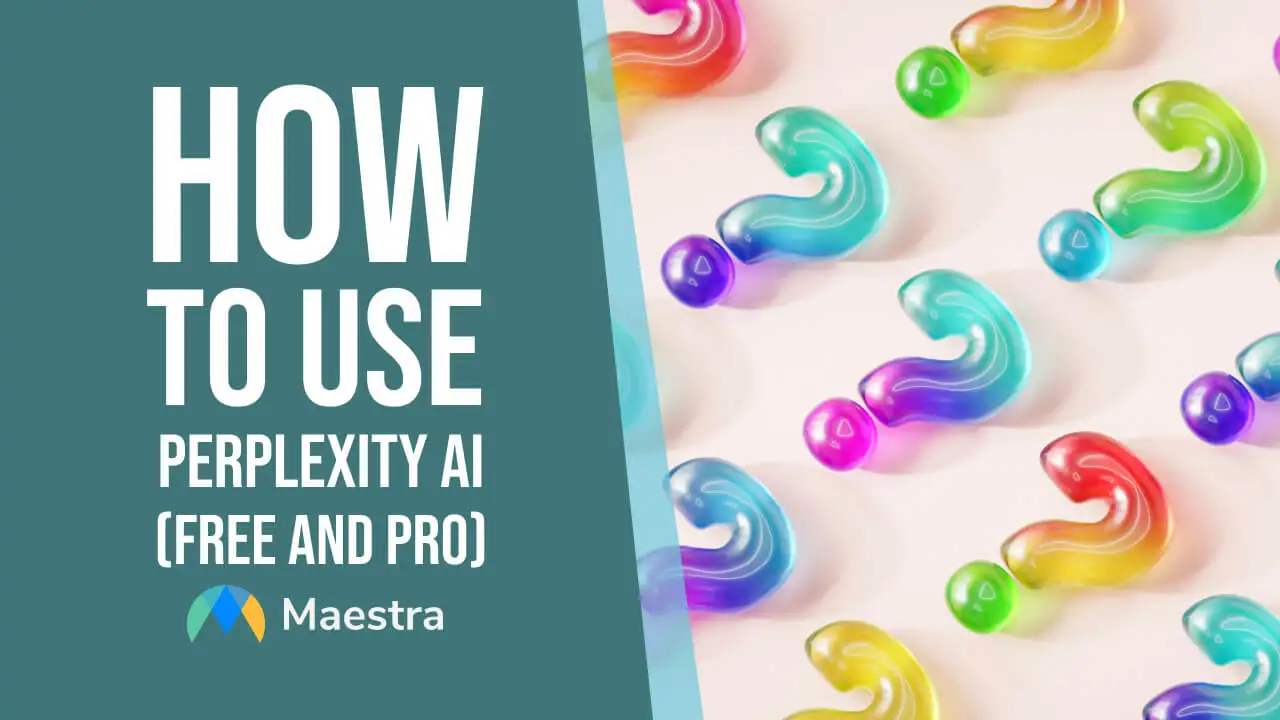
Spike Jonze’s 2013 sci-fi romance Her is now a reality: We chat with AI assistants daily, and even our search experiences are significantly shaped by natural language processing and machine learning. Perplexity, the popular AI-powered search engine, is one powerful tool that transforms how we access and interact with information nowadays.
In this blog, we will:
- Explain what Perplexity AI is and its key features
- List how to use Perplexity AI in 5 different ways
- Share how to use Perplexity AI step-by-step (both for free and Pro versions)
- Highlight the best practices to maximize your Perplexity experience
Let’s get started.
What is Perplexity AI?
Perplexity is an AI-powered search engine which directly answers user queries in a conversational way. Unlike traditional search engines, it does not give a list of links to provide information. It rather generates precise, contextually relevant answers tailored to user intent. (Think of it as the ChatGPT of search engines.)
The tool uses natural language processing (NLP) to understand the intent behind your search query. To put it simply, its AI understands your question, retrieves relevant information from a wide range of sources, and then synthesizes those answers into one single, coherent answer.

As a user, you can:
- Ask follow-up questions to Perplexity within the same concept
- Summarize lengthy articles or documents
- Organize your Threads (conversations) by project or topic
- See and access the list of sources Perplexity links to as references
5 Use Cases for Perplexity AI
If you’re curious about how to use Perplexity AI, the following 5 popular applications can demonstrate how you can utilize its power.
- Academic research: Perplexity can be a great tool for research, especially for students and academics. You can quickly find precise information on various topics to save time and enhance the depth of your research.
- Content creation: Perplexity can assist writers in generating new ideas, researching topics, creating outlines, refining content, and fact-checking.
- Learning: As a valuable tool for learners of all ages, Perplexity can break down complex concepts into digestible chunks or even give personalized feedback on your work.
- Business/market research: Perplexity can be used by businesses for various purposes, such as analyzing market trends and competitors, gathering data, or answering questions by customers.
- Everyday questions: For everyday queries like general knowledge questions, Perplexity can offer reliable information at your fingertips.
How to Use Perplexity AI for Free
Now let’s move on to how to use Perplexity AI for free. We recommend you to create an account and sign in, as this will give you access to certain features like saving your search history and customization.
Additionally, you can toggle on the Pro option, which we’ll cover in detail in the next section. You can also attach files, such as a paper or transcript, to provide additional context related to your query.
Perplexity’s free version enables you to ask 5 follow-up questions per day, which reloads every 4 hours. We asked one, as demonstrated in the image above.
How to Use Perplexity AI Pro (Formerly Copilot)
The free version of Perplexity provides 5 Pro searches daily, while its Pro plan (previously known as Copilot) offers 600 Pro searches per day. Let’s ask the same question, but this time we’ll toggle on the Pro option.

As you can see, Perplexity Pro gave us a more organized and comprehensive answer with more resources. (While the free version linked to 5 sources, Pro version linked to 15.)

Compared to free version, Perplexity Pro also listed different, more specific related questions.

Now let’s ask a follow-up question to Perplexity Pro: How can I cool my body directly in summer? Here is its answer with actionable tips.

In short, Perplexity Pro performs deeper research by using advanced AI models like GPT-4o and Claude 3 Opus.
Best Practices for Using Perplexity AI
Before we conclude our blog, we want to share how to use Perplexity AI in the best way possible with some actionable strategies. Here are the tips you can adopt:
- Write effective prompts. This is the core of the AI search experience. Make sure you are clear about what you want to achieve, use concise language, and leave no room for ambiguity.
- Choose the right search mode. Perplexity comes with 6 search modes: All, Math, Academic, Video, Writing, and Social. Each has a different purpose, and selecting the right one can significantly improve the relevance and accuracy of search results.
- Review and refine outputs. After receiving the initial results, analyze them critically and make adjustments to your prompts if needed. This will help Perplexity provide even more precise and relevant information for your next search.
- Set up your profile. Sign in and go to your Profile page to introduce yourself for more personalized answers. For example, you can state if you prefer concise summaries or in-depth analysis, or list certain sources you trust most.
- Experiment with different prompts. Try out various ways of phrasing your queries, and see how Perplexity responds. This can help you discover the most efficient ways to get the information you exactly need.
Frequently Asked Questions
Is Perplexity AI free to use?
Is Perplexity safe to use?
Is Perplexity AI better than ChatGPT?
How to use Perplexity AI for research paper?
Can I generate images with Perplexity AI?
Summary
In this blog, we guided you on how to use Perplexity AI and perform searches with both its free and Pro versions. We also shared actionable tips on leveraging Perplexity in the best possible way.
As of July 2024, the AI-powered search engine just announced new upgrades to its Pro search. The tool can now chain complex queries with multi-step reasoning and provide more in-depth answers with greater efficiency. Meanwhile, the free version may see new developments in upcoming months, leading to improved search capabilities and experience for all users.
