Free Meeting Transcription
Transcribe live meetings, completely for free.
Live Meeting Transcribe No credit card required • No account requiredConvert live meeting audio to text or upload meeting recording to receive accurate transcripts.
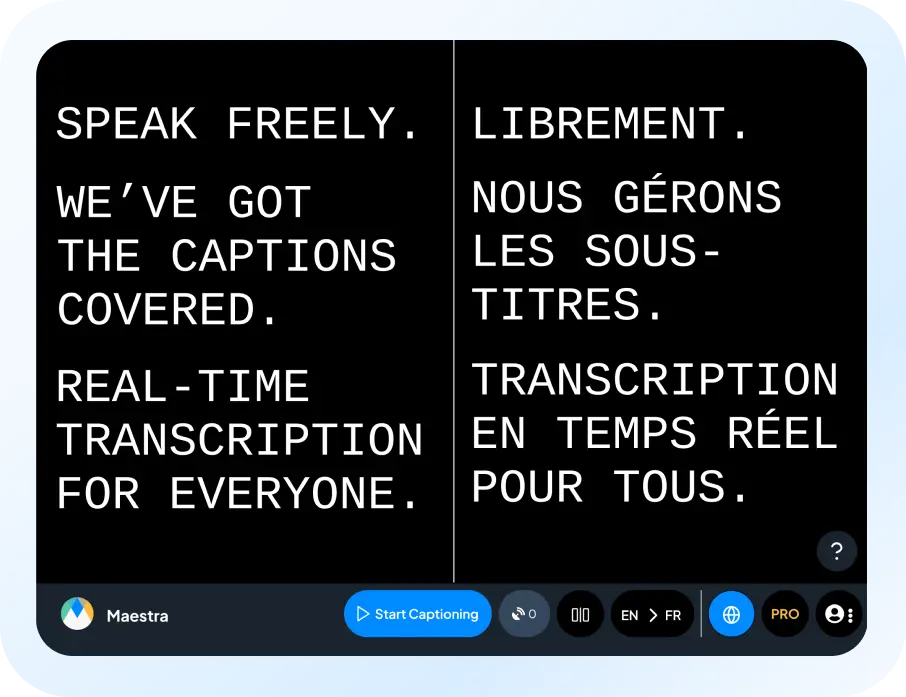
Live Meeting Transcription & Translation
Simultaneously transcribe or translate live meetings in 125+ languages.
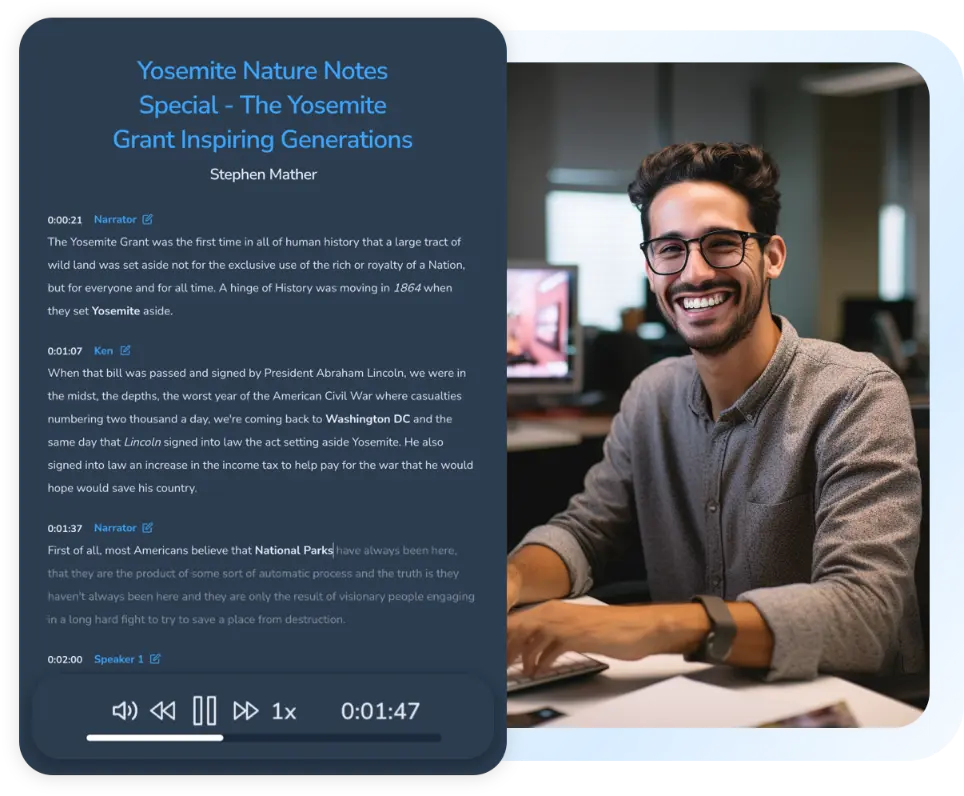
On-Demand AI Transcription
Upload meeting recordings and receive accurate transcripts in any language within seconds
How to Transcribe Meetings
AI-Powered Meeting Transcription
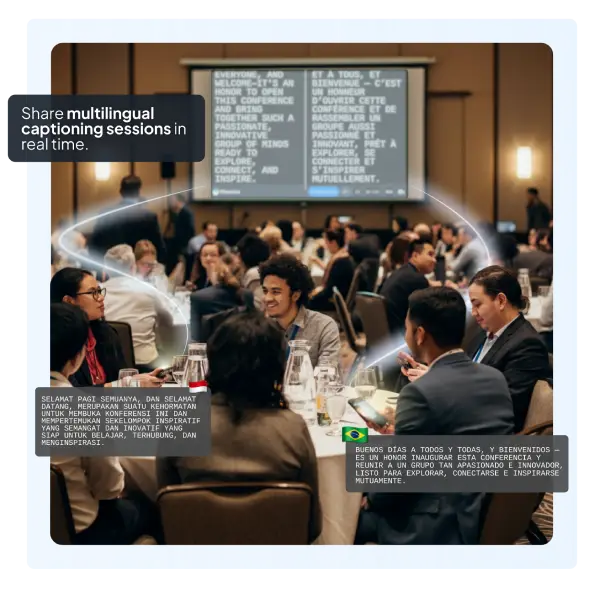
Multilingual Session Sharing
Share live meeting transcripts or multilingual translations to include every participant in the conversation.Cost-Efficient
Online & Secure
Customizable
More Than Meeting Transcription Software
Transcribe meetings for free with Maestra and enhance your transcripts using advanced AI features.
Collaborate
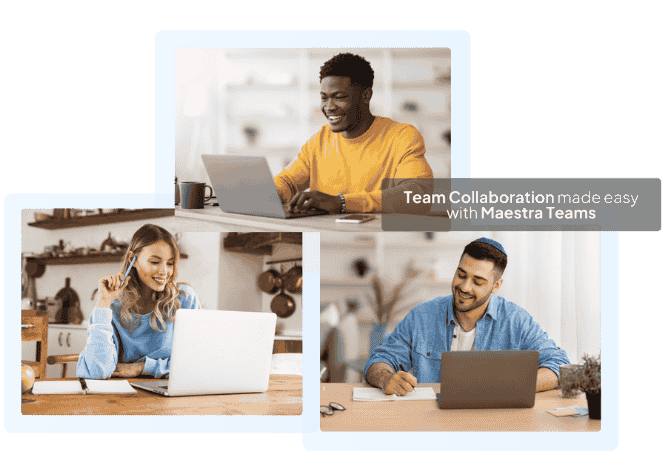
Collaborate and work on meeting transcripts together with Maestra Teams.
Repurpose
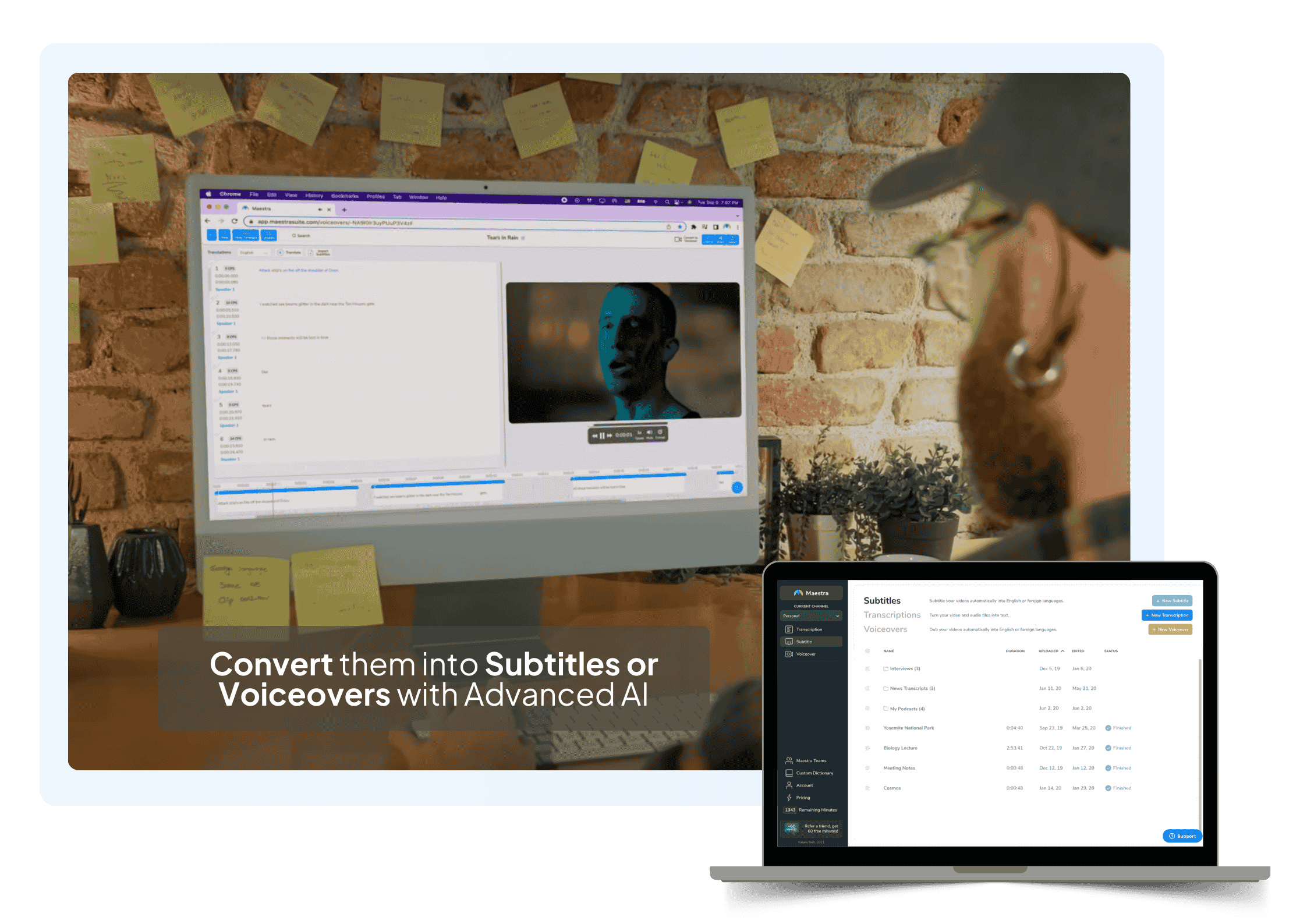
Repurpose free meeting transcripts into subtitles, voiceovers and more.
Use Maestra Anywhere
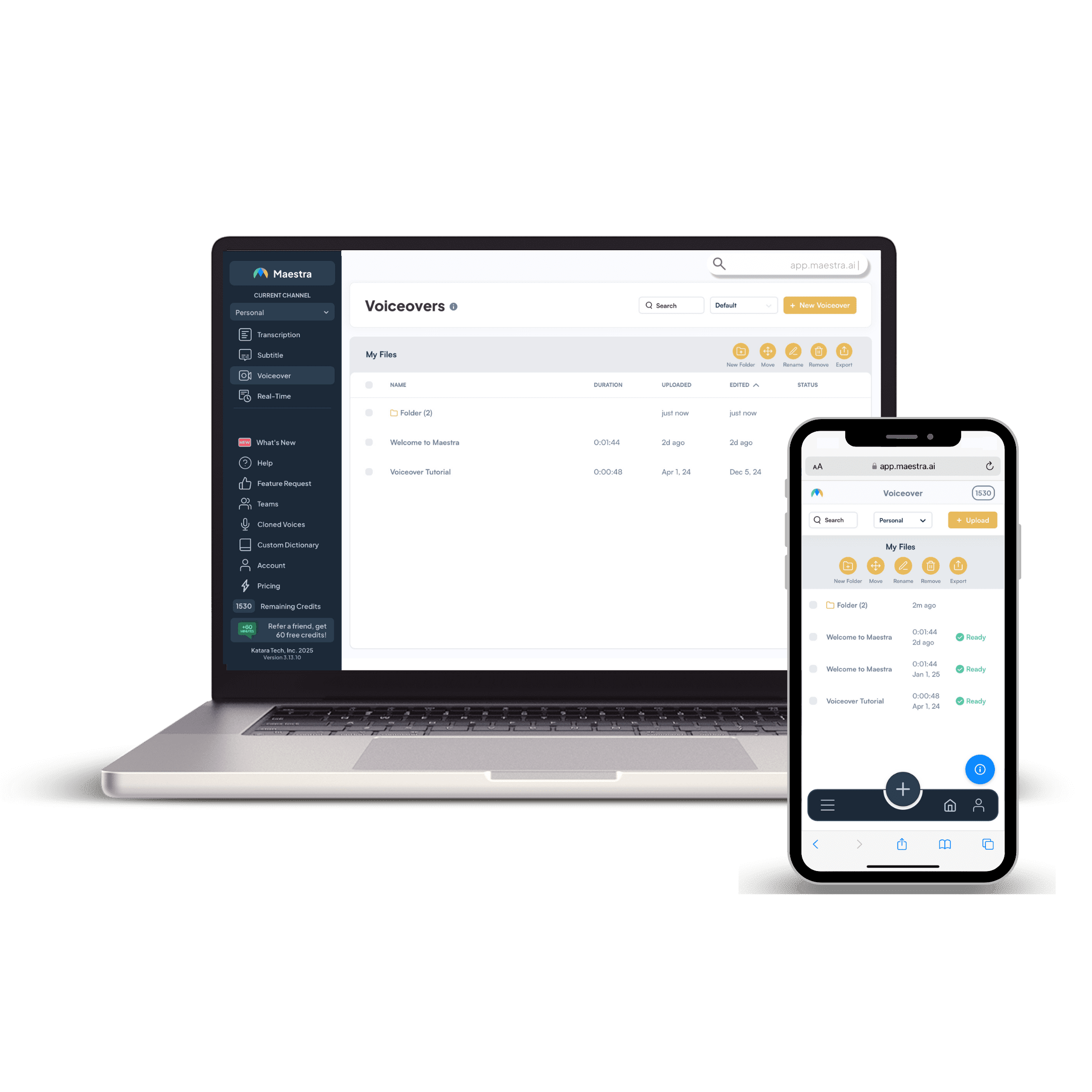
Access Maestra’s AI-powered tools on desktop and mobile devices.
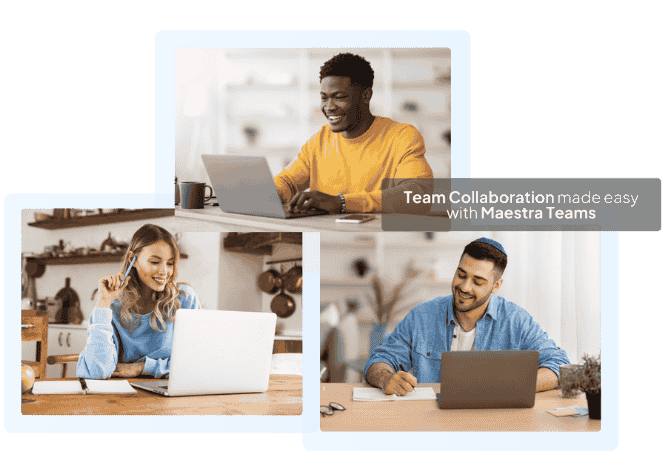

Free Meeting Transcription in Real Time
Maestra’s free meeting transcription software lets you transcribe live meetings instantly with no cost or setup required. Whether you’re using Zoom, Google Meet, or any other platform, Maestra captures your conversations in real time using AI-powered accuracy. You can transcribe meetings for free, edit your transcript right away, and export it in multiple formats. It’s ideal for students, teams, educators, and remote professionals looking to stay focused without taking notes. No installation is needed. Just upload or connect and start transcribing.

Do More With Your Meeting Transcripts
Beyond accurate transcription, Maestra lets you repurpose your meeting transcripts into subtitles, voiceovers, or translated captions in 125+ languages. You can share meeting transcripts, download them, or use them for accessibility and content creation. With the Pro version, access live translation, multilingual session sharing, and enhanced export options. Whether you’re preparing a webinar, a business summary, or an educational video, Maestra helps you get more value out of every conversation. Your data stays secure with enterprise-grade encryption, making it a trusted AI meeting transcription tool.
Frequently Asked Questions
What is a meeting transcription?
Converting the audio of a meeting to text, in other words transcribing a meeting results in the content of the meeting being saved in written form. Maestra’s meeting transcription software provides speaker detection and timecodes to provide an advanced meeting transcription service.
How can I transcribe a live meeting?
Access Maestra’s free live transcription tool and start capturing audio to transcribe it in real-time, completely for free.
What is the best AI meeting transcription app?
Maestra users can transcribe meetings in real-time or on-demand and in 125+ languages. In addition, they can translate live meetings and share captions with attendees. These and other advanced features makes Maestra AI one of the best platforms to transcribe meetings.
How to generate a meeting transcript?
Capture live meeting audio or upload the recording to generate meeting transcripts. Live meeting transcription in 100% free and transcripts generated by both methods are saved on your Maestra dashboard.
How do I transcribe a meeting for free?
Live meeting transcription is completely free and on-demand meeting transcription has a free trial. No account or downloads are required. Anyone can transcribe meetings for free using Maestra AI.
Can I transcribe a live meeting for free?
Yes, transcribing live meetings is completely free with Maestra. Live translation, session sharing and higher accuracy are available with the Pro version.
How do I transcribe meeting notes automatically?
With Maestra’s meeting transcriber, you can easily transcribe meeting notes during live or recorded sessions. It uses AI to detect speech, convert it into structured text, and even generate shareable transcripts or subtitles in over 125 languages
Is there a secure online meeting transcription service?
Absolutely. Maestra provides a fully cloud-based, online meeting transcription solution with encrypted data handling. Whether you’re using it for business, education, or content creation, you can trust its meeting transcription software to deliver fast, secure, and scalable results.