5 Easy Ways to Download YouTube Transcripts and Subtitles

Method 1: Use Maestra to Download Youtube Transcripts and Subtitles
Maestra is an AI-powered software that provides fast and accurate transcription services for YouTube videos. Follow these steps to download YouTube transcripts and subtitles using Maestra:- Go to Maestra's Youtube transcript generator.
- Paste the video link, or connect your Youtube account.
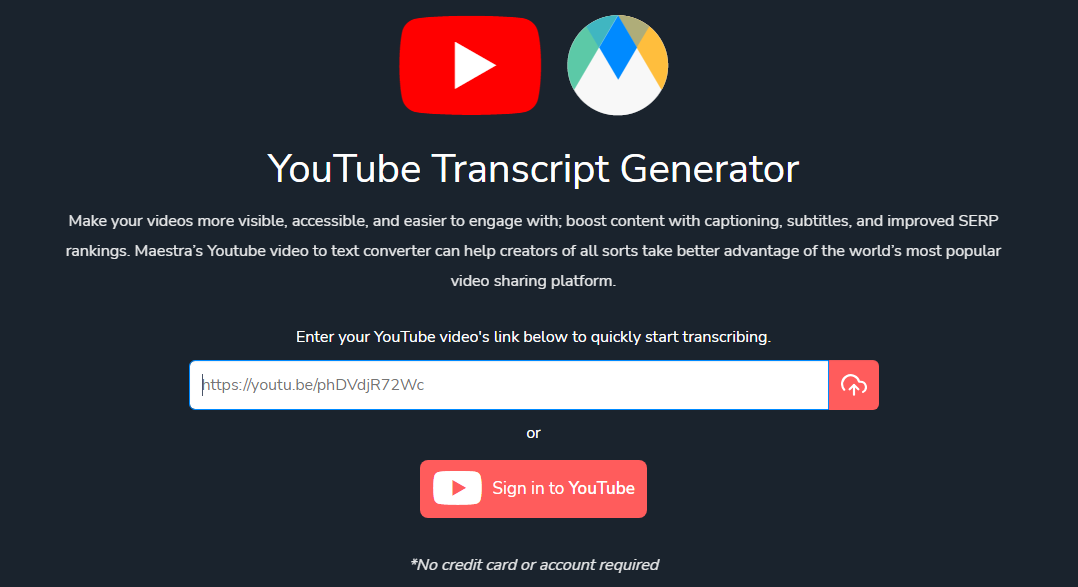
- Download the Youtube video transcript and subtitles! Maestra users can transcribe Youtube videos and add subtitles to Youtube videos in 80+ languages. Includes a free trial, no account or credit card required.
Method 2: Download YouTube Transcripts and Subtitles Manually
One option is to transcribe your videos manually, although it can be time-consuming. You can use free platforms like Google Docs to type the words as you hear them in the video. Alternatively, you can hire an online transcriptionist for more efficient results. However, it's important to note that professional transcription services may involve a cost. Using an automatic transcription tool is less time-consuming and budget-friendly compared to buying professional transcription services.Method 3: Use YouTube's Built-in Transcript Feature
YouTube offers a built-in feature for downloading transcripts, although it's not available for all videos. Here's how you can access it:- Go to YouTube.com and select the video you want to transcribe.
- Below the video title, click the three dots under the video.
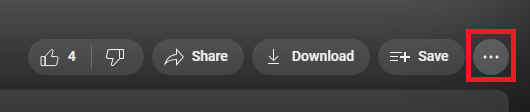
- Choose "Show Transcript."
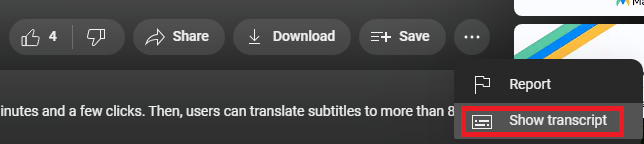
- YouTube will display the available transcription on the right side of
the screen. While you can't directly download it, you can copy the text.
Also, you can toggle off the timestamps to only copy the transcript.
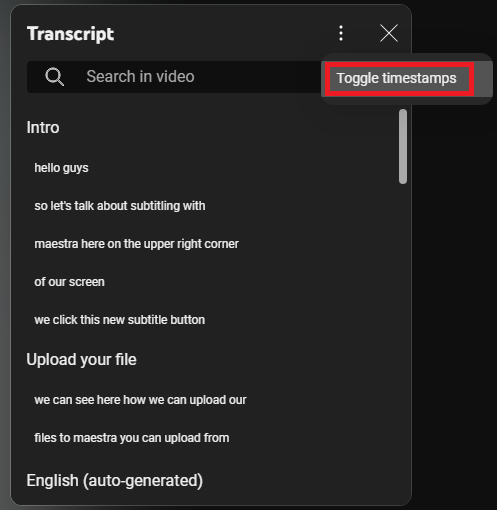
Method 4: Utilize Google Docs Voice Typing
Google Docs offers a free option for downloading YouTube transcripts and subtitles using its voice typing feature. Follow these steps:- Create a new Google Doc.
- Select "Tools" from the menu.
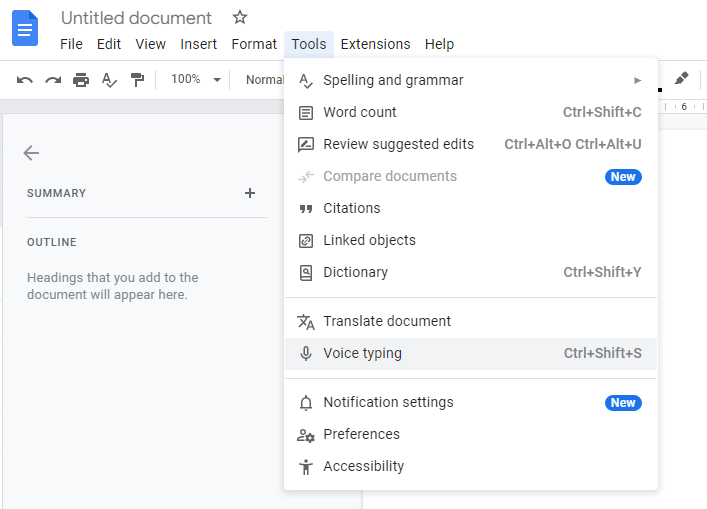
- Click on "Voice Typing."
- Click the microphone icon to activate voice typing. It will turn red when
activated.
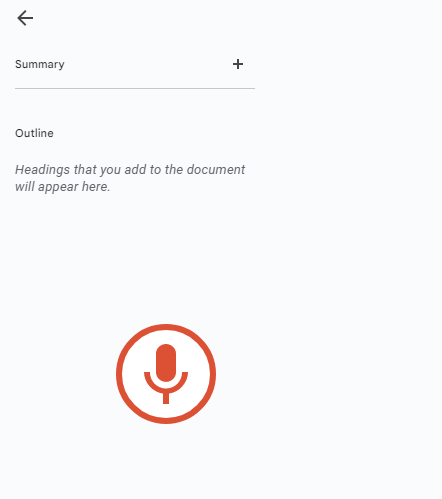
Method 5: Utilize YouTube Subtitle Downloaders
Several online tools and software allow you to download YouTube subtitles directly. These tools extract the available subtitles from the YouTube video and provide them in various formats like SRT or VTT. Simply search for "YouTube subtitle downloader" in any search engine to find suitable options. This method opens you up to multiple tools that allow you to download Youtube transcripts. It can be tiring to suddenly have a ton of options to choose from and not know which one is easier, quicker, or cost-efficient.Why Download YouTube Transcripts and Subtitles?
Transcription has strong upsides in the content world. Successful content creators or businesses utilize transcription to maximize accessibility and reach bigger audiences. Let's see why you should download Youtube transcripts or subtitles to benefit from it.- Streamline Content Creation: Transcribing your YouTube videos allows you to repurpose the content for other platforms, such as your website or social media accounts.By having the video text available, you can quickly create blog posts or short-form content like tweets or Instagram captions. This saves time and effort in content creation across multiple platforms.
- Increase Engagement: Adding subtitles to your YouTube videos enhances accessibility and expands your potential audience.Subtitles enable viewers to consume your content without relying on sound, making it more inclusive for the deaf or hard of hearing. Additionally, subtitles can help non-native speakers understand your videos, increasing engagement and reach.
- Note Taking: For students or individuals using YouTube for educational purposes, downloading transcripts can be beneficial for note-taking.Having a written document of the video's content allows you to focus on understanding the material without the distraction of taking extensive notes. It provides a comprehensive reference for studying or referencing later.
- Accessibility: Downloading subtitles for YouTube videos significantly improve accessibility. Captions help people with hearing impairments comprehend your content, while the automatic translation of captions facilitates understanding for non-English speakers.By making your videos accessible to a wider audience, you can increase engagement and viewership.
- Viewer Comprehension: Transcripts help eliminate confusion caused by background noise and ensure viewers can grasp the information presented in your videos.By providing accurate text versions, you reduce confusion and enhance understanding, especially for complex topics.
