How to Get the Transcript of a YouTube Video for Free

There are 2 ways to get transcripts of YouTube videos. The first one is by using YouTube's built-in transcript option and the second one is using a YouTube transcript generator.
Let's quickly show you how you can do both and talk about the qualities of both options.
How to Get the Transcript of a YouTube Video
1. Click "...more" in any YouTube video's description.
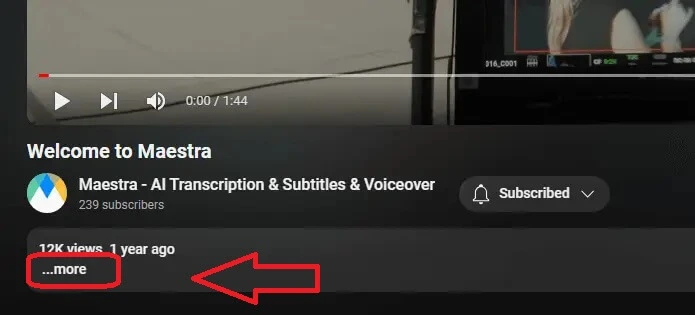
2. Then click "Show Transcript" in the description box.
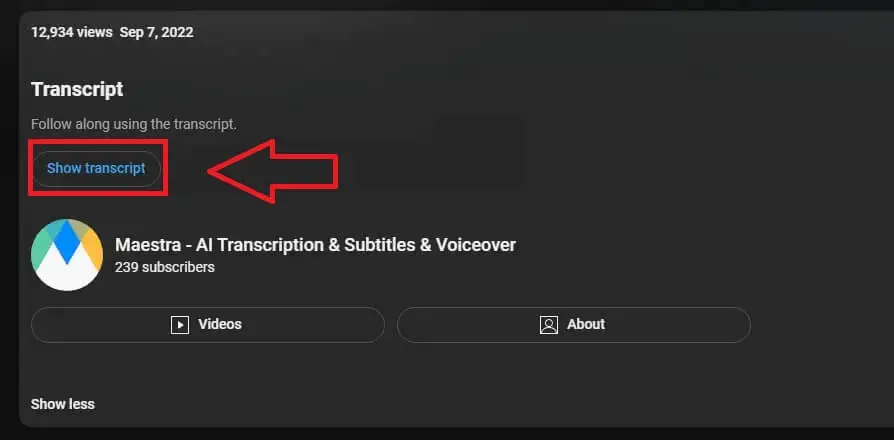
3. Then, the transcript of the YouTube video will appear on the right side.
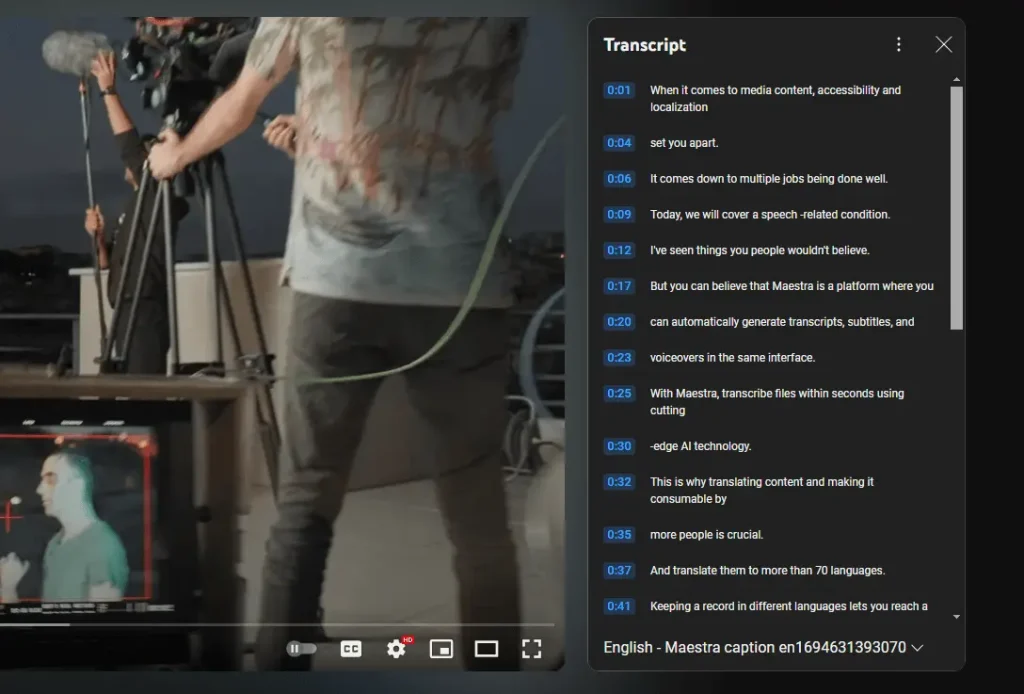
If you wish to download the transcript of a YouTube video this way, you need to copy the entire transcript and paste it onto another file (i.e. a Microsoft Word or a Text file). Also, if you click the "3 dots" on top of the transcript, the option to remove the timestamps appears, which makes the transcript look clearer if you are okay with not having timestamps.
Here is an example of both looks:
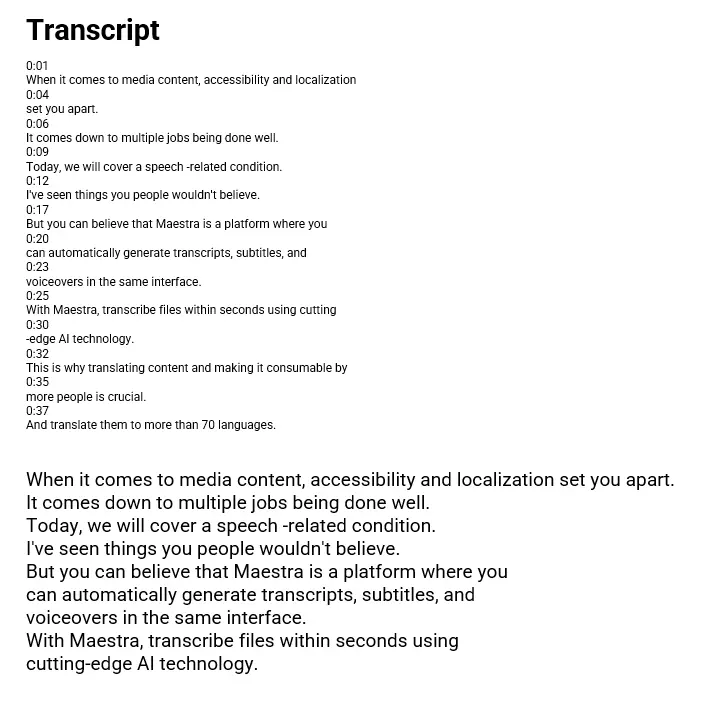
Google has answers for users who have questions about the transcript feature and caption features, yet the look and sometimes the functionality of these buttons change with YouTube's updates, so the answers you are looking for might be outdated, which is why we advise you to use a YouTube transcript generator to successfully learn how to get the transcript of a Youtube video for consistent results.
How to Get the Transcript of a YouTube Video Using a Free YouTube Transcript Generator
When it comes to downloading stuff from YouTube, exterior tools have always been prevalent. From downloading videos to downloading songs, we have always used websites where we post the link of the Youtube video and the file was downloaded in the format we wanted. A YouTube transcript generator serves the same purpose, only it downloads the transcript of the YouTube video.
All you need to do is paste the link to the YouTube video, and you will be able to receive the transcript within seconds. That is all. (For mobile, you can follow the same instructions)
Transcribe YouTube Videos for Free
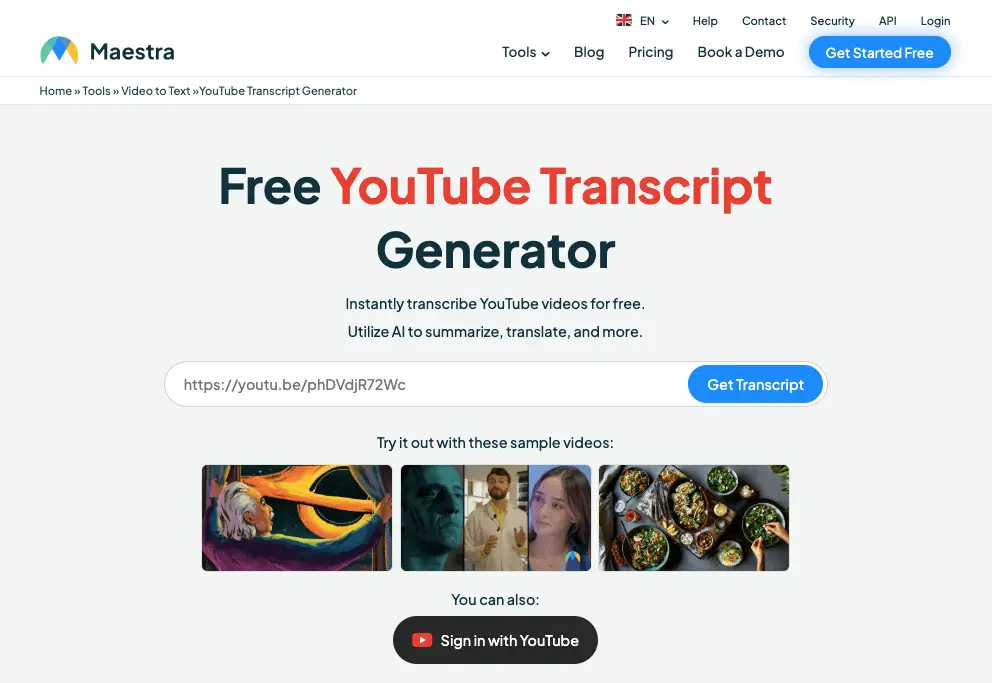
What makes a YouTube transcript generator better than YouTube's default transcript feature is that you will have an easier time editing the transcript and shaping it into the format you prefer. Speaker tags and timecodes will be automatically added.
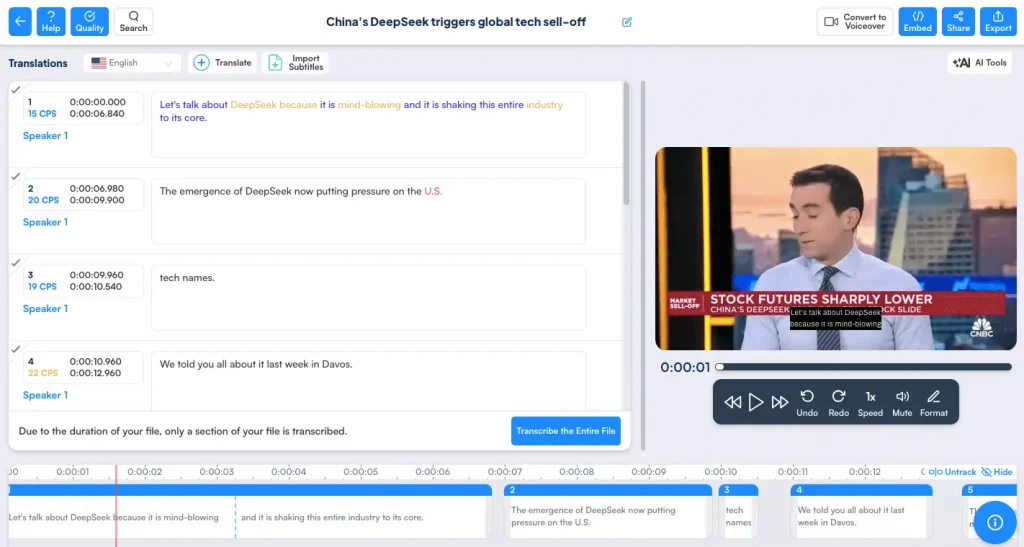
And in the end, you will be able to export it in various formats, such as a Microsoft Word, Text or PDF file.
If you are subscribed to a Maestra plan, you can also utilize the tool’s Pro features including:
- AI summarization, to quickly get the core messages of your YouTube transcript
- AI chapters, to automatically organize your text into sections for easy navigation and understanding
- AI fact-checker, to ensure the accuracy of the information in the video
- Keyword extraction, to identify the most important keywords in the content
- And more!
In addition, you can turn the transcript into auto subtitles in more than 125+ languages and add them to your YouTube videos, directly from the editor. If you edit the subtitles after, the changes will be made to the YouTube video automatically, thanks to Maestra's YouTube integration.
Why should you get the transcript of a YouTube video?
Transcripts provide more than a single benefit, including accessibility, comprehensibility, better indexing and search ranking. Whether you are a viewer or a YouTuber, knowing how to get the transcript of a Youtube video will allow you to capitalize on all of these benefits for the cost of a few clicks.
Provide Accessibility
For creators and audiences alike, YouTube transcripts improve comprehension and increase viewer numbers by simply allowing hearing-impaired audiences to consume content, as well as people who watch on mute.
The number of viewers who consume video content on mute is more than you think. Therefore, having the transcript beside the video allows everyone to enjoy their favorite content whenever they want.
Better Search Rankings
People search for content every day, whether it is on Google or YouTube, the search bar can be your content's best friend. Learning how to get the transcript of a YouTube video and having the transcript on your video description can help your video's search rankings by quite a bit. In turn, your video will appear in more search results and consequently have more viewers.
Multiply Viewer Numbers

Every content creator has an audience type they are trying to reach. Well, widening the outreach of your content isn't just about creating the right content, it is also supporting your content with the right tools and strategies.
Providing a transcript with your YouTube video instantly increases the reach of your video by making it appear on more search results and appealing to more audiences.
Another big strategy that is used by the best Youtubers such as Mr. Beast is localized channels.
Localized Channels in Multiple Languages
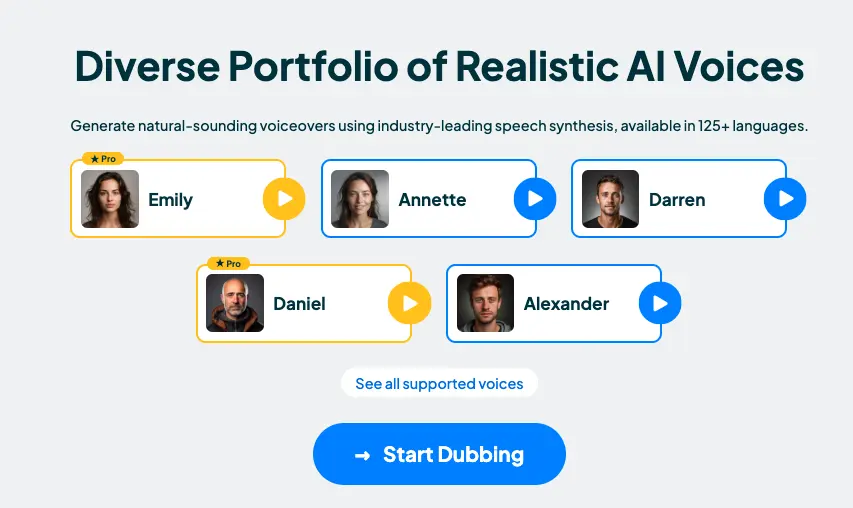
Aside from the YouTube transcript generator, Maestra also has a voice generator that can create voiceovers using the best AI voices available.
With a diverse portfolio of realistic AI voices and 125+ supported languages, you can create multiple channels with the same content, in different languages and reach the whole world by combining subtitles and voiceovers in multiple languages.
You can also clone your own voice in 29 languages to maintain consistency in your multilingual content and deliver a personalized experience to your global audience.
Frequently Asked Questions
Why don’t all YouTube videos have transcripts?
Not all YouTube videos have transcripts because creators need to enable captions or upload a transcript manually. If the language is unsupported or the audio quality is poor, auto-captions might not be generated. These factors make transcripts inconsistent across the platform.
Is there a way to get a transcript of a YouTube video?
Yes, there are multiple ways to get transcripts from YouTube videos. One method is to click the “Show Transcript” option in the video description. Another method is to use a YouTube transcript generator to automatically generate YouTube transcripts.
How do I extract text from a YouTube video?
YouTube’s built-in transcript feature does not let you extract the text from a video, but you can copy and paste the transcript to another file. The best way to extract text from a YouTube video is by pasting the link of the YouTube video to a YouTube transcript generator and extracting the text in transcript form. Maestra’s YouTube transcript generator supports 125+ languages and transcribes YouTube videos with unmatched accuracy.
How to get transcript of YouTube video without transcript option?
Put the YouTube video or paste its link to Maestra’s YouTube transcript generator and see AI transcription in action. Receive the YouTube video’s transcript within seconds, with perfect accuracy, no credit card or account required.
How to search YouTube transcripts?
To search YouTube transcripts, click “Show Transcript” in the video description. Use your browser’s search function (Ctrl+F on Windows or Cmd+F on Mac) to open a search bar. Enter a word or phrase, and the transcript will highlight all matches.
How to get subtitles for a YouTube video that doesn’t have subtitles?
You can use Maestra’s AI subtitle generator to solve this problem. Just copy and paste the video URL, and Maestra will generate accurate subtitles in seconds. The tool supports 125+ languages, and you can always customize the appearance of the subtitles.
How to transcribe a video on a Mac?
You can transcribe a video on a Mac with Maestra’s AI-powered video to text converter. All you need to do is upload the video file or paste the video URL, and Maestra will transcribe it accurately in seconds. If you want to adjust text, you can always make changes with the user-friendly text editor.



