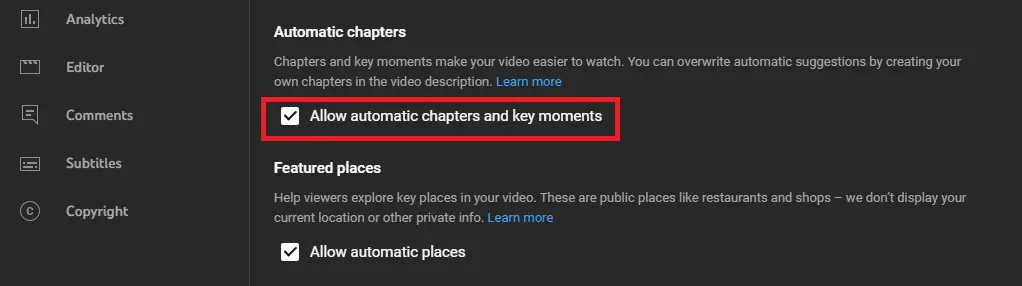How to Add Chapters to Youtube Videos

1) Add Video Chapters Through the Video Description
1) Go to Youtube Studio
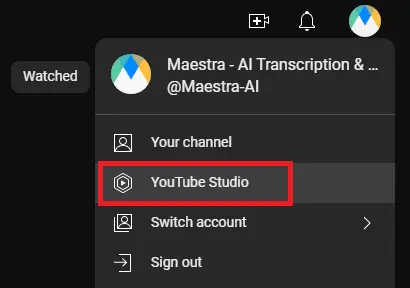
2) Choose a Youtube Video
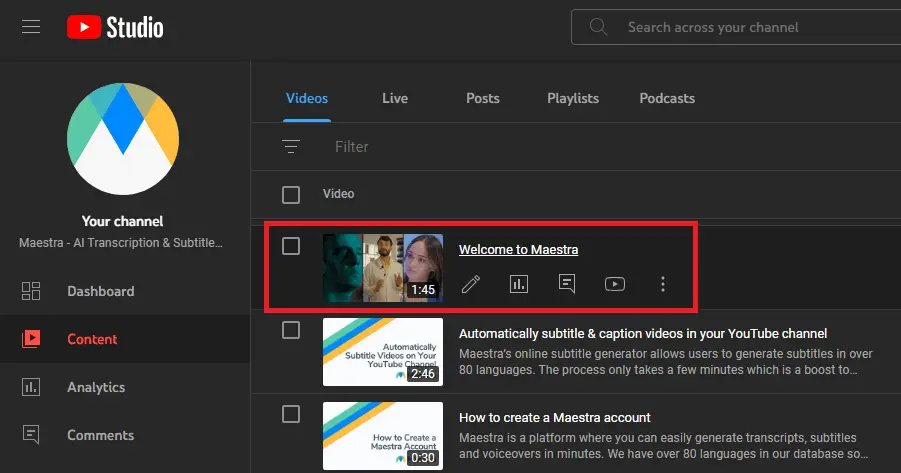
3) Add the Youtube Video Chapters to the Description Box
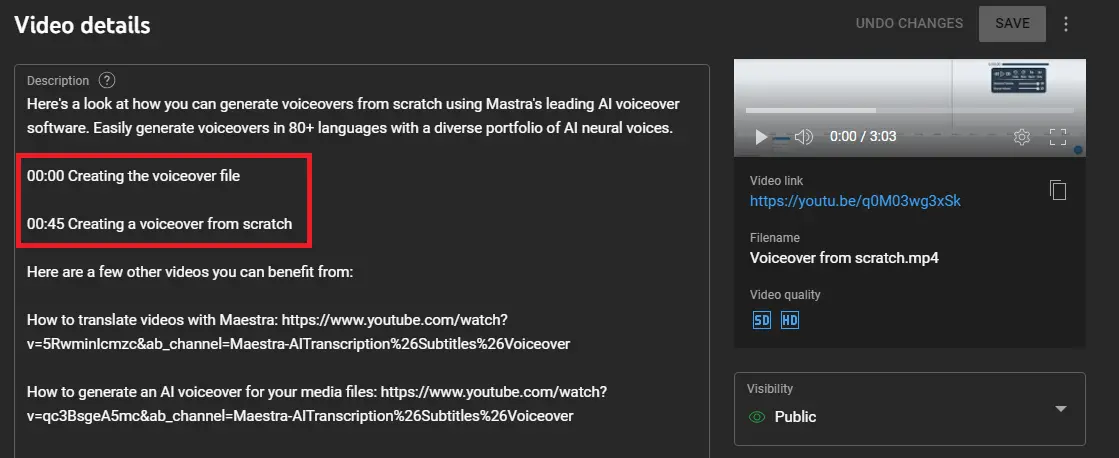
2) Automatic Video Chapters by Youtube
Youtube has a feature that automatically adds chapters to videos. However, this feature is an AI feature and it can be inconsistent as of today. We advise that you manually add chapters to Youtube videos since it is incredibly simple to do and can be extremely beneficial when they are accurate and done well.1) Click "Show More" on a video details page.
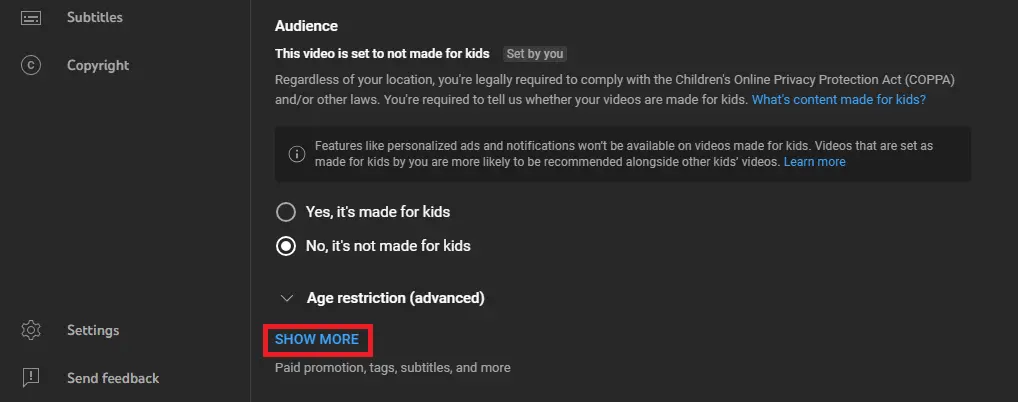
2) Enable "Automatic chapters and key moments"