How to Grow Your YouTube Channel with AI in 10 Ways

Content creation has been radically changed with the emergence of generative AI, and it’s not easy to grow your YouTube channel in this ever-dynamic environment. You might feel confused on how to incorporate AI into your workflow or strike a balance between AI assistance and originality. Moreover, you might feel the immense pressure of keeping up with the latest technology (#techfomo) to avoid falling behind.
In this blog, we will guide you on how to grow your YouTube channel with AI tools in 10 different ways. We will also share tips on how to utilize AI in the best way possible by highlighting 5 mistakes to avoid.
Let’s dig in.
What is the best way to grow your YouTube channel?
First, it’s crucial to acknowledge this: There is no single best way to grow your YouTube channel. A one-size-fits-all solution doesn’t exist, and you must consider your goals, audience, resources and content niche when developing your growth strategy.

While the path to YouTube success is unique to each channel, certain universal strategies can move you forward, and utilizing AI tools is one of them. You can streamline tasks like script generation, video editing, YouTube SEO and more with the help of these tools. They can surely support you to work smarter, not harder.
10 Ways to Grow Your YouTube Channel with AI
As a game changer for aspiring content creators, AI can give you a significant competitive edge. This list will guide you on how to grow your YouTube channel with AI and recommend tools that can drive you forward.
Generate Ideas
Finding fresh and engaging ideas is a constant challenge for creators. You must stay on top of trends and audience interests to grow your YouTube channel successfully. AI tools can be pretty valuable when it comes to suggesting relevant, viewer-focused topics.
Tips:
- Know your niche. Start by truly understanding the scope of your content and target audience.
- Follow trends. Stay updated on what’s happening in your niche and find ways to put your own spin on trending topics.
- Think about diverse formats. Besides brainstorming topic ideas, AI tools can suggest various content formats like challenges, Q&A sessions and behind-the-scenes glimpses.
Tool to adopt: vidIQ
This AI YouTube Video Ideas Generator by vidIQ will do the research, so you can focus on creating. The tool’s machine learning model can generate lots of ideas by analyzing channels similar to yours as well as your own channel. It will then evaluate what worked well and use these smart insights to come up with potential video ideas.
Create Your Content Calendar
Consistency is key if you want to grow your YouTube channel organically. Regular uploads will let your audience know when to expect your content, fostering anticipation. Plus, YouTube algorithm prioritizes channels with a consistent upload schedule. It recognizes them as active and reliable, therefore promoting their visibility in search results and recommendations.
Tips:
- Be realistic. Start with an achievable upload frequency and gradually increase it as you get more comfortable.
- Balance quality and quantity. Don’t sacrifice quality for consistent uploads.
- Adopt a long-term mindset. Think in terms of playlists and series for better organization.
Tool to adopt: ClickUp
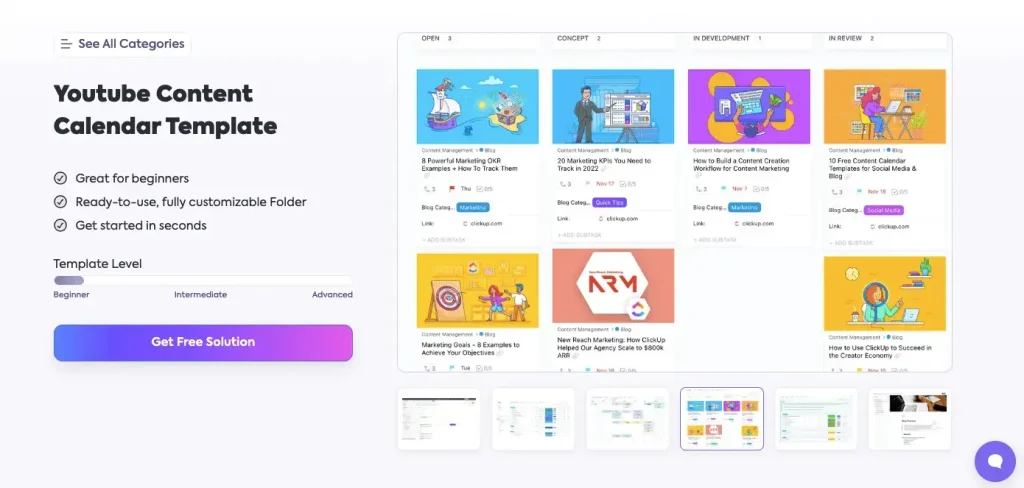
You can plan, schedule and track all your content in one place with ClickUp’s AI-powered Content Calendar. One of its cool features is Subtask Generation, which scans your task’s data (including its description and comments) to create a list of next steps. The tool can also generate summaries for task updates.
Refine for YouTube SEO
Optimizing for YouTube’s search engine is essential to reap the full benefits of your video content. A higher rank leads to increased visibility, attracting more viewers and new subscribers. It will also solidify your channel’s authority.
Tips:
- Never stuff keywords. Incorporate them strategically and naturally into titles, tags and descriptions to grow your YouTube channel.
- Optimize metadata carefully. Titles and descriptions, which heavily influence search rankings, must accurately reflect your content and attract clicks at the same time.
- Leverage end screens and cards. Direct viewers to other videos or playlists with similar topics to keep them longer on your channel and lower bounce rates.
- Transcribe YouTube videos for better search rankings. Having a written version of content provides better indexing and improves search results alongsides accessibility.
Tool to adopt: TubeBuddy
TubeBuddy’s AI YouTube Title Generator can write catchy, persuasive copy that is also SEO-friendly. Select your content from the YouTube Studio dashboard, click on the video you want to write a title for and select the Title Generator from TubeBuddy’s pullout menu. Then write a prompt or a sample title for TubeBuddy to generate dozens of titles.
Craft the Video Script
A compelling script is the heart of a great video. It is designed to capture and maintain the viewer’s attention with key elements like storytelling, humor or emotional appeals. Today, AI tools can provide a strong foundation for your story and even write the overall script.
Tips:
- Write clear prompts. The better you define your topic, tone of voice and desired outcome, the more tailored results will be.
- Don’t forget to review and edit. Consider AI outputs as the starting point and personalize the script to align with your identity.
- Develop characters or settings. AI tools can generate detailed character profiles and fictional settings, which can pique your audience's interest and build a more immersive experience.
Tool to adopt: Jasper
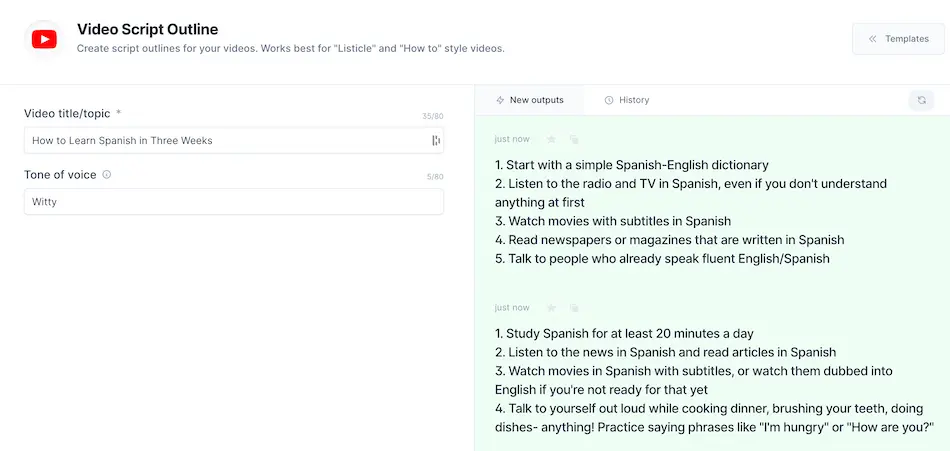
A powerful tool to grow your YouTube channel, Jasper’s AI-powered YouTube Script Writer is composed of three subtools/templates. First, place your topic in the Video Script Outline template and choose a tone of voice. Then, move to Video Script Hook and Introduction template to compel your viewers. Finally, use the Paragraph Generator template to build out a talking point for each outline item.
Edit Your Video
Consistency is not just about uploading regularly; it also extends to the style and quality of your edited videos. The right editing approach can help you grow your YouTube channel by enhancing your brand’s presence on the platform. Many AI tools offer a wide variety of editing features, and it is up to you to choose the one that addresses your needs.
Tips:
- Identify your pain points. Which editing tasks do you struggle with or find tedious?
- Maintain control. Don’t blindly accept all suggestions; otherwise your videos will lack your unique touch and feel generic.
- Don’t rush. Take your time to understand how the AI editor works, which will increase your efficiency in the long run.
Tool to adopt: Wisecut
As an easy-to-use AI video editor, Wisecut allows you to edit the video by moving around the scenes and text. It can also identify and delete long pauses automatically. Meanwhile, the audio ducking feature will lower the music when someone is speaking and increase it when the speech is absent.
Make Your Own Kind of Music
Yes, a unique background music can set your YouTube video apart. It has the power to evoke emotions and reinforce the impact of your story. With AI music generators you can create royalty-free, customized music without extensive musical knowledge.
Tips:
- Define the mood. Determine the emotions you want your music to evoke and how you’ll use it in your video.
- Incorporate your own elements. Layer in your own vocal, instrument recording or sound effects for a hybrid composition.
- Experiment and refine. Don’t be afraid to try multiple versions until the music fully aligns with your vision.
Tool to adopt: AIVA
AIVA can be your personal AI music generation assistant on your way to grow your YouTube channel. The tool offers a library of over 250 styles, from cinematic scores to upbeat tracks. You can also create your own style models and download in any file format.
Add Subtitles or Translations
Expanding your video’s reach to a global audience is crucial to grow your YouTube channel. With subtitles and translations, you will not only remove language barriers but also improve accessibility and enhance the overall viewing experience. AI tools can quickly translate your videos and add subtitles or captions in multiple languages.
Tips:
- Accuracy matters. Choose a tool that delivers accurate captioning and translation as errors can damage your credibility.
- Start with key languages. Determine the most spoken languages among your target audience and prioritize those for translation.
- Pay attention to style and formatting. Use subtitle styles that are clear and readable, and match the aesthetic of your video.
Tool to adopt: Maestra
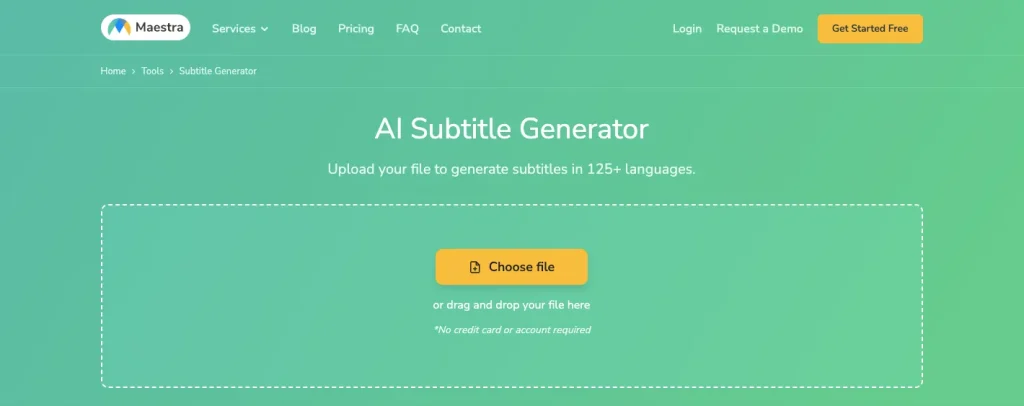
With a very high accuracy rate, Maestra offers both an auto subtitle generator and an AI video dubber. With the former, you can generate auto subtitles within seconds. With the latter, you can instantly voiceover your videos with realistic AI voices and create localized content. Both are available in 125+ languages. With a user-friendly interface and seamless editing options making changes and polishing the content is easy for everyone.
Design Your Thumbnail
Your thumbnail is the first thing viewers see, influencing their decision to click or bypass the video. An eye-catching, well-designed thumbnail can significantly increase your video’s click-through rate (CTR). It will also make your channel more polished and trustworthy.
Tips:
- Know your brand. Have an overall visual style that aligns with your channel’s identity.
- Follow trends. Keep an eye on popular YouTube channel art in your niche to find inspiration.
- Make it pop. Use high-contrast colors, include your title in a large and readable text, and feature a close-up of a face or object to draw people in.
Tool to adopt: VEED
VEED’s AI Thumbnail Maker can take your YouTube videos to the next level. Just type your prompt to the text box, click on “Generate Image” and let the maker work its magic. The tool also has intelligent algorithms that can analyze your video content and generate custom thumbnails.
Analyze Performance
Understanding how your videos perform is essential to grow your YouTube channel. You must analyze key metrics and refine your content strategy accordingly to maximize engagement. AI tools can simplify this process by providing clear and actionable data on your channel.
Tips:
- Know your metrics. Focus on key indicators (views, watch time, subscriber count, etc.) that matter most to your goals.
- Track data over time. Look for patterns to see which type of content consistently performs well, and what needs to be improved.
- Check your competitors. Analyze the performance of similar channels to identify successful strategies.
Tool to adopt: Maekersuite
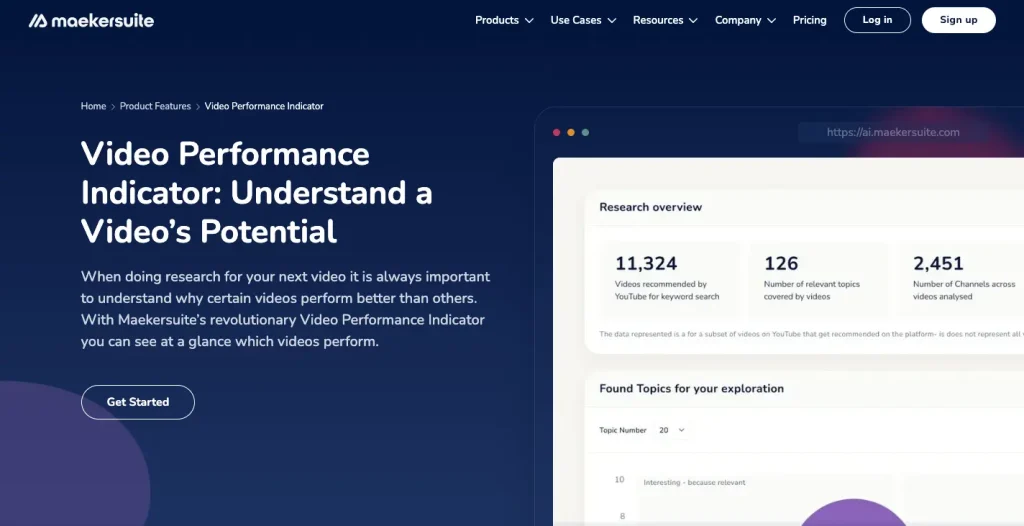
Maekersuite delivers AI-powered insights so you can make data-driven decisions. Its Video Performance Indicator provides comprehensive metrics by giving a video a score (between 0-100), demonstrating how well it performed. The tool can also analyze trending and competitor content to inspire new content ideas that are likely to succeed.
Repurpose Your Video
Repurposing existing videos allows you to reach new audiences across different platforms with minimal extra effort. It can also reinforce your core message and increase brand awareness. Several AI tools are ready to transform your long-form video into short-form content, tailored to unique styles of each social media platform.
Tips:
- Think multi-platform. Consider how to adapt your video for platforms like Instagram, TikTok, etc.
- Focus on highlights. Select the most important or entertaining parts of your video to create short, attention-grabbing clips.
- Add new elements. Overlay text, music or graphics to give your repurposed video a fresh look.
Tool to adopt: Munch
As an AI video repurposing platform, Munch can extract the most engaging and interesting clips from your long-form videos. Whichever platform you’re repurposing for, the tool will adjust the action at the center of the frame. It will analyze your video based on topics, themes and context to generate specific social posts for TikTok, Instagram, Twitter, LinkedIn, and YouTube Shorts.
5 Mistakes to Avoid when Using AI for YouTube Growth
Before we conclude this blog, we want to emphasize 5 things you must be mindful of when using AI to grow your YouTube channel. Think of this list as essential precautions to avoid pitfalls:
- Don’t rely solely on AI. AI tools can be pretty amazing, but they should never take the place of your unique voice. The best YouTube channels use AI as an assistant, not a replacement for human creativity.
- Never disregard your audience’s needs. Your YouTube channel is ultimately for your viewers. Make sure your content truly resonates with them, whether it’s AI-generated or not.
- Don’t forget fact checking. AI models learn from the data they are trained on, and that data can contain biases. It’s your responsibility to verify the accuracy of AI-generated content to prevent the spread of misinformation.
- Don’t write sloppy prompts. The quality of the information you put into AI directly impacts the output. Craft clear and context-rich prompts to obtain the most meaningful and on-topic content from AI.
- Don’t fail to evaluate AI impact. Are these tools benefiting you by driving more views, engagement and subscribers? Analyze your data regularly to see what’s working and what might need to change to grow your YouTube channel.
Frequently Asked Questions
How do you grow super fast on YouTube?
There’s no magic formula to grow your YouTube channel fast. Building a sustainable channel takes time, dedication and hard work. Yet creating high-quality content, utilizing keywords and thumbnails, and building a community through consistent uploads can accelerate your channel’s growth.
How do I promote my YouTube channel?
You can promote your YouTube channel by sharing your videos on other social media platforms, collaborating with other YouTubers in your niche and engaging with your community via comments or live streams. Another option is to utilize YouTube ads to target specific demographics and interests, which can be an effective way to grow your YouTube channel.
Do AI YouTube channels make money?
Yes, AI YouTube channels can make money via YouTube Partner Program, affiliate marketing, sponsorships and selling merchandise. However, channels must provide original and valuable content even if they heavily rely on AI tools. Your AI-generated content must still adhere to the platform’s Community Guidelines and Terms of Service if you want to grow your YouTube channel.
Will AI replace YouTubers?
AI will continue to revolutionize content creation but won’t eliminate the need for human touch. The most likely scenario is that YouTubers will embrace AI as a set of tools rather than fear it as a replacement. Creators who adapt and learn to use AI are most likely to thrive in this evolving landscape.
Summary
This blog covered how you can utilize AI in 10 different ways to grow your YouTube channel and recommended a tool for each purpose. It also put a focus on 5 mistakes to avoid when utilizing AI to ensure your content remains original and ethical.
Today, success on YouTube depends on the harmonious blend of technological efficiency and human creativity. Technology provides a solid foundation for growth but no AI can replicate a creator’s unique perspective, storytelling ability or on-camera presence. These are the main elements that build strong connections with your audience.
