How to Start a Podcast on YouTube (+6 Best Practices)

You might be thinking about starting a podcast but are unsure about which platform to choose. YouTube can be the right entry point if you want to leverage both audio and video content to engage your audience. What if you’re an experienced podcaster but looking to expand your reach? Again, YouTube offers an opportunity to tap into a new audience that prefers visual content.
In this blog, we will:
- Share the several benefits of starting a podcast on YouTube
- List the essential and extra tools you’ll need for podcasting on YouTube
- Guide you through the steps on how to start a podcast on YouTube
- Highlight 6 best practices for starting a podcast on YouTube
Let’s delve in.
Can you start a podcast on YouTube?
Yes, you can definitely start a podcast on YouTube. In fact, many podcasters utilize the platform because it allows them to reach a broader audience.
Keep in mind that on YouTube, each podcast episode is represented by a video. This means that you need to upload a new or existing video to your podcast playlist on the platform. To put it short, YouTube states that “a podcast show is a playlist, and podcast episodes are videos in that playlist.”

Meanwhile, audio-first podcasters can also make their content available on YouTube. When you submit your podcast RSS feed, YouTube will automatically generate static image videos featuring your podcast's cover art. This method allows you to tap into YouTube's vast audience. However, keep in mind that these static videos may not fully engage viewers like dynamic video content would.
What makes YouTube appealing for podcasters?
There are several reasons why creators go beyond audio and put time and effort in learning how to start a podcast on YouTube:
- Your podcast will be included in YouTube Music. Here users can listen to and download most podcast content even if they don’t have a YouTube Music Premium membership.
- You can add YouTube podcast badges to your website or social media accounts. This will direct potential listeners straight to your show on YouTube, boosting visibility and engagement with just one click.
- YouTube’s recommendation algorithms help new audiences discover your podcast organically. For instance, your podcast video might appear as a recommended video on someone’s Watch page while they are viewing related content. This can be harder to achieve on purely audio-based platforms.
- YouTube offers improved search features that make it easier for people to find your podcast. By optimizing your video titles and descriptions, you’ll have a higher chance of reaching your target audience.
- Compared to audio-only platforms, YouTube provides a wider range of revenue streams. Thanks to monetization opportunities such as sponsorships and YouTube memberships, you can turn your podcast into a profitable venture over time.

What do you need to start a podcast on YouTube?
Before we delve into the steps on how to start a podcast on YouTube, let’s list the essential tools and equipment you’ll need:
- YouTube Studio: This will be your central hub for making YouTube podcasts. It is crucial that you familiarize yourself with this platform as it provides essential tools for managing your content and tracking its performance.
- Camera or smartphone: Depending on your budget and needs, you can use your smartphone or invest in a DSLR camera. Tripods or stabilizers can help you maintain steady shots.
- Microphone: Audio quality can make or break your podcast. For ease of use and affordability, a USB microphone is a great choice. However, if you’re aiming for professional-level sound, consider using an XLR microphone. Remember that the latter will also require an audio interface to connect it to your recording device.
- Editing software: Post-production is key to refining your podcast episodes. Programs like Adobe Premiere Pro or Final Cut Pro, or free options like DaVinci Resolvecan help you create polished final products.
- Headphones: A good pair of headphones will allow you to monitor audio quality during recording and editing sessions. However, make sure they are comfortable to wear and do not interfere with your appearance.
Below are the extra items that have the power to elevate your YouTube podcast:
- Lighting equipment: The right lighting can significantly boost your video quality. By using softbox lights or ring lights, you can achieve a bright and inviting look. Just be cautious of harsh shadows or overexposure, as they can diminish your video podcast’s overall appeal.
- Soundproofing equipment: While not strictly necessary, soundproofing your recording environment can improve audio quality. You can mount acoustic panels on walls to absorb sound waves, or use blankets to cover hard surfaces, which can cause echoes.
- Microphone stand and shock mount: While a stand can keep your microphone stable and at the right height, a shock mount can eliminate vibrations. Many microphones come with their own shock mount, which is a bonus.
- Pop filter: This can be placed in front of your microphone to reduce plosive sounds (like “p” and “b” sounds) that can distort audio. Incorporate it for a smoother listening experience for your audience.
How to Start a Podcast on YouTube in 9 Steps
Now let’s explore how to start a podcast on YouTube step-by-step. This tutorial will guide you through the platform and help you set up your podcast effectively.
- Sign in to YouTube Studio.
- Click “Create” in the top right corner. Then select “New Podcast”.
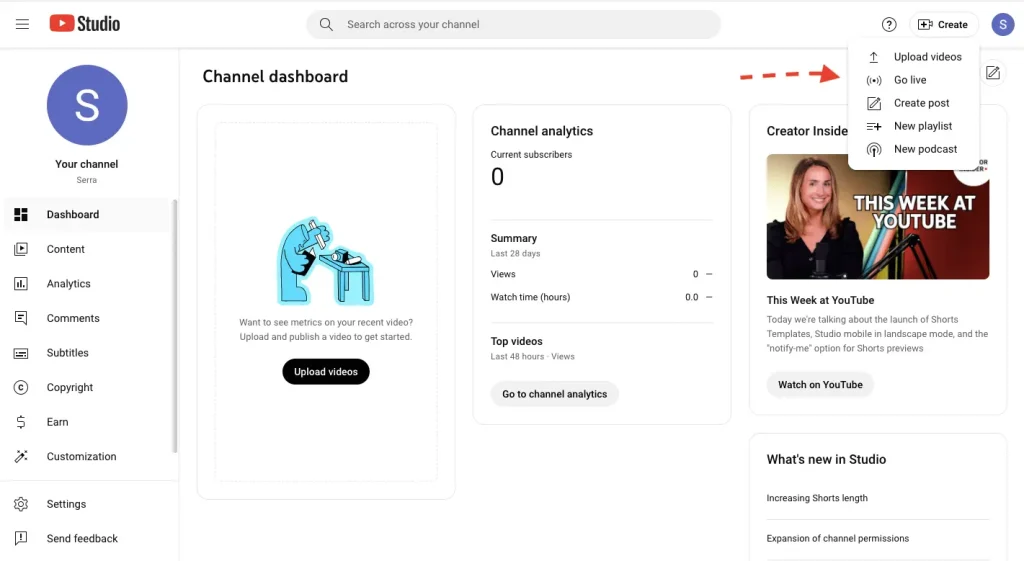
- A pop-up window will appear. You can either “Create a new podcast”, “Set an existing playlist as a podcast”, or “Submit RSS feed”. For this guide, we’ll create a new podcast.
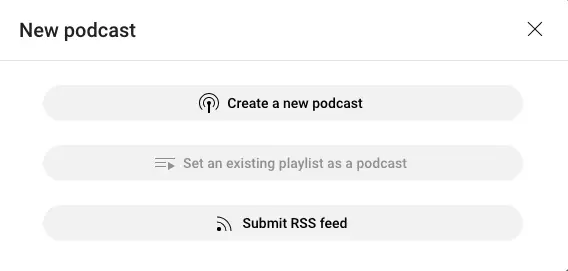
- Now you can enter your podcast’s title, description, and thumbnail. Additionally, you can set its visibility (Public or Private), and the order episodes will be displayed. When ready, click “Create”.
Tip #1: Use your official podcast name so users can easily find it on YouTube.
Tip #2: The thumbnail acts as your podcast cover art. It should be a square image that reflects your podcast’s branding.
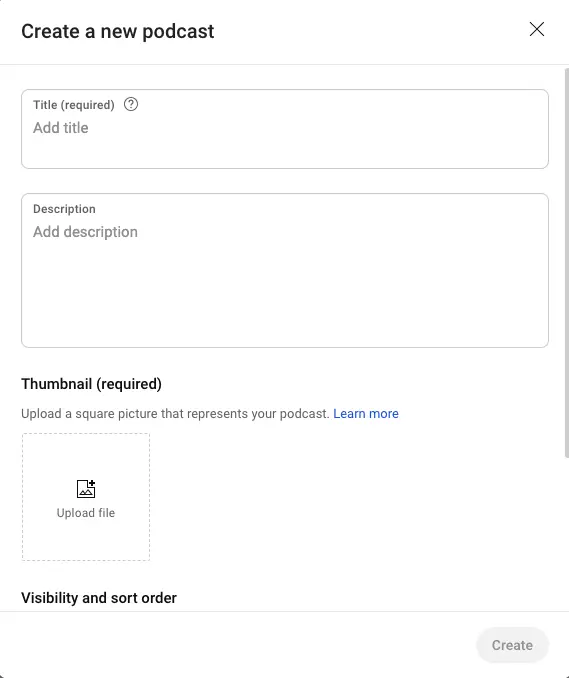
- You will be directed to your podcast/playlist dashboard. Click “Add videos”. You can either upload new videos or choose existing ones. We’ll focus on the first option.
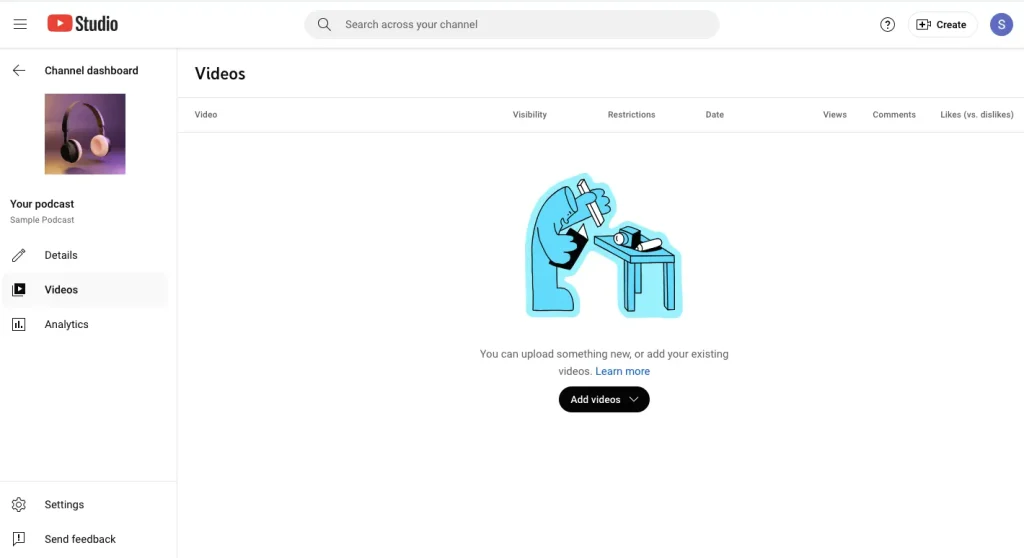
- After uploading your episode, add its “Details”; including title, description, and thumbnail. You must specify if your episode is made for kids, contains paid promotion or altered content. Afterwards, adjust advanced settings like age restriction, automatic chapters, and so on. Just scroll down to see all settings.
Tip #3: The episode title should be something catchy and include related keywords to boost discoverability.
Tip #4: In the description, give an overview of the episode and place keywords in the beginning for SEO.
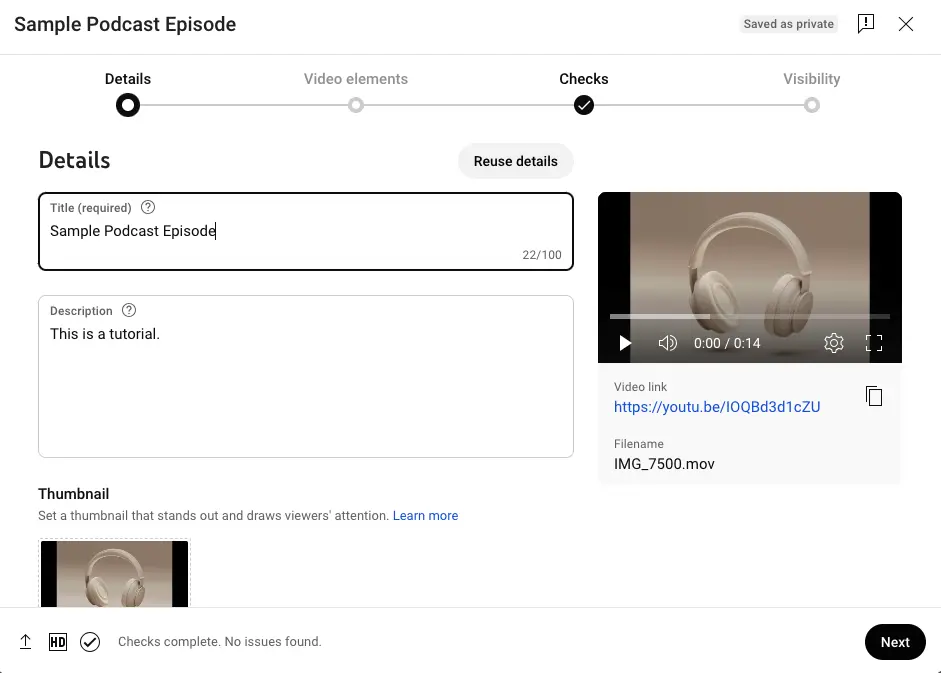
- Click “Next” to move onto the “Video elements” section. Here you can add subtitles, an end screen, and cards. Click “Next” when done.
- In the “Checks” section, YouTube will scan your episode for any issues so you can fix them before publishing. Click “Next”.
- Finally, in the “Visibility” section, choose when to publish and who can see your podcast episode. Click “Publish” once you’re ready.
Tip #5: To edit episode details, view analytics or check comments, hover on the episode title in the dashboard. You’ll see icons for these options below the title.
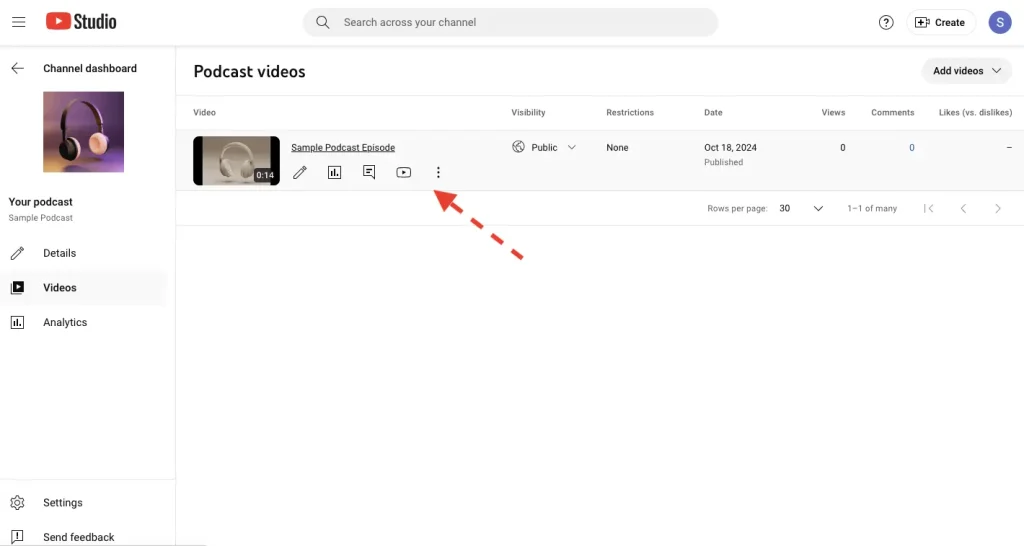
Ta-da! Your episode is now live on YouTube as part of your podcast playlist. To add more episodes, click “Add new videos” in the top right corner.
6 Best Practices for Starting a Podcast on YouTube
Starting a podcast on YouTube is an exciting venture, but to truly thrive, you’ll need to follow some best practices. Here are 6 tips that can transform your podcast from a simple project into a polished production.
Keep Your Playlist Clean and Organized
Mixing podcast episodes with unrelated videos can confuse viewers and make your content harder to follow. To provide a seamless experience, separate your podcast from other content. Create a dedicated playlist specifically for your podcast and arrange the episodes in the correct order to guide viewers through your series. (For episodic shows, order your episodes from newest to oldest. If your show is serial, order episodes from oldest to newest.)
Have a Catchy Thumbnail
Your podcast cover art is one of the first things viewers notice, so it should be visually appealing and reflective of your brand. Always use high-resolution graphics to maintain a professional look, and add your podcast logo or name to the thumbnail to make it instantly recognizable. Maintain a uniform style across all episode thumbnails to create a cohesive visual identity. Clean designs with bold colors and minimal text can help your thumbnail stand out, even on smaller screens.
Optimize Text
Use the description boxes wisely by including relevant keywords, a summary of the show or episodes, and any important CTAs (calls to action). When summarizing episodes, give potential viewers a quick overview of what to expect in 2-3 sentences, so you won’t overwhelm them with too much detail. The CTAs should encourage engagement, such as inviting viewers to subscribe, leave comments, or share the episode with others.
Transcribe Your Episodes
Transcripts can be a goldmine for your marketing strategy. By extracting snippets or quotes from your episodes, you can create attention-grabbing social media posts that promote your show. Moreover, transcribing your podcast improves accessibility for those who are hard of hearing or prefer reading to listening. Add the transcript to your podcast’s website as a resource, which can also strengthen your site’s SEO performance.
Transcribe Your Podcast with AI
Analyze Your Performance
Regularly reviewing your YouTube analytics is crucial for your podcast. Metrics like watch time, traffic sources, retention rates, revenue data, and more can offer valuable insights into what’s working and what isn’t. Pay attention to which episodes perform best and look for trends that indicate what your audience enjoys. Use this data to refine your content, experiment with different episode lengths, or adjust your upload schedule.
Join the Community of YouTube Podcasters
Learning how to start a podcast on YouTube is much easier with a community of supporters. The platform organizes events or shares valuable resources to help creators connect, learn from one another, and stay updated on latest trends. Engaging with fellow podcasters can provide you with feedback on your content and inspiration for new ideas. Additionally, participating in online forums, social media groups, or local meetups can further foster collaboration opportunities and enhance your creative journey.

Frequently Asked Questions
Should I start a podcast on YouTube or Spotify?
This depends on several factors, particularly your podcasting goals and target audience. If you’re making video podcasts and want to connect with people visually, YouTube is a great choice. If your podcast is more about interviews or discussions that work well as audio, then Spotify might be better for you.
How much does it cost to start a podcast on YouTube?
The cost of starting a podcast on YouTube can range widely. A basic setup may require an investment of around $200 to $500, while more professional gear and promotional efforts can push costs to $1,500 or higher. We recommend you to start modestly and then gradually update your equipment and marketing strategies as your podcast grows.
Do podcasts on YouTube make money?
Yes, podcasts on YouTube can make money. The amount a podcaster earns typically depends on their audience size, engagement metrics, and monetization strategies. If you’re a podcaster on YouTube, you can generate revenue through ad placements, sponsorships, and merchandise sales. Additionally, by going live, you can utilize features like Super Chat and Super Stickers, where viewers can donate money during your live streams.
What are the top 10 podcasts on YouTube?
As of October 2024, top YouTube podcasts in the United States are The Joe Rogan Experience, The Pat Mcafee Show Live, and Lex Fridman Podcast. You can check Rephonic to see the full list of popular YouTube podcasts of the day, ranging from true crime to comedy.
Can I start a podcast with no audience?
Sure, you can start a podcast with no audience. Keep in mind that you will face obstacles along the way, but these challenges can help you grow as a podcaster. Focus on creating quality content that truly provides value, be consistent, and promote your podcast across multiple social media platforms.
Summary
In this blog, we explored how to start a podcast on YouTube by outlining key steps and various advantages of the platform. We also shared essential tools and practical tips to help you produce high-quality episodes consistently.
As a podcast creator on YouTube, always remember these 3 golden rules:
- Organize your episodes into a clear and concise playlist, as this is the backbone of your podcast.
- Use your official podcast name in the title, incorporate keywords into episode descriptions, and add a high-resolution podcast cover art as the thumbnail.
- Regularly review your channel analytics to make informed adjustments over time.
Happy podcasting!


