How to Take Meeting Minutes: Best Practices and 6 Templates

There’s nothing more frustrating than a meeting turning into a waste of time. Here enters meeting minutes as your savior, transforming discussions into actionable roadmaps and fruitful outcomes. By mastering the art of writing meeting minutes, you will not only document valuable information but also effectively use it for progress and collaboration.
In this guide, we provide you a step-by-step approach on how to take meeting minutes and emphasize the do’s and don’ts of this practice. We also suggest 6 meeting minutes templates you can use to inform everyone on your team and achieve your goals.
What are meeting minutes?
To put it simply, meeting minutes are the official written record of a meeting. They document the meeting’s core points such as key discussions, decisions and action items.
Much more formal than personal note taking, meeting minutes ensure that everyone is accurately informed of the meeting’s outcomes and next steps. They must empower people to move forward together according to the agreed-upon plan.
Why Meeting Minutes Are Important
Meeting minutes provide a range of benefits that contribute to the overall success of an organization. Here are 5 key advantages of taking them:
Accountability
Well-written meeting minutes clearly assign tasks and deadlines to individuals. This encourages team members to stay on track and fulfill their responsibilities in a timely manner.
Productivity
Minutes help everyone to stay on the same page, even if they couldn’t attend the meeting. This will foster seamless teamwork between different departments and individuals, increasing overall productivity.

Institutional Knowledge
Companies should write minutes to build a historical record of projects and past experiences. These documents can be used as reference points for future initiatives and onboarding materials for new team members.
Clarity
One of the best reasons to take minutes is to eliminate confusion. You will prevent repetitive clarifications and frustrating misunderstandings, which is a huge time saver.
Legal Protection
Certain industries and organizations must write meeting minutes as they have to provide documentation for specific regulations and audits. This will protect them against potential legal disputes and violations.
Who Takes Meeting Minutes
Meeting minutes are written by a designated person known as the minute-taker, meeting recorder or note-taker. The role may be formally assigned or volunteered depending on the specific context and importance of the meeting.
For example, in case of more formal settings like board meetings or shareholder meetings, an administrative professional (such as a secretary with expertise) takes meeting minutes. Less formal meetings can adopt a rotational approach and select a different minute-taker for each meeting. A volunteer can step forward.
Tip: Are you worried about missing crucial details as a minute-taker? You can use Maestra to transcribe meetings with AI and refer to your transcript whenever you need to fill gaps. This will not only reduce the need for frantic note-taking but also prevent miswritten meeting minutes as Maestra has a very high accuracy rate.
What Meeting Minutes Should Include
Here is your ultimate checklist for what should be included in meeting minutes:
Meeting Essentials
- Meeting title: Write a clear and concise title.
- Meeting type: State the type of the meeting: board meeting, weekly team meeting etc.
- Meeting topic: Share the main issues tackled in the meeting in 2-3 sentences.
- Meeting date and time: Save the exact date and time.
- Meeting location: Tell where the meeting was held: the physical location or the online platform.
- Attendees: Include a list of participants and their titles. Note absentees as well.
Meeting Agenda and Action Items
- Agenda items: Have an outline of the meeting agenda.
- Summary of each agenda item: Summarize key discussions and points made for each agenda item.
- Decisions: Clearly document the decisions reached for each agenda item.
- Action items: List who has been assigned to what and add deadlines to each action item.
- Information on the next meeting: Save the date for your next meeting and include a preliminary agenda.
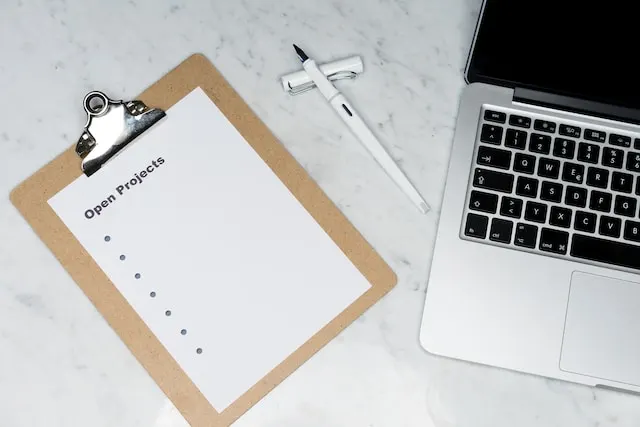
Optional Information
- Meeting duration: State how long the meeting lasted.
- Additional notes: Share additional points that are raised during the meeting but not directly linked to agenda items.
- Updates and announcements: Include noteworthy updates and announcements shared in the meeting.
- Supporting documents: Add documents, presentations or reports that were discussed in the meeting.
- Vote counts: Share the results if there was a voting.
- Open points or questions: Highlight unresolved issues for future follow-up.
- Signature or approval section: Have this section for the chairperson or meeting leader to sign and approve the minutes.
How to Take Meeting Minutes
The following steps will guide you on how to write meeting minutes like a pro.
Before the Meeting
- Do your homework and familiarize yourself with the meeting agenda in advance. Identify key points and potential action items.
- Check the list of attendees and their roles so you can attribute actions and comments easily during the meeting. Note any potential absentees and inform the chairperson if possible.
- Are you going to use a pen and notepad, an AI meeting note taker or a meeting transcription software? Choose the tools you are going to adopt and ensure that the app or software is working smoothly.
- If you’re going to use a meeting minutes template, don’t forget to make it ready beforehand and customize it to your needs.

During the Meeting
- Record the essentials (meeting title, type, date and time, etc.) at the beginning of your minutes.
- Capture key information: Write down agenda items, decisions, action items and task details in a clear and logical order. Use concise phrases, bullet points and numbered lists for better readability.
- Include any relevant context or information related to each decision and action item.
After the Meeting
- It is crucial to review and refine meeting minutes while your memory is still fresh. Look for redundant and unnecessary information while editing to provide clarity and accuracy.
- If minutes require approval, send them to the chairperson or meeting leader before distribution.
- Once approved, disseminate minutes promptly, ideally as soon as possible after the meeting. Don’t forget to share the document with both attendees and absentees.
- Archive minutes in an accessible and secure place so participants can reach them easily in the future.
7 Do’s and Don’ts of Writing Meeting Minutes
Let’s take a look at the best practices for writing meeting minutes and highlight the do’s and don’ts.
| Do | Don't |
|---|---|
| Remain neutral and present information objectively. | Add your own viewpoints. |
| Pay attention to the entire conversation and capture the main decisions. | Get caught up in details and lose track of the meeting. |
| Record the meeting if allowed and use it as a reference point when necessary. | Solemnly rely on the meeting recording and skip note-taking entirely. |
| Ask for clarification on ambiguous points and discussions. | Leave unresolved questions and inconsistencies in your minutes. |
| Use bold and italics to highlight decisions and action items. | Try to write down everything and lose sight of the bigger picture. |
| Keep minutes confidential for a secure organizational environment. | Share confidential strategies, proprietary information and personal remarks. |
| Gather feedback from participants to improve the efficiency of future minutes. | Resist feedback and refuse to consider the needs of the group. |
6 Meeting Minutes Templates to Achieve Your Goals
Using a template will help the note-taker to focus more on active listening. It will also eliminate the need to come up with a meeting minutes layout from scratch and save you time.
You can choose among the following meeting minutes templates according to the meeting type and context.
Zapier
Zapier offers a variety of templates that are customizable. You can go for the standard meeting minutes template (great for regular staff meetings) or choose the detailed version to track project progress.
There is also an annual meeting minutes template for your company’s yearly gatherings, a client meeting minutes template to ensure both parties are aligned and a training meeting minutes template for training sessions.
ClickUp
With ClickUp’s Board of Directors Meeting Minutes Template, you can quickly create agendas for your board meetings and capture decisions made by the Board. The template allows you to add custom fields and statuses to visualize your progress.
Taking board meeting minutes with this tool will ensure that all board members are on the same page, fostering better communication and corporate governance. You can invite members to collaborate on the document.
Microsoft Word and Teams
This one’s a classic. In Microsoft Word, you can click “File” and “New from Template…”, then type “meeting minutes” in the search bar. Word will show you customizable meeting minutes templates in different styles.
Meanwhile in Teams, you can add a meeting agenda while creating the event. Just schedule your meeting via the Teams calendar and select “Add an agenda others can edit” in Details. To access your meeting minutes afterwards; go to your Teams calendar, select the past meeting, click “Expand meeting details” and then “Recap>Notes.”
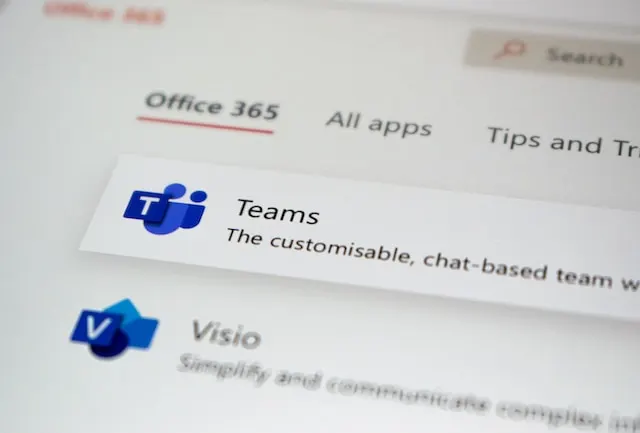
Atlassian
Atlassian’s simple yet effective meeting notes template is clearly organized. You can easily access the index of your meeting minutes from the sidebar and organize them in the order you wish via parent pages and page trees.
Feel free to use time-boxes to keep the discussion on track and pin non-relevant topics for later. You can also tag participants before the meeting and notify them if there is a mandatory pre-reading.
Google Docs
It is possible to pull details from your Google Calendar event and get a customized meeting minutes template. All you have to do is open a new or existing Google Doc on your computer, type “@”, go to the “Building Blocks” section, select “Meeting Notes” and choose the Google Calendar event you want to take minutes for.
The template will automatically include the meeting’s date, title and attendees. You can also add a checklist to your action items and tick off completed tasks. Voila!
MeetingNotes.com
MeetingNotes.com offers 80+ free meeting agenda templates for Word and Google Docs. You can take meeting minutes by using a formal structure, add a Call to Order as well as a list of motions and vote counts, just like in a parliament.
The informal meeting minutes template does not include those sections but of course, allows you to note all action items effortlessly. It also has a section for announcements at the end of the template, which you can always move to the beginning if you wish.
Frequently Asked Questions
What are the different types of meeting minutes?
There are three main types: action minutes, discussion minutes and verbatim minutes. While action minutes focus on who is responsible for what (action items), discussion minutes include key arguments and viewpoints. Meanwhile, typically used for legal proceedings and board meetings, verbatim minutes record the meeting word-to-word.
How do you write good meeting minutes?
Your goal must be to capture key points accurately. You also have to prepare an agenda and tools prior to the meeting and organize the document clearly. Feel free to check this meeting minutes example for inspiration.
What is the proper format for meeting minutes?
The format depends on the meeting purpose, type and context. However, there are main elements that should be included in all meeting minutes such as the meeting essentials (title, date and time, etc.), agenda, decisions and action items.
What is the best way to capture meeting minutes?
There’s no “best” way to take meeting minutes as it depends on your needs and resources. You can use a note-taking app or the good old pen and paper or combine both approaches. Experiment with different methods to find out what works best for your team.
Can AI write meeting minutes?
Yes, nowadays many people use AI to take meeting minutes. If you’re choosing this method, make sure the tool you choose is secure and accurate. Don’t forget to review the AI-generated minutes before distribution.
Can I use ChatGPT to write meeting minutes?
We asked ChatGPT itself; here is the answer: “Certainly, you can use ChatGPT to assist you in drafting meeting minutes. However, keep in mind that while ChatGPT can generate text and help organize information, it might not fully replace human judgment and understanding, especially in complex or nuanced situations.”
Summary
In this comprehensive guide, we explored the several benefits of meeting minutes and shared actionable tips on how to write them. We additionally recommended 6 templates that cater to diverse meeting contexts.
Remember: Whatever your meeting type is, strive for accuracy but don’t get bogged down in details. Focus on the “what” and “who” rather than the “how” and “why”. Finally, don’t hesitate to ask for clarification whenever you need help. These are the 3 golden rules for writing effective meeting minutes.
