How to Write a Meeting Summary Like a Pro (with Example)

The meeting is over and now it’s time to write that summary you’ve been dreading. No worries; this task doesn’t have to be tedious. If you’re wondering how to write a meeting summary in the most efficient way, we’ve got some actionable tips and strategies that can help you during this process.
In this blog, we will provide you with a guideline and template for writing effective meeting summaries. We will also share additional 10 best practices so you can master the task with confidence, ensuring your summaries are clear and right on point.
What is a meeting summary?
A meeting summary is a concise document that captures the key points of a meeting. It is not a verbatim transcript but rather an overview of the meeting’s outcomes. A well-crafted meeting summary involves the following:
- Meeting title and purpose
- Date, time and location of the meeting
- List of attendees and absentees
- Agenda items
- Main discussion points
- Action items
- Date, time and location of the next meeting if decided

Meeting summaries offer several benefits. They can help team members stay aligned on goals and ensure everyone is aware of their responsibilities. Serving as reference points, they are particularly useful for those who were unable to attend the meeting. Finally, meeting summaries can promote transparency and accountability within an organization.
Meeting Summary vs. Meeting Minutes
If you want to master how to write a meeting summary, then you must first understand its difference from meeting minutes. Here’s a table to summarize:
| Feature | Meeting Summary | Meeting Minutes |
| Purpose | A recap of essential points. Provides an overview of what happened in the meeting and what needs to be done afterwards. | A formal record of the meeting proceedings. Serves as an official reference for decisions, votes, actions. Holds legal significance if needed. |
| Formality | Can be more informal and conversational (yet still professional) in tone and style. | More formal in tone and style, adhering to specific organizational and legal guidelines. |
| Level of detail | Concise and focused on major discussion, decisions and action items. | More comprehensive and detailed. Includes discussions, votes and the rationale behind decisions. |
How to Write a Meeting Summary Step-by-Step
Now we’ve covered the main differences between meeting summaries and meeting minutes, let’s move on to our practical tips. You can follow these steps on how to write a meeting summary and craft the perfect document that will benefit all your team members.
Record and Transcribe the Meeting
As the initial step, make sure you first record and then transcribe the meeting. This will allow you to refer back when you write the summary so you don’t miss any crucial information. Having a recording and transcription will be especially useful if you had complex discussions in the meeting.
Tip: You can use Maestra’s AI meeting transcription software to instantly convert your meeting recordings to text. Just upload your file, choose the language of the meeting, and start the automatic transcription process. Maestra has a very high accuracy rate, yet you can always edit the meeting transcript with the tool’s easy-to-use text editor. Finally, you can export the meeting transcript in the format you prefer.
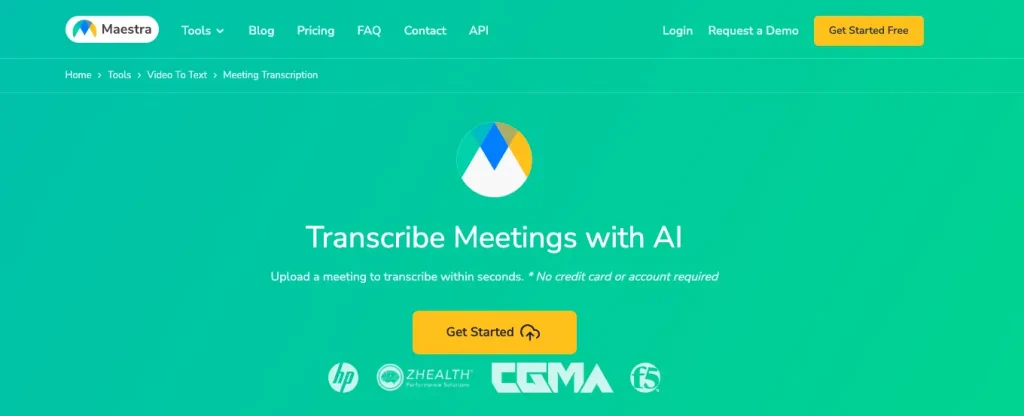
Listen Actively and Take Notes
Do not rely entirely on the recording and transcription. Pay close attention during the meeting itself. Jot down key discussion points, decisions, action items and their owners as they are mentioned. This will provide you a framework when writing the summary later.
Start with the Basics
How should you start a summary? Begin with the core information: a clear meeting title, date, time, location, and a list of attendees and absentees. Finally, add a brief statement about the purpose of the meeting to establish context.
Extract Critical Information
This is the most important part of your meeting summary. Review the transcript and your notes to identify agenda items, action items and key takeaways. Organize the information by connecting decisions to corresponding agenda items, and tasks to deadlines and responsible people.
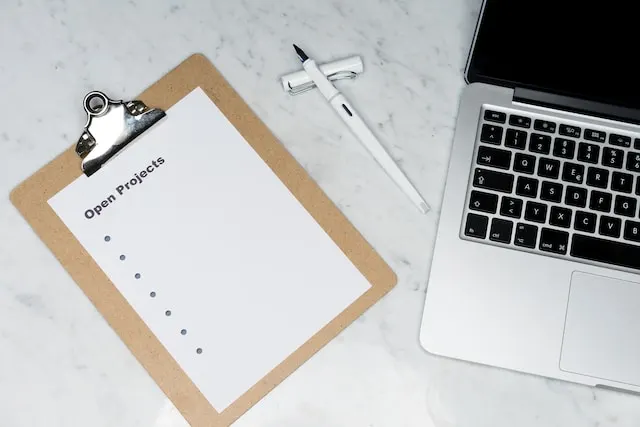
Mention Next Steps
Help everyone stay on track by including the details for the next meeting. Note the date, time and location if a follow-up meeting has been scheduled. If not, state that they are to be determined.
Review the Summary
Accuracy is paramount. Proofread your summary and fix errors to ensure you've captured information correctly, especially action items and decisions. Plus, be mindful of grammar and style to create a truly polished document.
Share it with Stakeholders
A timely summary will reinforce what was discussed, helping everyone stay accountable. Distribute it promptly to attendees and relevant stakeholders who weren’t able to make the meeting. Use email or your company’s preferred communication channel (like a team collaboration tool) to share the summary.
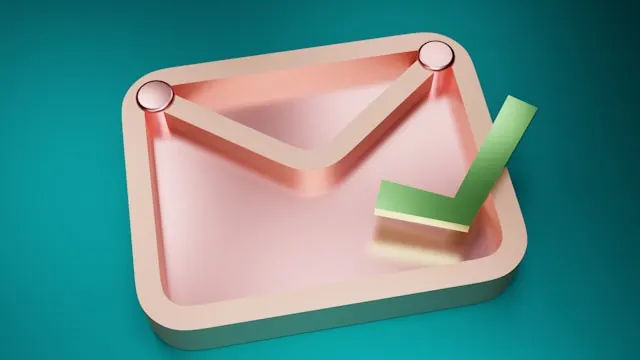
Best Practices on How to Write a Meeting Summary
The following 10 best practices on how to write a meeting summary can make your documents even better. Embrace them to transform this often overlooked task into a powerful communication tool.
- Use a meeting summary template. This will not only save you time and guarantee you include all necessary information (date, attendees, decisions, etc.) but also standardize the look of summaries across your organization. Google Docs and Microsoft Word offer their own templates. You can also use Notion’s AI-powered Meeting Summaries template for a more creative option.
- Keep it brief. Never drown in details; focus only on what is essential. Summarize key discussion points and clearly outline action items. Avoid verbatim transcripts.
- Maintain an objective tone. Write in an unbiased way and present the facts. Avoid inserting personal opinions, interpretations or complicated jargon, ensuring the summary is comprehensible by all.
- Harness the power of subheadings and bullet points. Break down the summary into sections like “Decisions Made”, “Action Items” and “Next Steps”. Meanwhile, bullet points will highlight critical information for quick skimming.
- Have whitespace. Incorporate it through short paragraphs, line spacing and margins. This will make the summary more visually appealing and easier on the eyes when reading.
- Attach supporting documents. Be sure to attach or link to any files, graphics or supplementary material if they were presented or discussed in the meeting. Consider including a brief description of each document to provide context for those reviewing the summary.
- Send the meeting summary email timely. Send it out within 24 hours ideally while the discussions are still top of mind for attendees. If possible, block off a short amount of time immediately after the meeting to draft the summary.
- Ensure accessibility. A meeting summary should be helpful to everyone, including those with disabilities. Add alternative text (alt text) to any images or visuals, and offer a plain text version of the summary for individuals using screen readers.
- Get feedback from colleagues. Select those who were directly involved in the meeting as their insights will be most relevant. Instead of asking “Was this helpful?”, try more specific questions like “Was anything important missing from the summary?” or “Did I maintain a neutral tone?”.
- Establish a consistent format across your meeting summaries. Set a clear standard for meeting summaries within your team or company to foster professionalism. You can together design a unique template that meets the shared needs of your organization.
A Meeting Summary Example
Learning how to write a meeting summary practice and refinement. Just like any other skill, writing summaries gets easier with experience.
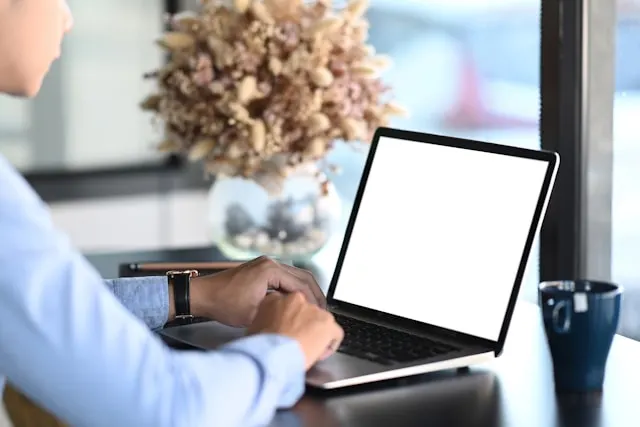
Here's an example of a well-structured meeting summary template. Feel free to adjust it to your company’s needs. For example, you can add a “Decisions Made” section to highlight critical decisions made during the meeting, or an “Open Issues” section for topics needing further discussion.
Meeting title: Weekly Team Progress Meeting
Meeting purpose: Review project updates, address challenges, and plan for the upcoming week.
Meeting date: [Insert date]
Meeting time: [Insert start time] - [Insert end time]
Meeting location: Zoom, conference room, etc.
Attendees: List of attendees and their roles
Absentees: List of absentees and their roles (if applicable)
Agenda items:
- Item 1
- Item 2
- Item 3
- Item 4
Discussion points:
- Item 1: Briefly summarize the discussion on this item.
- Item 2: Briefly summarize the discussion on this item.
- Item 3: Briefly summarize discussion on this item.
- Item 4: Briefly summarize discussion on this item.
Action items:
- [Responsible person]: [Action item] (Deadline)
- [Responsible person]: [Action item] (Deadline)
Next meeting: [Insert date, time and location]
How to Write a Meeting Summary Email
What if you’re pondering how to write a meeting summary email? Don’t worry; we’ve got you covered too. You can use the following short-and-to-the-point format:
Subject: Meeting Summary: Weekly Team Progress Meeting - [Insert date]
Dear Team,
Thank you for attending today’s Weekly Team Progress Meeting. Here’s a recap of our discussions and action items:
[Insert the meeting summary]
Please let me know if you have any questions.
Best regards,
[Your name]
Frequently Asked Questions
How long should a meeting summary be?
There is no single rule for the length of a meeting summary as it depends on the context and purpose of the meeting. A 30-minute meeting might only need a half-page summary, while a more complex team meeting might need a full page. The goal is to capture the essence of the meeting without overwhelming the readers, as most people won’t read summaries exceeding a page.
How do you write a summary template?
Here’s how to write a meeting summary template. Start with the meeting title, date, time, location and attendees. Then, add the meeting’s purpose, agenda and a summary of key discussion points. Finally, list action items with owners and deadlines, and any next steps. Besides these essentials, you can always customize your template according to your team’s needs.
How do you summarize meeting notes in AI?
AI tools can analyze your meeting transcript to identify the most important words, phrases and topics discussed. By doing so, they can create a concise summary outlining the meeting’s key decisions, action items, and main theme. They can even extract next steps from the conversation, making it easier to follow up.
How do you summarize a meeting in ChatGPT?
You must first obtain a clear transcript of your meeting to use ChatGPT for summarization. Then provide the transcript to ChatGPT and enter specific instructions on what you’d like the tool to summarize. ChatGPT will generate a summary but don’t forget to review it for accuracy due to potential misinterpretations.
How do you write a report after a meeting?
While a meeting summary provides a brief overview of key decisions and action items, a meeting report is a more thorough and structured document. That’s why you should tailor the level of detail accordingly when writing the latter. For example, you may include the strategic implications of decisions when preparing a meeting report.
Summary
Besides sharing a guideline and an example on how to write a meeting summary, this blog covered 10 best practices to master this art of crafting effective recaps. These tips and strategies will not only enhance your professional skills but also empower your team to stay organized and focused.
Writing meeting summaries will be even easier in the future thanks to the developments in AI. With software that instantly transcribes your meetings, intelligently identifies action items and generates a summary in seconds, you will have more time to spend on strategic tasks. In short, don’t hesitate to embrace the power of AI if you’re curious about how to write a meeting summary in the most efficient way possible.
