Online Classes 101: What You Need to Know
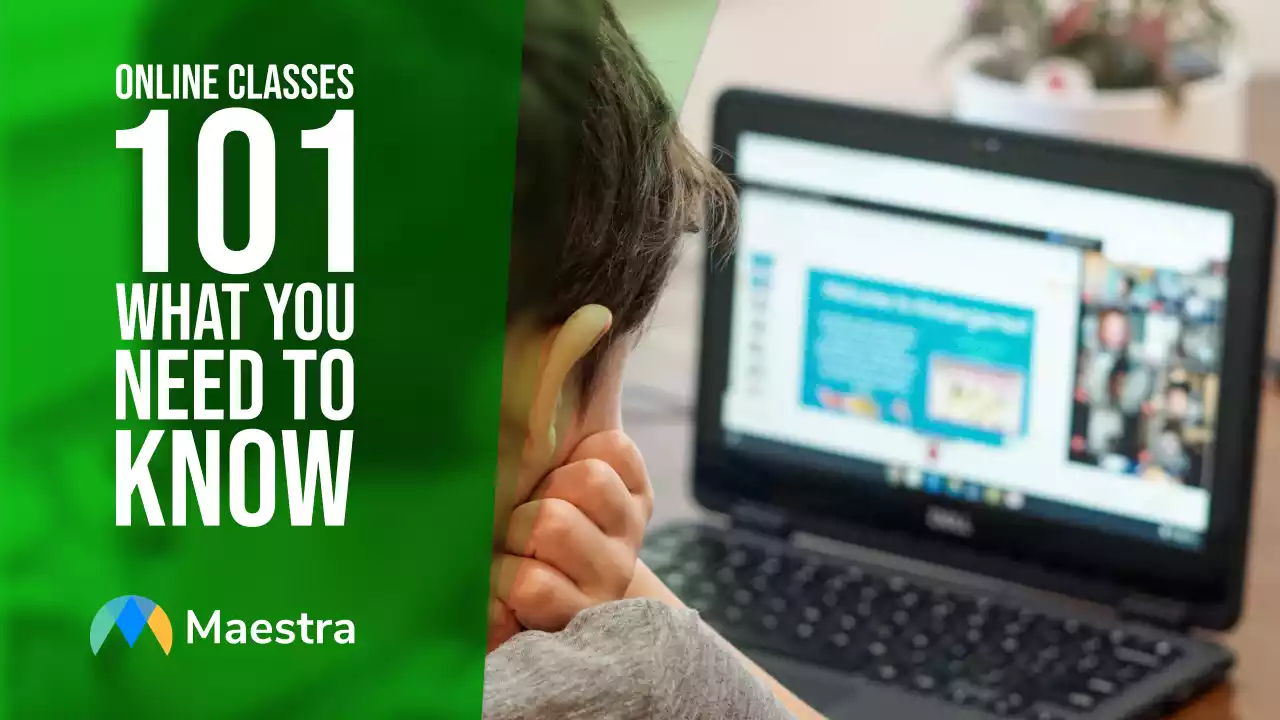
Course Delivery Methods
There are a few potential methods of online class delivery. Let’s take a closer look at the pros and cons of live-streamed classes vs on-demand online classes.Live-Streamed Classes
During these classes, the teacher broadcasts the class while it’s happening. Therefore, the students listening are doing so in real-time. They can ask questions and engage with the instructor during the course. However, this does make it harder to keep up with the speed of the class.On-demand Classes
These classes include pre-recorded videos. The instructor shares the videos through distribution tools, like online course software, a website, etc. Online, students can access the recorded video on their own time. The teacher prepares the material in advance and the learner accesses it when it's convenient for them. With this format, it’s much easier to pause, fast-forward, or speed up lectures to improve learning. They can help both students and instructors with time management for this reason. However, the learner can’t engage with the instructor in real-time to answer questions.Combination
Many modern online courses include a combination of live-streamed and on-demand material. A combined strategy offers the benefits of both methods.Benefits of Online Classes
There are several key reasons to introduce online learning courses as they benefit teachers and students.Instructor Benefits
- Hold classes anywhere without commuting to school
- Reduce the risk of illness transmission
- Share your screen
- Cost-effective
- Streamline the class without student interruptions
Learner Benefits
- Learn from anywhere
- Reduce the risk of illness transmission
- Learn at your own pace (with on-demand classes)
- Re-watch lectures for studying and greater retention (on-demand)
Ways to Use Online Classes
Of course, educators use online classes for remote learning. However, there are many other helpful use cases for online classes. Some examples include:- Learning a new language
- Online workout classes (yoga, HIIT, etc.)
- Internal education for employees of a company
- How-to for using software or products
