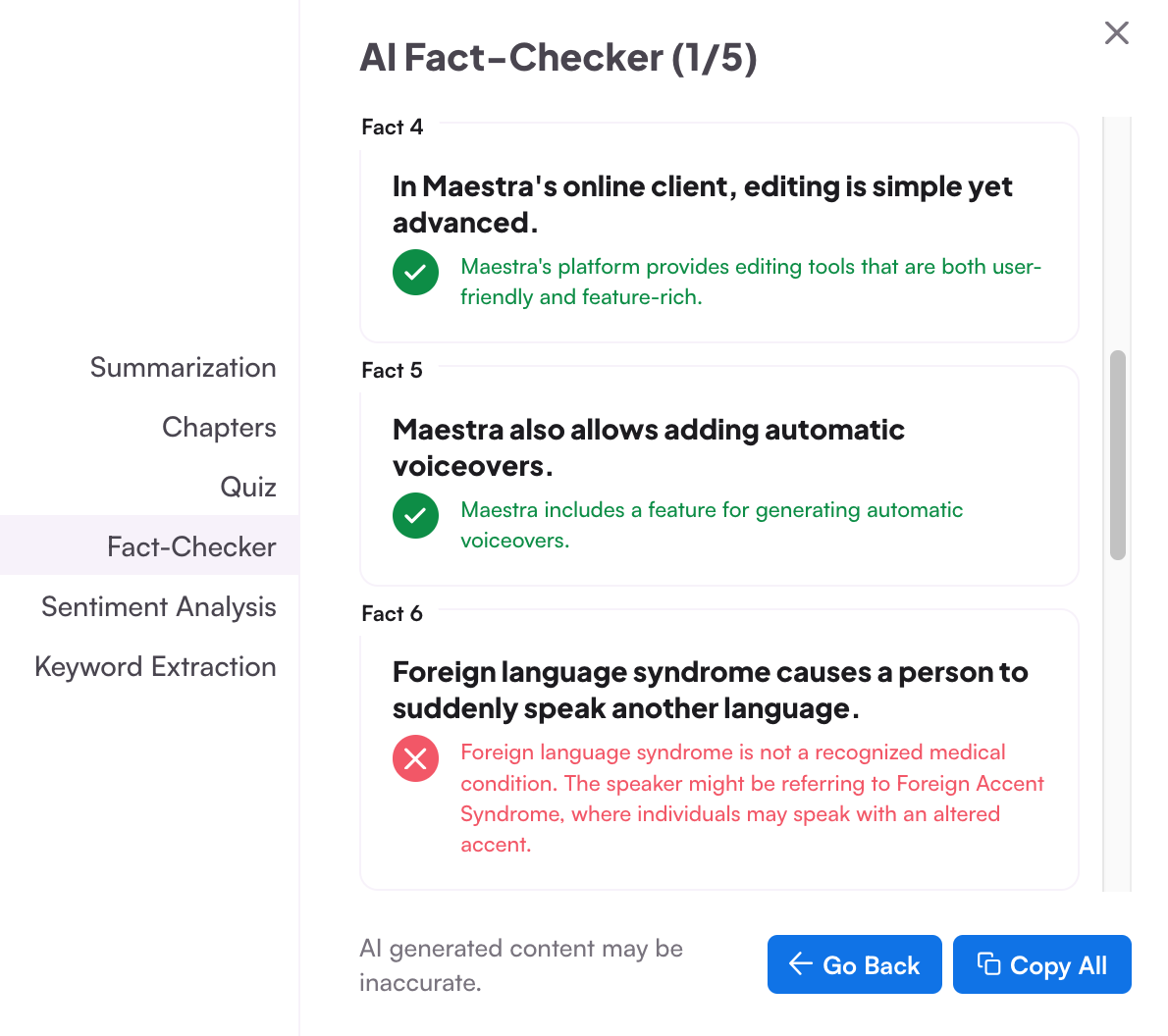
How to Transcribe Filipino Audio to Text
Transcribe Filipino in Any Device
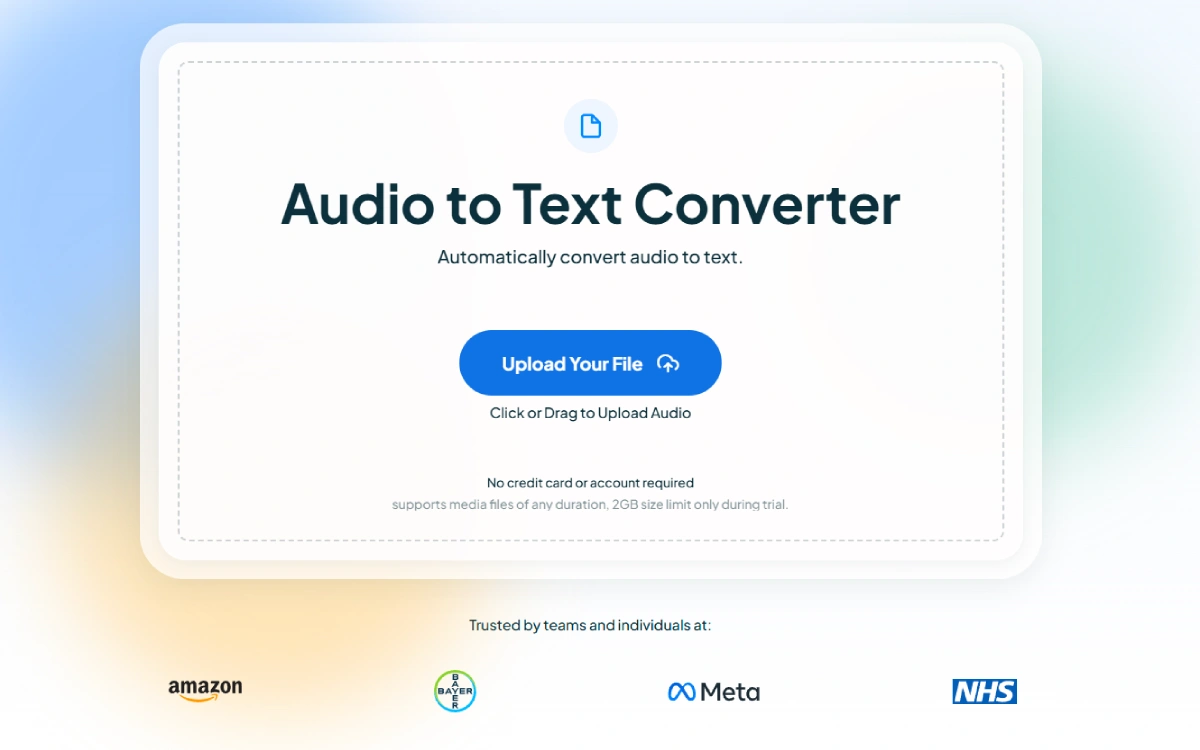
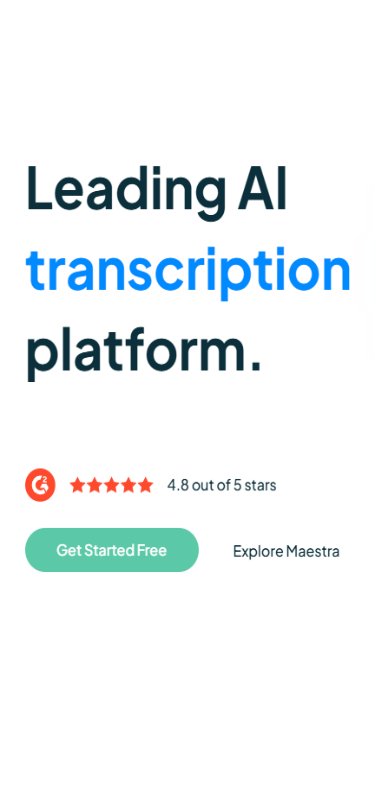
Transcribe audio in Filipino and 125+ other languages!
Online Filipino Audio to Text Converter
Time Saving
Transcribe Filipino audio files in seconds with impeccable accuracy.
Repurpose
Repurpose Filipino transcripts into subtitles or voiceovers in over 125 languages.
Accessibility
Improve accessibility with Filipino transcripts. Repurpose and utilize transcripts to boost performance, improve outreach and more.
Secure
Transcribe Filipino without downloading any software. Safely store and archive your files on Maestra's cloud.
Benefits of Filipino Audio Transcription

Content Creators
Transcribe audio content in real time and to improve searchability or outreach with localization.

Podcasters
Transcribe Filipino live podcast audio and localize episodes to reach foreign audiences.

Transcriptionists
Accurately transcribe Filipino audio in seconds using leading AI transcription technology.

Educators
Transcribe live lecture audio in any language to effortlessly prepare study materials.
FAQ
What app transcribes audio in Filipino?
Maestra’s transcription tool allows anyone to transcribe Filipino audio to text automatically. Upload any file in Filipino and receive the transcript in seconds.
What is the transcription app for Filipino?
Maestra’s transcription app is the best for transcribing Filipino audio. Just upload the audio files and receive Filipino transcripts with incredible speed and accuracy.
How do I transcribe Filipino audio to text?
Upload a Filipino audio file to Maestra’s transcription tool, choose “Filipino” as the original languague. Within seconds, the Filipino audi file will be transcribed to text with incredible accuracy.
Is there a free app to transcribe Filipino?
Yes, anyone can try transcribing audio files with Maestra for free. Upload any audio file in 125+ languages including Filipino and it will automatically be transcribed within seconds. Also, Maestra Live is free to use for anyone looking to transcribe live Filipino audio.
Can I repurpose Filipino transcripts?
Yes, you can easily convert transcripts to subtitles or voiceovers, then translate them into as many languages as you wish.
How long does it take to convert Filipino audio to text?
Transcription duration depends on the length of the audio; however, even longer files are transcribed within a few minutes with high accuracy. And with an intuitive transcript editor, the required proofreading time is minimal.
Can I save and edit live Filipino transcripts?
Absolutely, live Filipino transcripts can be saved to your Maestra dashboard where you can edit, translate, repurpose and more.
