Spanish
supports media files of any duration, 2GB size limit only during trial.
*No credit card or account required
Trusted by teams and individuals at:
How to Convert Text to Speech in Spanish
Diverse Portfolio of Realistic AI Voices
Generate natural-sounding voiceovers using industry-leading speech synthesis, available in 125+ languages.
Identical Voice Cloning
Regenerate your voice and start speaking in 29 languages with indistinguishable voice cloning.
Benefits of Spanish TTS

Voice Cloning and Voiceovers
Use a diverse portfolio of AI speakers or AI voice cloningto generate speech in Spanish.Efficient & Accurate
Break the Language Barrier
Maximum Accessibility
Spanish Text to Speech Use Cases


Filmmakers

Telecommunication Services

Accessibility Workers
In Addition to Spanish Text to Speech Free

Voice Cloning
Clone your using Maestra’s AI voice cloning feature and instantly start speaking in 29 languages!
YouTube Integration
YouTube integration allows Maestra users to fetch content from their YouTube channel without having to upload files one by one. Maestra serves as a localization station for YouTubers, allowing them to add then edit existing subtitles on their YouTube videos, directly from Maestra’s editor.
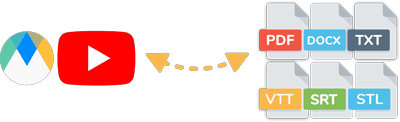

Interactive Text Editor
Proofread and edit the text using our friendly and easy to use text editor. Maestra has a very high accuracy rate, but if needed, the voiceovers can be adjusted through the text editor.
AI Dubbing
Maestra’s video dubber offers AI voice cloning and voiceovers with a diverse portfolio of AI speakers. Voices with different dialects and accents further improve your content game, in addition to promoting accessibility.

Amelia

Willow

William

Klarissa

Gianni

Maestra Teams & Collab
Create Team-based channels with “View” and “Edit” level permissions for your entire team & company. Collaborate on the voiceovers with your colleagues in real-time.

Auto Subtitle Generator
Pair TTS with subtitles to generate more traffic and maximize accessibility. Maestra’s auto subtitle generator provides subtitles in 125+ languages. Using subtitles allows hard-hearing individuals and audiences who watch on mute to consume the content, instantly multiplying viewership.
API
Access
FAQ
What is the best Spanish text to speech online?
Anyone can access Maestra’s Spanish text to speech tool online and select from a diverse portfolio of realistic AI voices to generate Spanish speech for free, no credit card or account required.
What is the AI that speaks Spanish?
Maestra’s AI text to speech converter can speak in 125+ languages including Spanish, allowing anyone to generate Spanish TTS within seconds.
What is the free Spanish text to speech app?
Maestra is a free Spanish TTS tool anyone can try. Within the free trial, access the TTS tool, select “Spanish” and convert text to speech in Spanish, no account or credit card required.
What is the best Spanish TTS converter?
Maestra uses the best AI voices in the market to provide Spanish text to speech services to its users. Access Maestra’s Spanish TTS tool now and try for free!
 Spanish
Spanish English
English French
French Arabic
Arabic German
German Japanese
Japanese