Can ChatGPT Summarize a YouTube Video? Here's What to Know

We've all been there: You click on a YouTube video hoping for a quick answer, only to find yourself scrubbing through minutes (sometimes hours) of content just to locate that one key insight. With so much valuable information packed into YouTube videos these days, the need for fast, concise summaries has never been greater.
That leads to a common question: Can ChatGPT summarize a YouTube video?
The answer is yes, with a few important considerations. In this blog, you'll learn:
- How to summarize a YouTube video with ChatGPT and the limitations of this method
- How to summarize YouTube videos more effectively with Maestra
- The top benefits of using AI to summarize video content
- Best practices to follow for accurate, high-impact summaries
Let's dive in.
Can ChatGPT summarize a YouTube video?
Yes, ChatGPT can summarize YouTube videos, but with one important condition: it needs the video transcript. ChatGPT doesn't have the ability to "watch" or listen to a video directly, it relies entirely on text-based input to generate a summary.
How ChatGPT Works
To understand how ChatGPT can summarize a YouTube video, it helps to know a bit about how ChatGPT works.
At its core, ChatGPT is a language model. It processes and generates human-like text based on the input it receives. While it doesn’t watch video content or interpret visuals or audio directly, it can fetch and analyze the transcript of a public YouTube video if you share the link.
This means you don’t always need to manually paste a transcript: ChatGPT can often retrieve and read it behind the scenes. But it still depends entirely on text-based data, usually the auto-generated transcript from the YouTube video.

Once ChatGPT has access to the transcript, it can quickly and intelligently generate a summary. Depending on your specific needs, that summary can take several different forms:
- A bullet-point breakdown of key takeaways
- A paragraph-style abstract
- Timestamped highlights (if the transcript includes time markers)
- A simplified explanation for a specific audience (e.g., “Explain this to a middle school student”)
Once you have the summary, you can take things even further. For example, you can ask ChatGPT to format the summary into an infographic layout, complete with suggested sections, icons, headings, and even color guidance for design.
Plus, with the recent ChatGPT agent feature, you can now assign tasks like generating slide decks, all within the ChatGPT environment. In short, ChatGPT isn’t just a summarizer. It’s a creative assistant that helps you turn long videos into polished, shareable content.
Limitations of Summarizing YouTube Videos with ChatGPT
While ChatGPT can summarize a YouTube video directly from a link, there are still important limitations to be aware of:
ChatGPT Doesn't "Watch" the Video
Even though ChatGPT can pull the transcript from a YouTube link, it does not actually watch or listen to the video. It doesn’t interpret visual content, recognize on-screen elements, or process tone and audio cues. So if the video relies heavily on visuals (like product demos or charts), those parts won’t be reflected in the summary unless they are described in the transcript.
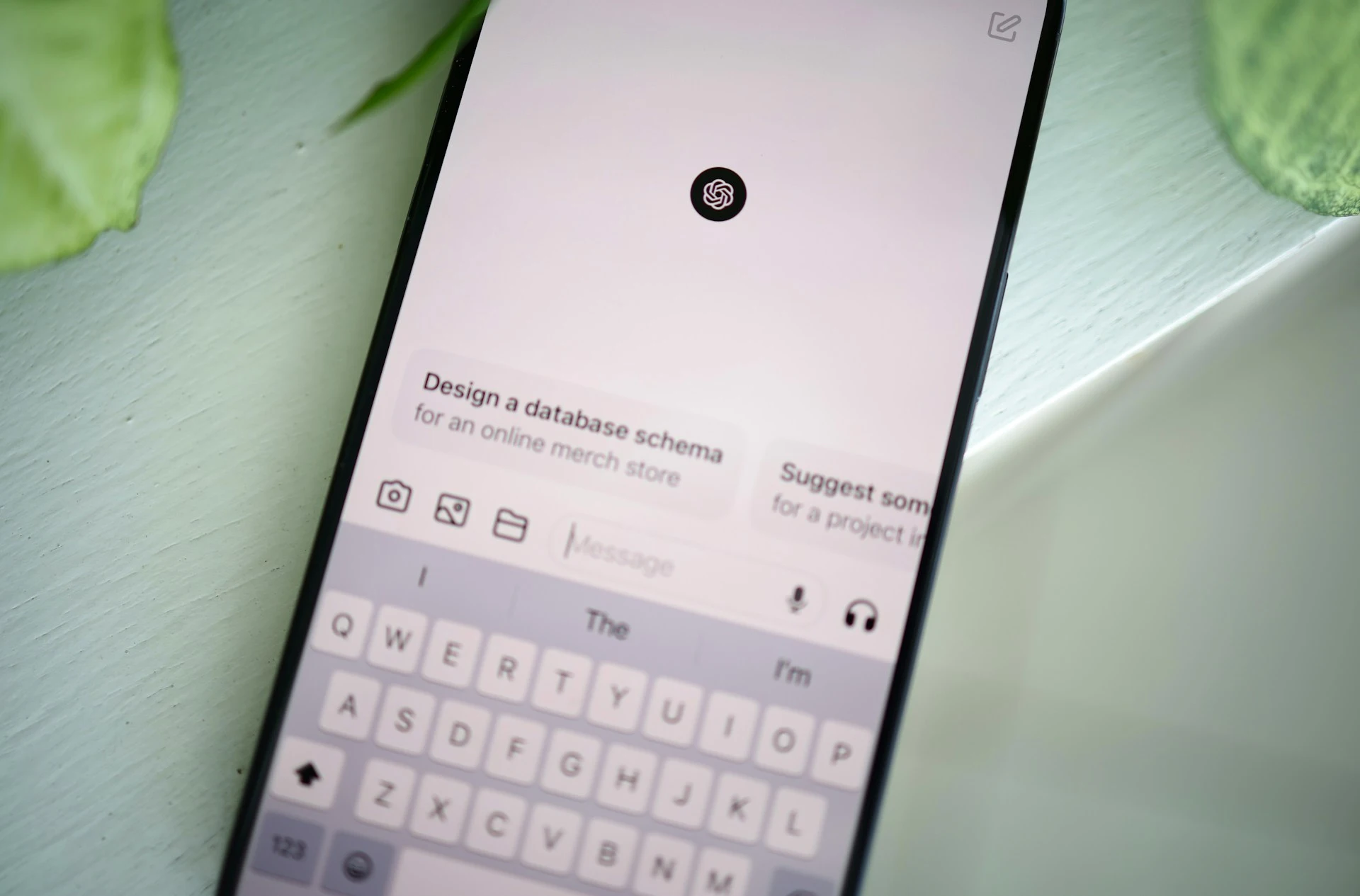
Transcript May Be Incomplete or Inaccurate
Auto-generated YouTube transcripts may contain typos or misheard words, missing punctuation, or unclear speaker changes. These issues can lead to confusing or imprecise summaries, especially for fast-paced videos or complex topics.
Length Limitations Still Apply
ChatGPT has a maximum input size (token limit). For very long videos, the full transcript may be too large to process in one go. In those cases, only part of the transcript may be used, or you might need to split the video into segments and summarize them separately. This can result in summaries that lack full context or continuity.
How to Summarize YouTube Videos with Maestra
If you want a more accurate summary of a YouTube video, using a video to text converter like Maestra can take your workflow to the next level. (It not only works well for YouTube videos, but also for podcasts, online courses, webinars, interviews, meetings, or any other video or audio content you want to convert into clear, searchable text.)
With Maestra's AI YouTube video summarizer, the process is incredibly simple:
- Log in to your Maestra account and select "Transcription" from the left-side menu.
- Click "New Transcript" in the top right corner. A pop-up window will appear.
- Paste the YouTube video link and
click "Import".
Select the audio language.
Then click "Submit" to
start processing.
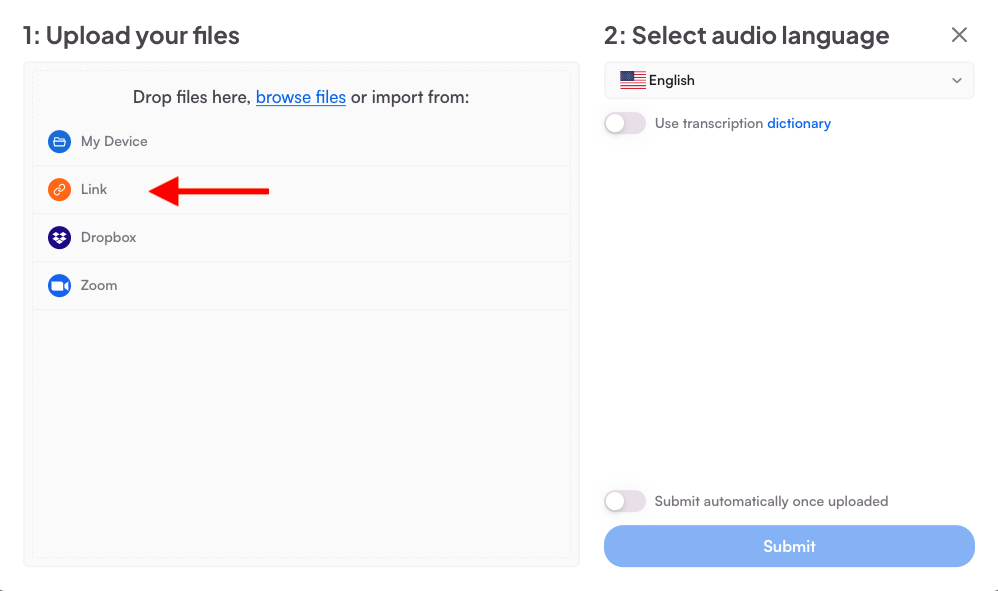
- Maestra will automatically transcribe the video. Once it's ready, click on the file to open the editor and view the full transcript.
- Click "AI Summary" in
the top-left corner.
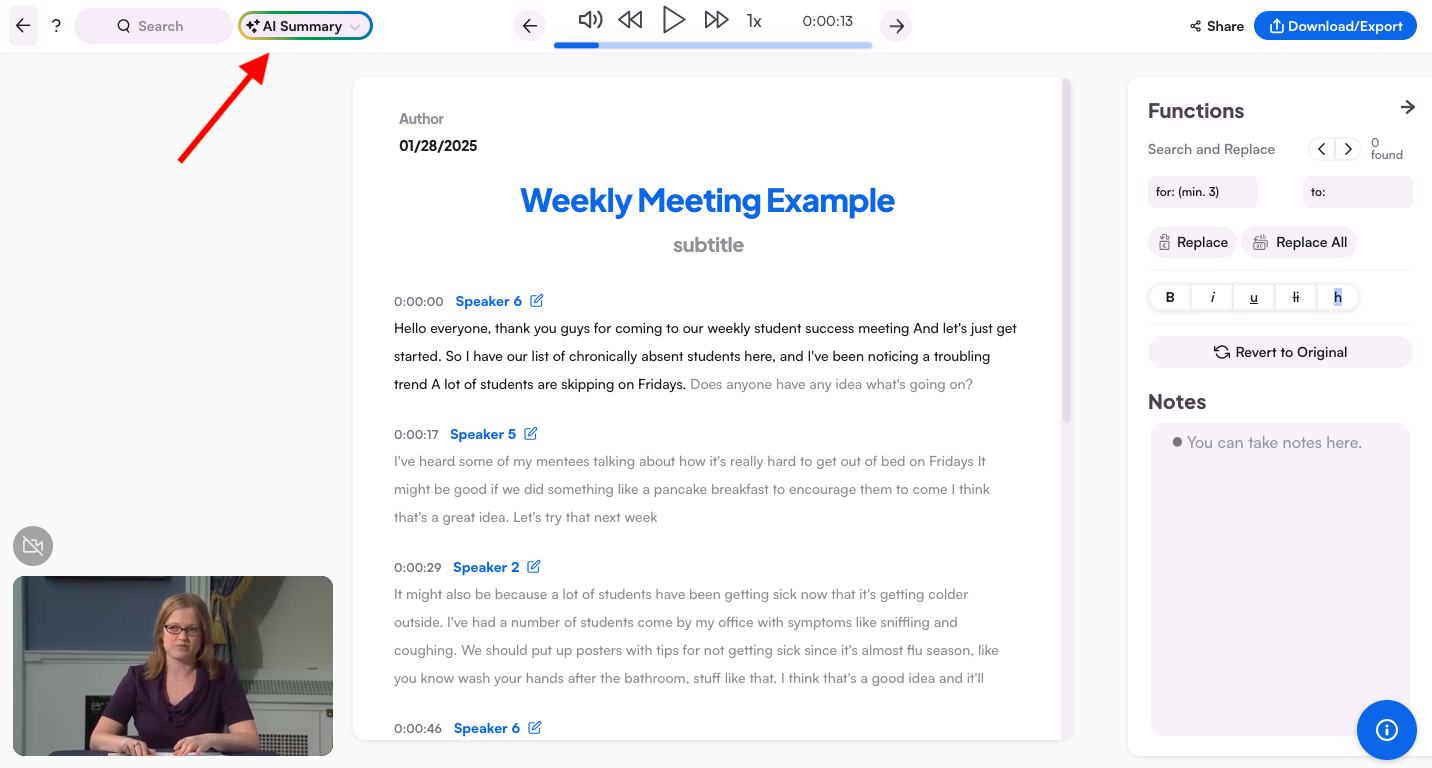
- Choose your preferred format: bullet points, paragraph, or social media-ready content.
- Customize the YouTube summary by selecting the desired length and
optionally add a prompt to
get a more tailored result.
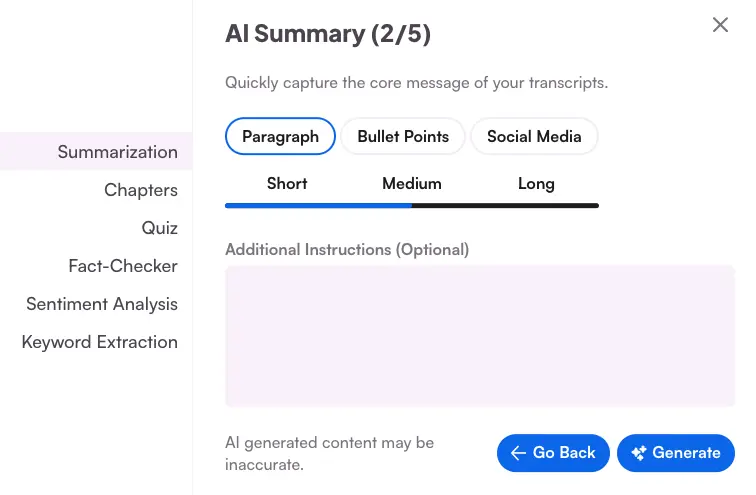
- Once the summary is generated, click "Copy All" to
easily paste it wherever you need.
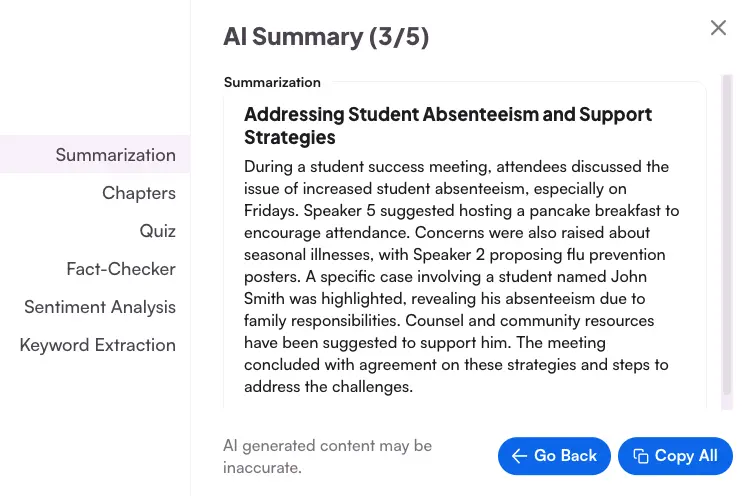
🚀 Tip: Want to make quick changes to the transcript? Just click on any part of the text to edit it directly. For bulk edits, use the panel on the right side. Here you can replace specific words throughout the transcript and revert to the original version with a single click.
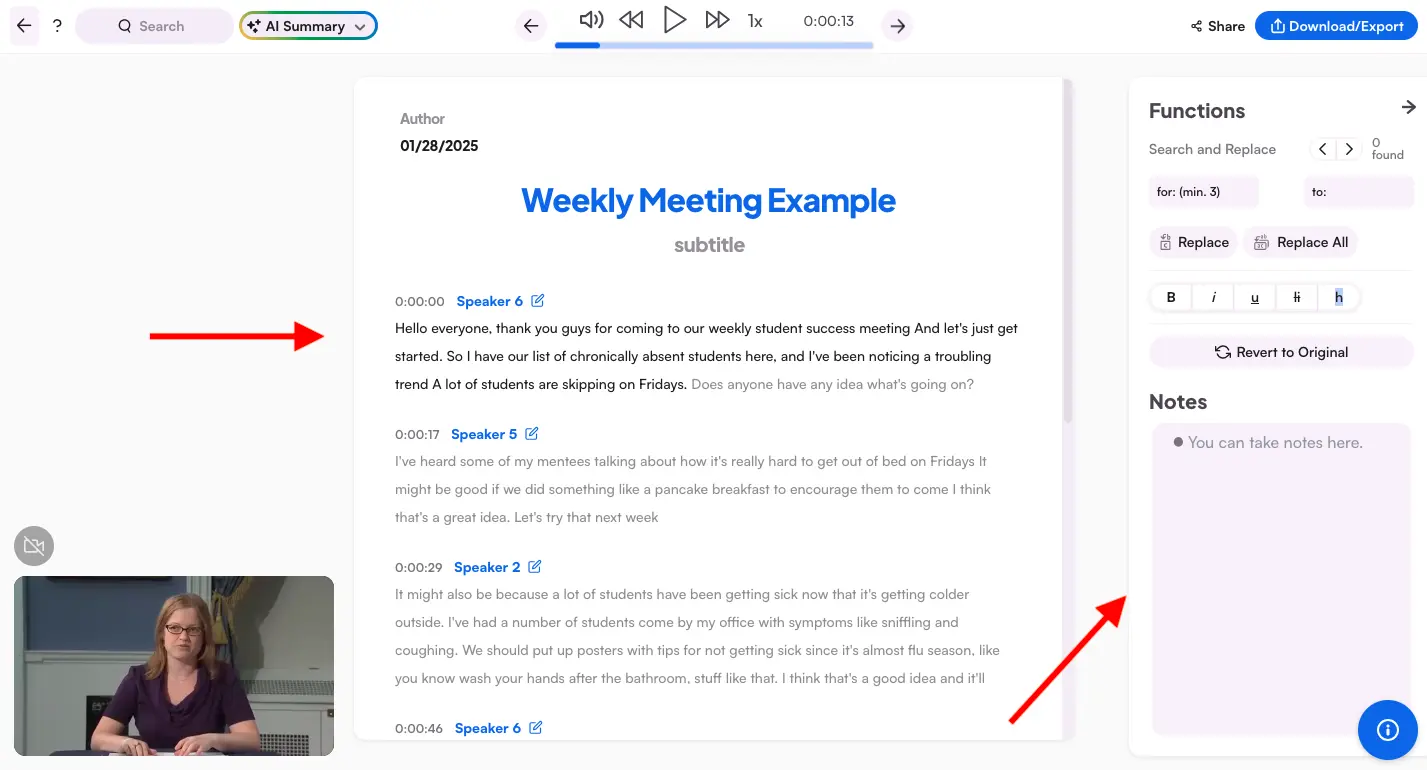
In addition to video summarization, Maestra offers a powerful suite of AI features to help you get even more value from your content:
- Chapter generation: Automatically break your transcript into clear, logical sections.
- Keyword extraction: Instantly identify the most important terms.
- Fact-checking: Verify statements and claims with AI-powered analysis.
- Quiz generation: Turn the transcript into interactive questions for education or training.
- Sentiment analysis: Understand the emotional tone of the video content.
Both the YouTube summarizer and these tools can save you time and enhance your content's clarity. Whether you're a creator, educator, researcher, or marketer, Maestra equips you with everything you need to analyze, refine, and repurpose YouTube videos, all in one place.
🚀 Tip: Just need a clean, accurate transcript? Maestra's YouTube transcript generator is 100% free.
5 Benefits of Summarizing YouTube Videos with AI
In today's content-heavy world, YouTube is packed with valuable insights, but sifting through long videos to find essential information can be pretty time-consuming. Here are five major benefits of using an AI tool to summarize YouTube videos effectively:
Save Time (a Lot!)
Watching an entire video to find one specific insight can take minutes or even hours. With AI summarization, you get the main points in seconds, whether in bullet points or paragraph summaries. This is especially useful for long-form content like interviews, lectures, and podcasts.
Access in Multiple Languages
AI tools like Maestra can generate YouTube video summaries in multiple languages, making information more accessible and inclusive across borders. Whether you're consuming content in your native language or exploring international videos, AI can help you understand the key points without barriers. This is especially powerful for global teams, educators, researchers, and language learners.
Enhance Productivity and Learning
Instead of passively watching videos, YouTube summaries let you engage with the content actively and efficiently. You can absorb the insights faster, take smarter notes, and focus your attention where it matters most. This helps students, professionals, and content creators learn and work more intelligently.

Repurpose Flexibly
YouTube summaries make it easy to convert video content into blog posts, website copy, newsletters, social media threads, and more. With the help of an AI summary generator, you can go from raw footage to polished written content in a fraction of time. This is a game-changer for marketers, educators, and anyone who creates content at scale.
Easily Search and Organize
Having an AI-generated summary of a YouTube video makes it much easier to search, sort, and organize your content library. Instead of rewatching a video, you can simply scan the summary to find what you're looking for. This is especially useful for research, knowledge management, and team collaboration.
Best Practices for YouTube Video Summarization
Getting a clear, accurate, and useful YouTube summary depends on how you approach the process. Whether you're using ChatGPT, Maestra, or another AI tool, following a simple best practices can improve your results.
Here are actionable tips for summarizing videos in the most efficient way:
Start with a High-Quality Transcript
The quality of the video transcript directly affects the quality of the summary. If the transcript includes errors or missing words, the AI may produce a summary that's vague or misleading. Choose a reliable tool like Maestra, which offers high transcription accuracy and minimizes errors from the start.
Write Clear and Specific Prompts
AI tools respond best to instructions that are direct and detailed. Instead of simply asking “Summarize this,” try prompts like “Summarize in 5 bullet points for marketing professionals” or “Highlight the key takeaways for a beginner.” Clear prompts help the AI focus on what actually matters to you.
Double-Check Important Details
Even advanced AI can occasionally misinterpret facts, names, or numbers, especially from fast-paced or technical videos. Always skim the transcript and summary to ensure critical points are accurate. This is essential if you're using the summary for research, publishing, or client-facing work.

Use AI Tools with Built-In Enhancements
Tools like Maestra offer more than just summarization; they include extras like chaptering, sentiment analysis, and keyword extraction. These features give you a deeper understanding of the video and help you work faster. Take advantage of these built-in options to enhance and enrich your YouTube summaries.
Repurpose the Summary Smartly
Once you have the summary, don’t let it sit idle. Turn it into social media posts, blog content, newsletters, or training material. AI summaries are a fast and flexible way to transform long-form video into ready-to-share formats.
Conclusion
Summarizing YouTube videos with AI has quickly become one of the most efficient ways to consume content, extract insights, and repurpose valuable information. From learning new skills to managing multilingual content at scale, AI-powered video summaries give you more control over how you work with information.
You can easily use ChatGPT to generate a summary by providing the video link and providing a clear prompt. However, if you're looking for greater accuracy, more formatting options, and built-in editing tools, Maestra offers a more complete and flexible solution.
Ready to give it a try? Start with a YouTube video you've been meaning to watch, and let AI do the rest.
Frequently Asked Questions
What is the right prompt for getting a YouTube summary with ChatGPT?
To get a YouTube summary with ChatGPT, share the video link and say "Summarize this YouTube video." You can also specify the format, like bullet points or paragraphs. For better results, include any specific goals or instructions, like keeping it under 100 words or summarizing in plain language.
Can ChatGPT analyze videos?
When you share a YouTube link with ChatGPT, it can fetch and analyze the video's transcript behind the scenes. So while ChatGPT still doesn't watch the video or interpret visuals/audio directly, it can simulate "video analysis" by reading the text transcript and generating insights or even answering questions about the content.
Can Gemini summarize YouTube videos?
Yes, Google Gemini can also quickly summarize YouTube videos. However, Maestra is a strong alternative to Google Gemini due to its accuracy and built-in editing tools. Unlike Gemini, Maestra allows users to edit transcripts, which is ideal for those who need more control and customization over the summarization process.
Can Claude summarize YouTube videos?
Claude cannot directly access or view YouTube videos. However, if you provide the video transcript, it can summarize that for you. Alternatively, you can describe the key points of the video, and Claude can help organize those ideas or search for related information online.
In how many languages can Maestra summarize YouTube videos?
Maestra can summarize YouTube videos in over 125 languages. It is ideal for individuals and teams who work with multilingual content and need language-specific summaries. Whether you're localizing content or analyzing videos in different languages, Maestra can help you generate concise summaries quickly and accurately.
