Best Fun & Quick 5-Minute Games for Virtual Meetings

Team building in remote work can be difficult, yet you can always resort to short virtual activities to keep communication open and strengthen team dynamics. Brevity ensures these games fit seamlessly into your meetings without taking up too much time.
In this blog, we’ll share a list of 5-minute games for virtual meetings, explaining how to play each one and why it’s a great choice for your team. Plus, we’ll offer a unique tip for each game to maximize its impact.
Let’s get started.
20 Great 5-Minute Games for Virtual Meetings
From remote team building activities to quick challenges, these 5-minute games for virtual meetings will keep your team connected and entertained.

1. Two Truths and a Lie
Each participant shares three statements about themselves: two true and one false. Others try to guess which statement is the lie.
Why it’s a great choice: Helps team members get to know each other better.
Better for: Small groups.
How to play:
- Each person shares three statements.
- Others ask clarifying questions if they want.
- Everyone votes on the lie.
- The person who shared the statement reveals the truth.
Tip: Make your false statement as believable as possible to add to the fun.
Caption Action as it Happens
2. Guess the Emoji
A team member communicates a movie or book title using only emojis, and the group tries to guess what it is.
Why it’s a great choice: Tests creativity while bringing out some laughs.
Better for: Medium to large groups.
How to play:
- One person shares a series of emojis.
- Others try to guess the movie or book title.
- The first person to guess correctly wins.
Tip: Use a variety of emojis to make the puzzle more challenging.
3. Virtual Bingo
Create bingo cards with typical video call occurrences (e.g. someone says “Can you hear me”) and check off as they happen.
Why it’s a great choice: Adds a fun twist to a typical virtual meeting.
Better for: Medium to large groups.
How to play:
- Create bingo cards with common virtual meeting phrases or actions.
- Distribute the cards to participants before the meeting.
- Participants mark off occurrences that happen during the 5-minute time limit.
- The first person to get a complete row or column of checked-off items wins.
Tip: Personalize the bingo cards with inside jokes unique to your virtual team.
4. Object Relay
Team members race to find and show an item based on a specific prompt (e.g. something blue, something soft).
Why it’s a great choice: Gets everyone moved and provides a quick energy boost.
Better for: Both small and large groups.
How to play:
- The facilitator shares a prompt (e.g. a round object, an object that makes noise) with the group.
- Participants race to find the item and show it on camera.
- The first person to return with the item wins.
Tip: Keep the prompt flexible to ensure everyone can participate, regardless of their environment.

5. Quick Polls
The facilitator asks participants to answer questions via a live poll and briefly discusses the results.
Why it’s a great choice: A fast and effective way to gather opinions.
Better for: Large groups.
How to play:
- Create a poll with multiple-choice questions.
- Share the poll with your team.
- Review the results and discuss.
Tip: Keep the poll short and sweet to avoid overwhelming your team.
Best practice: When playing 5-minutes games for virtual meetings, make sure you stick to the timeframe to maintain energy and focus.
6. One Word Story
Each participant adds one word to a collaborative story, building a narrative together.
Why it’s a great choice: Promotes team bonding while offering a hilarious and unpredictable result.
Better for: Medium to large groups.
How to play:
- Start with a simple sentence, such as “The cat sat on the mat.”
- Each person adds one word to the story.
- Keep it going until everyone has contributed.
Tip: Encourage wild and imaginative word choices for a fun and unexpected story.
7. The Compliment Game
Participants take turns sharing compliments with each other.
Why it’s a great choice: A positive and uplifting activity that boosts team morale.
Better for: Small groups.
How to play:
- Start by sharing a compliment with a team member.
- The person who receives the compliment shares a compliment with someone else.
- Continue until everyone has received a compliment.
Tip: Be specific and sincere in your compliments.

8. Guess Who
A classic game where participants ask yes-or-no questions to identify a mystery person in the team.
Why it’s a great choice: One of the most fun virtual team building games to foster bonding.
Better for: Large groups.
How to play:
- One person (or the host) privately selects a team member as the “mystery person.”
- Participants take turns asking yes-or-no questions to narrow down who the mystery person might be (e.g., “Do they wear glasses?” “Have they been with the company for more than a year?”).
- After each question, players can guess the mystery person’s identity, or they can wait until they feel confident in their guess.
- The game continues until someone correctly identifies the mystery person.
Tip: Encourage participants to think of unique, strategic questions that reveal fun details about their coworkers.
9. Flash Debate
Participants debate a random, light-hearted topic with just 30 seconds to argue their side.
Why it’s a great choice: Sparks creativity and strengthens communication skills at the same time.
Better for: Both small and large groups.
How to play:
- Choose a light-hearted and fun topic for the debate, such as “Pizza: Pineapple or No Pineapple?”
- Participants have 30 seconds to argue their side of the debate.
- At the end, the group can vote on the winning side, or simply celebrate the best arguments shared.
Tip: To add a playful pressure, set a timer with fun sound effects to signal when time’s up.
10. Alphabet Game
Players take turns saying a word in a chosen category that starts with the next letter of the alphabet.
Why it’s a great choice: A simple and educational game that gets everyone thinking on their feet.
Better for: Both small and large groups.
How to play:
- Choose a category, such as animals, foods, or countries.
- The first player starts with a word in the chosen category beginning with "A" (e.g., “Apple” for food).
- The next player says a word starting with the next letter, and this continues through the alphabet.
- If someone hesitates for too long or can’t think of a word, they’re out of that round.
Tip: Choose unique categories, like “Movie Titles” or “Famous Landmarks” to make the virtual game more challenging.
Best practice: Always set clear instructions while playing these 5-minute games for virtual meetings to minimize confusion and keep the game running smoothly.
11. Emoji Check-In
Participants describe their current mood or feeling in just one emoji, giving a snapshot of their state of mind.
Why it’s a great choice: Helps team members to quickly gauge the emotional state of the group, encouraging empathy.
Better for: Both small and large groups.
How to play:
- Each participant chooses one emoji to represent their current mood or feeling.
- Participants can share their emoji in the chat and explain why they chose it, depending on the time available.
- The group can briefly discuss any shared sentiments.
Tip: Use this as a quick icebreaker game to open the meeting.
12. Who am I?
One team member thinks of a famous person or character, and the group asks yes-or-no questions to figure out who it is.
Why it’s a great choice: Promotes teamwork and deductive reasoning.
Better for: Both small and large groups.
How to play:
- One participant secretly thinks of a famous person or character (real or fictional).
- The rest of the group asks yes-or-no questions to narrow down who it could be. (e.g., “Is this person alive?” or “Is this character from a movie?”).
- The game continues until someone correctly guesses the identity, or the group gives up when the time ends.
Tip: If the group is struggling to guess, offer a hint after a certain number of questions.
13. Flash Facts
A trivia game where players share surprising or obscure facts about a random topic, and others try to guess if it’s true or false.
Why it’s a great choice: Great way to learn new things while having fun.
Better for: Both small and large groups.
How to play:
- Each participant shares a surprising or obscure fact about a random topic.
- The rest of the group tries to guess whether the fact is true or false.
- After the guess, the person reveals if the fact was true and explains it.
Tip: If team members enjoy a certain topic, consider having rounds focused on specific categories, like history, or technology.

14. Guess the Movie Quote
Players try to guess the movie or TV show from a famous quote.
Why it’s a great choice: Simple, fast, and can be tailored to group interests.
Better for: Large groups.
How to play:
- One participant reads out a famous quote from a movie or TV show.
- The rest of the group guesses the movie or TV show the quote is from.
- The person who shared the quote reveals the correct answer and optionally shares the context about the quote.
Tip: No spoilers! Avoid giving too much away in the context, as it can ruin the fun.
15. Zoom Background Challenge
Team members change their virtual backgrounds to match a specific theme, and vote for the best one.
Why it’s a great choice: One of the best virtual games to play on Zoom, as it lets everyone share their personality.
Better for: Small groups.
How to play:
- Choose a theme for the virtual background challenge, such as “vacation destinations” or “futuristic cities”.
- Participants attend the meeting with a virtual background matching the chosen theme.
- Once everyone is ready, team members vote for their favorite background. The person with the most votes wins the challenge.
Tip: Decide on the theme in advance to give everyone enough time to prepare their backgrounds.
Best practice: Utilize tech by setting up interactive polls for easy and quick voting when playing 5-minute games for virtual meetings like the Zoom Background Challenge.
16. Name That Soundtrack
Play a short clip of a movie or TV series soundtrack, and the group tries to guess which movie or show it’s from.
Why it’s a great choice: Tests participants’ memory of pop culture and sparks friendly competition.
Better for: Both small and large groups.
How to play:
- The host plays a short audio clip (around 5-10 seconds) from a movie or TV series soundtrack.
- The participants try to guess which movie or show the soundtrack is from.
- The host reveals the correct answer.
Tip: Award bonus points if someone can name the composer.
17. Caption This
Share a funny or random image, and team members create their own captions for it.
Why it’s a great choice: A fun way to get people thinking out of the box.
Better for: Small and mid-sized groups.
How to play:
- The host shares a funny or random image with the group.
- Each team member comes up with their own caption for the image.
- Once everyone has submitted their caption, the group votes on the funniest or most creative one.
- The person with the most votes wins.
Tip: Choose an image that’s quirky but not complex, so everyone can easily come up with a caption.
18. Meme Challenge
Share a situation and have participants send a meme based on it.
Why it’s a great choice: Allows team members to express their personalities in a low-pressure way.
Better for: Small and mid-sized groups.
How to play:
- The host shares a situation or scenario (e.g., “When you realize it’s Friday afternoon”).
- Participants search for a meme that fits the situation.
- Once everyone has submitted their meme, the group votes on the most fitting one.
- The person with the most votes wins.
Tip: Remind everyone to keep the memes respectful and work-appropriate.
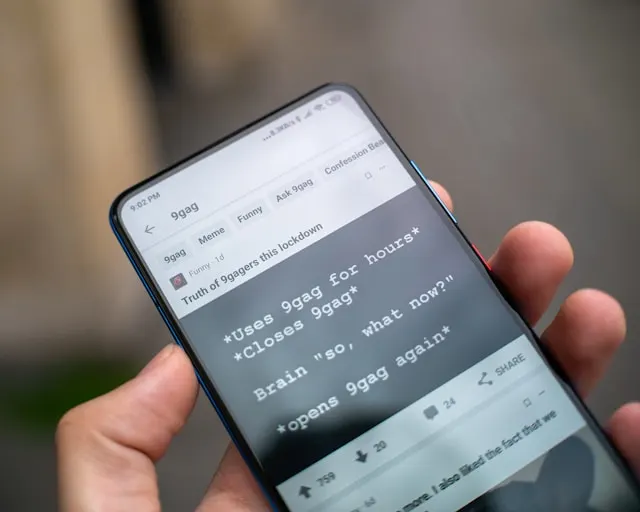
19. Virtual Pet Show and Tell
Team members introduce their pets to the group and share a fun fact or story about them.
Why it’s a great choice: Because furry friends always make team meetings more entertaining!
Better for: Small groups.
How to play:
- Each team member has a chance to introduce their pet (live, or through a photo or video).
- They share a fun fact or memorable story about their pet, such as a unique habit.
- After everyone has introduced their pet, the group can ask questions or give compliments.
Tip: Keep introductions short and sweet (about 1 minute per pet) so everyone has a chance to share without the session dragging on.
20. Fictional Business Pitch
Team members create and pitch a fictional business idea to the group.
Why it’s a great choice: Encourages rapid and innovative thinking under time constraints.
Better for: Small groups.
How to play:
- Each participant quickly creates a fictional business idea (e.g., "Eco-Friendly Clothing that Cleans Itself").
- Each person has exactly 1 minute to pitch their business idea to the group.
- After all pitches, the group can vote on the most groundbreaking idea.
Tip: Prompt participants to consider the problem their product solves and how it benefits others.
Best practice: Wrap up these virtual team games with a positive note to leave participants feeling good about the experience, even if the game was brief.
Frequently Asked Questions
What is the 5 Things virtual game?
The “5 Things” virtual game is one of the best quick team building activities to play on Zoom. It involves choosing a topic, listing five related items in 15 seconds, and passing the turn to another player. The game is a fun way to enhance communication and engagement among virtual teams.
How can I make my virtual meeting more fun?
You can utilize our list of 5-minute games for virtual meetings shared above. Additionally, you can ask team members to contribute their own ideas for fun virtual team building activities. Team members can also vote on their favorite games, ensuring the activities resonate with the group, fostering greater employee engagement.
What is the 30 second game for team building?
The “30 Second” game for team building is one of the most effective remote team building activities. In this game, team members must complete a task, describe something, or guess an answer within 30 seconds. It’s simple to set up, adaptable to any group size, and the time limit introduces a fun element of friendly competition.
How to do icebreakers on Zoom?
To do icebreakers on Zoom, start by choosing fun activities like trivia questions or a scavenger hunt. Utilize Zoom’s breakout rooms to create smaller groups for more personalized interaction. Finally, make sure to set a positive and welcoming atmosphere to help everyone feel at ease and ready for the meeting.
Summary
This blog listed 20 great 5-minute games for virtual meetings, ranging from Zoom icebreakers to team building activities. Whether you’re nurturing problem-solving skills with a Fictional Business Pitch or sharing a laugh with Guess the Emoji, these games can make a meaningful difference in your remote work environment.
Here are our three golden rules for playing 5-minute games for virtual meetings:
- Stick to the 5-minute timeframe to avoid the meeting getting off track.
- Share instructions clearly to avoid confusion and ensure the game runs smoothly.
- Keep everyone involved while maintaining a relaxed atmosphere, encouraging participation without pressuring anyone.
Enjoy these games, and watch your virtual meetings transform into fun, interactive sessions.


