Hybrid Meeting Solutions to Run Successful Meetings

With flexible work models on the rise, virtual meetings are now the new normal. But, not all virtual meetings are hybrid meetings. In this blog post, we will provide a comprehensive guide on what hybrid meetings are, the most effective hybrid meeting solutions, and the best practices to ensure both in-person and remote participants stay engaged throughout the meeting.
Let’s get started!
What is a Hybrid Meeting?
Hybrid meetings are a combination of virtual and in-person meetings. While some participants are physically present in the meeting room, others join the meeting via online meeting platforms.

This meeting type is highly preferred because it provides flexibility, reduces the costs of webinars, training sessions, conferences, etc., and allows scattered teams to collaborate effectively regardless of their location.
Must-Have Hybrid Meeting Equipment
Running successful hybrid meetings depends on the tools you use. The right hybrid meeting equipment will ensure seamless communication among all participants. So here are the most effective hybrid meeting solutions to help you keep all your attendees engaged:
Audio Equipment
As with any meeting, making sure everyone can clearly hear you is crucial for hybrid meetings too. Good-quality audio is the key to successful communication without remote participants feeling disconnected.
Microphones
You should make an informed decision when it comes to the microphone you’ll use during a hybrid meeting. The right microphone should capture clear sound from the in-person attendees and the host. Here are some types of microphones:

- Lapel or headset microphones for the host
- Boundary microphones placed on a tabletop (for picking up the sound of the in-person attendees)
- Conference room microphones for bigger meeting rooms
Speakers
Speakers are crucial for the people in the meeting room to hear remote participants’ voices. Depending on the size of your meeting room, you choose:

- Ceiling speakers
- Soundbars
- Conference speakers with built-in microphones and noise cancellation
Pro Tip: An audio mixer can also help run professional hybrid meetings by balancing sounds from different sources.
Video Equipment
Having high-quality video equipment in the meeting room is important for remote participants to be able to engage with the in-person attendees.

Again, you need to consider the size of the meeting room before investing in a camera. Setting up cameras to capture video from different angles is another important factor that enhances engagement.
- If you have a smaller room, you can use HD webcams.
- You can use PTZ cameras for larger spaces.
- 360° cameras are also an option providing full room visibility.
In addition to cameras, you can use tripods for stability and lighting equipment for better visibility.
Hybrid Meeting Platforms
One of the most crucial pieces of equipment needed for a hybrid meeting is the online meeting software. Any virtual meeting, whether hybrid or fully remote, requires a reliable tool for hosting.

Video conferencing software like Zoom, Google Meet, Microsoft Teams, and Webex enable seamless communication between all participants. Each of them offers different features, so you need to weigh their pros and cons to choose the best one for you.
Some features you might need:
- High-quality audio and video support,
- Speaker tracking,
- Noise cancellation,
- Live chat,
- Breakout rooms,
- Screen sharing,
- Virtual whiteboards,
- Annotation tools,
- Meeting recording,
- Integrations with third-party applications,
- AI-generated live captions.
Maestra: Live Captioning, Transcript Generation & AI Summarization Tools
Captions are great for making your hybrid meetings more engaging for online participants while increasing accessibility and inclusivity for everyone. They don’t only help people with hearing difficulties but also provide a solution for poor audio quality, background noise, and any other microphone issues.
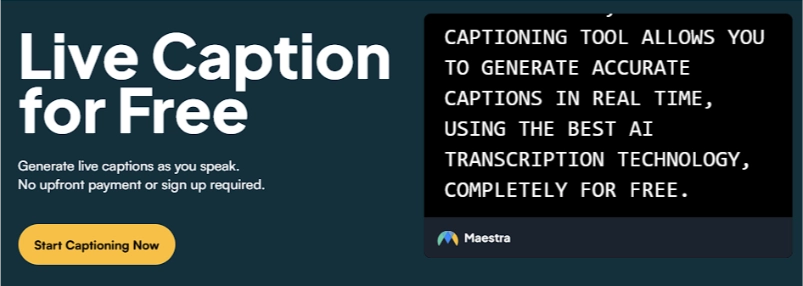
Maestra’s web captioner can capture speech and turn it into text instantly without any delay. Moreover, it can translate captions into 125+ languages in real time, helping international teams communicate seamlessly.
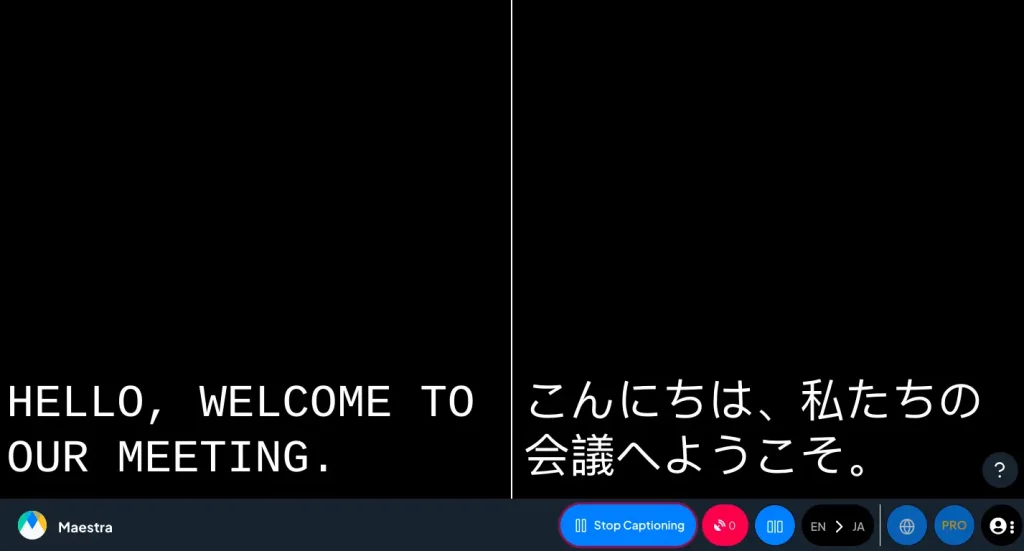
You can integrate Maestra with Zoom and transcribe your meetings effortlessly, or use the web captioner and capture audio from your browser no matter what platform you use.
Maestra’s meeting transcript generator can also turn your meeting recordings into text. After generating your transcript, you can also benefit from the AI summarizer, which can turn your meeting transcripts into actionable insights.
Boost Engagement with the Right Equipment
Connectivity Tools
A stable internet connection is the most fundamental part of any virtual meeting. Some online meeting platforms can be more resource-heavy; therefore, it is imperative to make sure you have a high-speed internet connection that allows for HD video conferencing.
Keep in mind that having an ethernet cable to connect to the internet will provide a more stable connection rather than WiFi. If you are using a wireless device then you can also benefit from WiFi routers and extenders.
Hybrid Meeting Etiquette
Hybrid meetings come with a new set of rules for participants to follow. Here are the most critical hybrid meeting best practices to run smooth and effective meetings:

- Share the meeting agenda beforehand and stick to it during the meeting.
- Test all the tools before the meeting starts to deal with any issues and start the meeting on time.
- Mute your microphone when you are not speaking.
- Encourage every participant to speak to make sure remote attendees don’t feel left out. Choose an online meeting software that has the raise hand and live chat features for smooth communication.
- Make use of the best hybrid meeting solutions such as high-quality cameras and microphones to ensure clear communication.
- Don’t forget to look at the cameras when speaking so that remote participants can feel included.
- Provide live captions for accessibility and translate them in real time to break language barriers. Use Maestra’s web captioner for maximum inclusivity.
- Send action items as follow-ups after the meeting. You can use Maestra’s meeting transcript generator and AI summarization tool to streamline the process.
Following the hybrid meeting etiquette will ensure having professional meetings where every participant stays engaged. Do not underestimate the importance of the equipment you use on the effectiveness of the meeting. When the participants don’t lose interest in the meeting, the communication will be smoother and the meeting will be more productive.
Frequently Asked Questions
What is the difference between hybrid and virtual meeting?
While a virtual meeting is usually fully online, a hybrid meeting has both remote and in-person participants.
What is a hybrid meeting setup?
A hybrid meeting setup is the equipment that ensures clear communication among remote and in-person participants. A stable internet connection, cameras, microphones, speakers, and presentation tools are some of the fundamental elements in a hybrid meeting setup.
What equipment do I need for a hybrid Zoom meeting?
Zoom supports high-quality video conferencing. Therefore, make sure to have a decent camera, microphone, and speakers.
Zoom already has interactive features, all that is left is to integrate it with Maestra to benefit from live captions and meeting transcriptions.
Don’t forget to check your internet connection since having a high-quality video call requires a stable internet connection.
How to make hybrid meetings interactive?
To make hybrid meetings interactive, you need to choose the equipment you use carefully. Make sure to use an online meeting tool that offers live chat, polls, virtual whiteboards, emojis for interacting, and breakout rooms. Use high-quality audio and video equipment for the smoothest experience and leverage live captions for enhanced accessibility and inclusivity.