How to Take Good Meeting Notes: 6 Tips to Improve Your Notes

How many times have you found yourself in a situation where you are looking at your messy, scattered notes and trying to piece together the important points of a meeting? Don’t worry, there is a way to fix this.
Effective note-taking is a crucial skill that saves time and improves productivity. When taken correctly, your meeting notes can enhance retention, provide a reliable record of the decisions made, and help prevent misunderstandings. In this blog post, we’ve gathered the most crucial tips on how to take good meeting notes to turn your disorganized notes into effective assets.
Meeting Notes vs Meeting Minutes
| Feature | Meeting Notes | Meeting Minutes |
|---|---|---|
| Formality | Informal | Formal |
| Detail | Summarized, key takeaways | Comprehensive, detailed summary |
| Audience | Personal or team use | Shared with attendees and stakeholders |
| Structure | Flexible | Follows a standard format |
| Purpose | Personal reference, a quick recap | Official documentation, accountability |
| Content Focus | A complete record of discussion and decisions | A complete record of discussions and decisions |
While meeting minutes are formal records providing structured summaries, meeting notes are informal documentation of the parts the note-taker finds important.
Meeting minutes have a standardized format, and they are shared with every participant. They document the:
- list of attendees and absentees,
- date, time, and location of the meeting,
- agenda topics,
- discussions,
- decisions,
- resolutions,
- votes,
- assigned action items,
- deadlines.
Meeting notes are usually for personal use but can be shared with teammates. They don’t have a standardized plan, and their content may change depending on what the note-taker finds relevant. But, they usually include key takeaways, decisions, and action items in the form of bullet points. The note-taker might also write down their personal tasks and follow-up questions that come to their mind during the meeting.
6 Tips on How to Take Good Meeting Notes
Here is how to take better notes during a meeting:
1. Be prepared.
Review the meeting’s agenda, and identify the goal of the meeting This will help you focus on the relevant details and follow discussions without missing important points during the meeting.
Check any document that is sent to you prior to the meeting to understand the context better. When you do your research and understand the meeting’s goal, you can determine whether the action items or key decisions are the most important thing to take notes of.
2. Choose the right tools.
The tools you use are the key to streamlining your note-taking process. By choosing the right tools, you can take notes faster and make them easier to revisit later.

Here are your options:
- Pen & Paper:
- Use a notebook to keep all your notes organized. Having a designated notebook will help you find the information you need easily.
- Write the date of the meeting on top so that you can find what you need when you revisit your notes.
- Use abbreviations to take notes faster.
- You can also use a specific note-taking method such as the Cornell and quadrant methods.
- Note-taking Apps:
- If you are using your laptop to take notes, you can benefit from note-taking apps such as OneNote, Evernote, Bear, or Google Docs.
- Pick an application that has an intuitive interface. These tools can also help with teamwork since they allow real-time editing.
- Pre-made Templates:
- Whether you use your computer or pen and paper to take notes, you can use templates to keep your notes organized. There are ready-to-download templates on the internet that you can print out or edit on your computer.
- Transcription Tools:
- The easiest way to take meeting notes is to use a transcription tool such as Maestra. You can record your online or in-person meetings to transcribe them later using Maestra’s transcript generator, or you can use the free live transcription tool to create meeting notes on the go.
- Maestra offers various AI tools to create summaries of your transcripts and categorize them. So you don't have to summarize the whole transcript by yourself.
Never Miss a Detail Again
3. Listen Actively.
If you want to leave a meeting with effective notes, you must practice active listening. When you pay attention to the speakers and don’t try to multitask, you will be able to capture the key points without missing anything important.

Being attentive is essential for your notes to make sense when you revisit them. Ask questions to clarify any points that might cause misunderstandings, and take notes accordingly.
4. Be clear and concise.
Don’t try to write down every word that comes from the speaker’s mouth. Not every detail matters. Focus on the outcomes, key ideas, and the points they emphasize. Instead of copying people word-for-word, paraphrase them and write the core ideas down.
Make sure your notes aren’t too long. Clear and concise notes are easier to review. Plus, being concise will save you time while you are trying to take notes during the meeting.
You can use bullet points, symbols, and abbreviations to save time and mention bite-sized information.
5. Be organized.
Even though meeting notes are for your personal use, keeping them organized will help you quickly find what you need.
Your notes might be in the form of a mind map, which is one of the more untidy ways of taking notes. But still, you can keep them in order if you have a specific notebook for your meeting notes and you write the date of the meetings.

Don’t try to fill every space. Make sure to leave some space for later so that you can add new ideas or details when you review your notes.
Color-code your notes. You can assign a specific color for each type of information, highlight key points, and use special markers and symbols to help you easily identify what you are looking for when you review your notes.
6. Review your notes right after the meeting.
Going through your notes when what has been discussed is clear in your head is a really important step to improve your retention along with your notes. You can check what you’ve written, organize them, and add missing details.

If you are going to share your notes with the other members of your team, then you might want to summarize your notes before doing that.
How AI Can Improve Your Notes
We've already mentioned the importance of choosing the right tools for your note-taking process. So here are the ways AI can transform your notes by streamlining the process:
An advanced transcription tool like Maestra allows you to skip manual note-taking and focus on active listening while saving you time and effort.
Maestra supports 125+ languages, so you can turn any meeting into text using it or translate your notes into multiple languages for your global team.
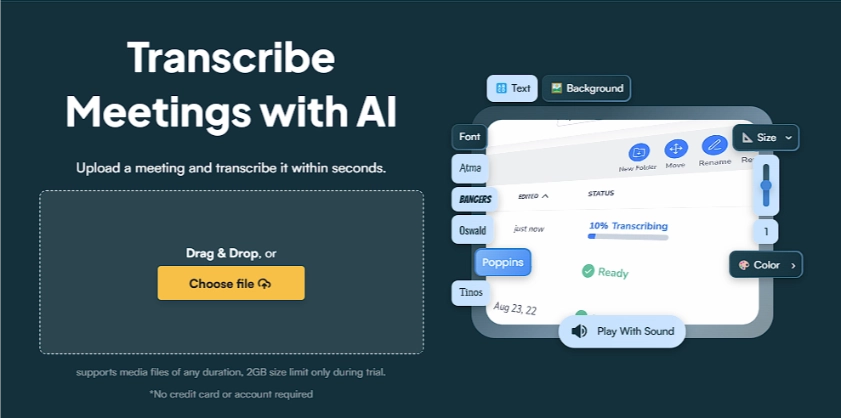
By generating transcripts of your meetings, you can search through the file and find what you need without reviewing the entire meeting.
Maestra enables you to take notes within your projects and highlight the parts you want using different text formatting options. There is also the search and replace feature for you to ensure accuracy and consistency throughout your notes.
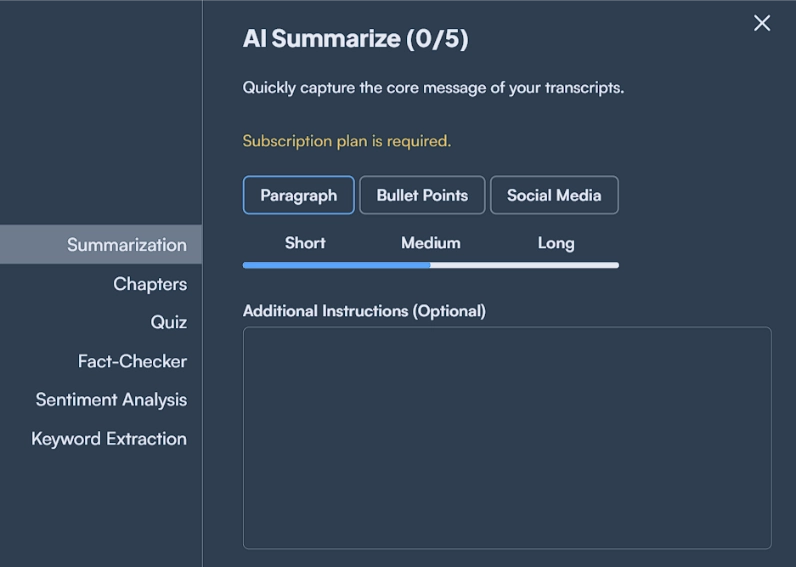
Maestra allows you to collaborate with teammates and share transcripts with them easily. Plus, it offers cloud storage, so you can access any meeting transcript and categorize them by project, date, and client.
Frequently Asked Questions
How do you make meeting notes look professional?
To make your meeting notes look professional:
- Make sure they have an organized structure,
- Be concise and clear,
- Use a consistent font and styling throughout your notes,
- Review after the meeting to fix any mistakes,
- Use an advanced transcription tool like Maestra.
What is the best note-taking system for meetings?
There are various methods for taking notes such as the Cornell, outline, mind mapping, and bullet journaling methods. You should experiment with different methods and choose the best one for you.
Deciding which one is the best comes down to the meeting types and personal preferences. For example, while the outline method works well with most structured meetings, the mind mapping method is ideal for creative sessions. Or, if you are not the one organizing the meeting, the Cornell method can help you stay focused.
How do you structure meeting notes?
Meeting notes don’t have to be in a certain way like meeting minutes do. But, there are a few practices that can help you receive the most benefit from your notes.
- Write the essential details such as the date, title, and type of the meeting on top.
- Use headings and bullet points,
- Summarize key points,
- Highlight critical details,
- Color-code your notes,
- Write action items and deadlines down,
- Take note of your questions to ask them when the Q&A session comes.
