The Best eLearning Authoring Tools
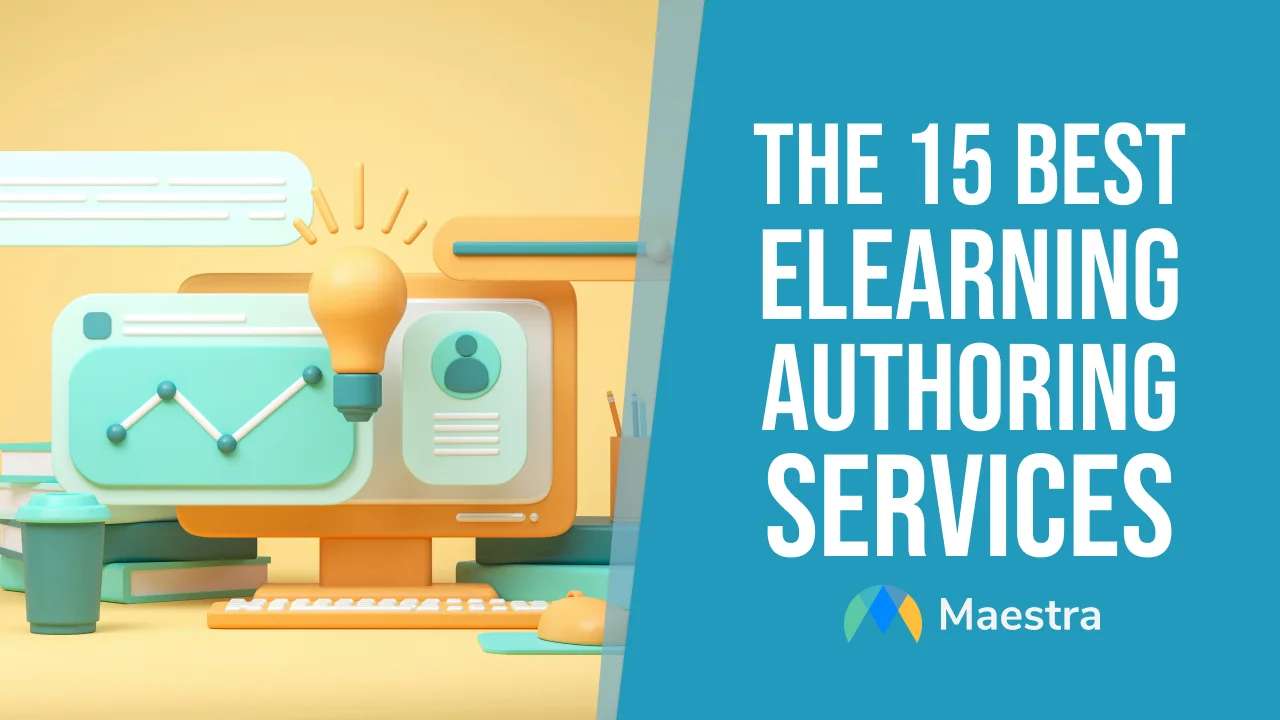
With eLearning becoming more advanced, it’s essential for your learning management system (LMS) to stay updated with the latest tools. Today, more resources are available than ever to help you create engaging online courses and training materials.
In this article, we’ll explore the reasons behind the rising popularity of eLearning authoring tools. We’ll also highlight some of our top picks if you’re looking to start an eLearning project and enhance your online instructional design.
Best eLearning Authoring Tools Comparison
| Tool | Features | Pricing | Star Rating |
|---|---|---|---|
| Articulate Storyline 360 | Drag-and-drop interactions, branching scenarios, responsive design | $1,099/year | ⭐⭐⭐⭐⭐ |
| Adobe Captivate | VR content, responsive design, video recording | $33.99/month | ⭐⭐⭐⭐ |
| Elucidat | Templates, analytics, team collaboration | Custom pricing based on needs | ⭐⭐⭐⭐ |
| iSpring Suite | PPT integration, quizzes, video creation | $770/year | ⭐⭐⭐⭐ |
| Lectora Inspire | Accessible templates, SCORM/AICC compliance | $1,595/year | ⭐⭐⭐⭐ |
| Gomo | Responsive design, multi-language support, analytics | $1,036/year | ⭐⭐⭐⭐ |
| Camtasia | Screen recording, video editing, quizzes | $299.99 (one-time) | ⭐⭐⭐ |
| Thinkific | Course builder, quizzes, multimedia support | $0 - $99/month | ⭐⭐⭐⭐ |
| Easygenerator | Drag-and-drop builder, quizzes, mobile compatibility | $83/month | ⭐⭐⭐⭐ |
| Adapt Learning | Flexible design, HTML5 output, responsive | Free (open-source) | ⭐⭐⭐ |
| DominKnow One | Templates, adaptive content, multi-language support | Custom pricing | ⭐⭐⭐⭐ |
| Synap | Adaptive quizzes, analytics, personalized study plans | $10/user/month | ⭐⭐⭐ |
| Moodle | Modular design, collaborative tools, analytics | Free (open-source) | ⭐⭐⭐⭐ |
| Tovuti LMS | Virtual classrooms, quizzes, content management | Starting at $775/month | ⭐⭐⭐⭐ |
| Quizlet | Flashcards, quizzes, collaborative options | Free - $7.99/month | ⭐⭐⭐ |
What is an eLearning Authoring Tool?
A learning authoring tool is software used to create digital educational content, like e-learning courses, interactive lessons, quizzes, and multimedia resources. These tools enable instructional designers, educators, and training professionals to design engaging and structured learning materials without extensive programming knowledge. Authoring tools often support multimedia integration, interactivity, and various content formats, making them ideal for creating courses for online learning platforms, corporate training, and educational apps.
Why Use Authoring Tools for eLearning?

eLearning authoring tools simplify the eLearning course creation process, allowing you to use interactive templates to create gorgeous and highly interactive eLearning courses for your students in minutes rather than hours or days. There are more benefits to using eLearning authoring tools than just their simplicity, though; they are affordable and allow you to create better and more interactive experiences for students or members of your organization.
Affordability
If you’re short on time to code an eLearning course from scratch but still want a custom experience, outsourcing the work is an option, though it can be quite costly—custom-built eLearning courses can sometimes run into thousands of dollars! With an eLearning authoring tool, however, you can design your course at an affordable rate, typically through a monthly subscription.
No Coding Skills Needed
The biggest advantage of eLearning authoring tools is their simplicity. Most have an intuitive learning curve, so you can grasp the basics in just a few hours and start creating courses within minutes instead of spending months learning to code.
Create Engaging Digital Learning Experiences
eLearning authoring tools encourage creative course design, enabling interactive and responsive elements that go beyond basic videos or text. For instance, you can build simulations that help learners practice skills or see the effects of various actions, which can make lessons more impactful. While simulations might seem complex, they are very achievable with authoring tools, despite being underused in many online courses.
15 Best eLearning Authoring Tools in Detail
There are a lot of eLearning authoring tools on the market, each with its own set of features and unique benefits. From Adobe Captivate to Easygenerator, each tool is different but also tends to bear many similarities to the other options on the list, so it’s important to take a careful look at all of the options to make the best decision for creating your eLearning course.
1. Articulate Storyline 360
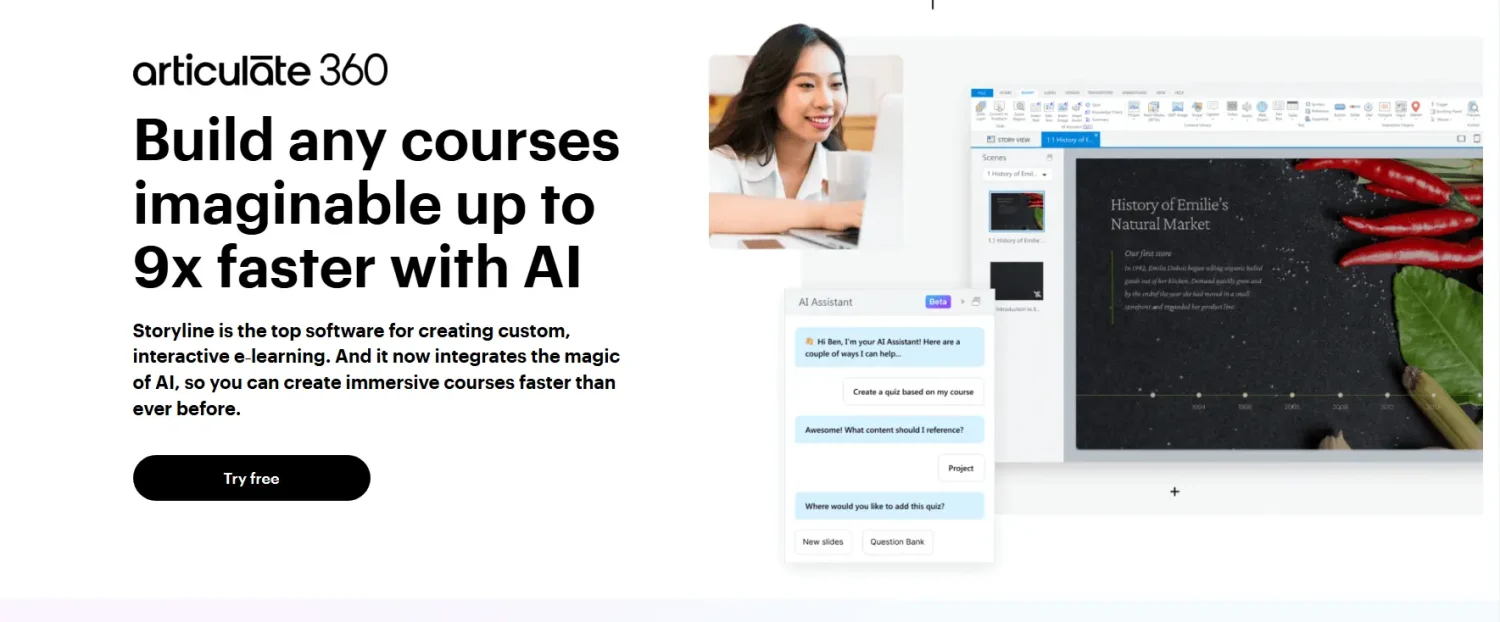
- Overview: Articulate is a highly interactive tool known for its versatility and customization.
- Features: Drag-and-drop interactions, branching scenarios, responsive design.
- Ideal For: Interactive, scenario-based learning.
- Pros: Rich features, strong community, highly customizable.
- Cons: Expensive and complex for beginners.
Free Course Transcripts
2. Adobe Captivate
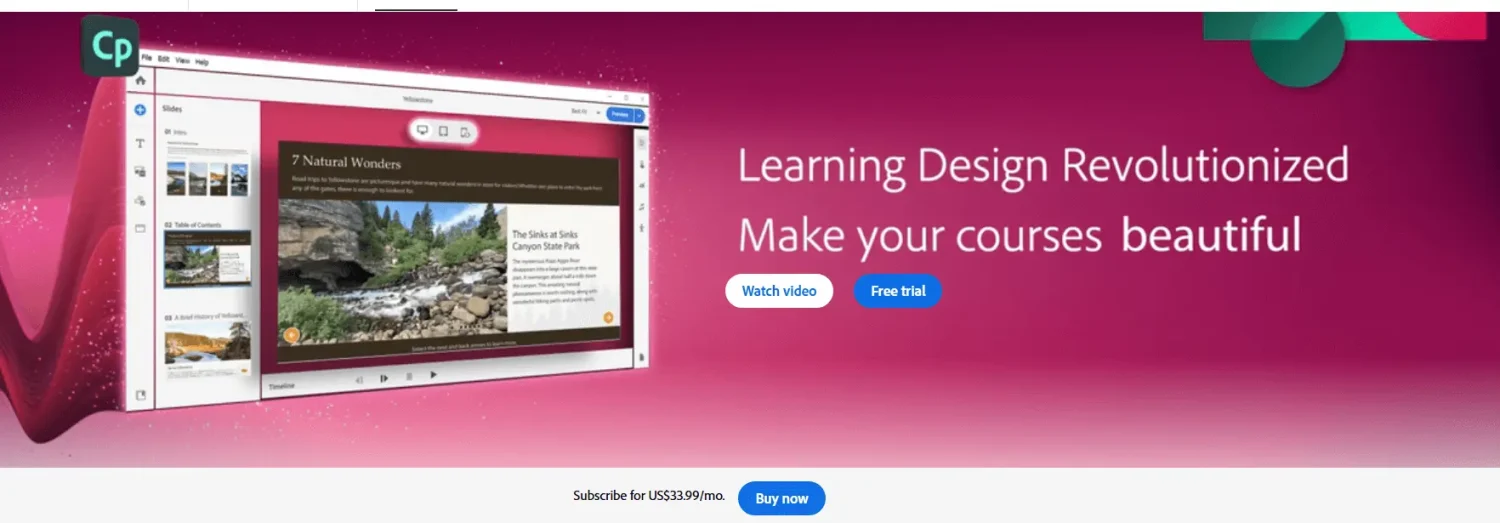
- Overview: Adobe Captivate is known for its advanced features and integration with other Adobe tools.
- Features: VR content, responsive design, video recording.
- Ideal For: Simulations and advanced media-rich courses.
- Pros: Powerful for VR and complex interactions.
- Cons: Steep learning curve.
3. Elucidat
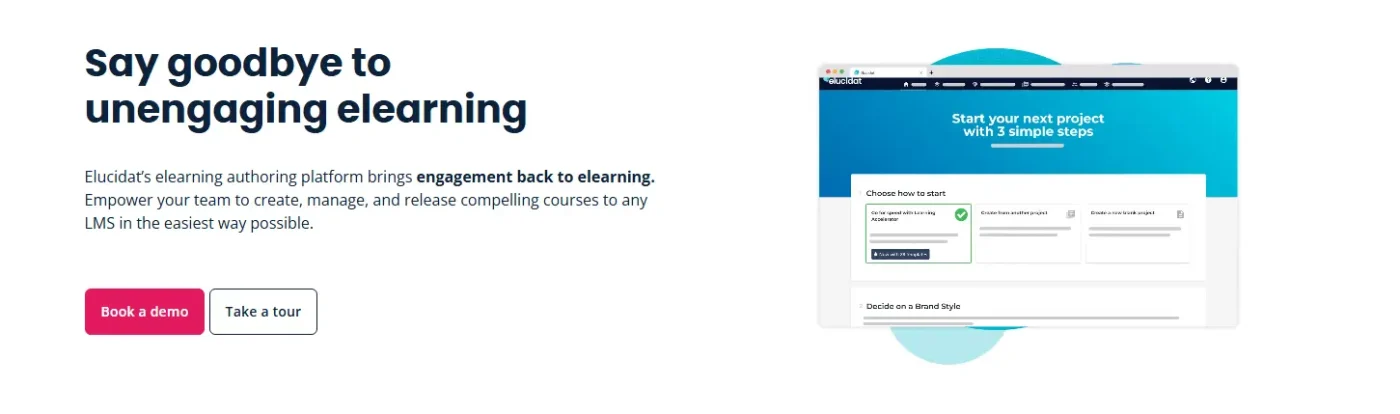
- Overview: A cloud-based tool ideal for collaboration among large teams.
- Features: Templates, analytics, team collaboration.
- Ideal For: Enterprises needing collaborative content creation.
- Pros: Scalable, user-friendly, cloud-based.
- Cons: Limited advanced interactivity.
4. iSpring Suite
- Overview: Integrates well with PowerPoint, offering ease of use for Microsoft users.
- Features: PPT integration, quizzes, video creation.
- Ideal For: Quick, straightforward content development.
- Pros: Easy to learn, cost-effective.
- Cons: Limited interactivity options.
5. Lectora Inspire
- Overview: Known for compliance and accessibility, ideal for standardized content.
- Features: Accessible templates, SCORM/AICC compliance.
- Ideal For: Content requiring accessibility standards.
- Pros: Strong accessibility features, extensive templates.
- Cons: Dated interface, learning curve.
6. Gomo
- Overview: A responsive, cloud-based tool designed for multi-device learning.
- Features: Responsive design, multi-language support, analytics.
- Ideal For: Mobile-focused and global audiences.
- Pros: Great mobile compatibility, easy to publish.
- Cons: Limited customization for advanced interactions.
7. Camtasia
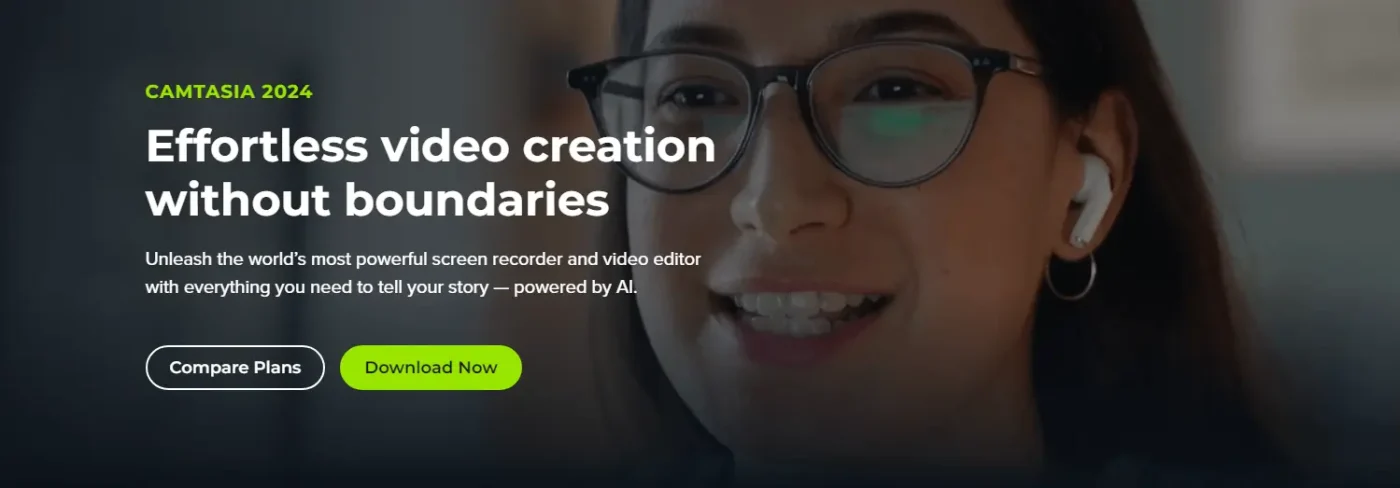
- Overview: Camtasia is known for creating video-based content, perfect for tutorials.
- Features: Screen recording, video editing, quizzes.
- Ideal For: Video-centric eLearning content.
- Pros: Easy video creation, great for tutorials.
- Cons: Limited interactive options for non-video content.
8. Thinkific
- Overview: A popular platform for building and selling online courses.
- Features: Course builder, quizzes, multimedia support.
- Ideal For: Course creators looking to monetize their content.
- Pros: Simple setup, integrated sales options.
- Cons: Limited customization for complex interactions.
9. Easygenerator
- Overview: User-friendly and cloud-based, suitable for quick content creation.
- Features: Drag-and-drop builder, quizzes, and mobile compatibility.
- Ideal For: Beginners and small businesses.
- Pros: Intuitive interface, cloud-based.
- Cons: Limited flexibility for advanced courses.
10. Adapt Learning
- Overview: An open-source, free eLearning authoring tool, highly customizable and responsive.
- Features: Flexible design, HTML5 output, responsive.
- Ideal For: Organizations with technical teams wanting customization.
- Pros: Free, fully customizable.
- Cons: Requires coding knowledge for customizations.
11. DominKnow One
- Overview: A powerful tool offering multiple publishing formats, including SCORM and xAPI.
- Features: Templates, adaptive content, and multi-language support.
- Ideal For: Teams needing extensive collaboration and version control.
- Pros: Collaborative features, powerful editing tools.
- Cons: Can be complex for new users.
12. Synap
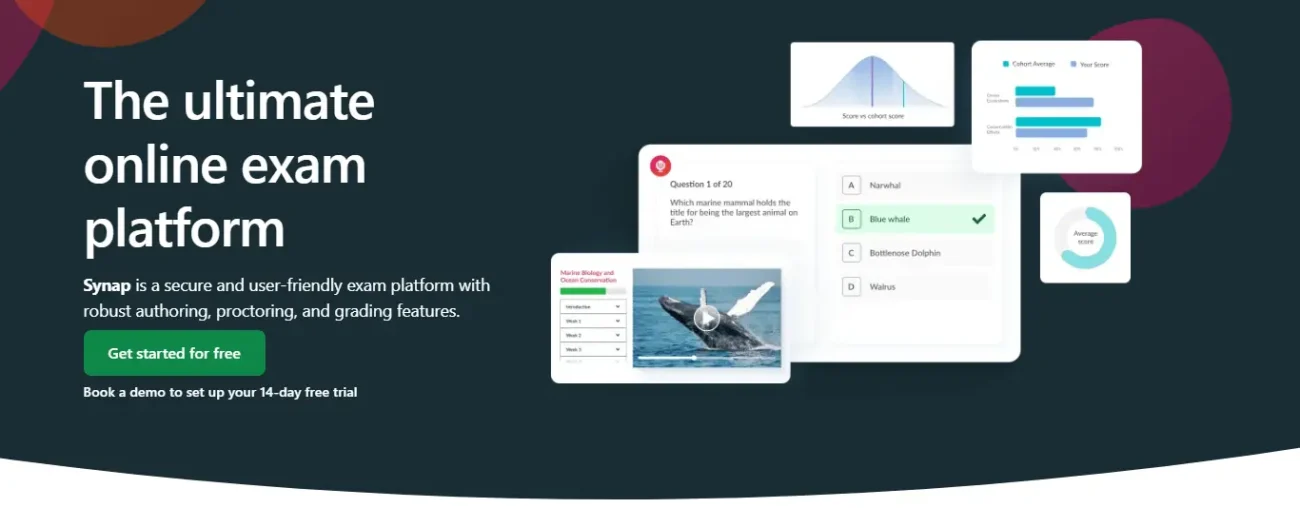
- Overview: Synap is an adaptive learning platform known for its focus on quizzes, assessments, and personalized learning pathways.
- Features: Adaptive quizzes, analytics, personalized study plans, spaced repetition.
- Ideal For: Organizations and educators focusing on assessments and personalized learning.
- Pros: Excellent for exam preparation, easy to use, supports personalized learning.
- Cons: Limited multimedia content options, mainly focused on assessments and quizzes.
13. Moodle
- Overview: Open-source and highly customizable, great for larger organizations and one of the best free eLearning authoring tools.
- Features: Modular design, collaborative tools, analytics.
- Ideal For: Education institutions and large organizations.
- Pros: Free, open-source, strong community.
- Cons: Requires technical expertise for setup.
14. Tovuti LMS
- Overview: A cloud-based LMS known for its interactive eLearning capabilities.
- Features: Virtual classrooms, quizzes, content management.
- Ideal For: Organizations needing end-to-end eLearning solutions.
- Pros: Versatile, good user experience.
- Cons: Higher price point.
15. Quizlet
- Overview: Known for creating engaging quizzes and flashcards, especially for bite-sized learning.
- Features: Flashcards, quizzes, and collaborative options.
- Ideal For: Quick learning assessments and microlearning.
- Pros: Simple, cost-effective, popular for students.
- Cons: Limited for advanced course development.
How To Choose An eLearning Authoring Tool
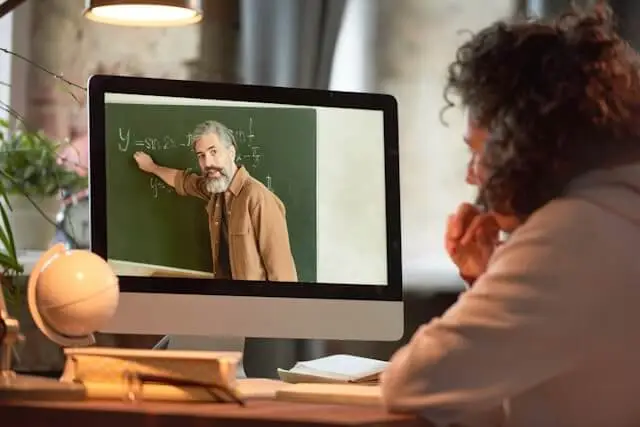
There are many factors to consider when deciding on an eLearning authoring tool for your business. Each eLearning authoring tool's features are different, and you might need certain features that are available with one software but not another. When deciding on an eLearning authoring tool for your business, ask yourself these questions:
- Does the tool offer a free trial, a free demo, or both? Can I try out the eLearning authoring tool before I commit to a subscription?
- Is the tool affordable? Does the tool offer an affordable subscription fee or a one-time cost after the trial? Does the tool fit within my company’s budget?
- Is the tool easy to use? Does the tool make it easy for me to create courses even without the knowledge of code?
- Does the tool suit my needs? Does the eLearning authoring tool have all of the features I need to create the courses I need to create for my organization?
Some factors may be more important to you than others depending on your business. For example, if you have a large budget to spend on eLearning courses, you might worry less about the budget and instead focus only on finding a tool that suits all of your needs.
Improve Your eCourse with AI
No matter what eLearning tools you’re using to create your eLearning course, it’s important to ensure that your course is accessible to everyone. This means including transcriptions alongside your videos and subtitles within them.
Making your courses multilingual and accessible has never been easier with the use of AI. Now, you can generate subtitles in 125+ languages or provide free transcripts for students with real-time transcription.
Creating eLearning Courses
The best authoring tools will be nimble and flexible, with cloud-based features that eliminate the limitations of the device or operating system. It's important to choose a tool that works for what you and your company need when you create a course; if you aren’t experienced with HTML, for example, you’ll want to seek out a drag-and-drop course creation tool like iSpring Suite Max.
To truly ensure that your courses are accessible and available for everyone, it’s important to include transcriptions and captions with your videos. Maestra Suite makes transcribing easy by providing you with a transcription instantly alongside your uploaded videos, preventing any mistakes and preventing the need for you to manually transcribe your videos.
Create an Inclusive eLearning Course Today

A lot of the newest eLearning authoring tools are flexible, cloud-based, and easy to use. You no longer have to worry about the limitations of your device or OS, or worry about the amount of RAM on your computer. As you publish eLearning courses that are accessible to more users, don’t forget to include transcriptions alongside your videos with the help of Maestra AI!
FAQ
What is an authoring tool in eLearning?
An eLearning authoring tool is software that enables creators to design digital courses and training content. It helps build interactive lessons, assessments, and multimedia content without requiring coding skills.
What software is used for eLearning?
eLearning software includes LMS platforms like Moodle and Canvas, as well as authoring tools like Articulate Storyline, Adobe Captivate, and iSpring Suite for creating interactive content.
What are some e-learning tools?
Popular e-learning tools include authoring software (e.g., Articulate Storyline, Gomo), video editing tools (e.g., Camtasia), and LMS platforms (e.g., Blackboard, Google Classroom) for managing content and learners.
What is the most popular authoring tool?
Articulate Storyline is one of the most popular authoring tools, known for its flexibility, interactivity, and professional-grade customization options for creating eLearning content.
How do I choose an authoring tool?
Choose an authoring tool by evaluating your needs, considering factors like ease of use, customization options, multimedia capabilities, collaborative features, and compatibility with your LMS or technical requirements.

