How to Transcribe FLAC to Text
Convert FLAC to Text with AI
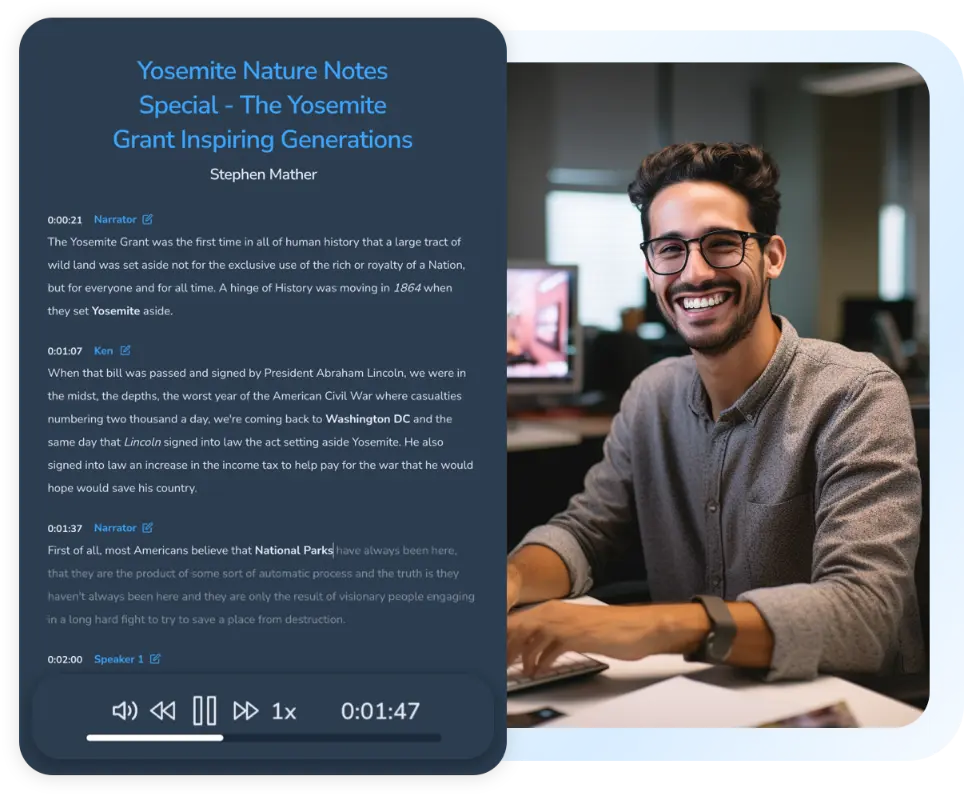
Instant & Efficient
Effortlessly convert FLAC to text in a cost-efficient fashion.Outreach
Accessibility
Archiving
FLAC to Text Converter Use Cases

Podcasters
Instantly transcribe FLAC files and share podcast transcripts to invite additional listeners.
Transcriptionists

Content Creators

Educators
In Addition to Free FLAC to Text
Explore the features that make our tool the ultimate choice for fast and accurate FLAC to text transcription.
Voice Cloning
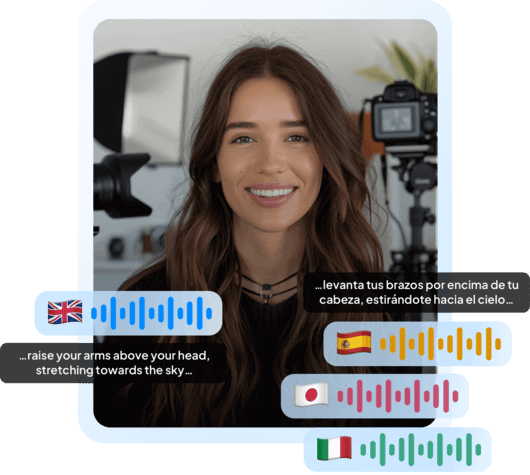
Clone your voice Maestra’s AI voice cloning feature and instantly start speaking in 29 languages!.
Clone Your Voice NowAuto Subtitles

Auto generate subtitles in 125+ languages with superb accuracy and speed. Edit every aspect of the subtitles such as the font, size, shape, positioning and more.
Auto Generate SubtitlesInteractive Text Editor

Proofread and edit the text using our friendly and easy to use text editor. Maestra has a very high accuracy rate, but if needed, the video translation can be adjusted through the text editor.
Customize Your TranslationAI Dubbing

Maestra’s video translator offers AI voice cloning and voiceovers with a diverse portfolio of AI speakers. Voices with different dialects and accents further improve your content game, in addition to promoting accessibility.
Create AI VoiceoversYouTube Integration

YouTube integration allows Maestra users to fetch content from their YouTube channel without having to upload files one by one. Maestra serves as a localization station and a YouTube video translator for YouTubers, allowing them to add then edit existing subtitles on their YouTube videos, directly from Maestra’s editor.
Localize Your YouTube Videos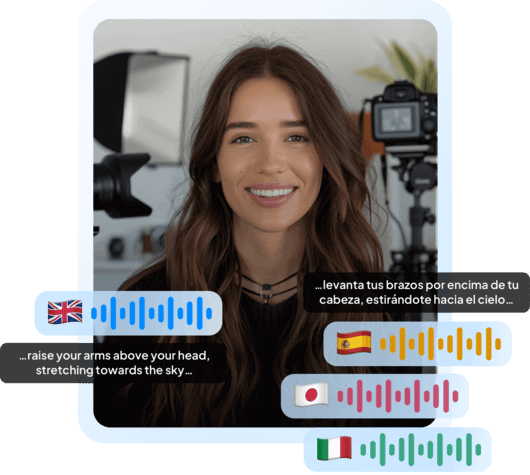
FAQ
Can I convert FLAC to text?
Yes, upload an FLAC file to Maestra’s AI transcription tool and receive the transcript in seconds.
How do I convert FLAC to Word for free?
Anyone can upload an FLAC to Maetra and transcribe it for free, no credit card or account required.
How do I convert FLAC to DOCX?
Within seconds after the upload, the transcript of the FLAC file will be ready. Then, you can export it as a DOCX file.
How do you convert a song into lyrics?
Upload a song to Maestra and export the transcript of the song using AI transcription technology.
Which AI converts FLAC to text?
Maestra uses AI transcription technology to convert FLAC files to text for free while ensuring unmatched accuracy and speed.
How do I convert FLAC to text for free?
Upload an FLAC file to Maestra’s AI FLAC to text converter and receive the transcript for free with the free trial.
