How to Make Your Video Content Accessible with Closed Captions

Videos are everywhere; scrolling through your feed, guiding you through online courses, or promoting the next big thing. But here's the question: Can everyone, regardless of their hearing or language abilities, truly access and understand them?
Video accessibility and closed captions are two sides of the same coin, working together to ensure that content is not only seen but fully understood by every viewer.
In this blog, we'll explore why closed captions matter more than ever and explain:
- The difference between closed captions, subtitles, and open captions
- Where to use closed captions to improve video accessibility
- Best practices for creating accurate, readable, and inclusive video captions
- How to add closed captions to videos step by step
- Answers to the most common questions about video accessibility and closed captions
Whether you’re a creator, educator, or brand, this guide will help you make your videos more inclusive, one caption at a time.
What are closed captions?
Closed captions (CC) are the on-screen text representation of a video's spoken dialogue, sound effects, and other relevant audio cues. Unlike subtitles, which typically only display the spoken words and are mainly used for language translation, closed captions also include descriptions of important sounds, such as noises, background music, or speaker identification.
![A man with a worried expression looks at his ringing phone, with the caption "[phone ringing]."](https://cdn.maestra.ai/astro-images/Blog%20Images/closed-captions.webp)
Let's take a brief look at the difference between closed captions vs. subtitles:
| Feature | Closed Captions (CC) | Subtitles |
| Primary Audience | Viewers who are deaf or hard-of-hearing | iewers who can hear but don't understand the language |
| Primary Purpose | Accessibility | Translation |
| Content | Spoken dialogue, sound effects, speaker cues, music descriptions | Speaker dialogue only (typically) |
| Example Content | [door slams], [ominous music], Victor: "I'm ready to go." | "I'm ready to go." (translated) |
In short, if you're creating content to improve accessibility for viewers with hearing impairments, closed captions may be the better choice. If your goal is to reach a multilingual audience, we recommend you to add subtitles to the video to make the spoken dialogue understandable in different languages.
What are open captions?
Open captions are similar to closed captions in that they display a video's spoken dialogue, sound effects, and other relevant audio cues as on-screen text. However, unlike closed captions, open captions are permanently embedded into the video and cannot be turned on or off by the viewer.
Because they are always visible, open captions are useful for platforms or environments where caption toggling is not possible, such as social media feeds or videos shown at events.
Why Closed Captions are Vital for Video Accessibility
As we've highlighted, closed captions play a crucial role in making video content inclusive and accessible. Although their primary purpose is to assist individuals with hearing impairments, they also improve comprehension for non-native speakers, provide flexibility for viewers in sound-restricted environments, and even boost SEO.
Here are some of the key reasons why closed captions are essential for video accessibility:
Accessibility for Deaf and Hard of Hearing
Closed captions make it possible for viewers with partial or complete hearing loss to fully enjoy video content. By displaying spoken words and important sound cues, captions ensure equal access to information and engagement.
Support for Non-Native Speakers
Captions act as a helpful language aid for viewers who may not be fluent in the video's primary language. Seeing the text version improves comprehension, making it easier to follow along with the dialogue.

Better Learning and Retention
When viewers can both read and hear information, they are more likely to absorb and remember it. That's why closed captions are particularly valuable for educational videos, tutorials, and corporate training materials.
Flexible Viewing Anywhere
Closed captions allow viewers to watch videos without sound, whether they're in a noisy public space, a quiet library, or at work. This flexibility ensures that content is accessible anytime, anywhere.
SEO and Video Discoverability
Search engines can index the text from captions, which helps videos rank higher in search results. This increases reach and engagement, giving creators more visibility to a wider audience.
For example, when Discovery Digital Networks added closed captions to a selection of 125 videos, they saw an average 7.32% increase in views. Captioned videos also ranked higher in YouTube search, demonstrating that YouTube indexes closed captions and uses them as part of its ranking algorithm.
Where to Use Closed Captions for Video Accessibility
Making both dialogue and visual information more inclusive for viewers, closed captions can be utilized across various types of video content.
Below are some of the most common scenarios where video accessibility and closed captions play a crucial role:
Social Media Videos
On social media platforms like Instagram and TikTok, videos often autoplay without sound. Adding closed captions is a simple way to grab viewers' attention and keep them engaged, as they can follow the content without turning on the audio. This is particularly useful for people in public spaces or noisy environments.
Streaming Services
Streaming platforms like Netflix and Hulu rely on closed captions to make their content accessible to viewers who are deaf or hard of hearing. Captions not only meet legal requirements but also serve viewers who may be learning a new language or watching in a location where they need to keep the volume low.

Online Learning and Educational Content
For online courses, webinars, and tutorials, closed captions are crucial for ensuring that all individuals can fully understand the material. They provide accessibility for people who have trouble hearing, and can also be a helpful study aid, allowing learners to review important concepts and vocabulary.
For instance, a nationwide study conducted by Oregon State University surveyed over 2,800 students across 15 colleges and universities. The results showed that:
- 35% of all students said they "always" or "often" use closed captions when they are available.
- A wide range of student groups (including those with learning disabilities, attention challenges, and hearing difficulties) found closed captions very helpful, with over 60% in each subgroup rating them as "very" or "extremely" helpful, and 71.4% among students with hearing difficulties.
- Many students, regardless of ability, reported that captions helped them stay focused, retain information, and better understand course material.
- The study also emphasized the value of video transcripts, which students used to review key points and revisit lessons without watching entire videos.
Public Displays and Presentations
In public spaces like airports, gyms, or lobbies, videos are often displayed without sound. Here, closed captions are a necessity, as they are the only way to convey information to the general public. They ensure that a message intended for a mass audience is accessible to everyone.
Marketing and Entertainment Content
Closed captions are highly effective for promotional videos, product demos, and entertainment content. By adding captions, brands demonstrate professionalism and a commitment to accessibility. This helps build trust with audiences, showing that the brand values inclusivity and cares about delivering a seamless experience for all viewers.

How to Add Closed Captions to Videos Step by Step
Adding closed captions to videos doesn't have to be complicated. Using an AI caption maker can streamline the process and help you create accurate, synchronized captions in just a few steps. Here's how to do it from start to finish:
Step 1: Upload Your Video
Start by uploading your video to the captioning tool of your choice. Most tools support common formats like MP4, MOV, and AVI.
Step 2: Generate Captions Automatically
Once uploaded, the tool will use automatic speech recognition (ASR) to transcribe the audio and create captions. This usually takes just a few minutes depending on the length of your video.
Step 3: Review and Edit
Review the auto-generated captions for:
- Accuracy (names, technical terms, etc.)
- Timing
- Punctuation and readability
Edit as needed to ensure clarity and flow.
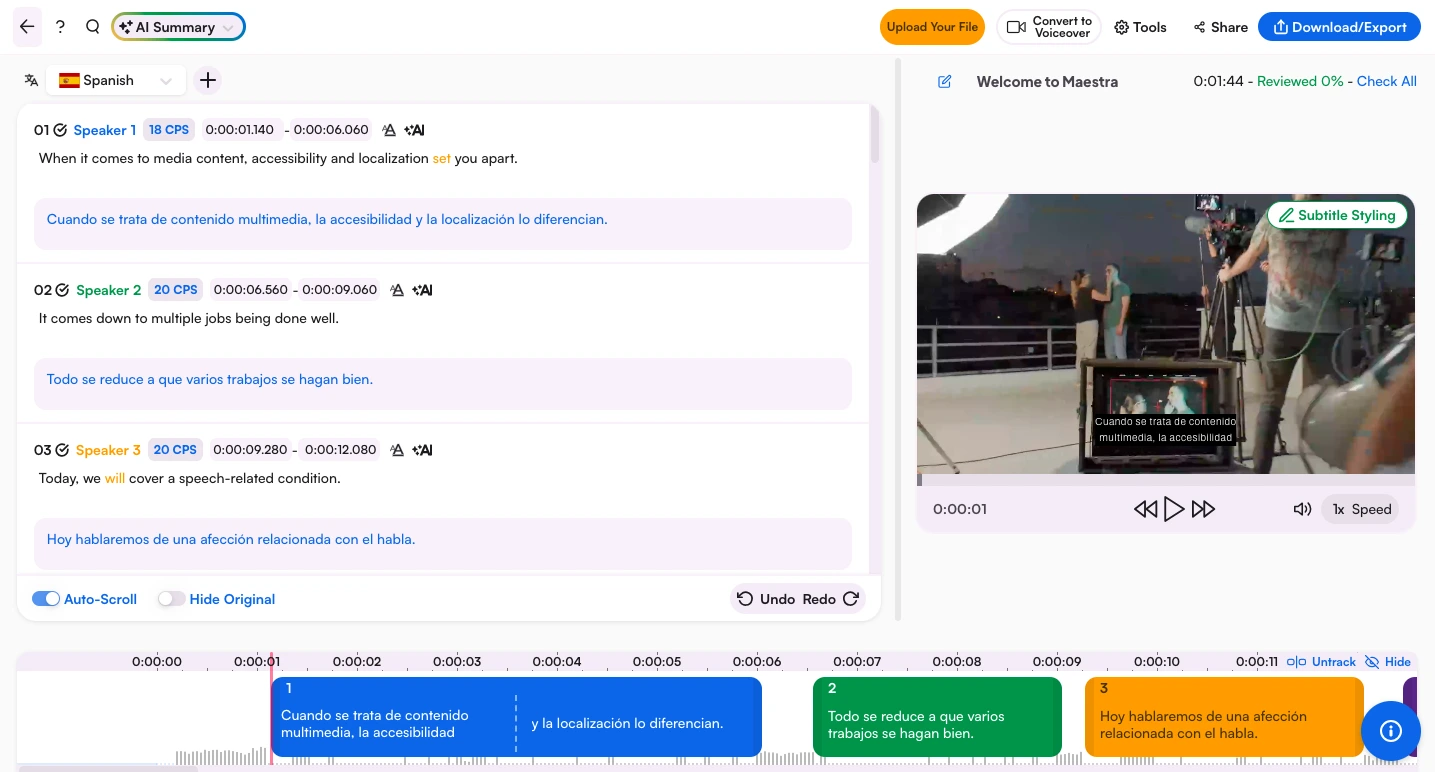
Step 4: Add Speaker Identification and Descriptions
If the tool only generates subtitles (which typically include dialogue but not non-verbal audio), you may need to manually add:
- Labels like [Narrator], or the speaker names
- Descriptions of sounds such as [applause], [music fades], or [door closes]
Step 5: Export or Publish
Once your captions are finalized:
- Export a caption file (e.g., .SRT, or .VTT) and upload it to your video platform.
- Or embed the captions directly into the video if you prefer open captions.
*For platforms like YouTube, Vimeo, or social media, uploading a separate caption file allows viewers to turn captions on or off as needed.
7 Best Practices for Creating Accessible Videos with Closed Captions
Regardless of the type of content you create or platform you use, well-crafted captions can significantly enhance the viewing experience. Following these 7 best practices can help you make your videos more inclusive and improve video accessibility and closed captions for a wider audience.
- Leverage AI tools. This will save you a lot of time and effort. Utilizing speech recognition technology, these tools automatically generate captions with high accuracy in multiple languages.
- Ensure accuracy and synchronization. Closed captions should match the spoken dialogue precisely and appear in sync with the audio. Always review the video after generating captions and manually adjust the timing when necessary.
- Include meaningful sounds and speaker identification. Use square brackets to describe important sounds, such as [phone ringing] or [suspenseful music]. When multiple people are speaking, identify the speaker by name or a descriptive label like [Narrator].
- Keep captions concise and readable. Break text into short, easy-to-read lines of one or two sentences. Avoid long blocks of text that may overwhelm viewers or obscure visuals.
- Pay attention to styling. Use a clear, sans-serif font, an appropriate font size, and strong color contrast. Captions should be placed in a way that does not block critical visual information.
- Transcribe the video. While closed captions are synchronized with the video, a transcript is a standalone document that allows viewers to read the content at their own pace. This is especially helpful for people who use screen readers or refer to specific parts of the content without watching the entire video.
- Test across multiple devices and platforms. Finally, always review your closed captions on various devices (such as mobile, desktop, and TVs) to confirm they display correctly and remain easy to read in all formats.
![Autumn leaves fall in a forest, with the caption "[Narrator]: Fall was around the corner."](https://cdn.maestra.ai/astro-images/Blog%20Images/closed-captions-2.webp)
Conclusion
Closed captions are more than a checkbox for compliance; they are crucial for accessibility, engagement, and discoverability. From reaching people who are deaf or hard-of-hearing to supporting multilingual and mobile audiences, closed captions unlock your video's full potential and turn passive viewers into active participants.
Start making video accessibility and closed captions a key part of your content strategy, and you’ll not only expand your reach but also deliver a more inclusive, user-friendly experience for every viewer.
Frequently Asked Questions
Are closed captions required for digital accessibility?
In most cases, yes, closed captions are a must for digital accessibility. They're part of compliance with key regulations like ADA and Web Content Accessibility Guidelines (WCAG). Providing them not only supports inclusion but also helps avoid legal risks.
What is the difference between open and closed captions?
The key difference lies in viewer control. Open captions are permanently embedded into the video and cannot be turned off. Closed captions, on the other hand, can be toggled on or off by the viewer. This gives closed captions more flexibility, while open captions ensure accessibility by default.
What technology is used for AI-powered closed captioning?
AI-powered captioning uses automatic speech recognition (ASR) to convert spoken language to text. Machine learning algorithms are trained on large datasets to improve accuracy across different accents, languages, and audio conditions. Tools like Maestra combine advanced speech recognition with precise timing algorithms to keep captions perfectly synced with the audio.
How accurate is AI-powered closed captioning?
AI-powered closed captioning has improved significantly due to advancements in automatic speech recognition (ASR) and machine learning algorithms. However, accuracy can vary depending on factors like background noise, speaker accents, and overlapping dialogue. For the most accurate captions, it's best to review the AI-generated output, especially for professional or public-facing content.
What file formats are used for closed captions?
Closed captions are typically delivered in text-based file formats such as SRT, VTT, and SBV. These formats contain time-coded text that tells video players when to display each caption. The choice of format often depends on the video platform you're using. For example, YouTube supports both SRT and VTT files.
Can closed captioning be distracting for some users?
Some users may find captions distracting if they are poorly timed or cover important visual elements on the screen. This is more common when captions are overly long and not broken into readable segments. Using proper formatting and concise styling can help minimize distraction and improve the overall viewing experience.
