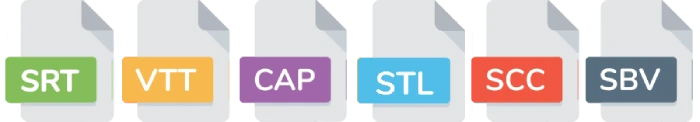How to Convert VTT to SRT ?
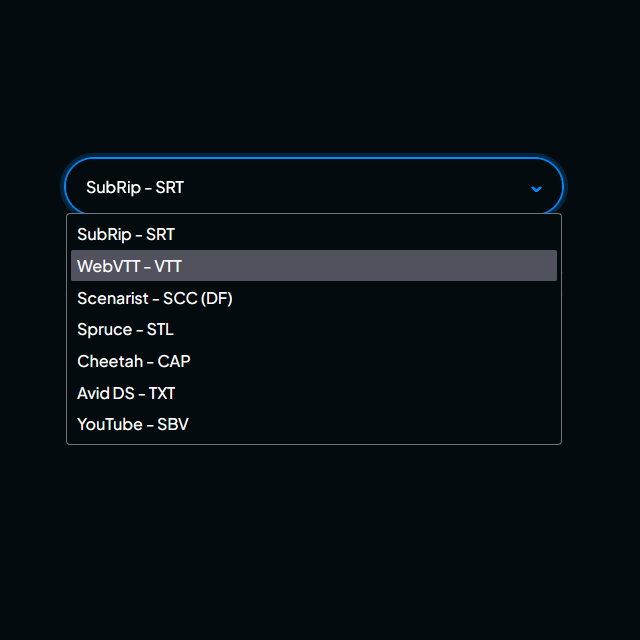
Converting VTT files to SRT format is simple, free and quick. With Maestra’s online VTT to SRT converter, your files are processed instantly. No downloads or complex steps are required. Upload your VTT file and get your ready-to-use SRT subtitle file in seconds. Whether you're working on YouTube videos or web-based content, speed and simplicity are always guaranteed. Furthermore, Maestra’s subtitle translator, generator, free shifter & editor can improve your subtitling workflow by saving time and resources.
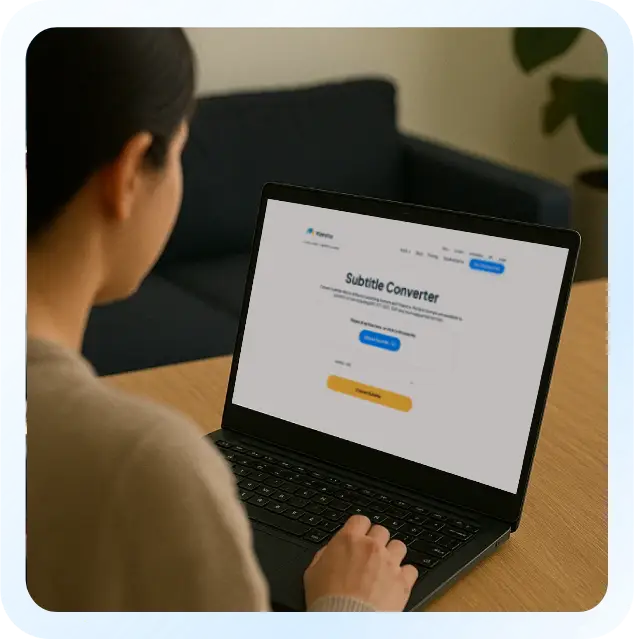
Converting subtitles from VTT to SRT ensures your captions meet the technical requirements of various platforms, including YouTube, HTML5 players, and more. Maestra’s VTT to SRT converter automatically adapts formatting, timecodes, and metadata so your subtitles display correctly. No manual editing is needed. It’s the easiest way to make your content universally compatible.
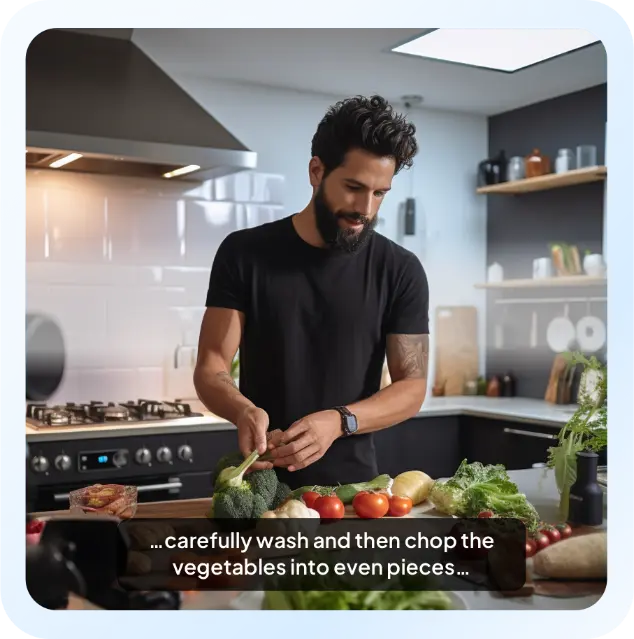
Frequently Asked Questions
How can I convert VTT to SRT format online?
You can convert VTT to SRT instantly by uploading your VTT file to Maestra’s online converter. The tool will automatically generate a downloadable subtitle file in the SRT format you have chosen.
Will my subtitle timing or formatting be affected during conversion?
No, Maestra’s converter maintains your subtitle timing and adjusts formatting to meet SRT standards automatically. This ensures smooth playback without manual edits. If the timing is somehow impacted, you can use Maestra’s free subtitle shifter to correct.
Do I need to install any software to convert VTT to SRT?
Not at all. Maestra’s VTT to SRT converter is completely online. Just upload your file and download the converted version within seconds, no software or sign-up required.
Can I convert VTT subtitles to SRT without losing data?
Yes, Maestra ensures a seamless conversion from VTT to SRT without losing timecodes, text, or formatting. All essential subtitle details are preserved in the output file.
Is it safe to use this subtitle converter for my files?
Absolutely. All subtitle conversions take place securely in your browser, and your files are never stored or shared.
Which subtitle formats are supported by Maestra’s converter?
Maestra supports popular subtitle formats including SRT, VTT, SBV, SCC, TXT and more. Whether you're converting for YouTube, Vimeo, or HTML5 players, you’ll find the format you need.