12 Best Subtitle Translation Software with AI (Free & Paid)
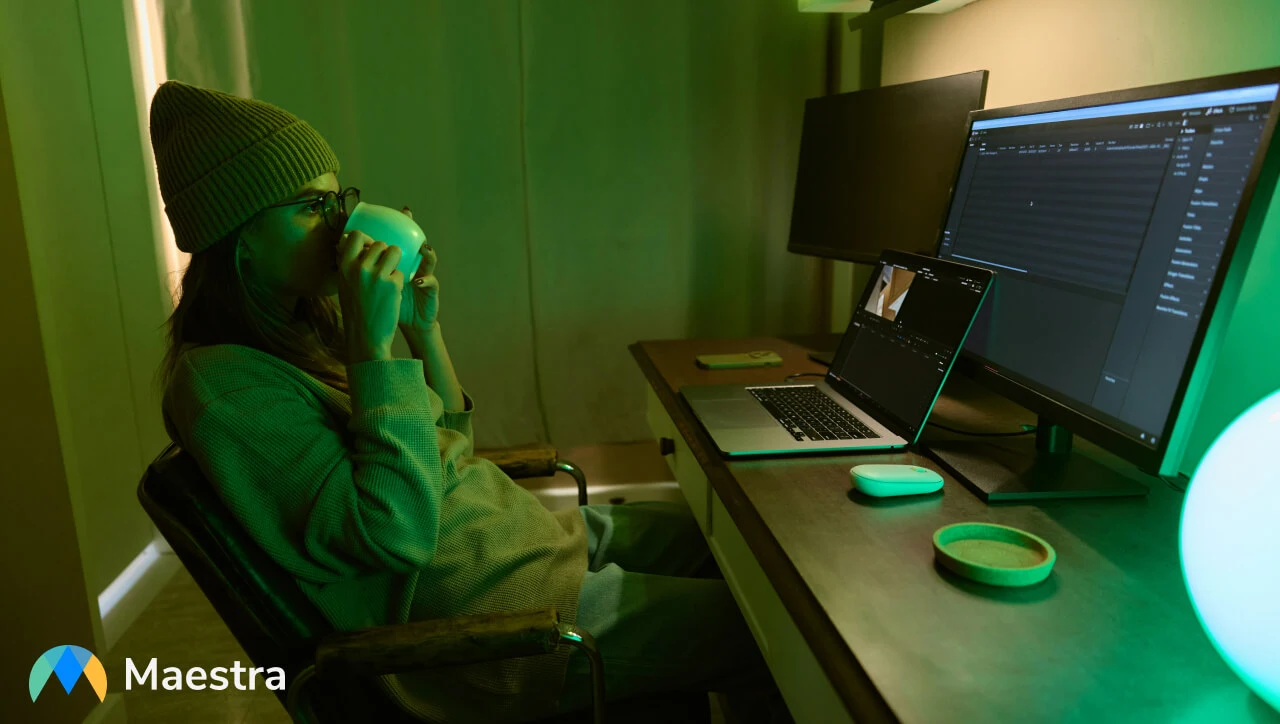
Subtitles are no longer just an accessibility feature; they're a growth strategy. Studies show that adding translated subtitles to your videos can increase views by up to 40%, boost engagement across international audiences, and improve SEO rankings on platforms like YouTube. But manually translating subtitles is time-consuming, expensive, and often impractical for creators and businesses producing content at scale.
Thankfully, modern AI-powered tools can automatically transcribe, translate, and format your subtitles in minutes. In this guide, we'll walk you through the 12 best subtitle translation software available today, breaking down their features, pricing, and ideal use cases so you can choose the right one for your projects.
Let's take a quick look before we delve into the details.
Best Subtitle Translation Software: Reviewed & Compared
Here’s a simple overview of the best subtitle translation software so you can compare them at a glance. It highlights what each tool does best, how many languages it supports, and how much it costs.
| Subtitle Translation Software | Best For | Supported Languages | Pricing |
| Maestra | Advanced AI translation engines and voice dubbing | 125+ | Free trial; pay-as-you-go; subscription plans from $39/mo |
| Happy Scribe | Fast AI subtitles with optional human review | 120+ | Free trial; pay-as-you-go; subscription plans from $19/mo |
| Kapwing | Simple, browser-based video editing with translations | 100+ | Free trial; subscription plans from $16/month |
| SubtitleBee | Social-ready subtitles for creators | 120+ | Free trial; subscription plans from $19/month |
| Adobe Premiere Pro | Professional post-production | 18 | $22.99/month |
| Rev | Accessibility-compliant captions with human accuracy | 37+ (AI) | Free trial; subscription plans from $9.99/month |
| Smartcat | Enterprise-level localization teams | 280+ | Subscription plans from $1,200/yr |
| Subly | Quick one-time projects and branded subtitles | 100+ | Pay-as-you-go |
| Descript | Text-based video editing | 26+ | Free trial; subscription plans from $16/month |
| CapCut | Free captions for short-form creators | 20+ | Free; Pro $19.99/mo |
| Sonix | Professional teams and agencies | 54+ | Free trial; pay-as-you-go; subscription plans from $22.50/mo |
| Subtitle Edit | Free machine translation and manual editing | Depends on API (Google/DeepL) | Free |
1. Maestra
Standout feature: One-click subtitle translation powered by multiple advanced AI engines.
Maestra is an all-in-one platform that combines transcription, translation, and dubbing in a single process. Its subtitle translator supports 125+ languages and gives you access to advanced translation engines including DeepL, OpenAI, and Gemini in addition to its standard engine, so you can choose the best option for your content.
The easy-to-use editor makes refinement and team collaboration simple, and the platform handles multiple file formats, making it incredibly flexible for different workflows and distribution needs. Moreover, you can easily convert translated subtitles to a voiceover with a single click.
Pros
- Bulk upload feature to process multiple files simultaneously
- AI quality checks and rewriting for improved subtitle accuracy and readability
- Customization and styling options for brand-consistent subtitles across all videos
Cons
- Not as feature-rich for complex video editing as dedicated editing software
- Requires a stable internet connection since all processing happens in the cloud
Pricing: Free trial available; pay-as-you-go plans start at $12 per 60 credits; subscription plans start at $39/month. Custom enterprise pricing for large teams. See more on pricing.
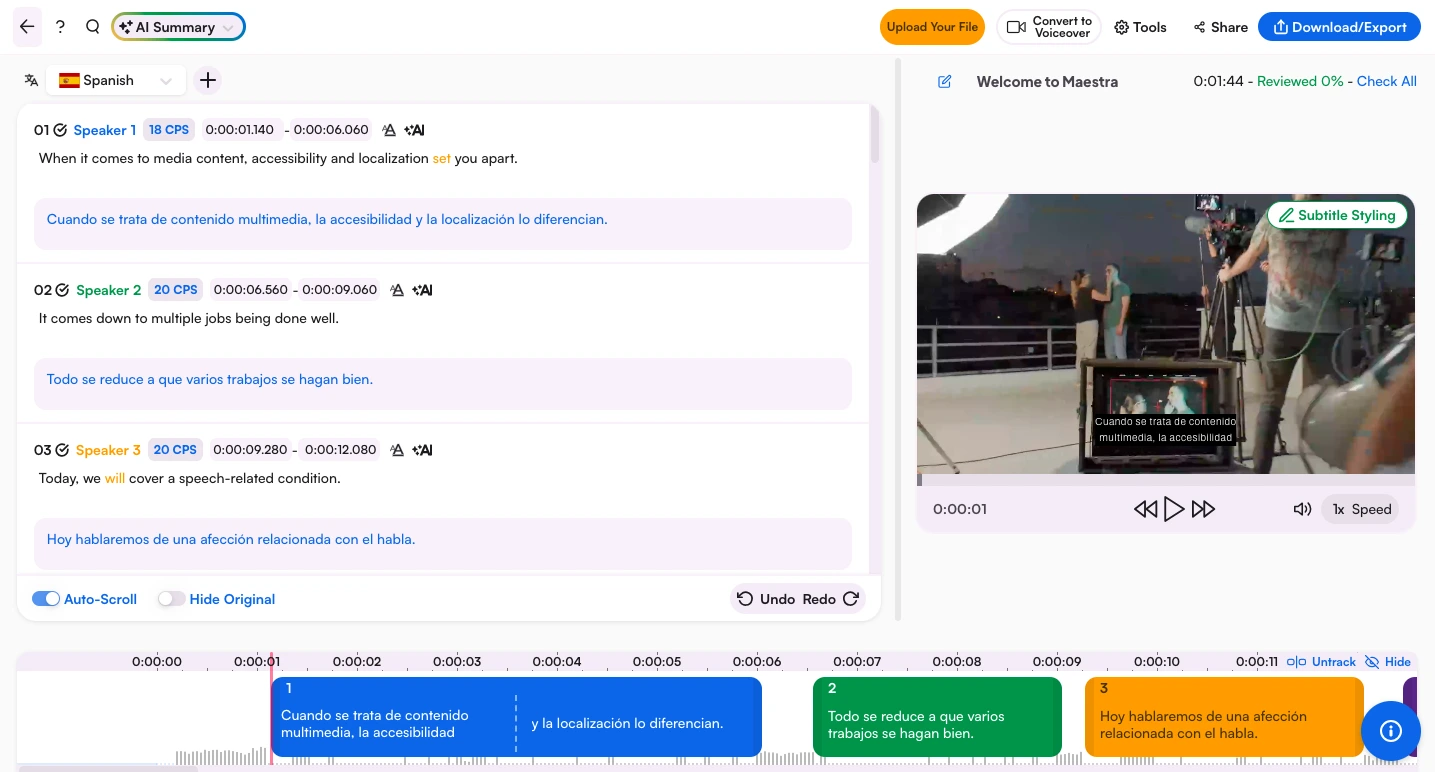
Translate Video Subtitles in 125+ Languages
2. Happy Scribe
Standout feature: Choice between AI transcription and optional human transcription when maximum accuracy is needed.
Happy Scribe offers the flexibility of choosing between fast AI-generated subtitles or professionally reviewed human translations for maximum accuracy. The platform excels at handling multiple subtitle file formats and provides an intuitive editor for refinement. It's trusted by major media companies, researchers, and content creators worldwide.
Pros
- Simple editor for fixing subtitles, timing, and speaker labels
- Works well for interviews, lectures, tutorials, and long-form content
- Supports major subtitle formats like SRT, VTT, and more
Cons
- Processing speed may vary with file size and connection quality
- AI accuracy may vary with audio quality and accents
Pricing: Free trial available; pay-as-you-go plans start from $12 per 60 minutes. Pro plan starts at $19/month. See more on pricing.
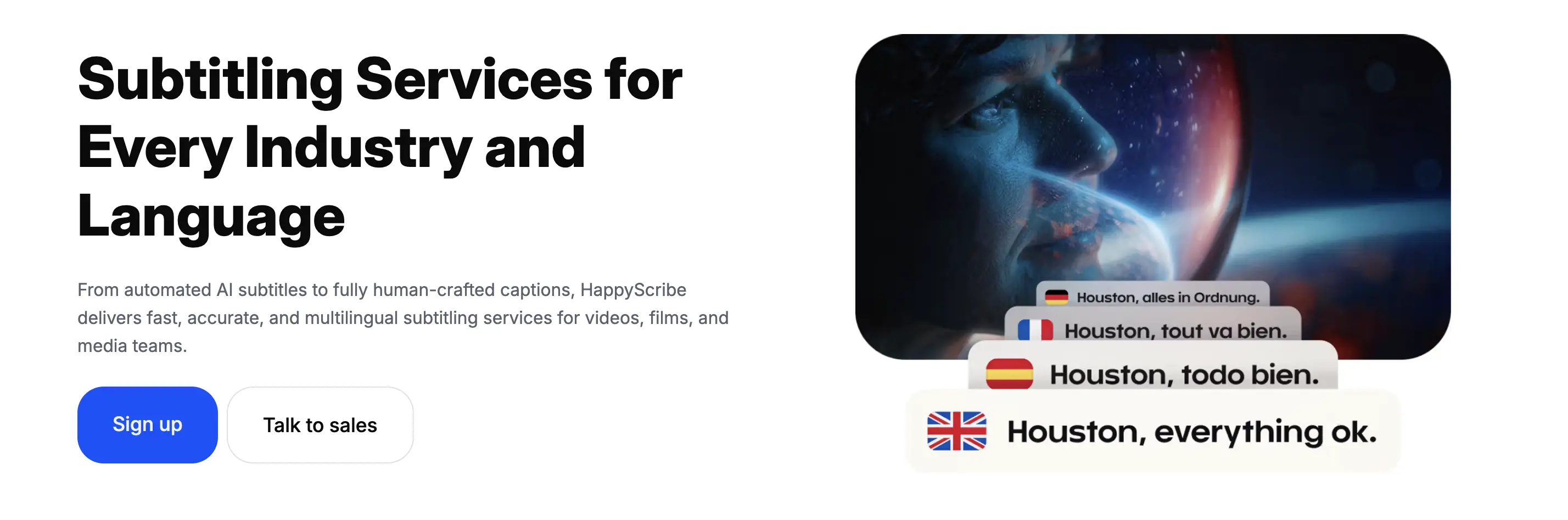
3. Kapwing
Standout feature: Browser-based all-in-one video editor with integrated subtitle translation.
Kapwing is a versatile online video editing platform that makes subtitle creation and translation incredibly accessible. You can auto-generate subtitles, translate them into 100+ languages, and edit your entire video without installing any software. Its collaborative features make it ideal for teams working on video content together.
Pros
- Clean user interface with easy subtitle editing and timing adjustments
- Template library with pre-designed subtitle styles
- Supports direct URL import (e.g., YouTube) and multiple file formats
Cons
- Free plan adds a watermark and has strict export limits
- Can lag with long or high-resolution videos in the browser
Pricing: Free trial available; Pro plans start at $16/month. See more on pricing.
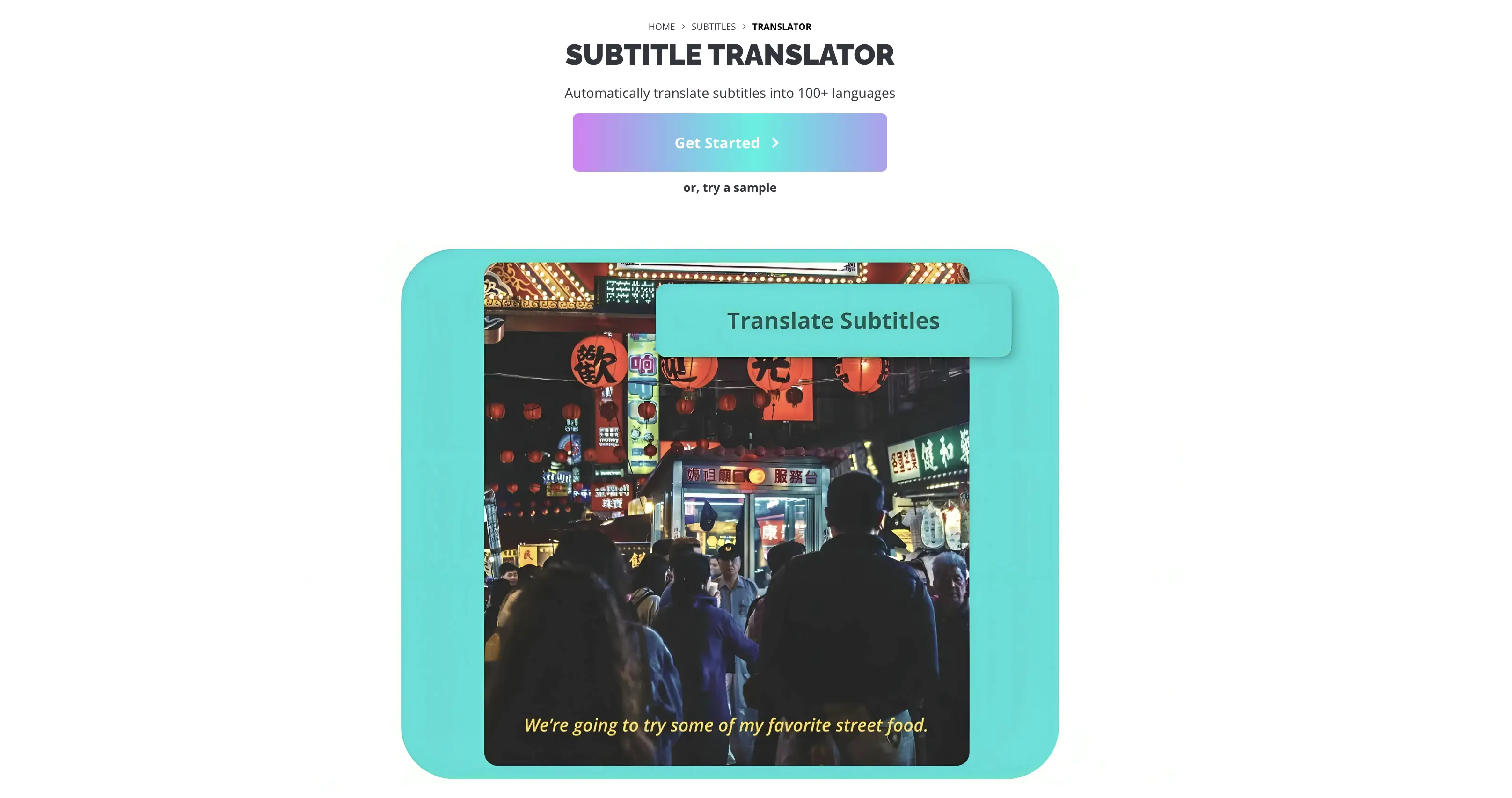
4. SubtitleBee
Standout feature: Fast, creator-friendly auto-subtitle generation with reliable translations.
As one of the best subtitle translators, SubtitleBee specializes in creating eye-catching, social media-ready subtitles with minimal effort. The platform automatically transcribes your video, translates the subtitles into your chosen language, and allows you to customize the style to match your brand. It's particularly popular among YouTubers, TikTokers, and Instagram content creators.
Pros
- Straightforward interface designed for fast subtitle production
- Useful for short-form and social content (YouTube, TikTok, Reels)
- Automatic subtitle resizing for different aspect ratios (vertical, square, landscape)
Cons
- Free plan is limited and adds watermarks
- Not ideal for long videos or large batches
Pricing: Free trial available; paid plans start at $19/month. See more on pricing.
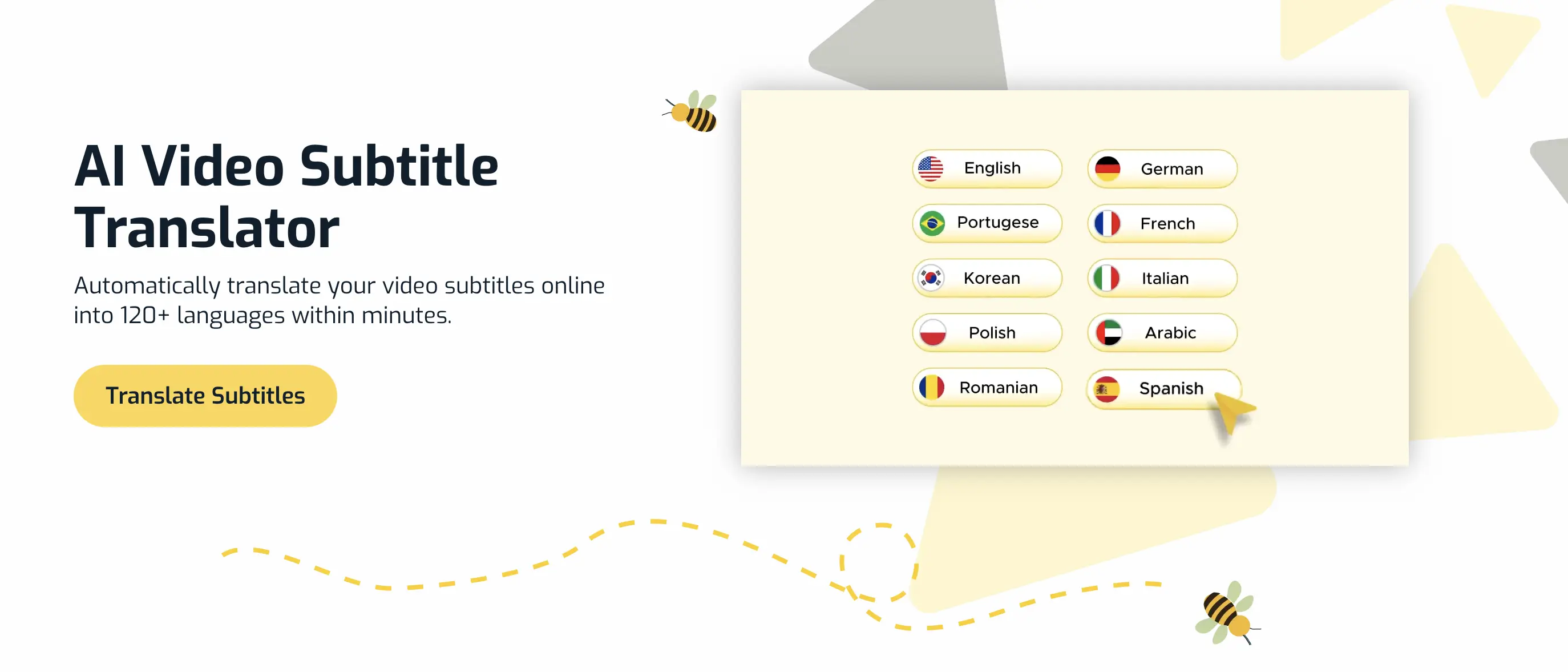
5. Adobe Premiere Pro
Standout feature: Professional-grade video editor with built-in AI subtitle generation and translation.
Adobe Premiere Pro is the industry-standard video editing software that includes powerful subtitle capabilities as part of its comprehensive toolkit. While primarily a video editor, its subtitle features are robust, allowing automatic speech-to-text, translation, and precise timing controls. It's the go-to choice for professional video editors and post-production teams.
Pros
- Extremely accurate AI-generated subtitles for clear audio
- Timeline-based editing gives precise control over subtitle timing
- Integration with Adobe After Effects for advanced subtitle animations
Cons
- Steeper learning curve than browser-based tools
- Overkill for users who just need quick subtitle translation
Pricing: $22.99/month (individual Adobe Premiere app) or $69.99/month (Creative Cloud Pro all apps). See more on pricing.
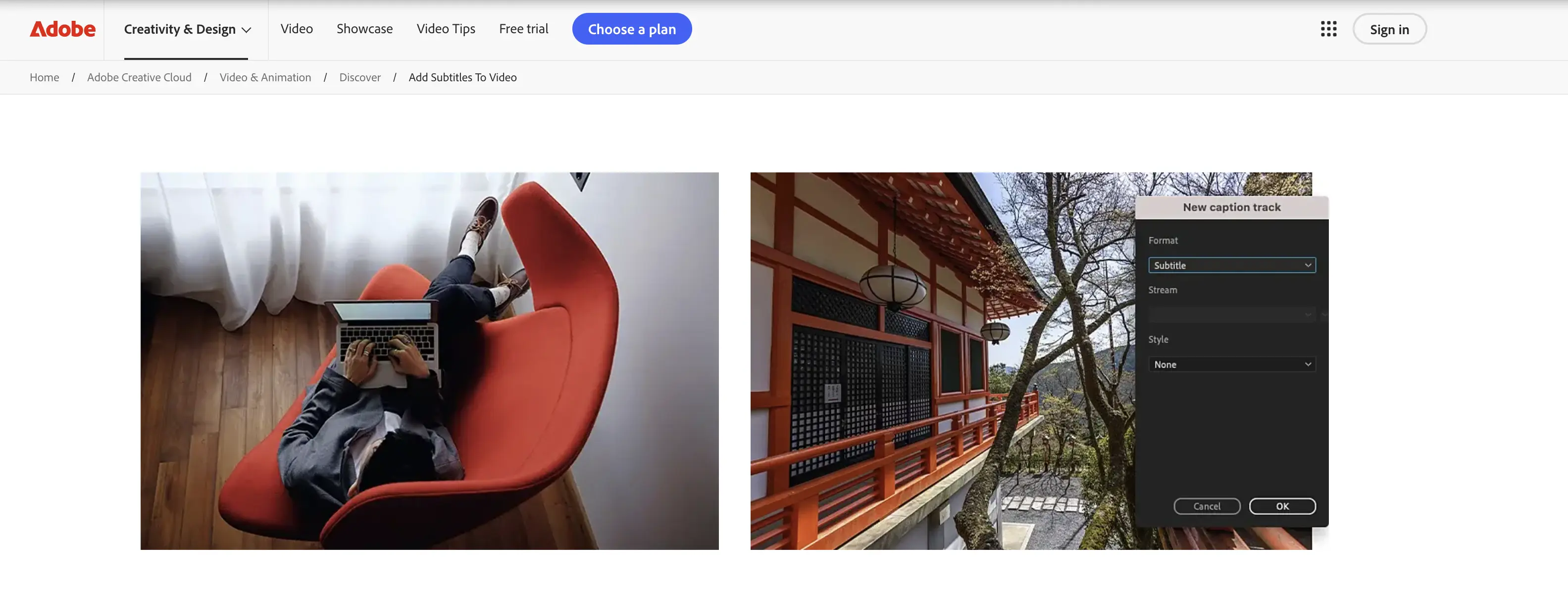
6. Rev
Standout feature: AI-powered captions combined with optional human translation services for critical projects.
Rev offers a dual approach to subtitle translation with both AI and human-powered services under one roof. Their AI captions deliver industry-leading accuracy across diverse accents and audio quality, generating subtitles in minutes rather than hours. For projects requiring absolute precision, you can upgrade to human translation services that ensure cultural nuance and broadcast-quality results.
Pros
- ADA-compliant captions that meet accessibility and legal requirements
- Integrates with YouTube, Vimeo, Dropbox, and Google Drive
- Human translators available for high-stakes or sensitive content
Cons
- Language support for human translation is narrower than AI options
- Limited editing tools compared to dedicated subtitle editors
Pricing: Free trial available. AI captions $0.25/min after trial; human translated subtitles start at $6.49/minute. Subscription plans start at $9.99/month. See more on pricing.
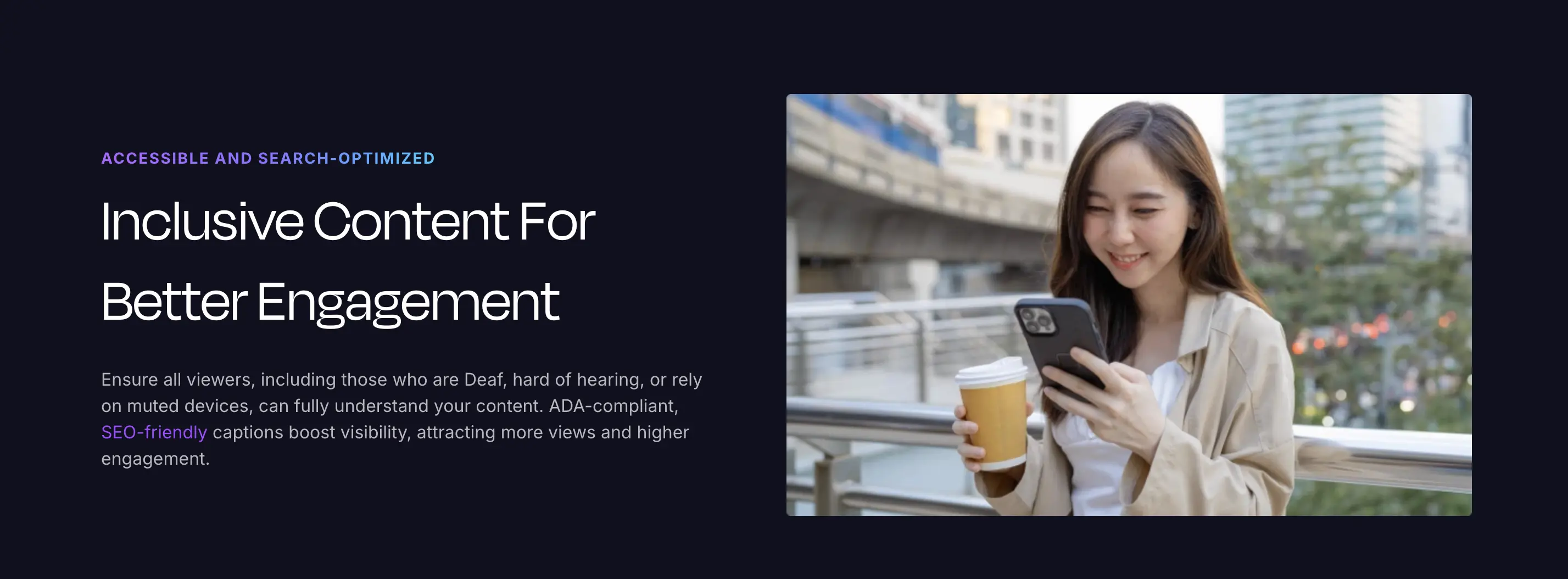
7. Smartcat
Standout feature: Translation memory and glossary features designed specifically for professional translators and localization teams.
Smartcat is an industry-trusted translation management platform that excels at subtitle translation for professional workflows. Its AI translation engine, combined with built-in translation memory and team collaboration features, makes it perfect for companies that need consistent and scalable subtitles across multiple languages. The tool also integrates seamlessly with localization pipelines.
Pros
- Supports translation in over 280 languages
- Quality assurance checks for formatting issues, terminology inconsistencies, and errors
- Scales well for large, multi-language localization projects
Cons
- More complex than tools built for casual creators
- Translation memory benefits only accumulate over multiple projects
Pricing: Free trial available; paid plans start at $1,200 per year. Custom enterprise plans for large teams. See more on pricing.
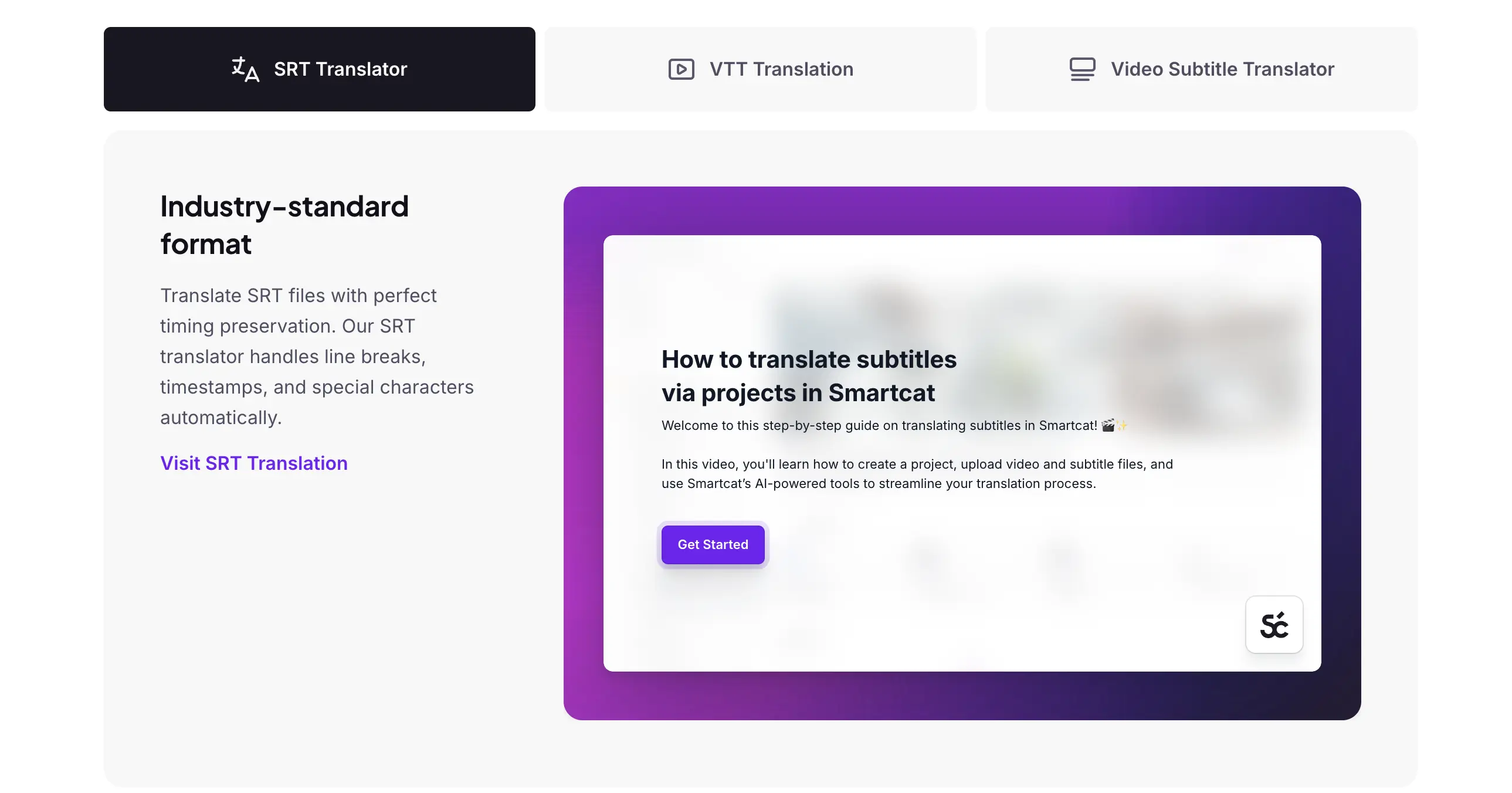
8. Subly
Standout feature: Fast subtitle translation tailored for quick, one-time projects with brand-friendly edits.
Subly is built for creators and teams who want to subtitle and translate videos without dealing with complicated software. The platform prioritizes speed and simplicity, allowing you to generate, translate, and style subtitles in just a few clicks. It’s especially convenient for one-time or occasional subtitle projects where you need professional results without the professional learning curve.
Pros
- Intuitive drag-and-drop interface requires no technical expertise
- Great for repurposing content across platforms with different aspect ratios
- Brand kits for consistent styling
Cons
- Fewer advanced editing options compared to professional subtitle translation software
- Video resolution limited on lower-tier plans
Pricing: Free trial available; Personal Plan allows you to just purchase minutes as and when you need them. See more on pricing.
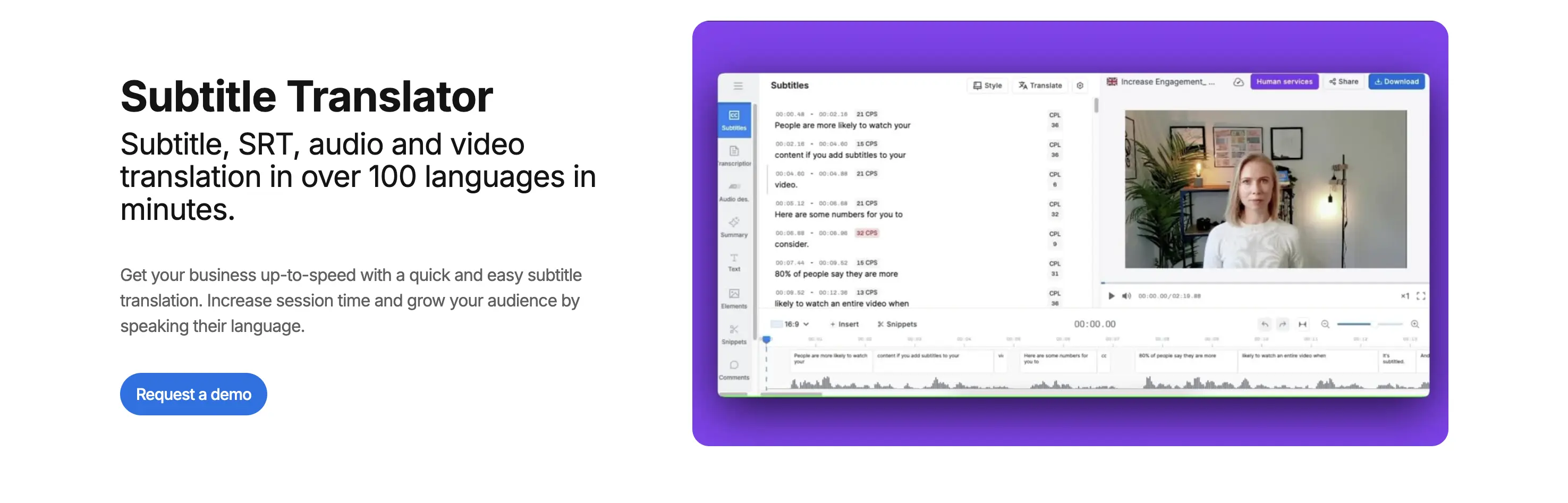
9. Descript
Standout feature: Text-based video editing where you edit subtitles by simply editing the transcript like a document.
Descript revolutionizes subtitle translation by letting you edit videos as easily as editing text in a Word document. When you generate subtitles and translate them, any edits you make to the text automatically update the video timeline. This unique approach makes subtitle refinement incredibly effortless, especially for podcasters, video creators, and teams who aren't traditional video editors.
Pros
- Built-in translation supports multi-language subtitles with minimal effort
- Studio Sound automatically removes background noise for clearer transcription
- Overdub feature allows AI voice replacement for fixing small mistakes
Cons
- Some advanced features are locked behind higher-tier plans
- Video editing tools are more limited than full professional editors
Pricing: Free trial available; paid plans start at $16/month. See more on pricing.
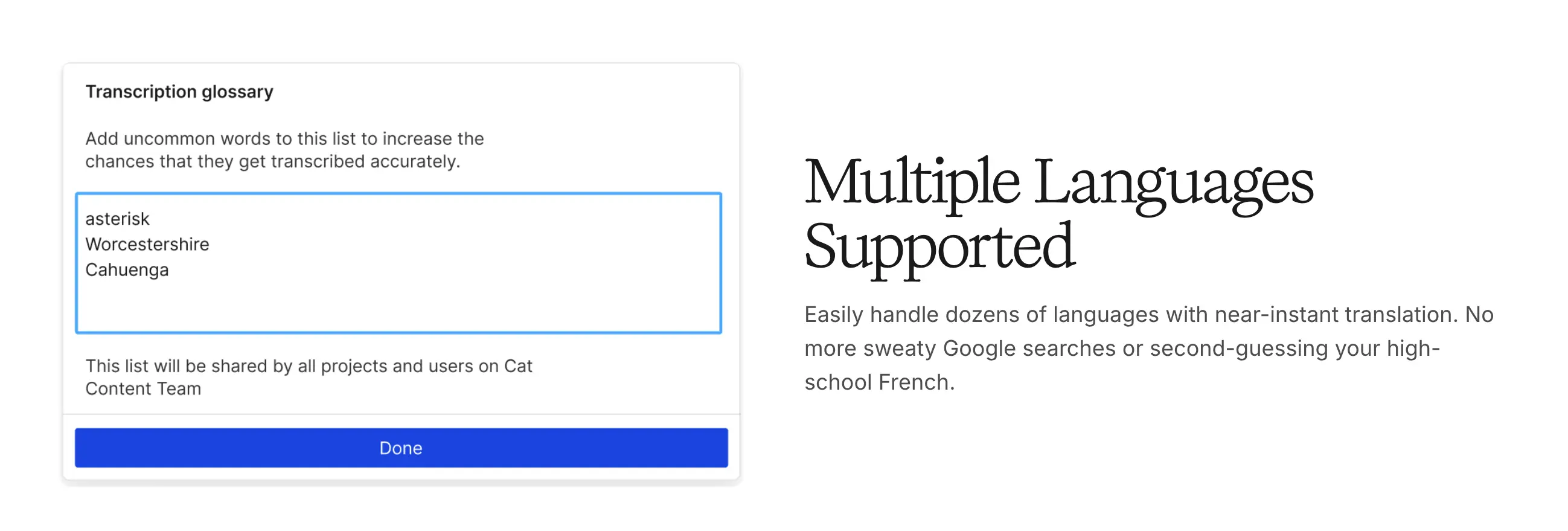
10. CapCut
Standout feature: Free auto-captions with translation capabilities, backed by TikTok's parent company ByteDance.
CapCut is a surprisingly powerful free video editor that has become massively popular among social media creators. Its auto-caption feature uses advanced AI to generate subtitles quickly, and you can translate them into multiple languages without paying a cent. The app is available on both mobile and desktop, making it incredibly accessible.
Pros
- Completely free translated captions with impressive accuracy
- Trending subtitle animations and effects updated regularly
- Mobile and desktop versions make quick edits easy
Cons
- Not ideal for long-form or professional editing workflows
- Export settings are limited compared to pro subtitle translation tools
Pricing: CapCut Standard is free to use. CapCut Pro is $19.99/month for individual users. See more on pricing.
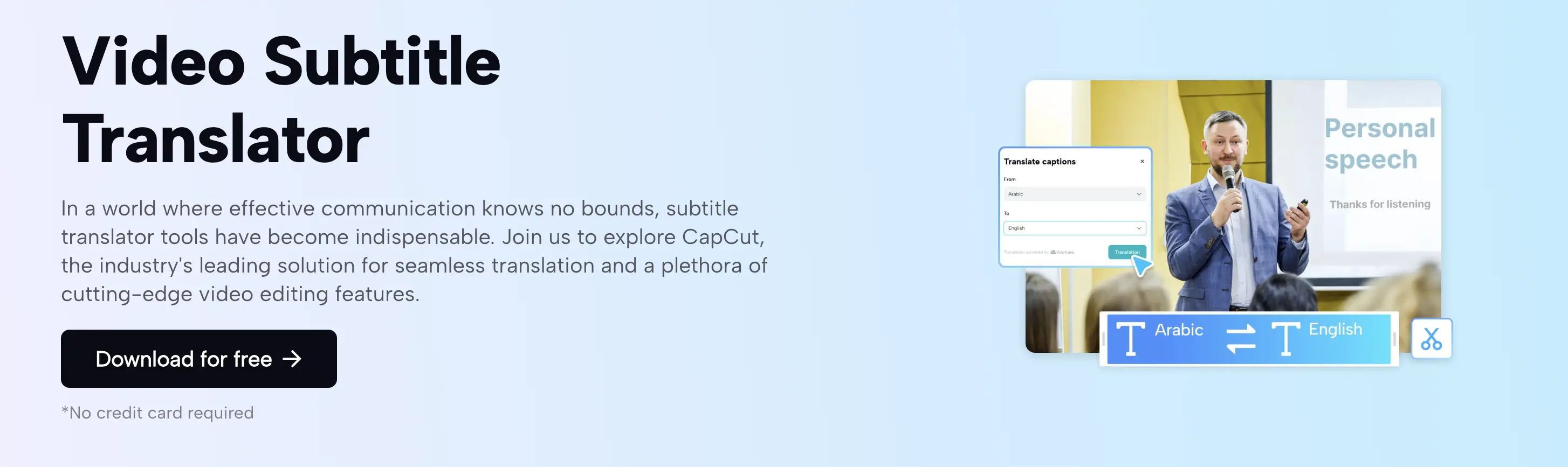
11. Sonix
Standout feature: AI-powered transcription and subtitle translation built for professional teams and agencies.
Sonix is a polished AI transcription platform that excels at creating accurate subtitles and translating them into 54+ languages. The tool includes a clean, browser-based subtitle editor, automated speaker labeling, and multilingual translation options that make it easy to produce professional subtitles at scale. It’s widely used by media teams, researchers, and agencies that need fast turnaround with reliable accuracy.
Pros
- Custom vocabulary for industry-specific terms
- Collaboration tools for teams working on multiple projects
- Strong security and compliance features trusted by professional organizations
Cons
- Not designed for advanced video editing or styling effects
- Translation quality can fluctuate for less-common languages
Pricing: Free trial available; paid plans start at $10/hour of translation (pay-as-you-go) or $22.50/month for subscriptions. See more on pricing.

12. Subtitle Edit
Standout feature: Free, open-source subtitle editor with powerful translation tools and support for 200+ subtitle formats.
Subtitle Edit is a beloved free desktop application for Windows that's been the go-to choice for subtitle enthusiasts and professionals for years. It combines robust editing capabilities with integrated translation features using Google Translate, Microsoft Translator, and other services. Despite being free, it rivals many paid tools in functionality and flexibility.
Pros
- Supports an extensive range of subtitle formats (SRT, ASS, SSA, VTT, and 200+ more)
- Integrated machine translation using Google, DeepL, and more
- Powerful tools for fixing common subtitle issues (OCR, syncing, line breaks)
Cons
- Interface feels dated compared to modern web-based tools
- Machine translation quality depends entirely on external services
Pricing: Completely free and open-source.
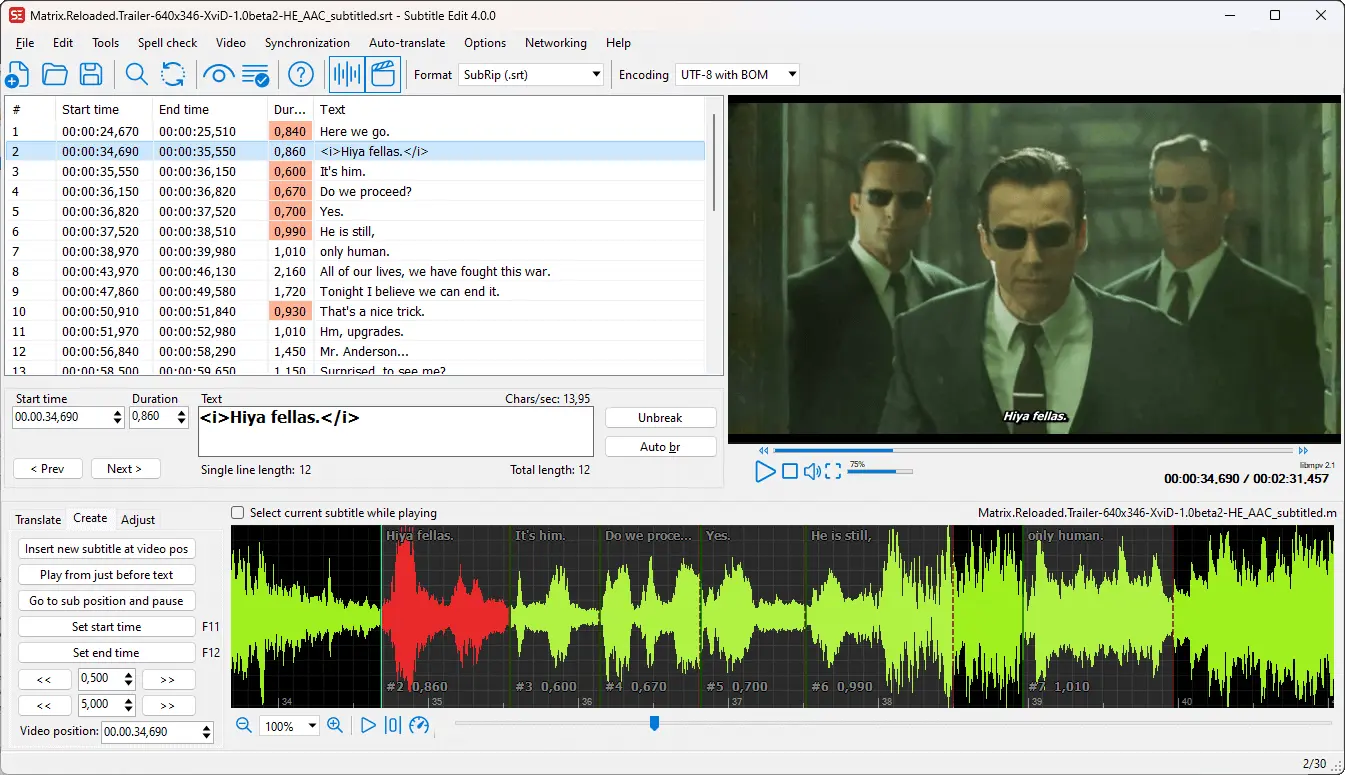
How to Choose the Right Subtitle Translation Software for You
With so many subtitle translation tools available, the right choice depends entirely on your workflow, content style, and budget. Here’s what to consider before making a decision:
Your Content Type
- Short-form creators (TikTok, Reels, Shorts): Tools like CapCut, SubtitleBee, or VEED work best because they’re built for fast captioning and social-friendly styles.
- Long-form creators (YouTube, podcasts, courses): Maestra, Sonix, Descript, or Happy Scribe offer stronger accuracy and better features for longer videos.
- Professional post-production teams: Adobe Premiere Pro or Smartcat provide advanced control and localization features.
Language Support
If you’re translating subtitles into specific or rare languages, focus on:
- Smartcat (280+ languages)
- Maestra (125+ languages)
- Sonix and Happy Scribe (strong coverage for major languages)
Editing Workflow
Ask yourself how much editing control you need:
- Simple, fast edits: Kapwing, Subly, or VEED
- Precise timing and styling: Adobe Premiere Pro, Subtitle Edit, or Maestra
- Edit-by-text workflow: Descript for script-based editing

Team Collaboration
If you work with others, prioritize:
- Smartcat (translation memory and team features)
- Kapwing, Maestra (team workspaces)
- Sonix (collaboration tools)
File Format Compatibility
Choose a tool that supports the subtitle formats you actually need:
- SRT, VTT, ASS, SSA, STL, and more depending on platform or distribution
Budget
- Free tools: CapCut, Subtitle Edit
- Low-cost pay-as-you-go: Maestra, Happy Scribe, Sonix
- Advanced paid suites: Smartcat, Adobe Premiere Pro
There’s no one-size-fits-all solution, so focus on the features that matter most to your projects. Take advantage of free trials and test a few tools to see which one truly fits your needs before committing.
Conclusion
Subtitle translation has never been more accessible or affordable. Whether you're working with a tight budget or managing enterprise-level localization projects, there's a tool on this list that can help you reach global audiences without the traditional burdens of manual translation.
That said, technology is only as good as how you use it. The tools in this guide give you options: lightning-fast AI for everyday projects, human review for critical content, and everything in between. The key is matching the tool to the task. Don't overthink it: pick one or two platforms that align with your content type and budget, test them out, and refine your workflow from there. Your global audience is waiting.
Frequently Asked Questions
How accurate are AI subtitle translation software?
AI subtitle translation software are impressively accurate and continue to improve rapidly. They work best with clear audio and typically achieve 90-98% accuracy in ideal conditions. Accuracy may dip slightly with heavy accents, technical terminology, or poor audio quality, but for the vast majority of videos, AI translation delivers professional-quality results.
What is the best subtitle translation software?
The best subtitle translation software depends on your needs, but platforms that combine accuracy, speed, and ease of use tend to stand out. Maestra is a strong choice thanks to its wide support of 125+ languages and the ability to choose between multiple AI translation engines depending on your needs. Sonix and Happy Scribe also offer reliable AI workflows for multilingual subtitles.
Is there a free subtitle translation software?
Yes, there are several free online subtitle translator tools available for creators and editors. Subtitle Edit is one of the most popular options, offering built-in translation through services like Google along with powerful editing features. CapCut also provides free ways to generate or translate subtitles, and is ideal if you're looking for a quick, mobile-friendly solution for social media content.
What is the best subtitle translator app for PC?
The best subtitle translator for PC depends on your needs:. Professionals often choose Adobe Premiere Pro for its advanced features and timeline integration, while casual users favor free tools like Subtitle Edit or CapCut's desktop version. Meanwhile, browser-based platforms like Maestra, Happy Scribe, and Kapwing eliminate the need for installation entirely and work on any PC with internet access.
What is the best AI SRT translator?
Maestra's AI-powered SRT translator is one of the best options due to its strong language coverage and advanced translation engines. It delivers accurate results and keeps the original SRT structure intact. You can try it for free to see how well it handles your subtitle files before committing to a plan.
Can ChatGPT translate SRT files?
ChatGPT is able to translate SRT files as long as you provide the subtitle text in the chat. It keeps the timestamps intact and only translates the dialogue. However, note that ChatGPT can’t process large SRT files in one go due to response length limits, and it doesn’t accept file uploads, so you’ll need to copy and paste the content manually.
How can I translate subtitles in real time?
You can translate subtitles in real time with Maestra's live voice translation and transcription Chrome extension. The tool displays translated subtitles as you watch videos or live streams, converting speech into text and translating it instantly into your preferred language. Another option is YouTube's built-in auto-translate feature for uploaded videos, yet it can be limited for less common languages and doesn't work for live streams or content on other platforms.
What makes a good subtitle translation?
The best subtitle translations balance clarity, accuracy, and smooth viewing flow. They adapt idioms and expressions so they make sense culturally while still reflecting the original dialogue. Consistent timing and formatting ensure the subtitles feel integrated rather than intrusive.
