The Ultimate Guide to Subtitle Translation (125+ Languages)
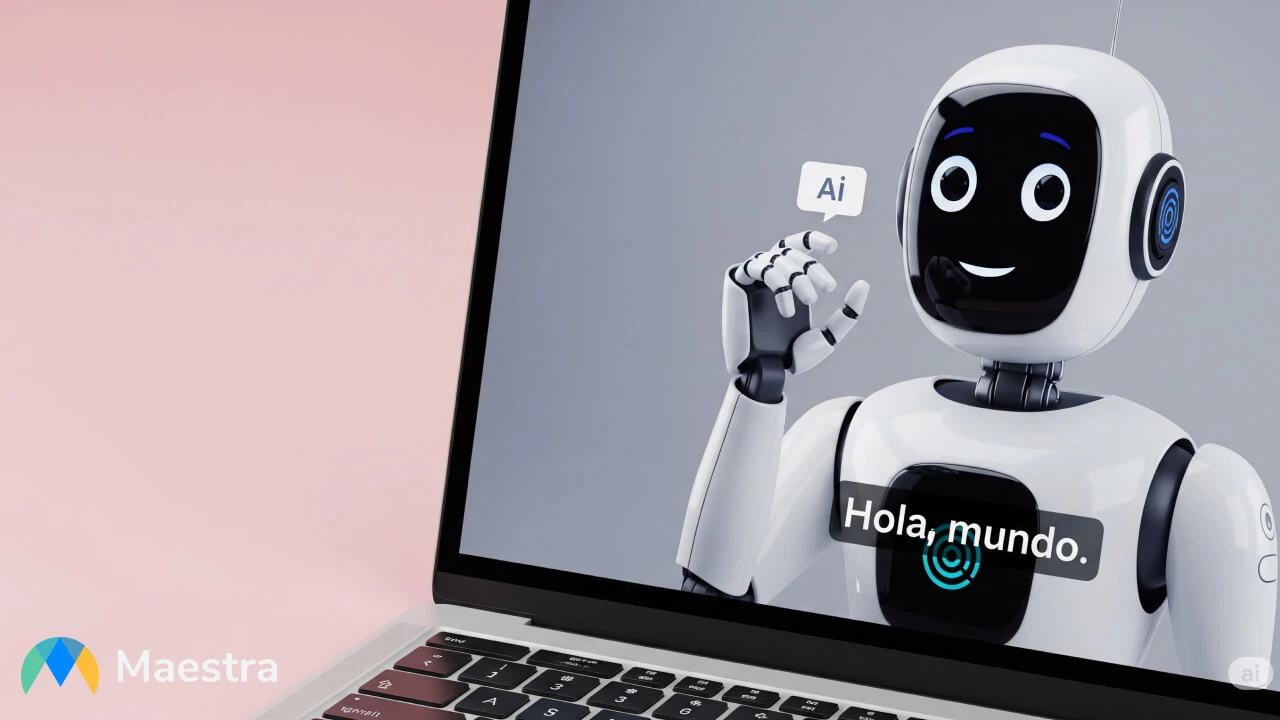
Want to grow your audience and make your videos more accessible? Subtitle translation is the key. Adding multilingual subtitles to your content isn't just smart; it's essential in today's global digital landscape. Whether you're a content creator, educator, or brand, translated subtitles help break language barriers, improve engagement, and boost visibility across international markets.
With AI-powered tools like Maestra, it's now easier and faster than ever to translate subtitles quickly and in bulk without compromising quality. In this comprehensive guide, we'll walk you through everything you need to know about subtitle translation. Here are the points we'll cover:
- What subtitle translation is and why it matters in today's video-driven world
- The difference between subtitle formats and which ones to choose for various platforms
- Tips for choosing the right subtitle translator for your workflow
- Step-by-step instructions for translating subtitles with Maestra into over 125 languages
- Best practices to improve accuracy, readability, and syncing
- How subtitle translation benefits creators, educators, businesses, and NGOs
- The future of AI-powered subtitle translation
- Answers to frequently asked questions about subtitle translation, file types, and security
No matter your industry or goals, this guide will help you get started. Let's delve in.
What is subtitle translation?
Subtitle translation is the practice of translating the spoken dialogue within videos into another language. It ensures messages retain their meaning across different languages and cultural contexts, fostering global engagement and bridging communication gaps.
There are two main approaches to subtitle translation: manual and automated. The former involves a human translator, whereas the latter leverages advanced AI models to rapidly generate subtitles in the target language. Compared to human translation, AI subtitle translators offer a much faster and more scalable translation process, though they may occasionally lack the nuanced contextual accuracy provided by human translators.
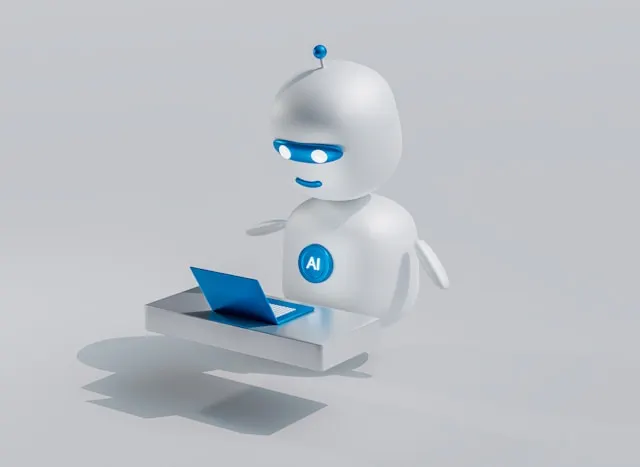
Common use cases for subtitle translation include YouTube videos aiming for international audiences, e-learning platforms striving for inclusive education, and business videos designed for global marketing and international communication. By providing subtitles in multiple languages, creators and organizations can unlock greater potential for growth and deeper viewer interaction.
Translate Subtitles Now
Why Subtitle Translation Matters in 2025
In 2025, video content continues to dominate digital communication, making subtitle translation more crucial than ever. Here are the main benefits of this practice, highlighting why investing in subtitle translation is essential for creators, educators, and global brands alike.
- Accessibility: Translated subtitles empower viewers to consume and understand content easily by removing language barriers. They also ensure that deaf and hard-of-hearing viewers can engage with the content, enhancing accessibility and supporting equitable media experiences.
- SEO performance: Adding translated subtitles significantly improves search engine optimization (SEO), increasing discoverability and boosting video rankings on global platforms like YouTube or Google.
- Compliance and localization: Subtitle translation helps organizations adhere to international accessibility standards and local regulations. This practice strengthens brand trust and reputation by demonstrating respect for regional diversity and compliance.
- Engagement: A study by Verizon and Publicis Mediafound that 80% of consumers say they are more likely to watch an entire video when captioning is available. This shows the importance of subtitles in capturing and holding audience attention.
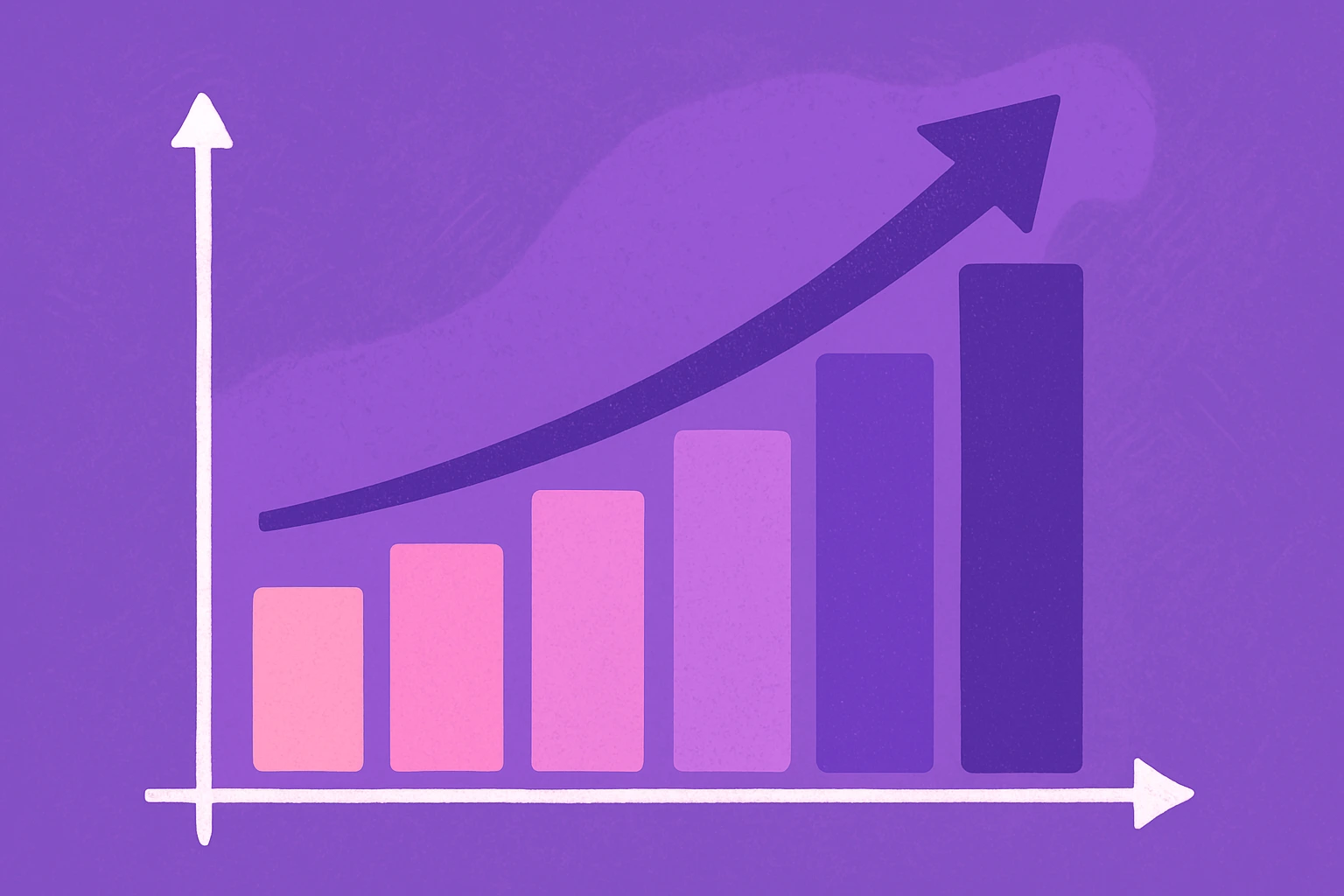
Common Subtitle Formats Explained
When working with subtitles, choosing the right file format is crucial for compatibility and functionality. Different subtitle formats serve different purposes, from basic captions to richly styled text with advanced positioning. Below are some of the most widely used formats and guidance on when to use each:
- .SRT (SubRip Subtitle): One of the most common subtitle formats, SRT files are simple and widely supported. They include only basic information: start and end times, plus the text itself.
- .VTT (WebVTT): VTTis a more advanced version of SRT, developed for web video. In addition to timing and text, it supports metadata, styling, and positioning.
- .SBV (YouTube SubViewer): SBV is a simple format designed specifically for YouTube. It allows basic timing and text, but lacks styling features.
- .SCC (Scenarist Closed Captions): SCC is a professional-grade format used for broadcast and compliance purposes. It supports closed captions with precise frame-based timing, positioning, and styling.
- .CAP (Cheetah/CaptionMaker Format): CAP is a proprietary format used in advanced captioning software like CaptionMaker. It supports multiple languages, style metadata, and detailed positioning.
Which format should you use?
- SRT -> for basic subtitles across platforms including YouTube, Facebook, Vimeo, Windows Media Player, VLC.
- VTT -> for web-based video with support for style and positioning, ideal for HTML5 players, YouTube, and BrightCove.
- SBV -> for simple, timed subtitles specifically created for YouTube Creator Studio.
- SCC -> for broadcast-quality captions with frame-accurate timing, used in TV, Adobe Premiere Pro, and Final Cut Pro.
- CAP -> for enterprise-level captioning with multi-language and compliance features, best used with CaptionMaker and other professional tools.
🚀 Tip: If you're looking for a general-purpose subtitle file for a movie that will be played back on various devices and platforms, SRT is your best bet due to widespread compatibility. If your movie is primarily for a web-based platform and you want to leverage advanced styling features, VTT is an excellent choice.
Translate SRT Subtitles
How to Choose the Right Subtitle Translator for You
With so many AI subtitle translators available, it can be overwhelming to decide which one best fits your needs. Whether you're a content creator, educator, or business professional, the right tool should balance speed, accuracy, and reliability. Here are five key criteria to consider before making your choice:
Language Support
Make sure the tool supports all the languages you need. Look for platforms like Maestra that offer 125+ languages, so you don't face limitations when expanding into new regions or markets.
Translation Accuracy and AI Quality
Not all AI translations are equal. Choose a tool that prioritizes context-aware translation rather than just word-for-word output. Bonus points if it includes a custom glossary feature to maintain brand or industry-specific terminology.
Effortless Editing
A strong subtitle translator should include a user-friendly interface that supports real-time edits and fine-tuning. Clean formatting options and instant previews ensure your subtitles are polished, accurate, and perfectly synced with your audio.

Export Options and Format Compatibility
Your subtitle file should work across major media platforms and players. Look for a translator that supports popular file formats such as SRT, VTT, SBV, SCC, and more, so you can export in the file type that best fits your workflow, without needing extra conversion steps.
Collaboration Efficiency
If you're working with a team, choose a tool that supports multi-user access and role-based permissions. It's especially useful for agencies, educational institutions, or enterprises with diverse teams.
How to Translate Subtitles Step by Step
The manual method of subtitle translation involves several time-consuming stages. First, a translator listens carefully to the video's audio and transcribes the spoken dialogue into text. Then, each line is translated into the target language with close attention to context, cultural nuance, and timing. After that, the translator manually syncs each subtitle line with the video's timeline using specialized editing software. This process often includes multiple rounds of quality checks to ensure accuracy and readability.
While this approach allows for detailed, context-aware translations, it comes with clear drawbacks. It's slow, labor-intensive, and costly. Manual translation also increases the chance of human error and requires specialized tools and expertise.
Automating the process is a faster, more efficient alternative, and that's where Maestra comes in. The tool uses advanced AI to generate and translate subtitles automatically, quickly delivering accurate results in over 125 languages.
Let's take a look at how you can easily use Maestra's AI subtitle translator:
1️⃣ Upload a video file. You can also paste a URL or import content from platforms like YouTube, Instagram, Google Drive, Dropbox, and more.
2️⃣ Select the audio language. Then toggle on the "Translate to another language" option and select the target language.
🚀 If you have Maestra Pro, you can choose between Standard, OpenAI, and DeepL translation engines. When you choose the DeepL option, you can also apply a custom translation dictionary for more consistent terminology across projects.
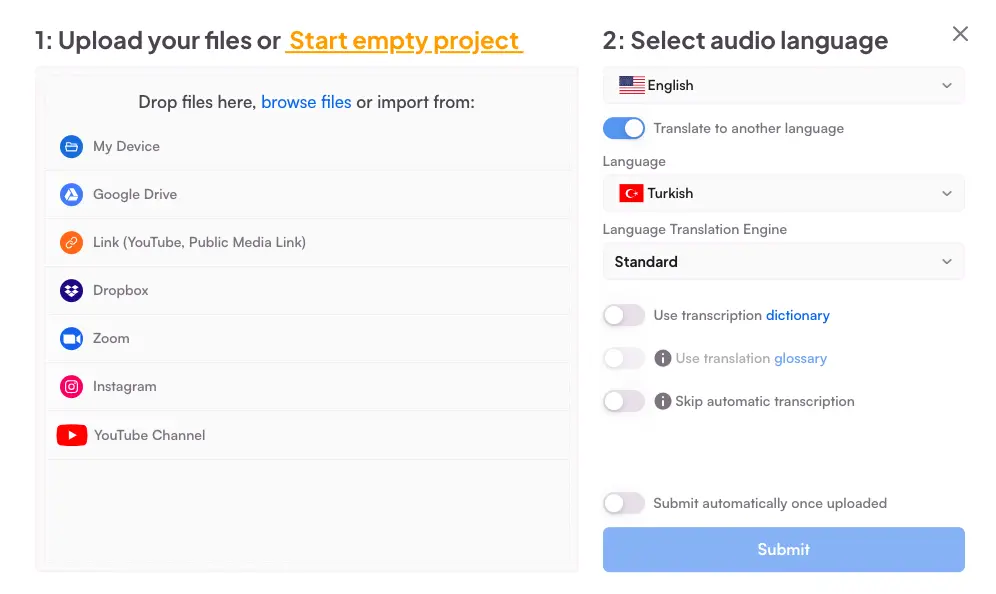
3️⃣ Click "Submit". Maestra will process your file and take you to the editing interface.
4️⃣ In the subtitles editor, you can view subtitles in the original language, the translated language, or both; shown one above the other for easy comparison. Simply click on any line to edit the text, and your changes will be applied instantly.
🚀 Pro users can also take advantage of the AI rewriting feature to generate alternative sentences in a single click.
🚀 To check the translation quality, simply click "Check All" on the right side of the editor. This feature will show if the translated subtitles need any edits.
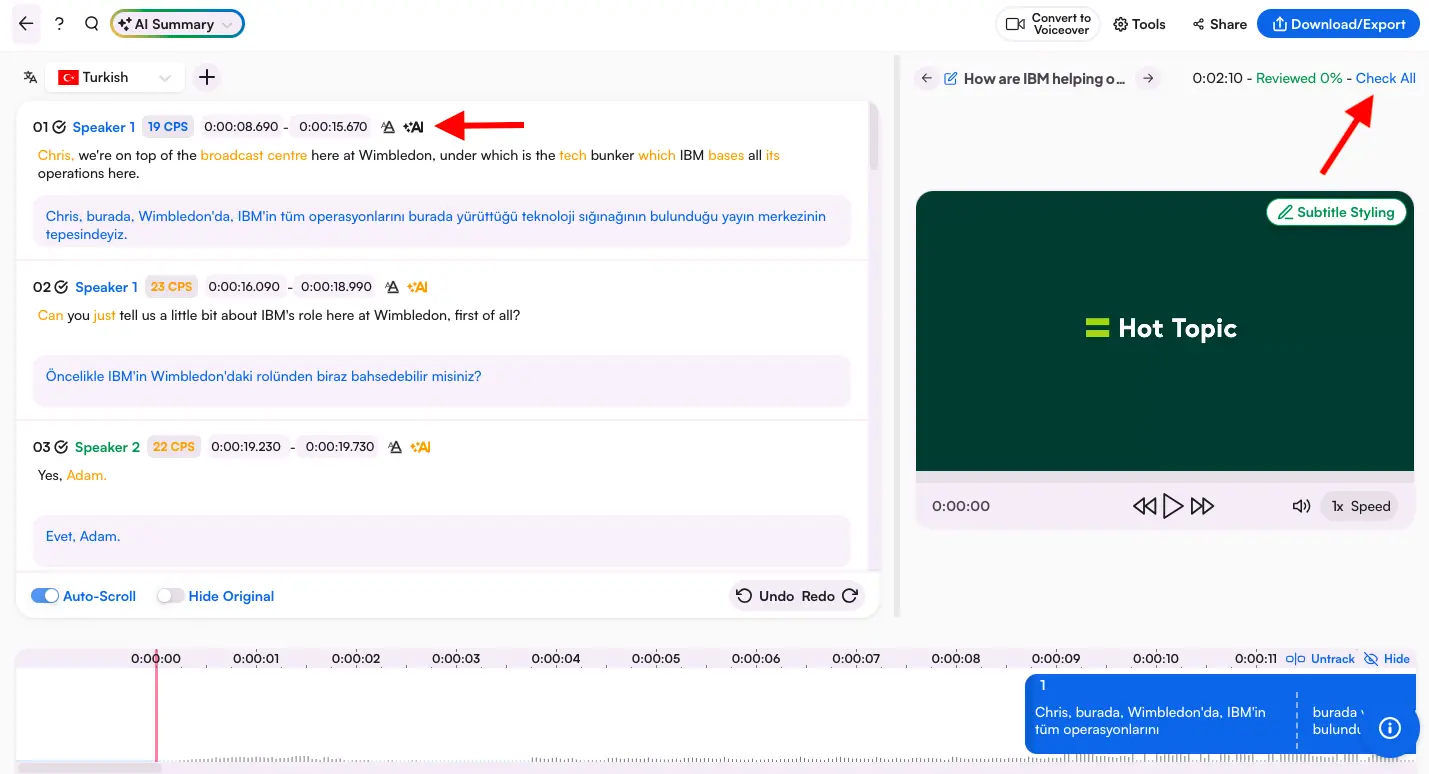
5️⃣ You can also update speaker names or add multiple speakers to reflect dialogue changes more accurately.
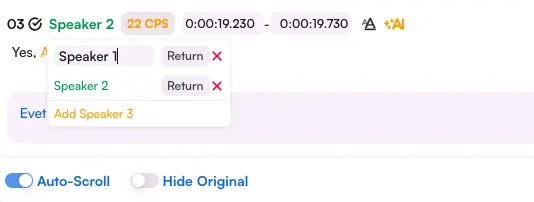
6️⃣ Use the intuitive drag-and-drop slider to fine-tune subtitle timing. This ensures your subtitles stay perfectly synced with the audio.
7️⃣ On the right side, you can click "Subtitle Styling" to customize the styling of your subtitles. You can adjust the font type, text color, background color, subtitle positioning, number of characters per line, and more.
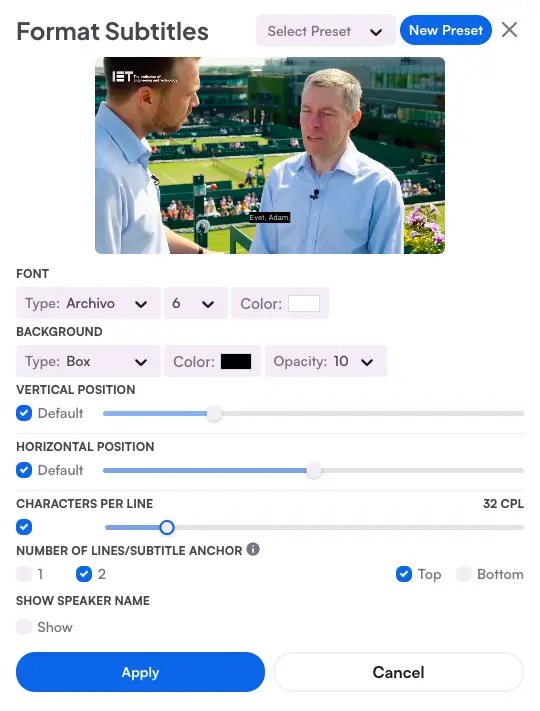
8️⃣ To export your subtitles, click "Download/Export" in the top right corner. You can download them in a variety of formats including SRT, VTT, SBV, and more. You can also embed the subtitled video directly on your website, share the project with others for collaboration, or convert translated subtitles into a voiceover for audio dubbing.
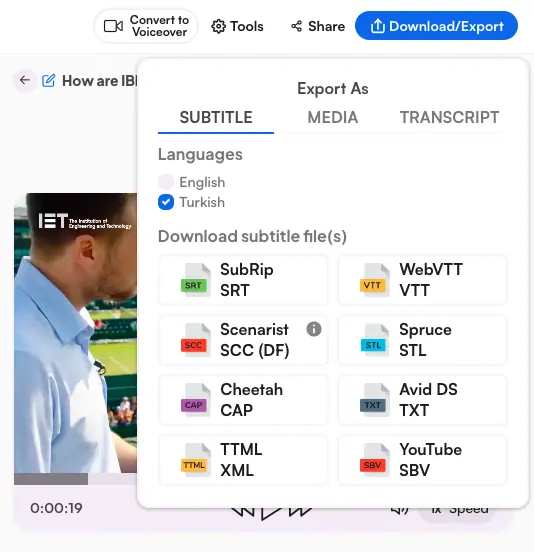
Translate Subtitles in 125+ Languages
Try These Tools to Translate Subtitles Instantly
In addition to its AI subtitle translator, Maestra allows you to translate subtitles seamlessly within its other powerful tools, making your workflow even faster and more flexible.
AI Voice Dubbing
With this tool, you can add realistic voiceovers to your videos in over 125 languages. Translated subtitles are automatically included, and the voiceovers are powered by advanced AI voices or voice cloning, depending on your needs.
Try the AI video dubber now for free and see how easily you can localize videos for global audiences, complete with translated subtitles.
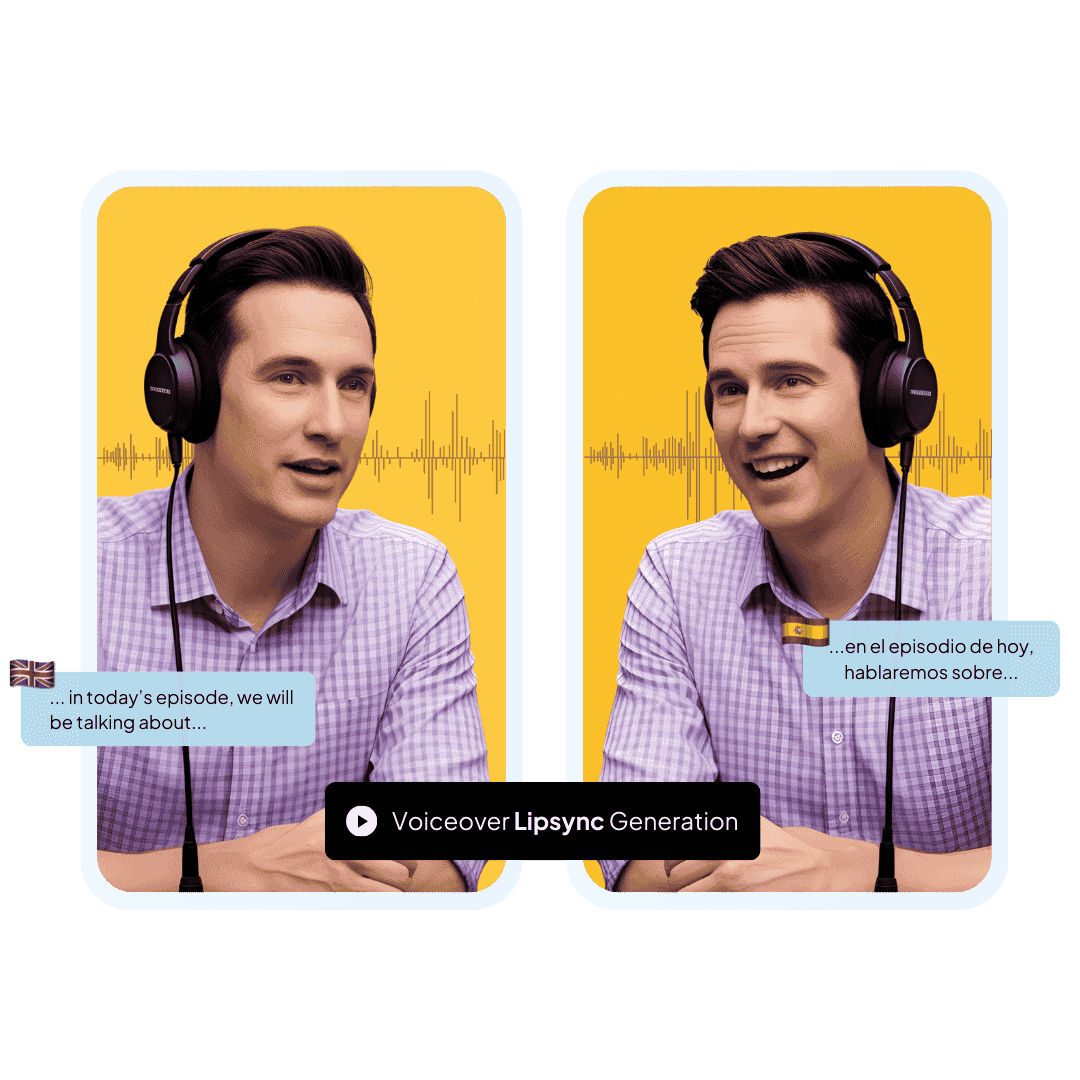
Auto Subtitle Generator
While using Maestra's auto subtitle generator, you can choose the "Translate" option during upload or from within the editor. This allows you to instantly generate subtitles and translate them without switching tools or reuploading your video.
Get started with the subtitle generator now for free and simplify your workflow with everything you need in one place.
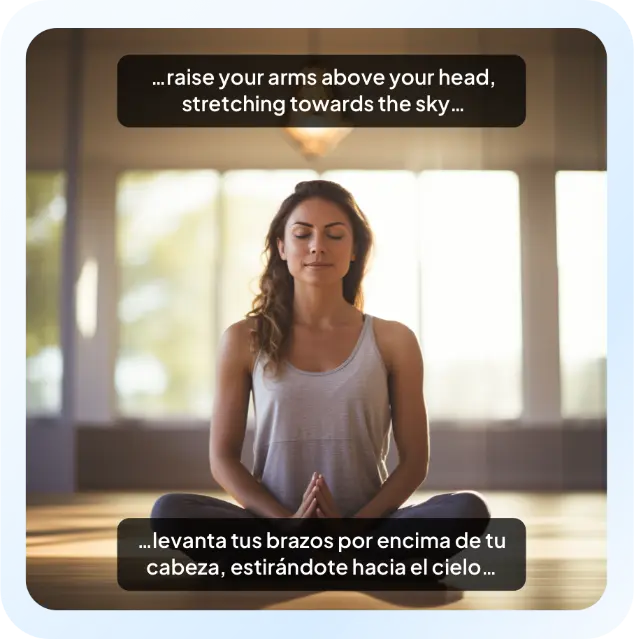
Expert Tips for Better Subtitle Translation
When translating subtitles with AI, following best practices can make a big difference in clarity, readability, and overall viewer experience. Here are some expert tips to help you achieve more natural and accurate subtitle translations:
- Keep the line length readable. Subtitles should be easy to read at a glance. Keep each line short (typically under 40 characters) and break longer sentences into two lines when necessary. This ensures viewers can follow along without missing visual context.
- Avoid literal translations. Translating word for word often leads to awkward phrasing or loss of meaning. Aim for natural-sounding sentences that convey the same message, tone, and emotion in the target language. Maestra's AI is trained to prioritize context and fluency, helping you translate subtitles without losing their meaning or original impact.
- Sync with timing and tone. Subtitles should appear in sync with the spoken audio, reflecting not just timing but also the speaker's tone and pacing. Delayed or mismatched subtitles can distract viewers and reduce engagement. Using a subtitle translator with a visual timeline (like Maestra's drag-and-drop slider) can help you match the rhythm of the dialogue more precisely.
- Handle idioms and technical terms smartly. Idioms, slang, and jargon don't always have direct equivalents in other languages. When translating subtitles, consider the cultural context and choose expressions and choose expressions that make sense to your target audience.
- Choose a clear font. The font styleyou use plays a big role in accessibility. Avoid decorative or overly stylized fonts, as they can distract, especially for fast-paced dialogue or visually busy scenes. Most subtitle editors, including Maestra's, allow you to customize font, size, and background to ensure optimal readability for your audience.

Who can benefit from subtitle translation?
Subtitle translation isn't just a technical feature; it's a powerful tool that expands reach, boosts engagement, and supports accessibility across industries. Here are some real-world examples of who benefits the most:
YouTubers
Content creators on YouTube often have global audiences, and translating subtitles helps break down language barriers. The practice can significantly increase watch time, grow subscriber bases, and improve viewer retention across regions.
🚀 Tip for YouTubers: Use your YouTube Analytics to identify top viewer regions and prioritize subtitle translation in those languages.
Online Course Creators
E-learning platforms and instructors use subtitle translation to make educational content accessible to non-native speakers. This not only broadens their student base internationally but also improves comprehension and learning outcomes for multilingual audiences.
🚀 Tip for online course creators: Use a translation glossary to define key terms, phrases, and subject-specific vocabulary. This helps maintain consistency across lessons and significantly improves overall translation quality, especially in technical or specialized content.

International Businesses
Companies expanding into new markets rely on subtitle translation to adapt product demos, promotional videos, and brand messaging for local audiences. Accurate, culturally aware subtitles help build trust and improve conversion rates across different regions.
🚀 Tip for international businesses: Always review translated subtitles for cultural relevance. What works in one region may not resonate in another.
NGOs and Accessibility Services
Organizations focused on social impact rely on subtitle translation to reach diverse communities, including those with hearing impairments or language barriers. Subtitles make public service announcements and advocacy campaigns more inclusive and effective.
🚀 Tip for NGOs and accessibility services: Leverage AI subtitle translators with built-in quality checks to quickly scale multilingual content while maintaining clarity, especially for high-impact messaging.
No matter the industry, subtitle translation is a smart investment in accessibility, global reach, and meaningful connection with your audience.
The Future of AI in Subtitle Translation
As artificial intelligence continues to evolve, the future of subtitle translation is set to become even faster, more accurate, and more context-aware. This will lead to a truly seamless content experience for viewers everywhere.
One of the most important advancements is real-time multilingual subtitling, where AI can instantly translate and display subtitles in multiple languages during live streams, webinars, or events. Maestra's real-time translator makes this possible with powerful AI that delivers live captions and voice translation in over 125 languages. As you speak, the tool translates your voice to the target language and shows live subtitles. When you enable the multilingual session sharing feature, each viewer can choose their preferred language and follow along with translated captions and audio in real time.

We're also seeing progress in emotion-aware translation, where subtitles reflect not just what is said, but how it's said, capturing tone shifts, sarcasm, or emphasis that previously went unnoticed in standard translations. In parallel, custom translation glossaries and domain-specific AI models are helping businesses maintain consistent terminology across legal, medical, and technical content.
As these technologies continue to mature, AI-powered subtitle translation will no longer be a support feature. It will be central to how we communicate across borders. Tools like Maestra are paving the way for a more connected and inclusive world where communication transcends linguistic divides.
Translate Live Captions in Real Time
Frequently Asked Questions
How accurate is AI subtitle translation?
Thanks to advances is natural language processing, AI subtitle translation is now more accurate than ever. Maestra uses advanced models that prioritize fluency and context rather than word-for-word translation. Plus, built-in quality checks make it easy to spot and fix any issues.
Can I translate subtitles for free?
Yes, you can translate subtitles for free with Maestra. However, in the free version, only a limited portion of your file will be translated. To unlock full subtitle translation and access premium features like DeepL or OpenAI translation, you'll need to upgrade to a paid plan. Maestra offers four different pricing plans so you can choose the one that best fits your needs and content volume. Meanwhile, enterprises can benefit from custom solutions tailored for high-volume projects, team collaboration, and advanced integration.
Which subtitle formats does Maestra support?
Maestra supports a wide range of subtitle formats including SRT, VTT, SCC, STL, CAP, SBV, and more. You can easily export your subtitle file in the format that best fits your platform or workflow. The right file format ensures your subtitles display correctly and maintain proper timing across different media environments.
How many languages does Maestra's AI subtitle translator support?
Maestra's AI subtitle translator supports over 125 languages, including English, Spanish, Chinese, Japanese, Hindi, Arabic, Korean, Dutch, Vietnamese, and much more. You can check this list to see all languages supported by Maestra.
Does Maestra auto-sync subtitle translations?
Yes, Maestra automatically syncs subtitle translations with your video's audio. Once you generate or upload subtitles, the translated version aligns with the timing; no manual adjustments needed. However, if you want to fine-tune the timing, you can easily adjust subtitles using the drag-and-drop timeline in the editor.
How long does it take to translate subtitles?
This depends on the size of your file. Typically, Maestra can translate subtitles in just a few minutes for standard-length videos. Longer files may take slightly more time, but the process is fast overall.
What's the difference between subtitles and closed captions?
Subtitles are translated or transcribed text that represent spoken dialogue in a video, typically intended for viewers who can hear but don't understand the spoken language. Closed captions, on the other hand, include not only dialogue but also non-speech elements like sound effects, speaker IDs, and music cues, making them essential for deaf or hard-of-hearing viewers. While both improve accessibility, captions provide a fuller audio experience in text form. For more information on subtitles vs. captions, you can check this blog.
Can I upload a subtitle file and translate it without a video?
Yes, you can upload a subtitle file and translate it without attaching a video. Maestra supports common formats like SRT and VTT, allowing you to import your file directly to the platform. Once uploaded, you can choose your desired language, and Maestra will generate a translated version in just a few clicks.
How secure is my content when using Maestra?
Maestra takes data security seriously. We use Amazon Web Services (AWS), which complies with industry-leading standards including ISO/IEC 27001:2013, 27017:2015, 27018:2019, and ISO/IEC 9001:2015. These certifications ensure that your content is stored and processed with the highest levels of security and reliability. For full details, please visit our Security page.
Does Maestra support team collaboration on subtitle projects?
Yes, Maestra supports team collaboration, making it easy for multiple users to work on subtitle projects together. You can invite team members, assign roles, and track changes in real time. This is especially useful for businesses, agencies, or educators managing multiple or large-scale content workflows.
Can I use Maestra to generate subtitles for live streams or webinars?
Yes, you can use Maestra's free live transcription app to generate real-time captions during live streams or webinars. It provides automatic speech-to-text transcription as the event happens. The Pro version also includes live voice translation with captions, allowing you to reach multilingual audiences instantly. Try it now and enhance your live events with accurate, AI-powered captions.
Can I use the subtitle translator for podcasts or audio-only files?
Yes, you can use Maestra's subtitle translator with audio files like podcasts. Simply upload your file, and Maestra will generate and translate subtitles just as it would with video. You can also download the result as a transcript, making it easy to repurpose your audio content for blogs, articles, or accessibility needs.
Does the subtitle translator support speaker identification?
Yes, Maestra's subtitle translator can separate different speakers in your audio or video content. This makes it easy to follow conversations, especially in interviews, podcasts, or panel discussions. You can adjust speaker names and choose to display them in the subtitles for added clarity.
Can AI translation handle industry-specific terms or jargon?
Yes, Maestra's AI translation can handle specialized terminology. You can add industry-specific terms or jargon to your custom translation glossary to ensure consistent and accurate translations. This is especially useful for technical or branded content.
Can LLM models translate subtitles?
Yes, large language models are capable of translating subtitles. For instance, Maestra leverages OpenAI translation engine to translate subtitles across over 125 languages. By using advanced AI, Maestra delivers subtitle translations that feel fluent and natural.
Start Translating Subtitles Today
Subtitle translation is one of the easiest ways to expand your reach and connect with viewers worldwide. And with Maestra, it's effortless.
Just upload your video, choose your desired language from over 125 options, and let the AI generate accurate, readable subtitles in seconds.
✅ Translate subtitles into 125+ languages
✅ Edit and format subtitles with ease
✅ Upload and translate existing SRT and VTT files
✅ Export in SRT, VTT, SBV, and more
✅ Generate multilingual voice dubbing
✅ Translate voice and subtitles in real time
✅ No manual syncing required
✅ No credit card needed to start
