10 Best Transcription Apps for Meetings (AI-Powered)

Just like many other workplace routines, AI has transformed the way we capture and revisit meetings. Instead of scribbling notes or relying on memory, individuals and teams now have access to smart meeting transcription tools that handle the entire transcription process automatically. These solutions not only save time and are more cost-effective, but they also bring advanced AI features like instant summaries, sentiment analysis, and even real-time translations.
But what about finding the right tool? With so many tools promising accuracy, speed, and advanced features, choosing the best transcription app for meetings (and the one that actually fits your workflow) can feel overwhelming.
In this blog, we'll:
- Highlight what to look for in a meeting transcription app
- List and compare 10 best transcription apps for meetings
- Share the best practices for AI-powered meeting transcription
By the end, you’ll know exactly which transcription tool fits your needs, and how to get the most out of it.
Let's get started.
What to Look For in a Meeting Transcription App
Before diving into the best transcription apps for meetings, it's important to know the top criteria that separate a good tool from a great one.
- High accuracy: The core function of any transcription app is to accurately convert spoken words into text. Test the tool beforehand to see how well it handles speech.
- Turnaround time: Speed is essential in a fast-paced work environment. A great AI transcription app delivers results quickly, whether it's real-time transcripts during meetings or processing a recorded file in just a few minutes.
- User interface: The meeting transcription app should be easy to navigate, allowing you to quickly find, edit, and share transcripts. Features like speaker identification and timestamps are non-negotiable, as they are crucial for accountability and searchability.
- Language support: Language support is a critical factor for global teams and businesses. While some apps only support major world languages, others offer transcription in dozens of languages.
- Integrations: Seamless integrations automate workflows and ensure your meeting notes are always where they need to be. Look for apps that integrate with the platforms you already use, such as your video conferencing software (Zoom, Google Meet), project management tools (Jira, Asana), and CRM (Salesforce, HubSpot).
- Security and privacy: Since meeting transcripts often contain sensitive information, security and privacy are paramount. Check whether the app offers encryption and compliance standards depending on your organization's needs.
- Pricing: Plans vary from pay-as-you-go models to enterprise subscriptions. Consider a tool that offers a pricing structure that fits your budget, whether it's a generous free plan for individual use or a scalable model that grows with your team.

What is the best transcription app for meetings?
The table below showcases a comparison of the best transcription apps for meetings, highlighting what each does best, how many languages it supports, and how pricing is structured.
| Tool | Best for | Number of Languages | Pricing |
| Otter AI | Live transcription and actionable summaries | 3 (English, Spanish, French) | Free: 300 min/month; Pro: $16.99/mo; Business: $30/mo |
| Maestra | Multilingual teams needing both live and on-demand transcription | 125+ | Free live transcription; Pay-as-you-go ($12/60 credits), Subscriptions from $23/mo |
| Fireflies | Teams looking for analytics and conversation intelligence | 100+ | Free: 800 min/seat; Pro: $18/mo; Business: $29/mo |
| Fathom | Freelancers and small teams wanting unlimited free transcription | 38 | Free transcription; Premium: $19/mo, Business: $29/mo |
| Notta | Bilingual transcription | 58 | Free: 120 min/month (3 min/meeting); Pro: $11.69/mo; Business: $25.99/mo |
| Krisp | Meetings in noisy environments | 95 | Free English-only transcription; Pro: $16/mo; Business: $30/mo |
| Tactiq | Lightweight, bot-free transcription via Chrome extension | 30+ | Free: 10 transcripts/month; Pro: $12/mo; Team: $20/mo |
| Rev | Hybrid AI + human transcription | 37+ | Free: 45 min AI/month; AI from $0.25/min; Human from $1.99/min |
| Sembly | Teams needing automatic decisions, tasks, and meeting insights | 48 | Free: 1 hr recording + 1 hr uploads/month; Pro $10/month; Team $20/user/month |
| Grain | Highlights, clips, shareable meeting moments | 100+ | Free: 1 notetaker seat; Starter $15/seat/month; Business $29/seat/month |
1. Otter AI
Otter AI is one of the most established meeting transcription software on the market. In my testing, it consistently produced fast, accurate transcripts and clear post-meeting summaries that were easy to share with teammates.
What sets it apart: Otter provides a solid live transcription experience. After each meeting, it generates actionable summaries and insights, which makes it especially useful for teams that need decisions and tasks captured without extra effort.
Pros
- Clean and intuitive interface
- AI Chat and voice-activated Meeting Agent for asking questions about past meetings
- Asynchronous updates to keep everyone aligned
Cons
- Limited language options (English, Spanish, French)
- Enhanced team features only available on Pro and higher plans
Pricing: Free plan includes 300 monthly transcription minutes with 30 minutes per conversation. See more on pricing.
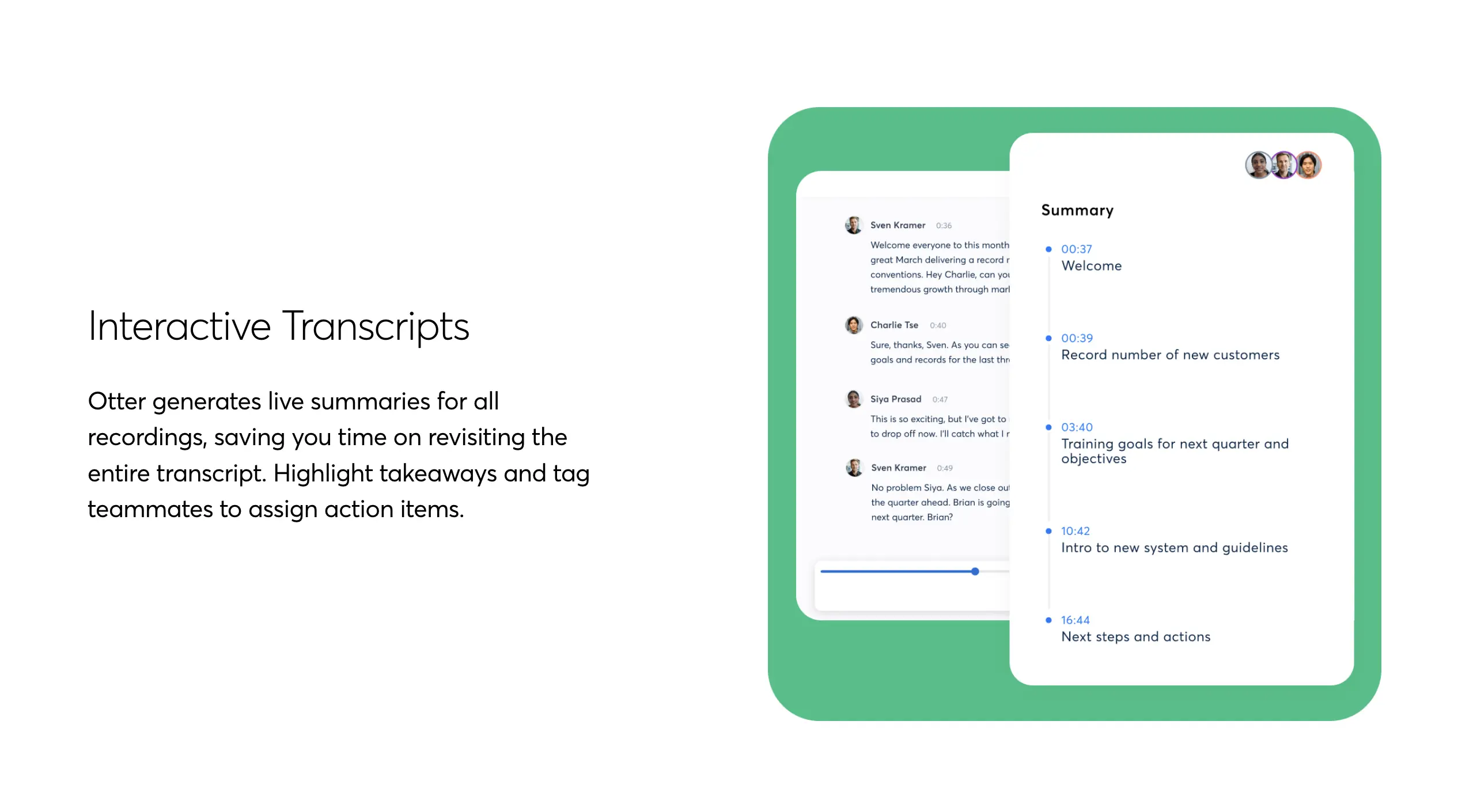
2. Maestra
Maestra stands out as a transcription app that doesn't limit you to one use case. It works equally well for live meeting transcription and on-demand file uploads, ensuring you don't miss a detail in the moment, while also giving you clean transcripts to revisit and repurpose afterward.
What sets it apart: Maestra’s live features are its biggest differentiator. Its free meeting transcription app is highly accurate and easy to use, providing instant captions during meetings without a steep learning curve. Beyond that, its real-time translator captures spoken words instantly and transcribes them simultaneously in both the source and target languages, breaking down barriers in multilingual conversations.
Pros
- Live and on-demand meeting transcription in 125+ languages
- Zoom and Microsoft Teams integration for seamless live transcription
- AI-powered extras like summaries, chapter organization, keyword extraction, and more
Cons
- Advanced features limited to higher pricing plans
- Requires a stable internet connection, especially for live features
Pricing: 100% free live transcription. Pay-as-you-go and subscription plans available. See more on pricing.
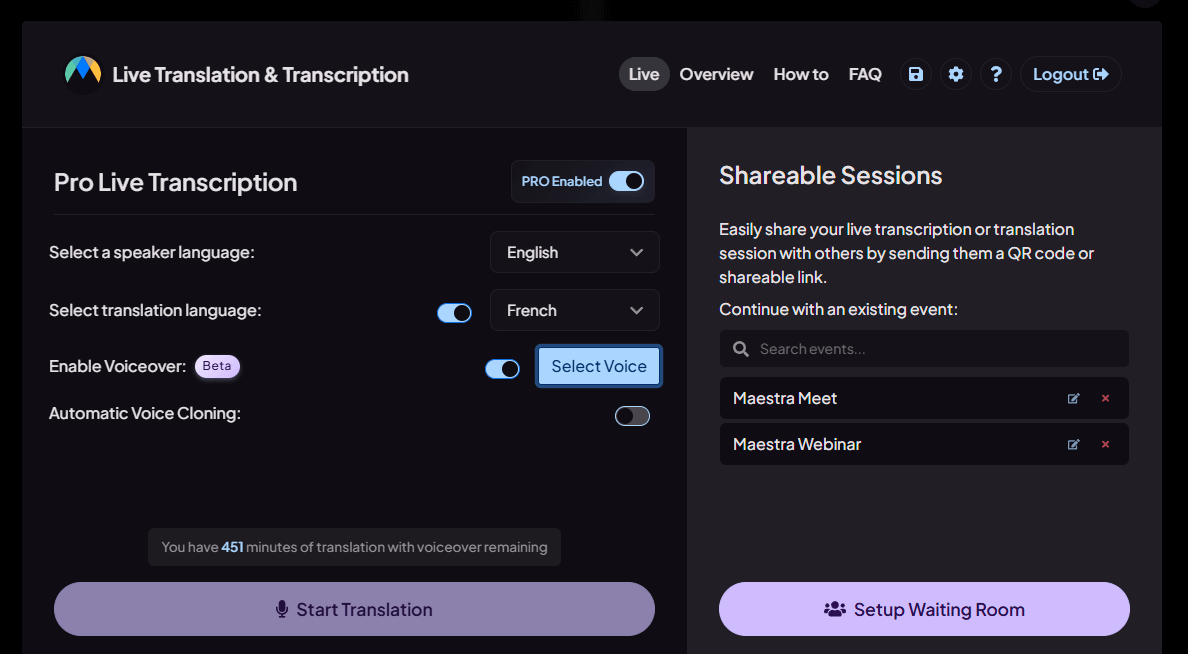
3. Fireflies
Fireflies is a leading AI meeting assistant designed to automate the process of transcribing, summarizing, and analyzing conversations. It is a powerful solution for individuals and teams looking to capture and leverage meeting intelligence in a seamless way.
What sets it apart: I was pretty impressed by Fireflies' analytics and conversation intelligence features. Beyond basic transcripts, it automatically organizes conversations into topics, tracks talk time, and even conducts sentiment analysis.
Pros
- Wide language coverage (100+ languages) with auto-detection
- AskFred bot for reviewing and querying meetings
- Built-in AI apps for diverse scenarios like conflict detection and timeline estimation
Cons
- Free plan is more limited than some competitors
- Can struggle with highly technical jargon or strong accents
Pricing: Free plan includes 800 minutes storage/seat and limited AI summaries. See more on pricing.
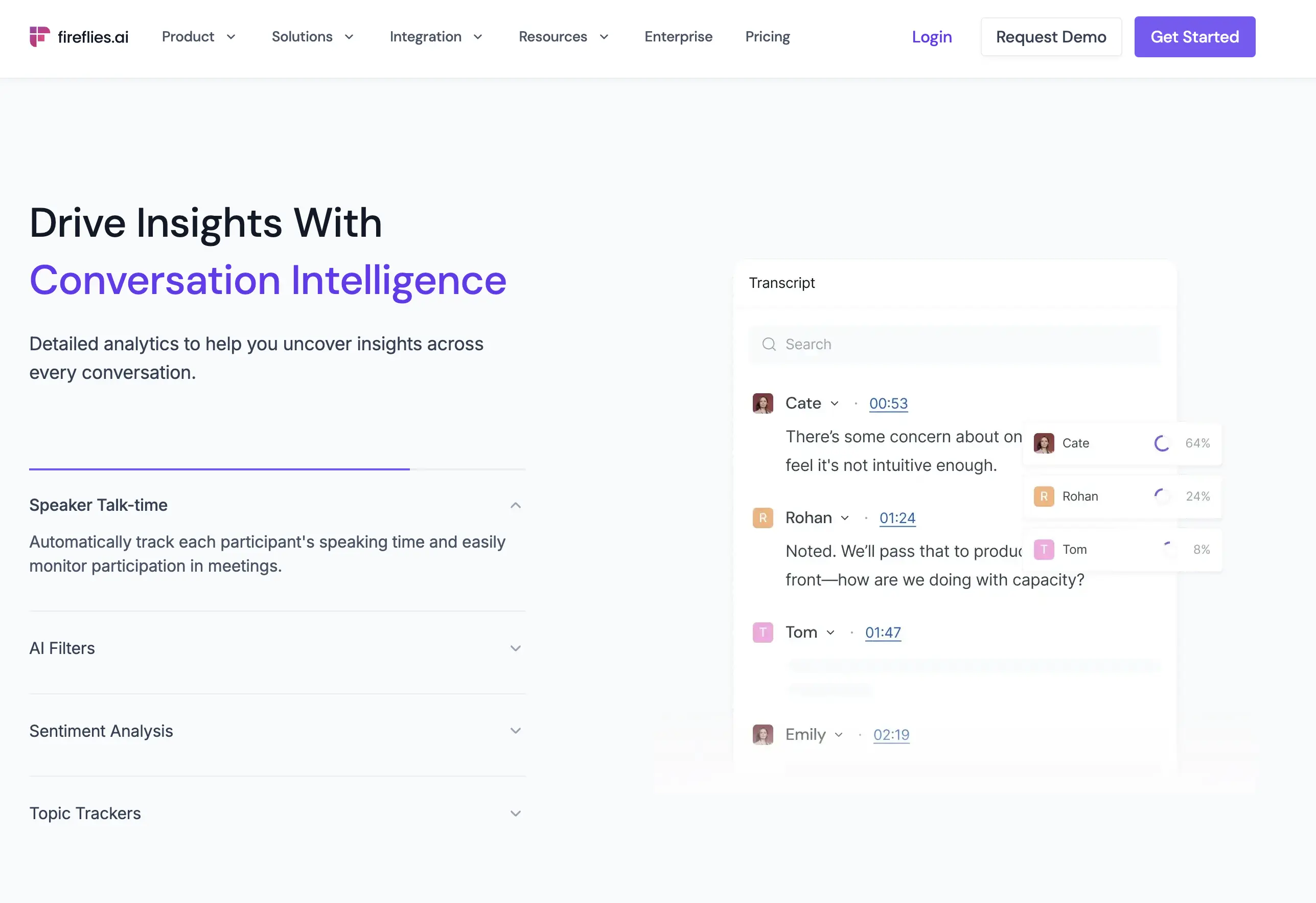
4. Fathom
As one of the best meeting transcription apps, Fathom is celebrated for its generous "Free Forever" plan and user-centric approach. I’ll admit, I was skeptical at first about how much value a free plan could really offer, but after testing it on multiple calls, I was pleasantly surprised.
What sets it apart: Fathom’s biggest differentiator is its commitment to offering a truly powerful free product. This is especially valuable for freelancers, solopreneurs, and small teams who want unlimited transcription without hidden costs.
Pros
- Quick meeting summaries for faster review
- Clips that can be easily shared on Slack
- CRM integrations like Salesforce and HubSpot for automatic syncing
Cons
- Advanced summaries and action items require a paid plan
- Lacks more sophisticated analytics compared to tools like Fireflies
Pricing: Fathom is 100% free for unlimited recording, transcription, and summarization. Team Edition offers a 14-day trial.
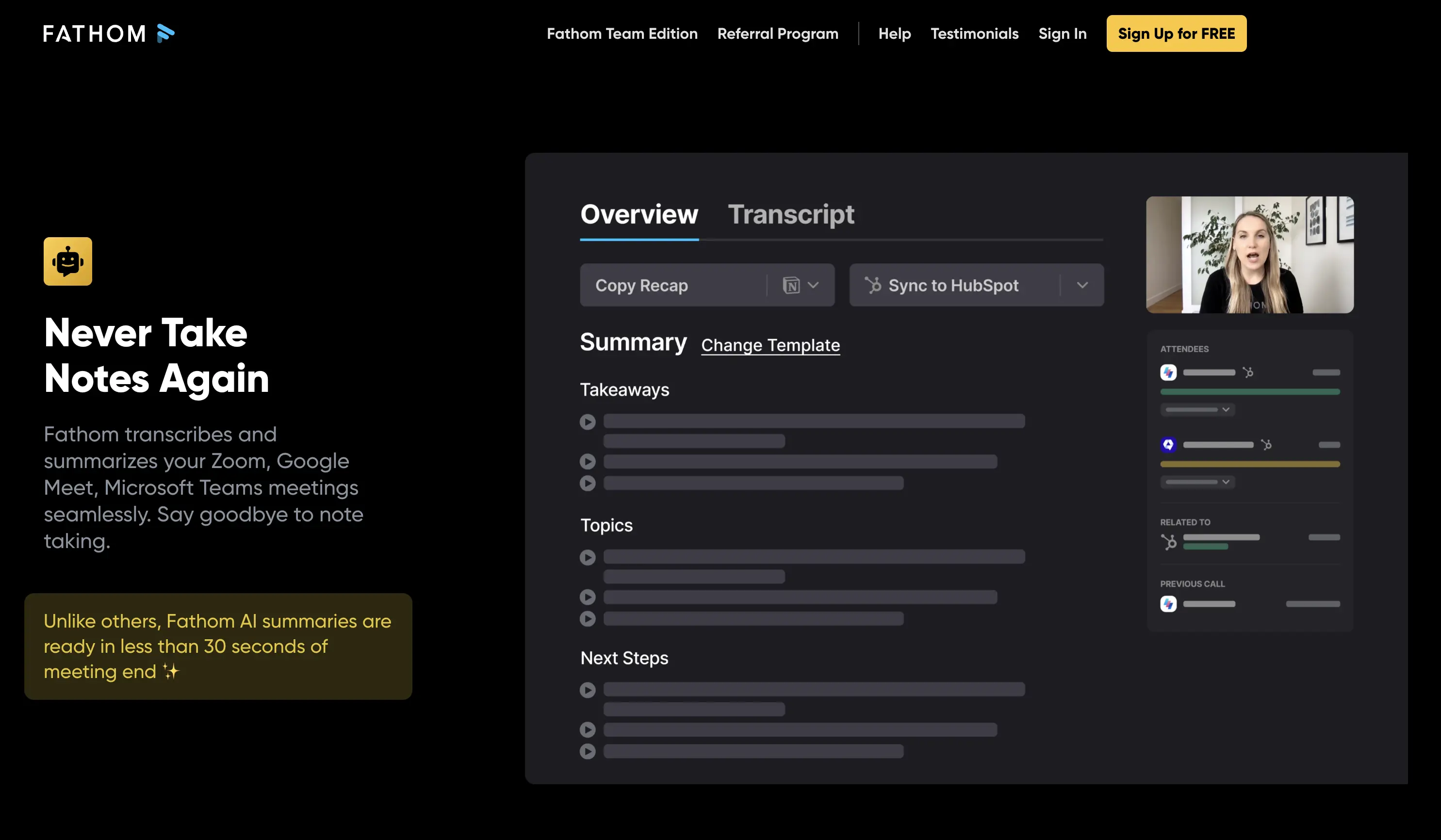
5. Notta
Notta is a straightforward and affordable meeting transcription app that focuses on making transcription and translation available to everyone. In my testing, it handled long meetings well and uploaded files with ease.
What sets it apart: Notta offers a unique bilingual transcription feature, making it possible to transcribe conversations that switch between two languages in real time. It’s a huge advantage if you often work across borders or collaborate with clients in multiple markets.
Pros
- Translates your transcripts into multiple languages
- Versatile (supports both live meetings and meeting recordings)
- High transcription accuracy (especially in English and Japanese)
Cons
- The free plan is notably limited
- Limited collaboration and analytics compared to more advanced apps
Pricing: Free version offers 120 transcription minutes/month and up to 3 minutes per conversation. See more on pricing.
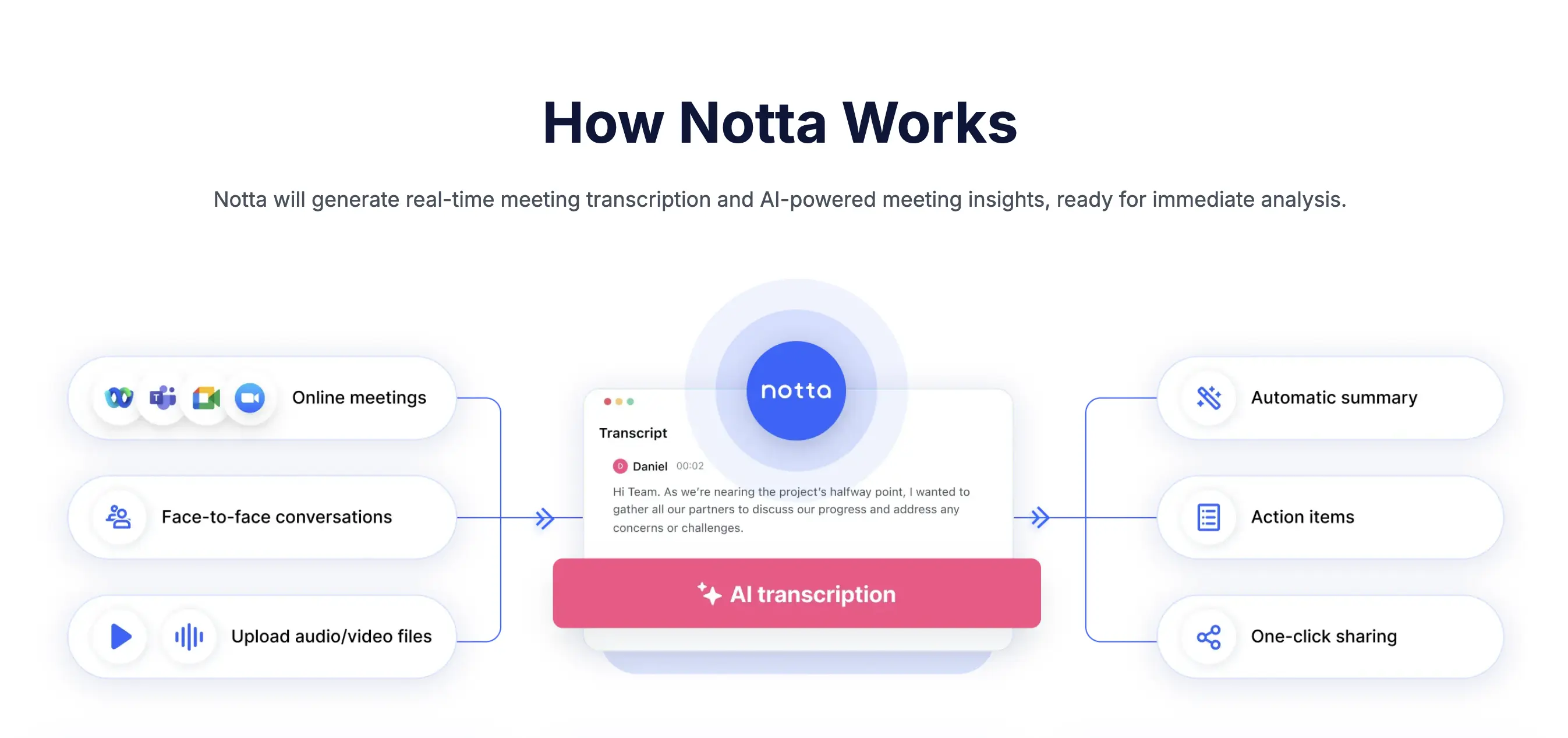
6. Krisp
Krisp first gained its recognition for AI-powered noise cancellation, helping people block background noise during virtual meetings. It has evolved into a comprehensive AI meeting assistant, integrating its core audio technology with AI-powered transcription services.
What sets it apart: I was looking forward to testing Krisp's noise cancellation feature, and it didn't disappoint. In noisy cafés and open office spaces, Krisp reliably removed background chatter and echo.
Pros
- Exceptional audio quality leading to more accurate transcription
- Simple and intuitive interface
- Bot-free, non-intrusive experience
Cons
- Less language support compared to tools like Maestra
- Free plan is restrictive with limited integrations
Pricing: Free plan offers unlimited transcription and 60 minutes/day of noise cancellation. See more on pricing.
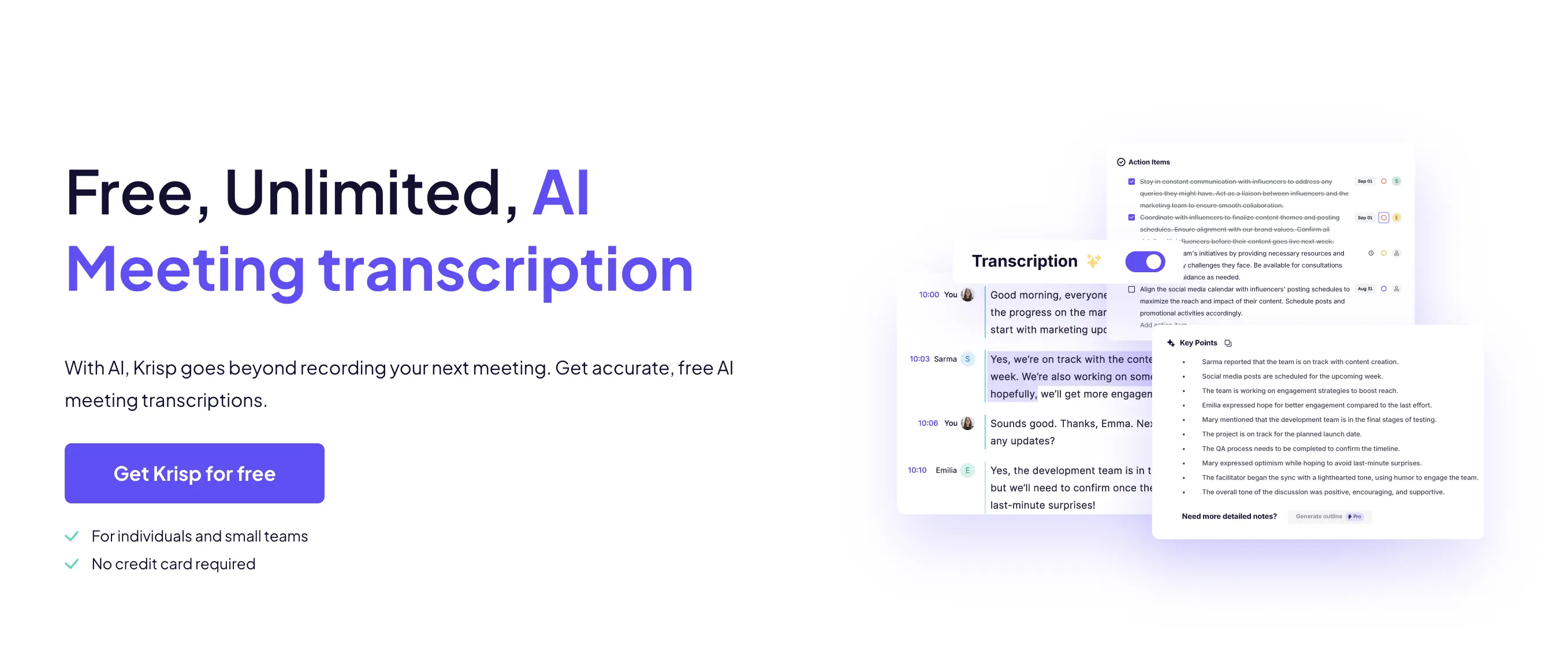
7. Tactiq
Tactiq takes a different approach to meeting transcription: instead of sending in a virtual bot, it works as a lightweight Chrome extension that captures transcripts directly inside Zoom, Google Meet, and Microsoft Teams.
What sets it apart: The main appeal of Tactiq is its bot-free, in-browser experience. I liked how transcripts appeared instantly during the meeting, making it easy to follow along in real time.
Pros
- Embed screenshots into transcripts for clearer context and documentation
- Automatic post-meeting actions like creating a Jira ticket
- OpenAI integration for crafting email responses or structuring notes
Cons
- Limited to Chrome (not ideal if you use other browsers)
- Can struggle with speaker identification if the audio quality is poor
Pricing: Free plan offers 10 transcripts per month. See more on pricing.
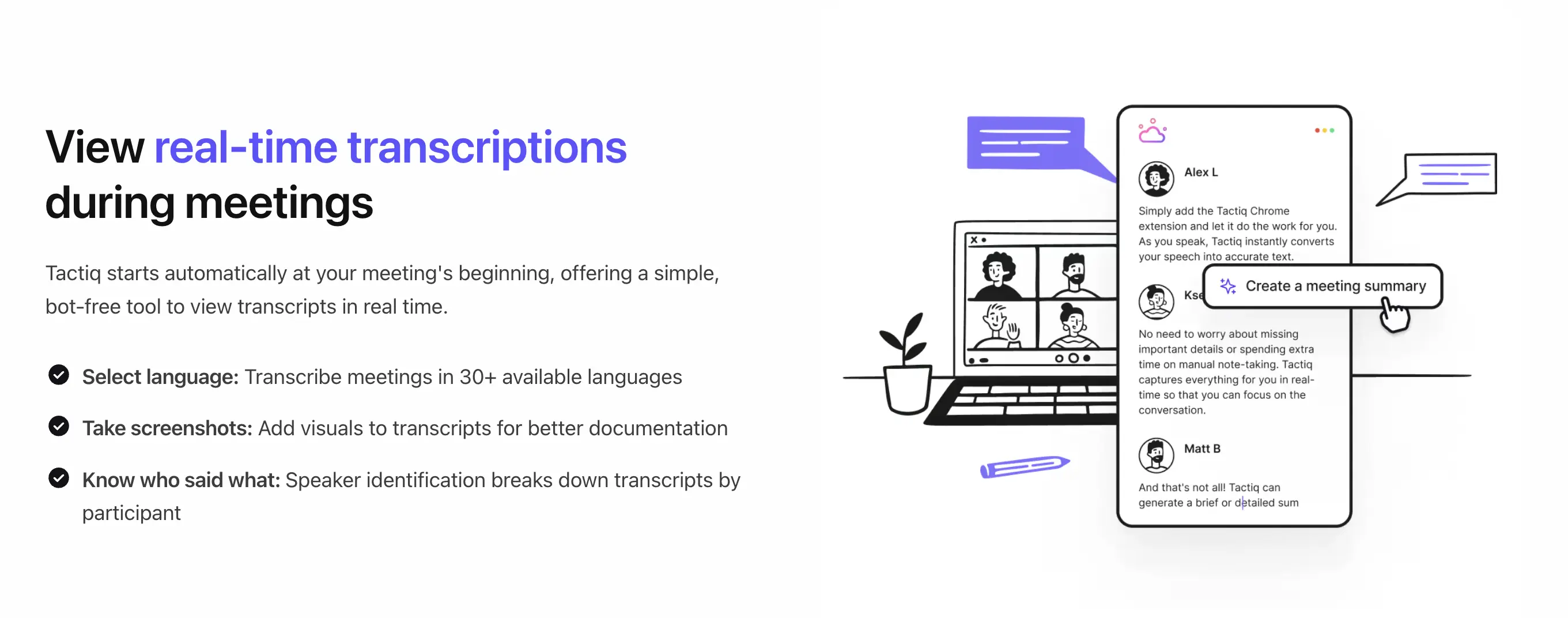
8. Rev
Rev is one of the few transcription platforms that gives you both fast AI transcription and high-accuracy human transcription. If your meetings involve legal discussions, medical terminology, or anything where accuracy matters more than anything else, Rev is one of the most reliable options.
What sets it apart: I really like the hybrid approach, where you can choose the instant, low-cost AI transcription when speed matters or human transcription when you need near-perfect accuracy.
Pros
- Great for technical or sensitive meetings
- Strong compliance and security standards
- Handles large workloads well
Cons
- Lacks more sophisticated analytics compared to tools like Fireflies
- Pay-as-you-go model can become costly for teams with high meeting volumes
Pricing: Free plan offer 45 minutes of AI transcription per month. See more on pricing.

9. Sembly
Sembly took my meeting transcription process a step further by adding AI-generated actions, decisions, tasks, and even risk detection. It’s particularly built for teams that want more than a transcript: they want a system that translates conversations into structured insights.
What sets it apart: Its ability to automatically extract decisions, tasks, and key points without manual tagging. For project-based teams (product, engineering, agencies), this is extremely useful.
Pros
- Good accuracy even in mixed-accent meetings
- Solid speaker identification and clean summaries
- Works well for recurring meetings thanks to consistent formatting
Cons
- Advanced analytics locked behind paid plans
- Free plan is very restricted compared to competitors
Pricing: Free plan offers 1 hour of recording and 1 hour of uploads per month. See more on pricing.
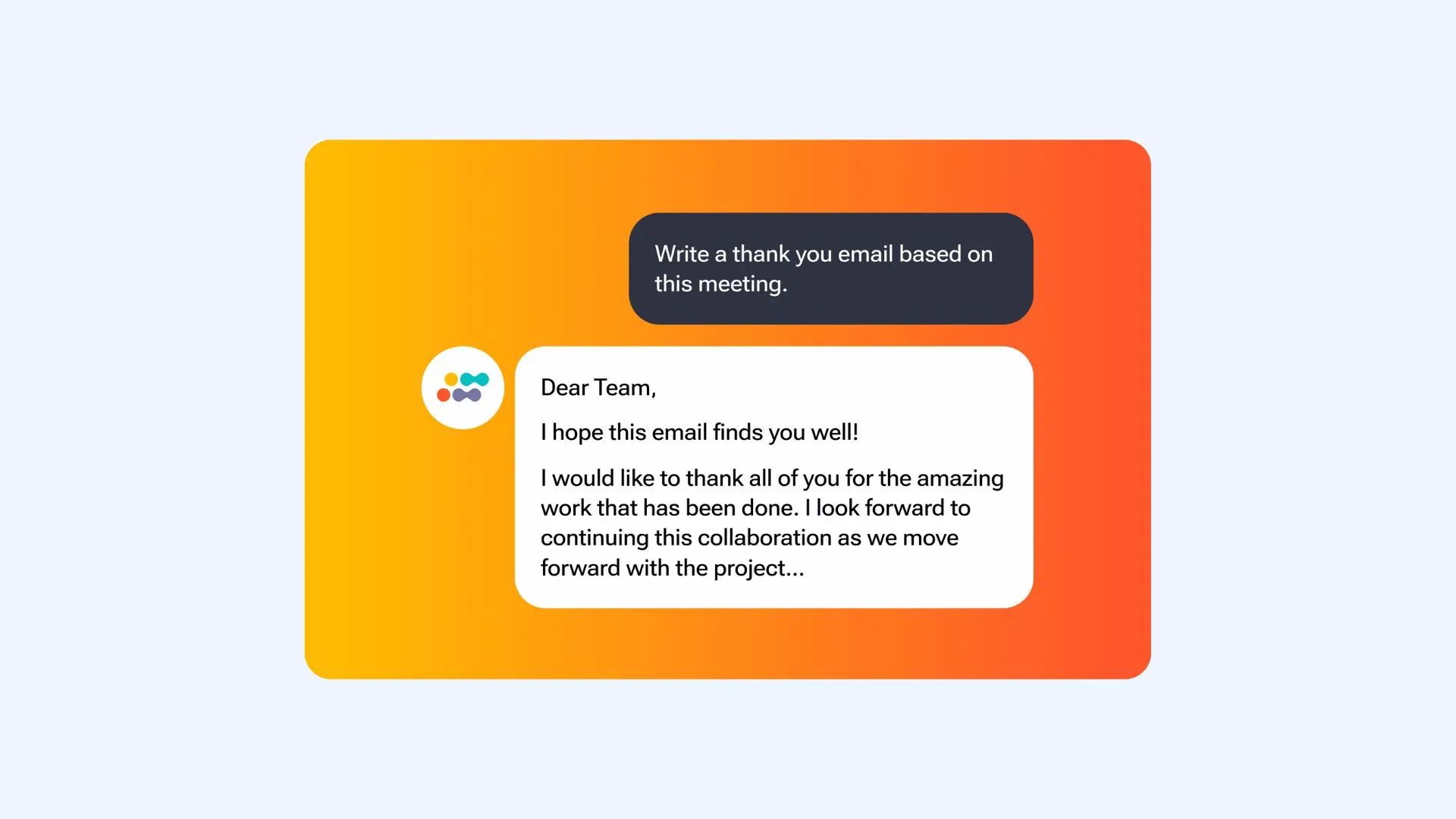
10. Grain
Grain focuses on highlights, clips, and shareable meeting moments. It’s especially useful for sales teams, researchers, and customer-facing teams who need to share specific insights with clients or colleagues without sending an entire transcript.
What sets it apart: Clip creation, where you can cut out important parts of a Zoom or Meet call and share them instantly.
Pros
- Visual highlights and "reels" make sharing customer feedback easy
- Strong integrations with HubSpot, Salesforce, and Slack
- Simple interface with almost no learning curve
Cons
- Lacks deep coaching metrics like sentiment analysis or talk-to-listen ratios
- Fewer integrations than some competitors
Pricing: Free plan offers 1 notetaker seat and basic AI notes. See more on pricing.
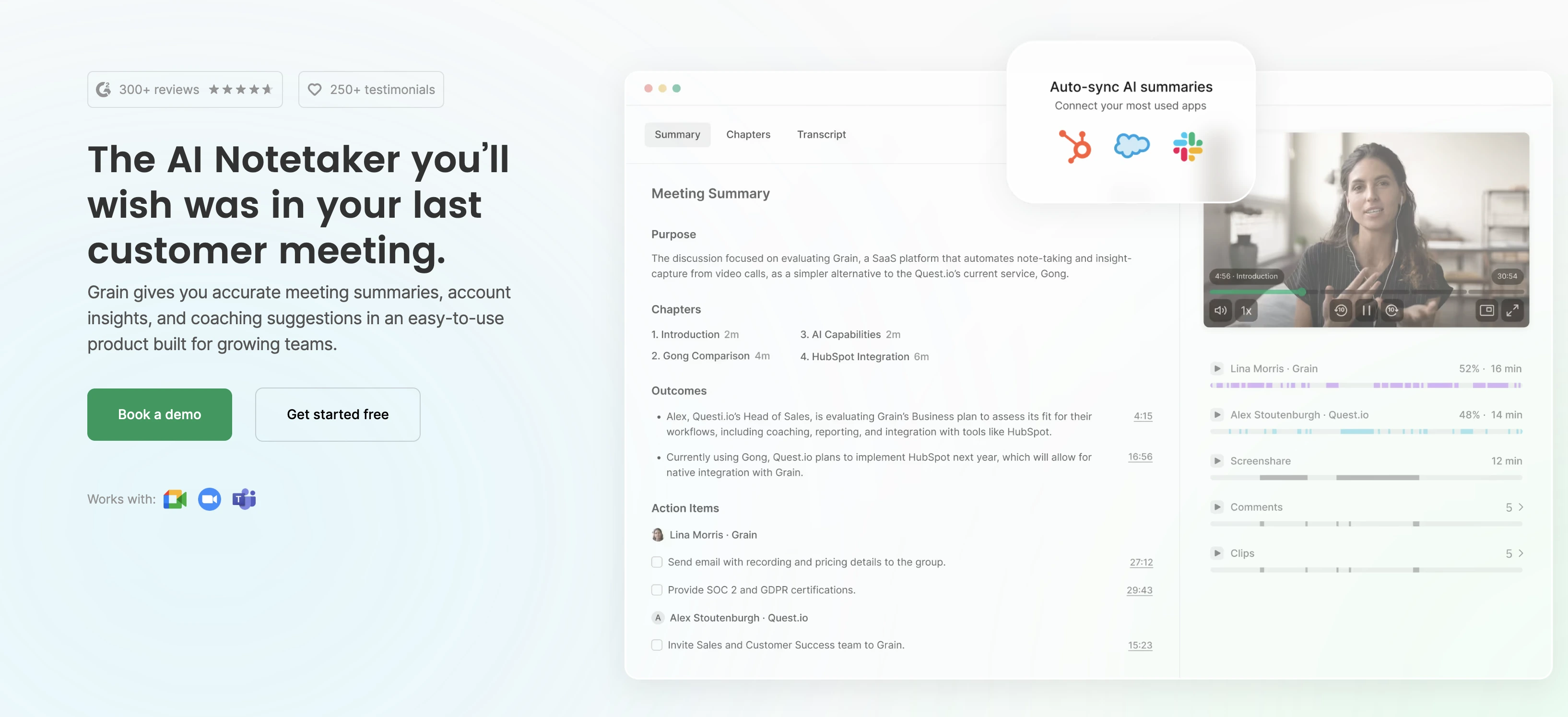
5 Best Practices for AI-Powered Meeting Transcription
Finding the right transcription app is only half the battle; how you use it determines the real value you get out of your meetings. By adopting a few simple actionable tips, you’ll ensure your transcripts are not only precise but also drive collaboration, accountability, and better decision-making.
Prioritize Audio Quality
Why: The accuracy of any AI transcription is directly dependent on the quality of the audio input.
- Use a high-quality external microphone or headset.
- Avoid noisy environments and echo-prone rooms.
- Test audio before starting the meeting to catch issues early.
Get Consent and Inform Participants
Why: Transparency builds trust, ensures compliance with privacy regulations (such as GDPR or HIPAA, depending on your industry), and avoids legal or ethical concerns.
- Mention in the meeting invite that transcription will be used.
- Verbally remind participants at the start of the call that the session is being recorded and transcribed.
- Explain how the transcript will be shared (e.g., only with attendees) and how long it will be stored.
Customize and Train the AI
Why: By tailoring the AI to your company’s language and workflows, you can dramatically improve transcription accuracy and the usefulness of meeting outputs.
- Add unique names, technical jargon, acronyms, or company-specific terms to the app's dictionary.
- If the app supports it, assign names to speakers.
- Choose the right language model or dialect to match your team’s location and speaking style.

Integrate with Your Workflow
Why: A transcript is only valuable if it leads to action.
- Sync action items directly into project management tools like Asana, Trello, or Jira.
- Push meeting summaries into team hubs (Slack, Microsoft Teams, or email).
- Automate recurring workflows (e.g., send sales call transcripts straight into the CRM).
Review and Edit the Transcript
Why: Even with strong audio and a well-trained AI, no transcription is 100% perfect.
- Skim the transcript immediately after the meeting while details are still fresh.
- Correct names, technical terms, and numbers first as they’re the most error-prone.
- Use built-in editing tools to make quick fixes.
Conclusion
AI-powered transcription apps have made it easier than ever to capture every word of a meeting, but the real value comes from choosing the right app for your needs. Each tool shines in different areas:
- If you want reliable transcription with strong summaries, choose Otter AI.
- If you work with multiple languages and need live translation as well, choose Maestra.
- If you want conversation analytics, pick Fireflies.
- If you're a freelancer or small team, Fathom is a great option.
- If you need bilingual transcription, try Notta.
- If you meet in noisy places, Krisp is your best bet.
- If you prefer a lightweight browser extension, use Tactiq.
- If you need hybrid AI and human transcription for ultra-high accuracy, go with Rev.
- If you want automatic extraction of tasks and decisions, choose Sembly.
- If you focus on shareable meeting clips and highlights, Grain is your tool.
Ultimately, the best transcription app for meetings is the one that makes your workflow easier, whether that's global collaboration, sales insights, or simply clear meeting notes.
Frequently Asked Questions
What's the best meeting transcription app?
The best meeting transcription app really depends on your specific needs. If you're part of a global team, a transcription tool with strong multilingual support like Maestra may be ideal. Analytics-focused platforms such as Fireflies are better suited for sales or customer success teams. Meanwhile, individuals or small teams can benefit from lightweight transcription apps like Fathom or Tactiq for simplicity and affordability.
What is the best way to transcribe a meeting?
The best way to transcribe a meeting today is by using an AI-powered app, which delivers fast, accurate transcripts without the delays and costs of manual methods. While human transcription services can be highly accurate, they are often slower and less scalable, making them less practical for everyday team collaboration. With automated transcription, teams can instantly generate meeting notes, summaries, and even translations, ensuring nothing gets lost in the conversation.
Can I transcribe a meeting without recording it?
Yes, of course. Real-time transcription is possible with modern AI tools that capture speech instantly as it happens, without requiring you to record the meeting. Unlike methods that depend on uploading video files or an audio file afterward, live transcription provides captions on the spot.
Can ChatGPT transcribe meetings?
Yes, with its record mode, ChatGPT can transcribe and summarize meetings, pulling out key points and generating easy-to-review summaries. As of August 2025, this feature is available on the macOS desktop app for Plus, Pro, Team, Enterprise, and Edu users.
Can Microsoft Word transcribe a meeting?
Yes, Microsoft Word includes a built-in Transcribe feature that can capture and convert spoken words into text. You can either upload an audio file or record a meeting directly within Word. This is a convenient option for anyone with a Microsoft 365 subscription who needs to transcribe a meeting without using a separate tool.
