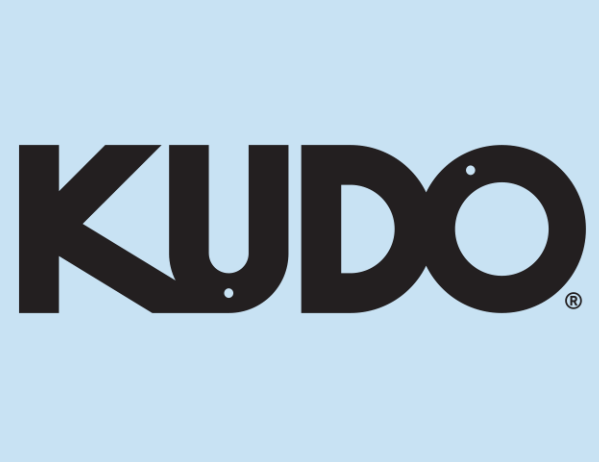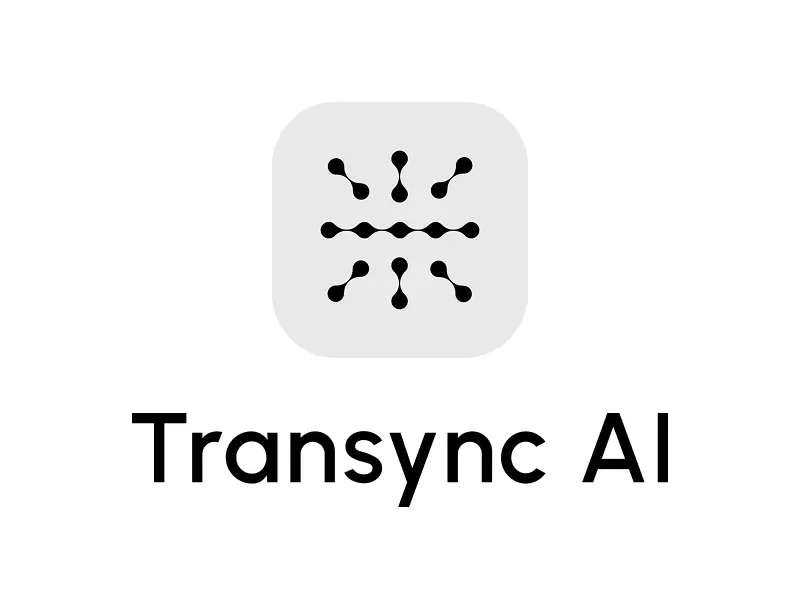10 Best Real-Time Translators for Meetings
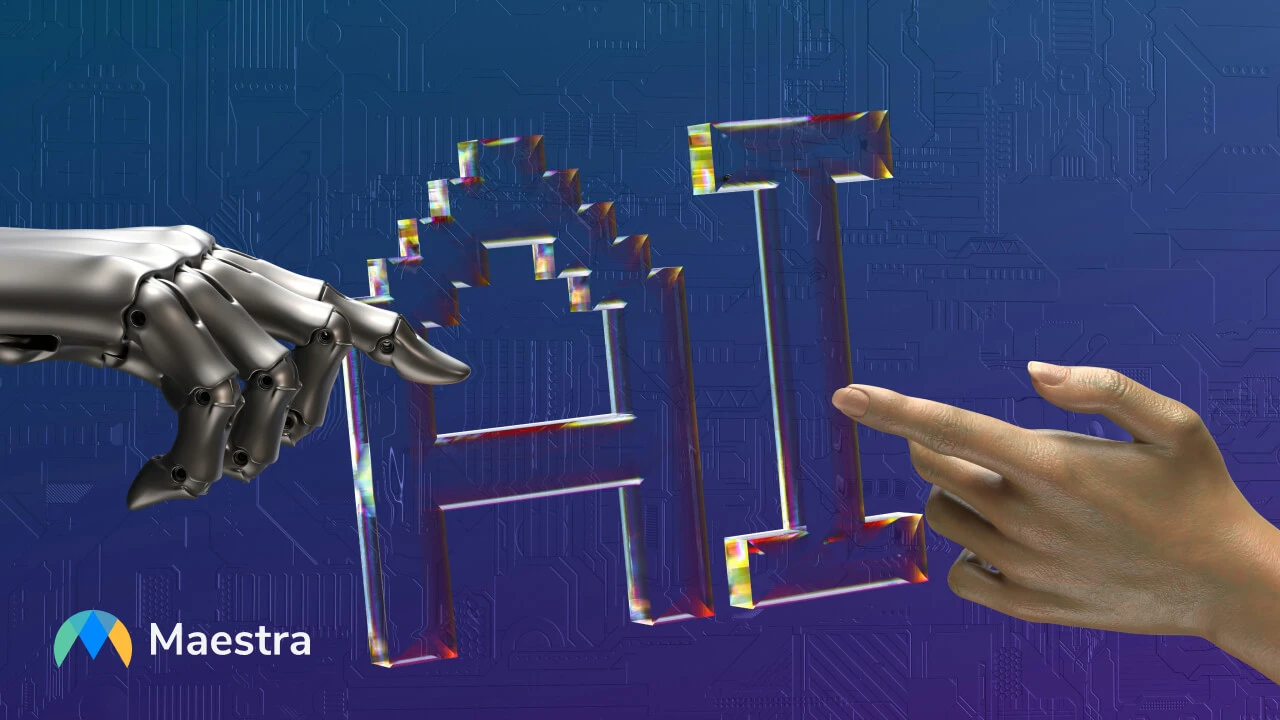
Real-time voice translation has started to shift into the mainstream, largely because meetings have changed. Teams are more distributed, cross-border collaboration is routine, and language barriers come up constantly in everyday work. The expectation now is that translation happens live, inside the conversation, without slowing everything down or requiring extra steps.
This change has led me to explore the best real-time translation tools for meetings. I reviewed and compared platforms based on the factors that actually matter in practice: translation quality, ease of setup, platform integrations, language coverage, and whether the experience feels smooth for both hosts and participants.
Key takeaway: Some real-time translators are built for large-scale enterprise events, while others are better suited for everyday team calls. A few manage to do both well.
Here is the shortlist:
Before we get into the top picks, here are five criteria to keep in mind when selecting a real-time translator for your meetings.
How to Choose the Best Live Meeting Translation Tool
Whether you're hosting virtual meetings or hybrid events, selecting the right live translation tool can make all the difference in creating an inclusive and productive environment. A well-chosen tool not only breaks down language barriers but also ensures that every participant can follow the conversation, no matter their location or native language. Below are five best practices to help you choose the most effective and reliable real-time translation solution.
- Prioritize scalability and reliability. Whether you're running a small team sync or a large global webinar, opt for software that can scale with your needs while maintaining translation quality and performance.
- Consider language access. Look for a tool that offers broad language support to guarantee meaningful participation for all attendees.
- Ensure data security. Meeting translation tools often handle confidential conversations. Bloomberg Law has reported that AI meeting transcription tools can create new exposure for employers, including privacy-related lawsuits and breaches of sensitive information.[1]
To keep sensitive meeting content protected, verify that the tool operates on a secure cloud infrastructure with proper encryption and data privacy compliance.
- Look for platform compatibility. Choose a real-time translation tool that integrates smoothly with your preferred meeting platform, such as Zoom, Microsoft Teams, or Google Meet.
- Verify mobile accessibility. Make sure the tool functions effectively on a mobile phone or tablet, as this flexibility is crucial for participants joining the meeting on the go.

Top Real-Time Translators for Meetings & Events
The table below compares best real-time translation tools for meetings based on the number of supported languages, integrations, ideal use case, and whether a free trial or version is offered.
| Real-Time Translator for Meetings | Number of Supported Languages | Integrations | Best For | Free Trial/Version |
| Maestra | 125+ | Zoom, Microsoft Teams, OBS, vMix | Both small and large meetings | ✅ |
| Wordly | 60+ | Google Meet, Zoom, Microsoft Teams, Webex | Large meetings | ✅ |
| KUDO | 60+ (AI) / 200+ (Human) | Zoom, Microsoft Teams (professional human interpreters) | Large meetings | ❌ |
| Interprefy | 80+ (AI) / 100+ (Human) | 80+ (Google Meet, Zoom, Microsoft Teams, etc.) | Large meetings | ❌ |
| Talo | 60 | Google Meet, Zoom, Microsoft Teams | Small meetings | ✅ |
| DeepL Voice for Meetings | 30+ | Zoom, Microsoft Teams | Small meetings | ❌ |
| Transync AI | 60 | Google Meet, Zoom, Microsoft Teams, Slack | Small meetings | ✅ |
| Langfinity | 50+ | Microsoft Teams (Zoom and Google Meet integrations coming soon) | Both small and large meetings | ✅ |
| Microsoft Teams Interpreter | 9 | Microsoft Teams | Small meetings | ❌ |
| Google Meet Real-Time Speech Translation | 6 | Google Meet (desktop browser) | Small meetings | ❌ |
1. Maestra: Best for All-in-One Live Meeting Translation
Maestra is the real-time translator app I rely on when I need a fast, hassle-free setup for multilingual meetings. Supporting over 125 languages, it offers four powerful translation engines (Standard, OpenAI, DeepL, and Gemini) making it easy to adapt to different needs. The app also integrates with Zoom and Microsoft Teams, complete with strong mobile accessibility.
G2 rating:4.8/5
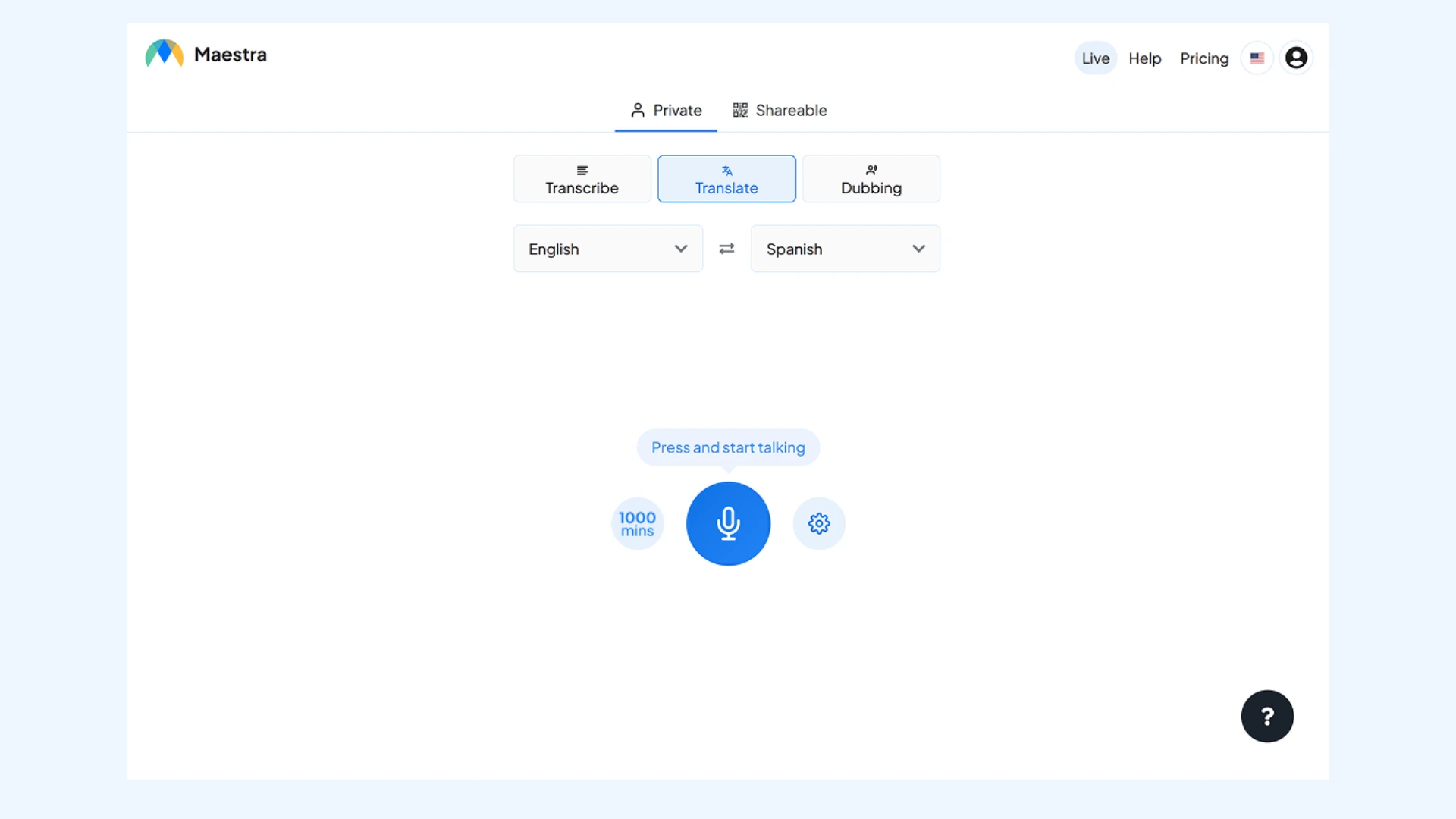
Key features:
- Dual voice and caption translation: Provides both live translated speech and captions with optional AI voice cloning for a more realistic experience.
- Multi-language meeting support: Enables sessions with multiple spoken source and target languages simultaneously.
- Instant session access: Meeting rooms can be shared effortlessly with participants via a link or QR code for quick joining.
Pros
- Easy integration with platforms like Zoom and Microsoft Teams
- Custom glossary support for more accurate industry-specific terminology
- AI-powered post-meeting summaries that highlight key takeaways instantly
Cons
- Free trial offers narrow access
- Advanced features like session sharing require higher plans
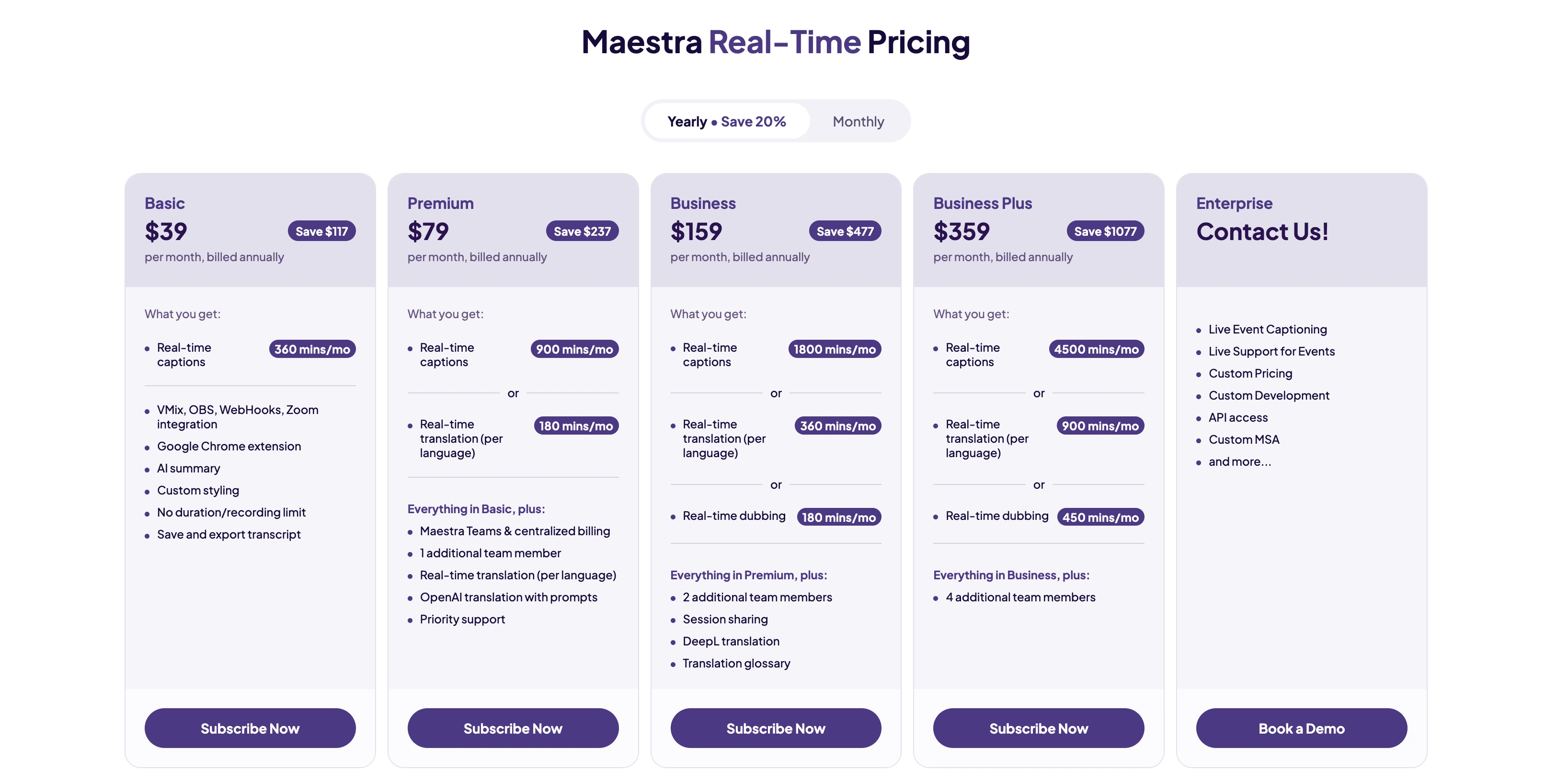
Translate Meetings in Real Time in 125+ Languages
2. Wordly: Best for Large-Scale Events & Meetings
Wordly is a cloud-based platform designed for real-time translation and transcription during virtual, in-person, or hybrid meetings. It supports multilingual conversations without the need for human interpreters, making it an accessible solution 24/7. The tool offers AI translations in both audio and caption formats, helping participants follow discussions in their native language instantly.
G2 rating:4.6/5
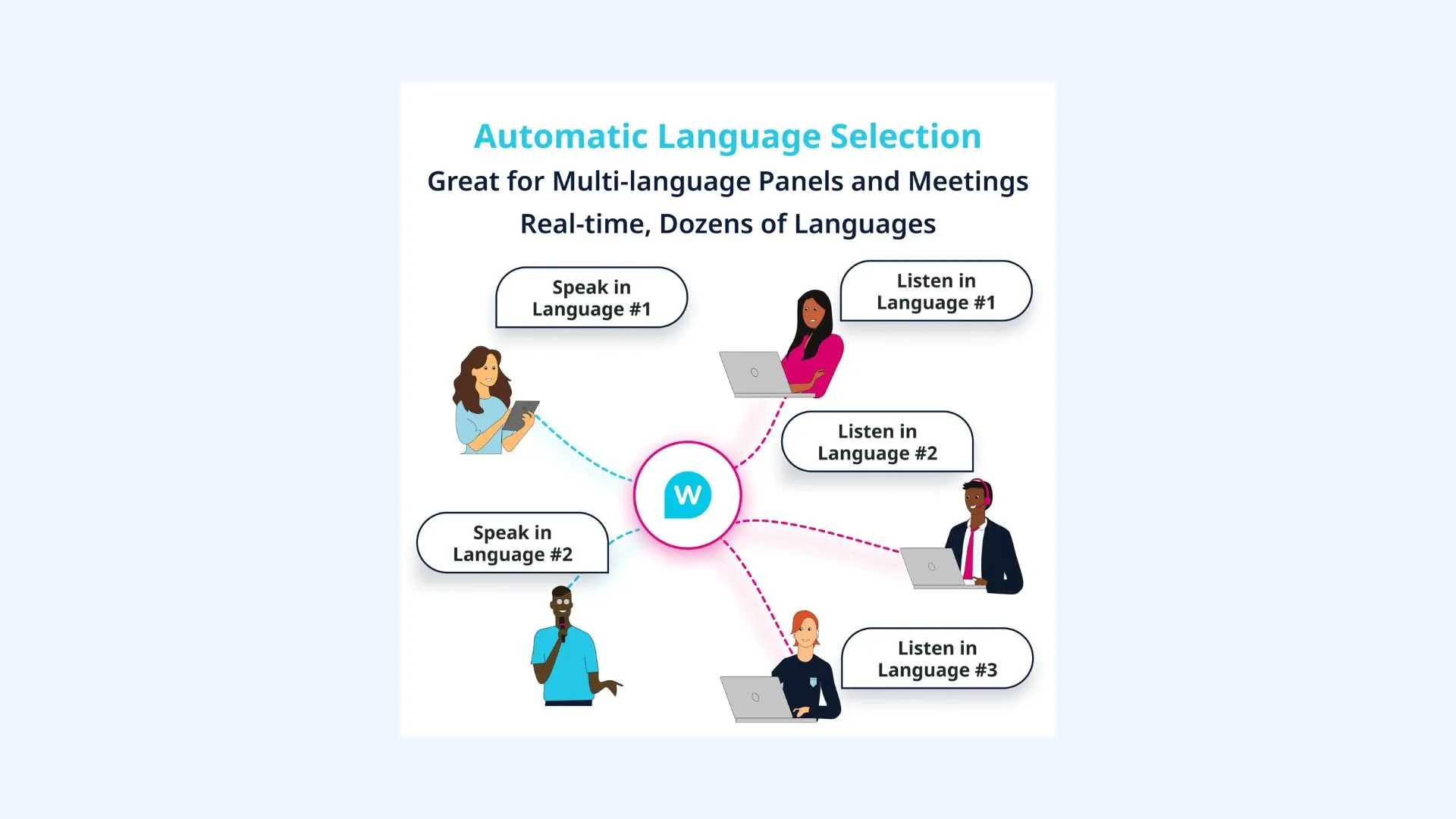
Key features:
- Automatic language detection: Recognizes the spoken language of each speaker and switches translations accordingly.
- Personalized glossaries: Allows users to upload organization-specific terminology or industry terms to ensure consistency in translation and captions.
- Easy integration: Works seamlessly with video conferencing platforms like Zoom, Microsoft Teams, Webex, and more.
Pros
- Capable of supporting thousands of attendees simultaneously
- Provides both real-time audio interpretation and scrolling captions
- Attendees use their own devices to access translated audio and captions
Cons
- Audio translation may lag by several seconds depending on connection stability
- Pricing is geared toward large-scale events, often making it expensive for small teams
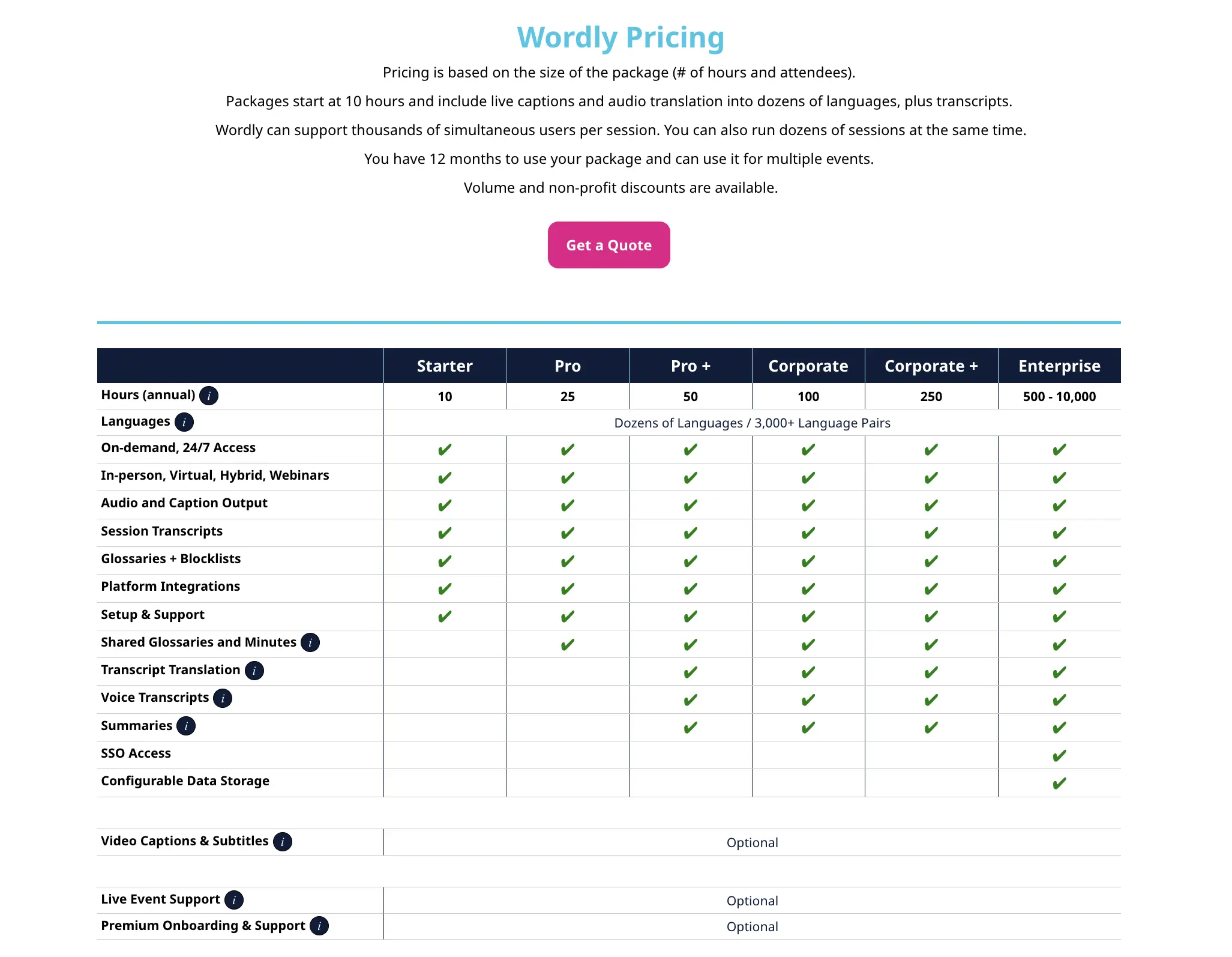
3. KUDO: Best for Company Meetings & Trainings
From online meetings to hybrid events, KUDO provides AI-powered live speech translation in over 60 languages. It enables participants to join meetings and listen in their preferred language or leverage live captions for real-time understanding. I find the software particularly valuable for multinational organizations and corporate trainings where language diversity is essential.
G2 rating:4.1/5
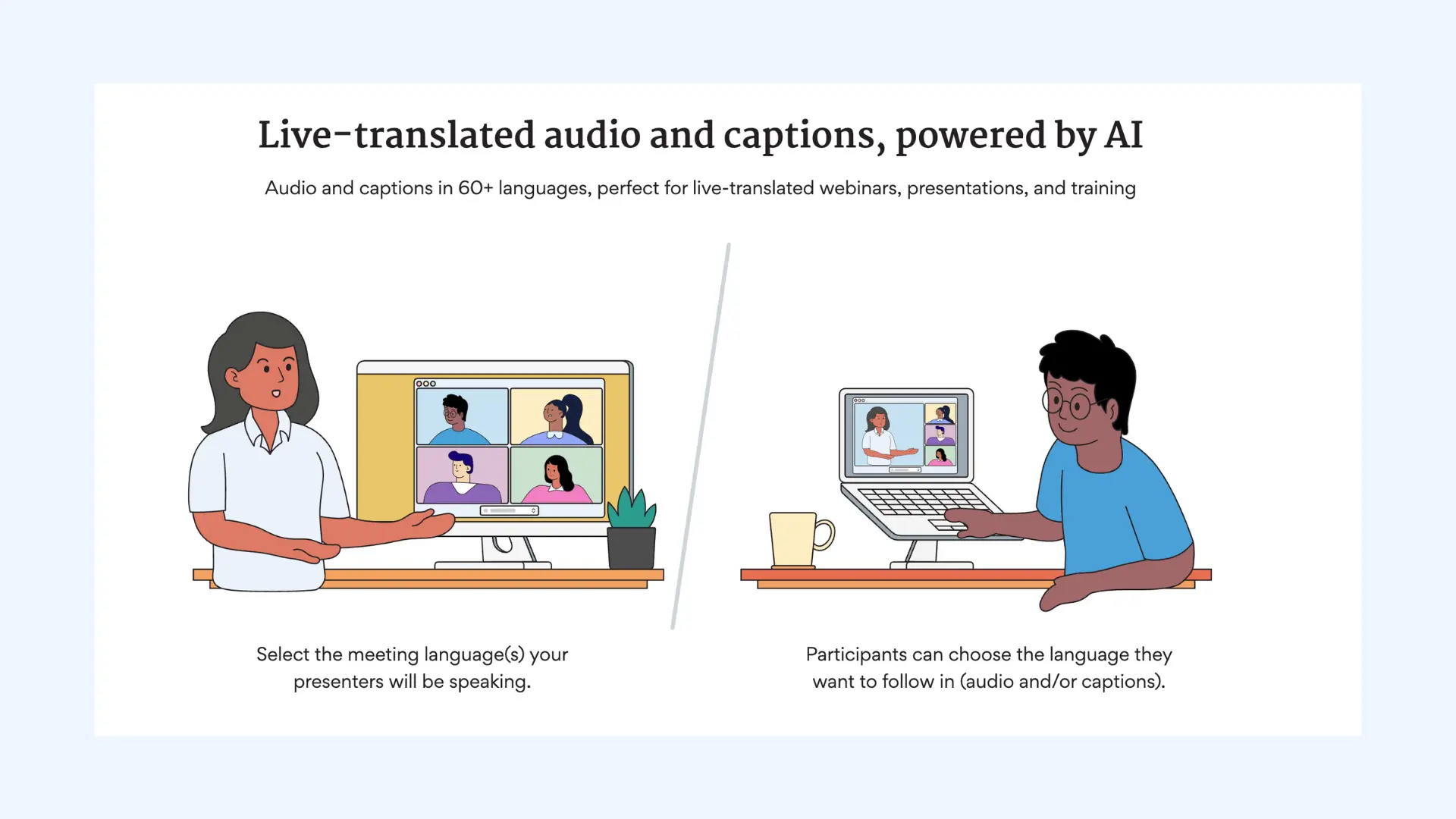
Key features:
- AI voices: Delivers natural-sounding AI voices that imitate the natural flow of speech during translation.
- Downloadable recordings: Option to download recordings in each language for offline use after the meeting.
- Request-to-speak and voting: Built-in tools for moderated discussions and interactive features such as speaking queues and real-time polls.
Pros
- Realistic voice cloning for human-like pitch and intonation
- Attendees join via a simple link or QR code on any device without an app download
- Fully SOC 2, ISO 27001, and GDPR compliant
Cons
- Feature-rich interface can be overwhelming for casual users or first-time organizers
- Like most AI, it can struggle to clearly translate when multiple participants speak at once
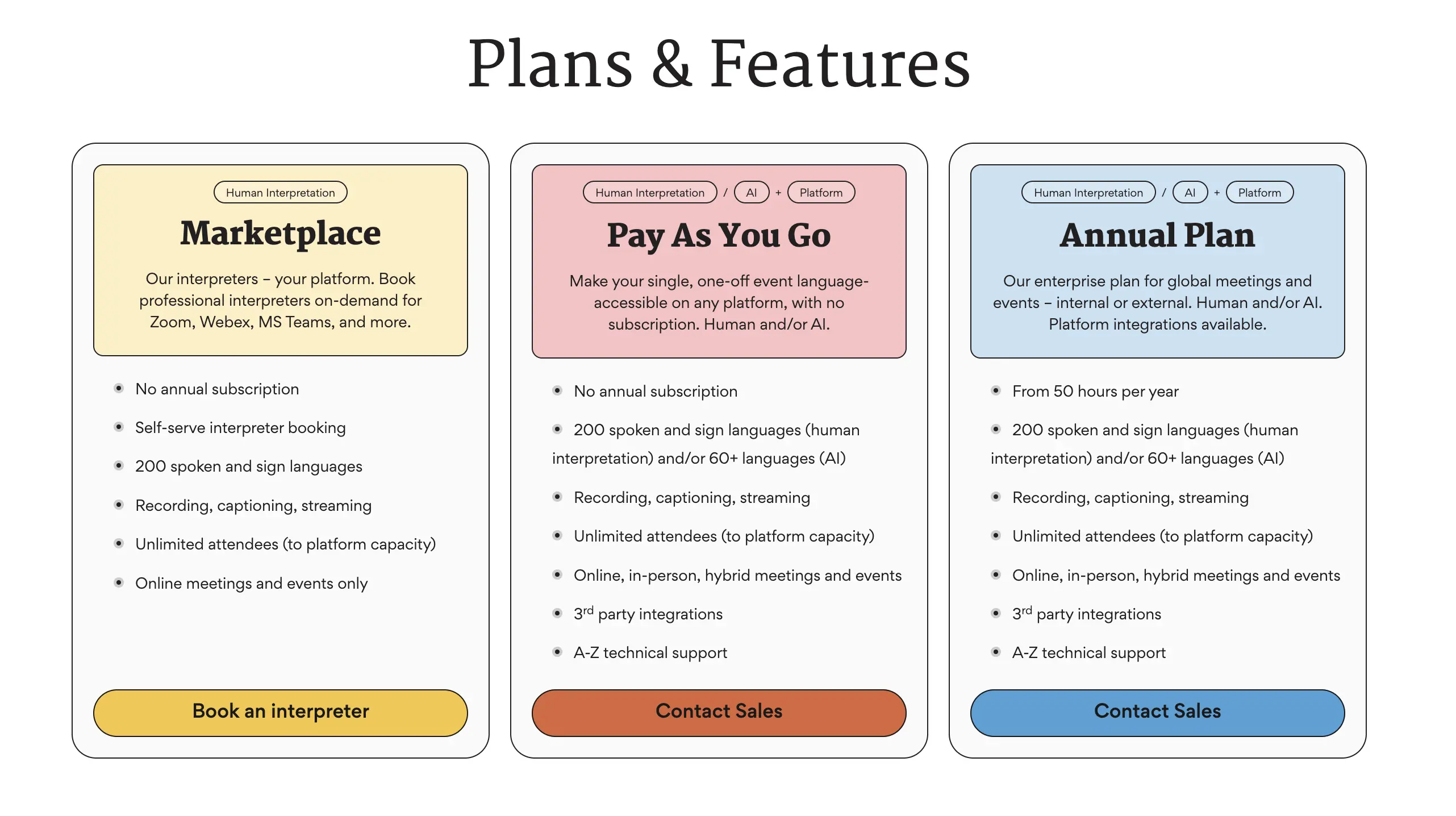
4. Interprefy: Best for High-Stakes Meetings & Summits
As one of the best real-time translators, Interprefy can turn your meetings into fruitful multilingual experiences. The tool captures spoken content and then uses neural machine translation to deliver audio and caption translations in multiple languages. With seamless integrations and robust security, Interprefy is a solid choice for organizations hosting global meetings and hybrid events.
G2 rating:4.5/5
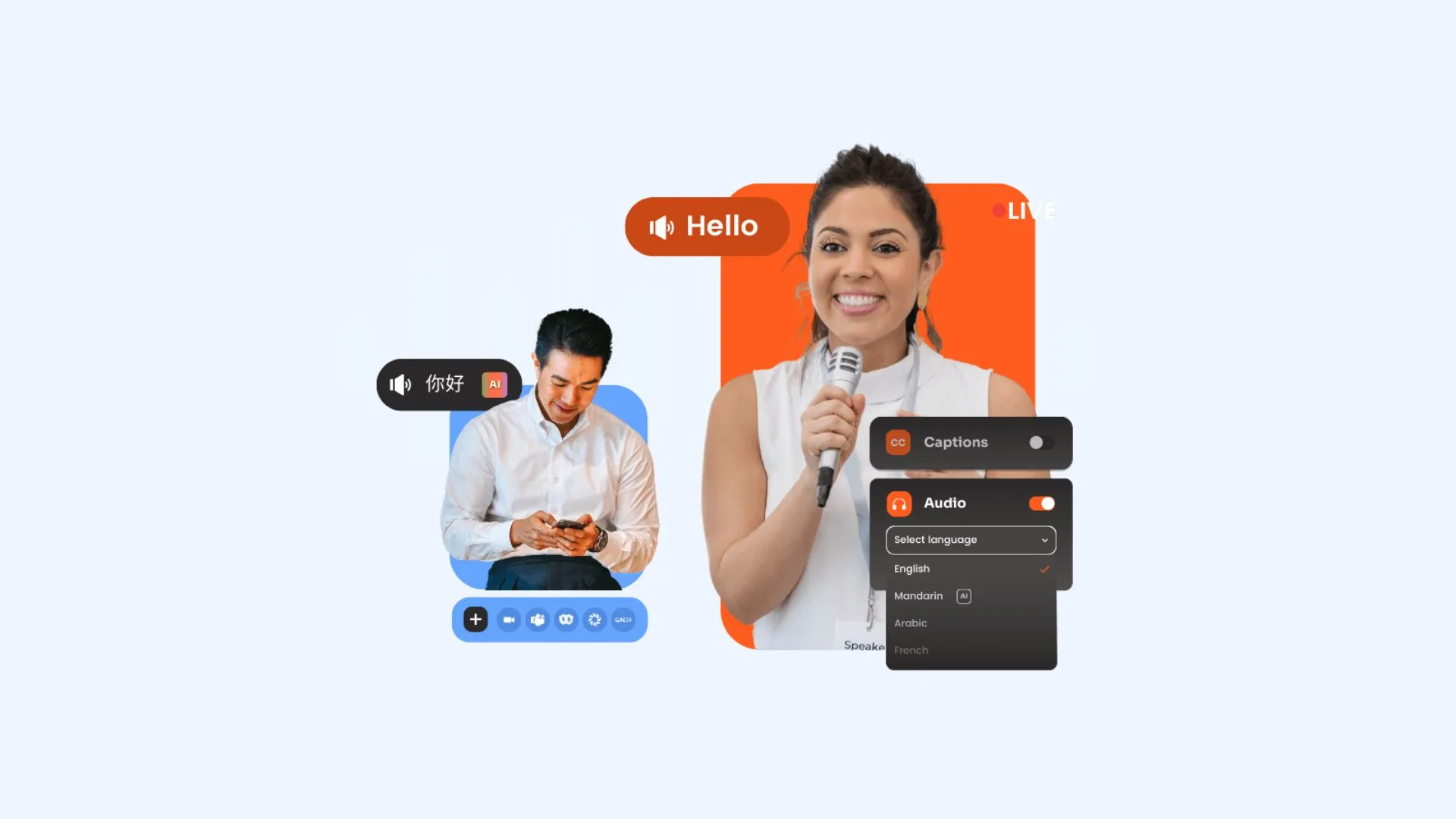
Key features:
- Two-way translation: Supports real-time, bidirectional communication between participants speaking different languages.
- Mobile app: Allows users to access live translation features directly from a mobile device.
- Custom vocabulary: Enables organizations to upload specific terminology to improve translation accuracy.
Pros
- Can handle massive events with thousands of concurrent users
- Compatible with over 80 platforms, including specialized event tools like ON24
- Dedicated technical support for live event streams
Cons
- Pricing is tailored for enterprise use and can be expensive for smaller meetings
- Typically requires a sales consultation or demo before you can access the full platform features
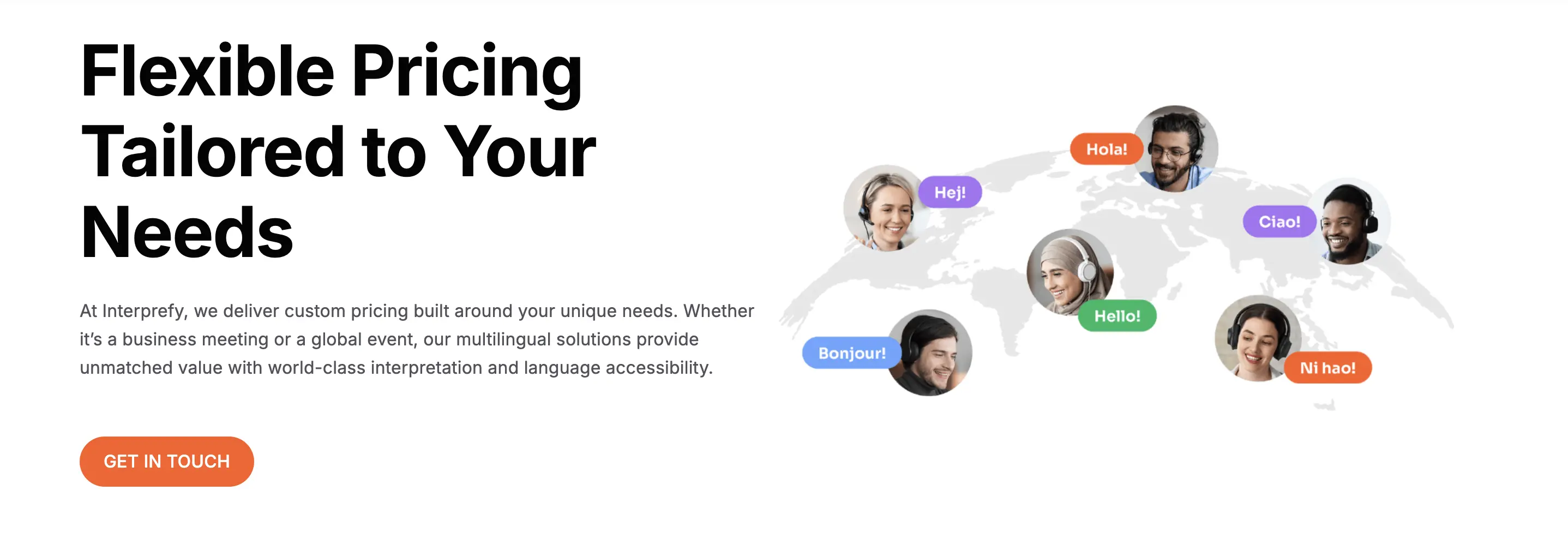
5. Talo: Best for Customer Support Calls & Product Demos
Talo is another significant real-time translation platform designed to eliminate language barriers in multilingual meetings. It delivers high-quality translated audio instantly, allowing participants to understand and engage in conversations in their own language. I've seen it perform best in global business settings, customer support calls, and product demos where clarity and speed are critical.
G2 rating:NA as this list is written.
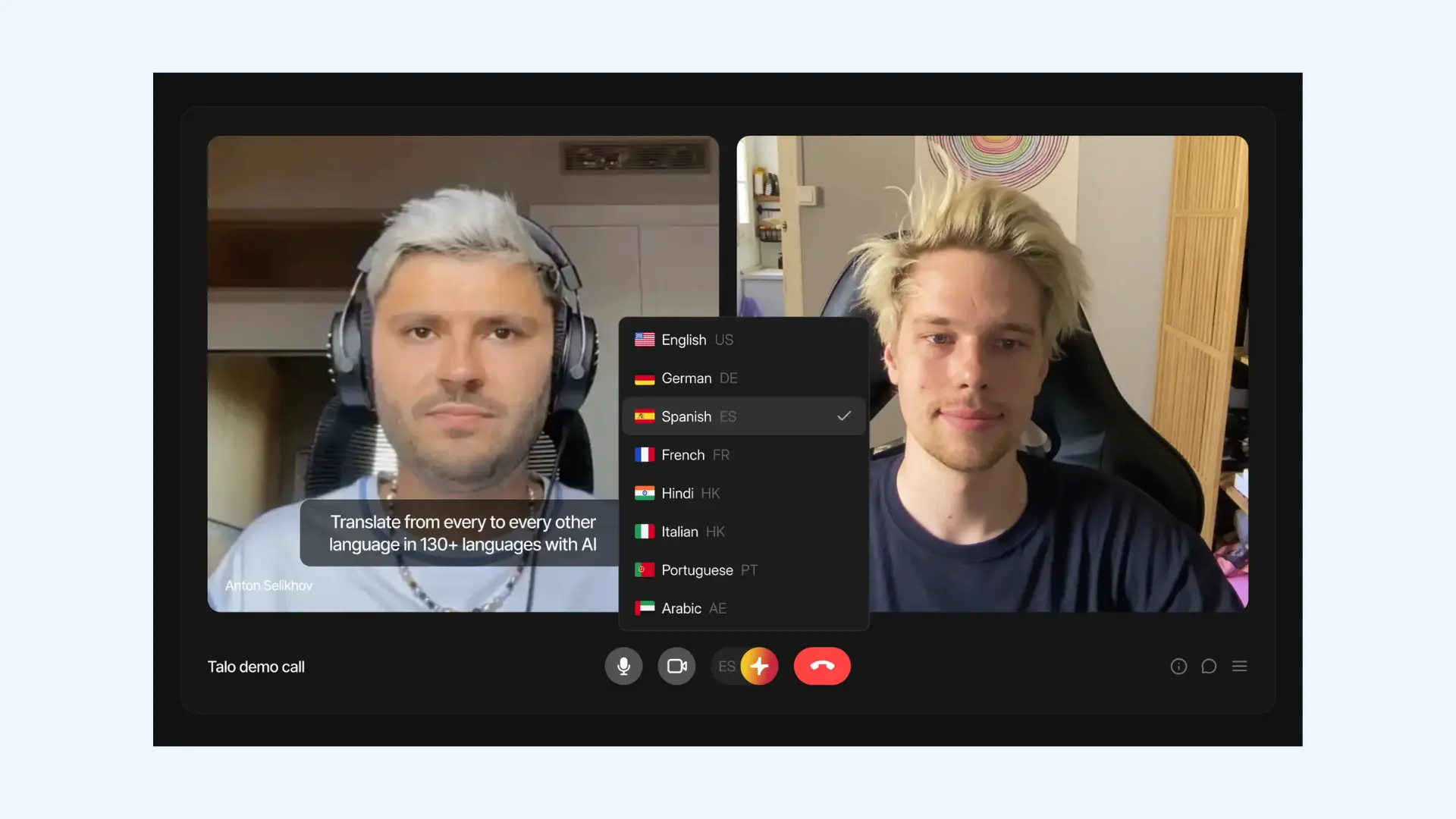
Key features:
- Integrations: Seamlessly connects with popular meeting platforms such as Zoom, Google Meet, Microsoft Teams, and more.
- Fully AI-powered: Uses advanced AI speech recognition and machine translation without the need for human interpreters.
- Scalable for large meetings: Supports meetings with many participants, each able to listen to the language spoken in their preferred language.
Pros
- Delivers translations in 1–2 seconds for near-natural conversation flow
- Joins as a bot; guests don't need to install software or extensions
- Automatically generates searchable records with names and timestamps
Cons
- Can struggle with niche technical jargon without a pre-loaded glossary
- Performance is heavily tied to the host's and participants' connection stability
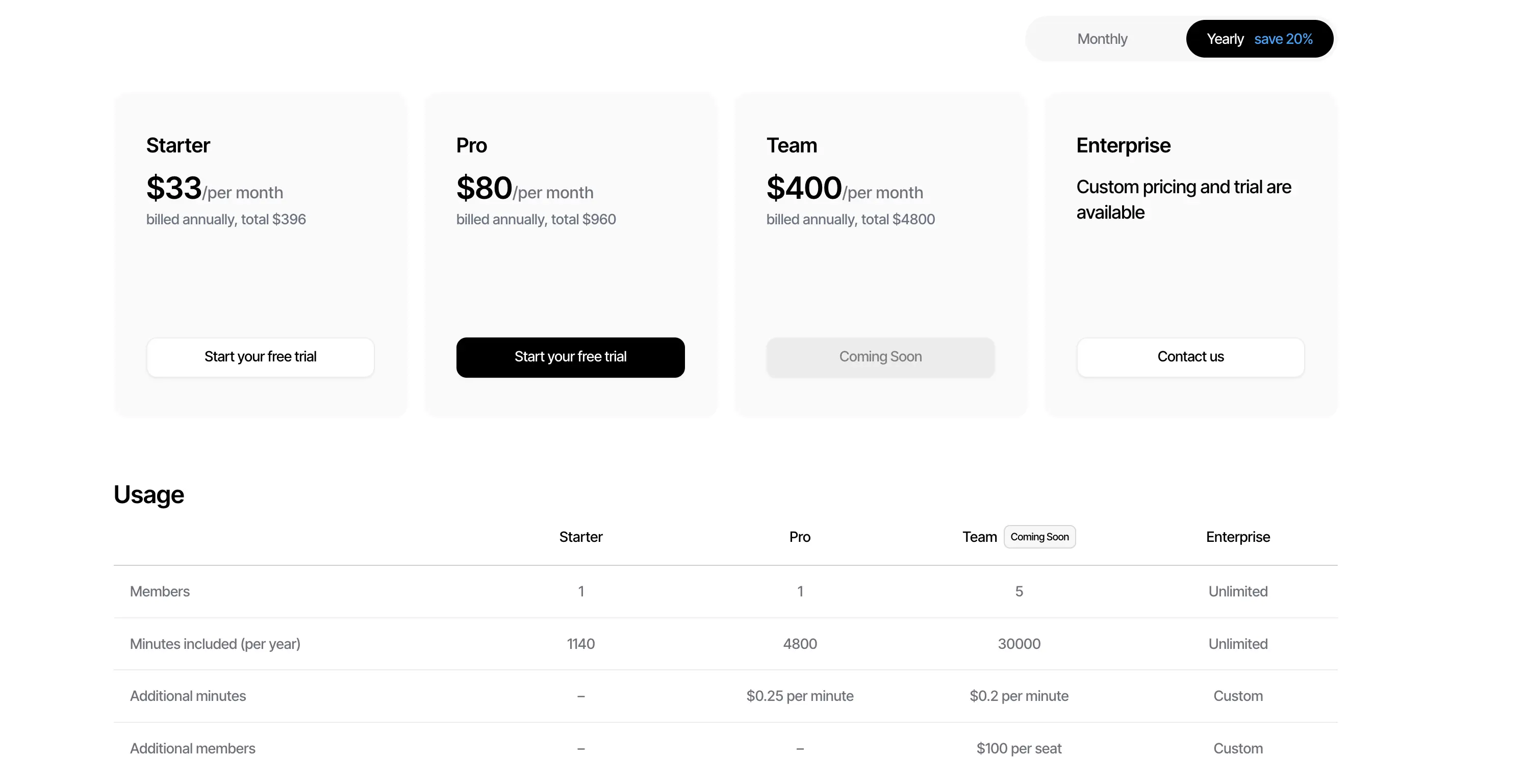
6. DeepL Voice for Meetings: Best for European Languages
DeepL Voice for Meetings is DeepL’s live speech translation solution designed for multilingual business communication. Building on DeepL’s reputation for high-quality translations, the platform provides real-time translated captions during meetings. It is especially valuable for companies that already rely on DeepL for written translation and want the same accuracy in live conversations.
G2 rating:3.5/5

Key features:
- DeepL-quality speech translation: Delivers highly accurate translations optimized for natural business language.
- Real-time multilingual captions: Provides instant translated captions for meeting participants.
- Enterprise-grade privacy: Designed with strong compliance standards for professional and corporate use.
Pros
- Ideal for European languages and corporate communication
- Consistent terminology with custom glossaries
- Meeting data is processed temporarily and deleted once the call ends
Cons
- Enterprise-only availability, requiring direct contact with DeepL’s sales team
- Language coverage may be narrower outside DeepL’s strongest regions
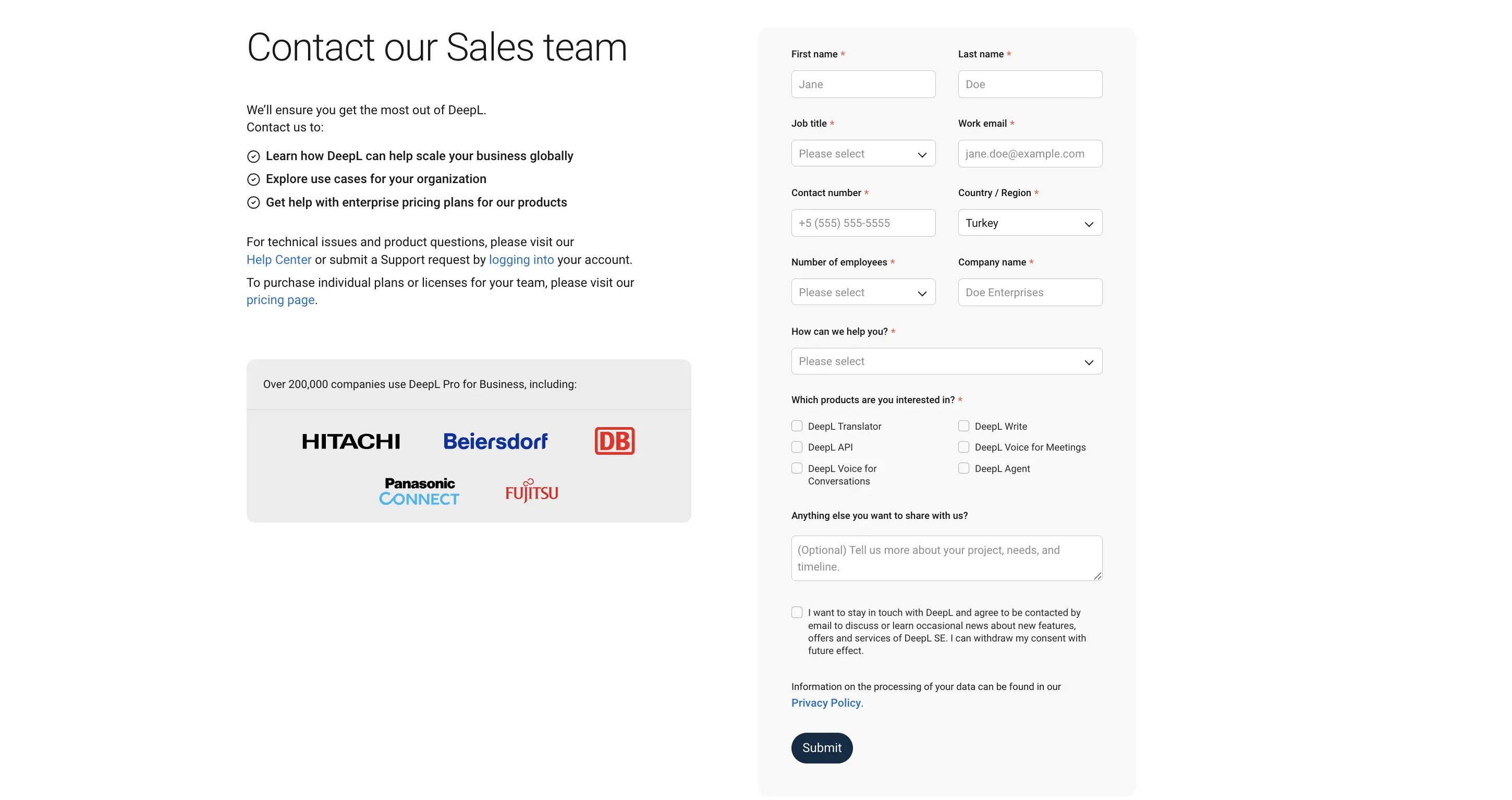
7. Transync AI: Best for Fast-Paced Discussions
Transync AI is an emerging real-time speech translation platform designed for speed and accessibility. The tool combines AI speech recognition with instant machine translation to deliver live captions and translated audio across multiple languages. In my experience, Transync AI is particularly useful for teams that need quick and reliable translation during fast-moving discussions, such as customer calls or internal syncs.
G2 rating:NA as this list is written.
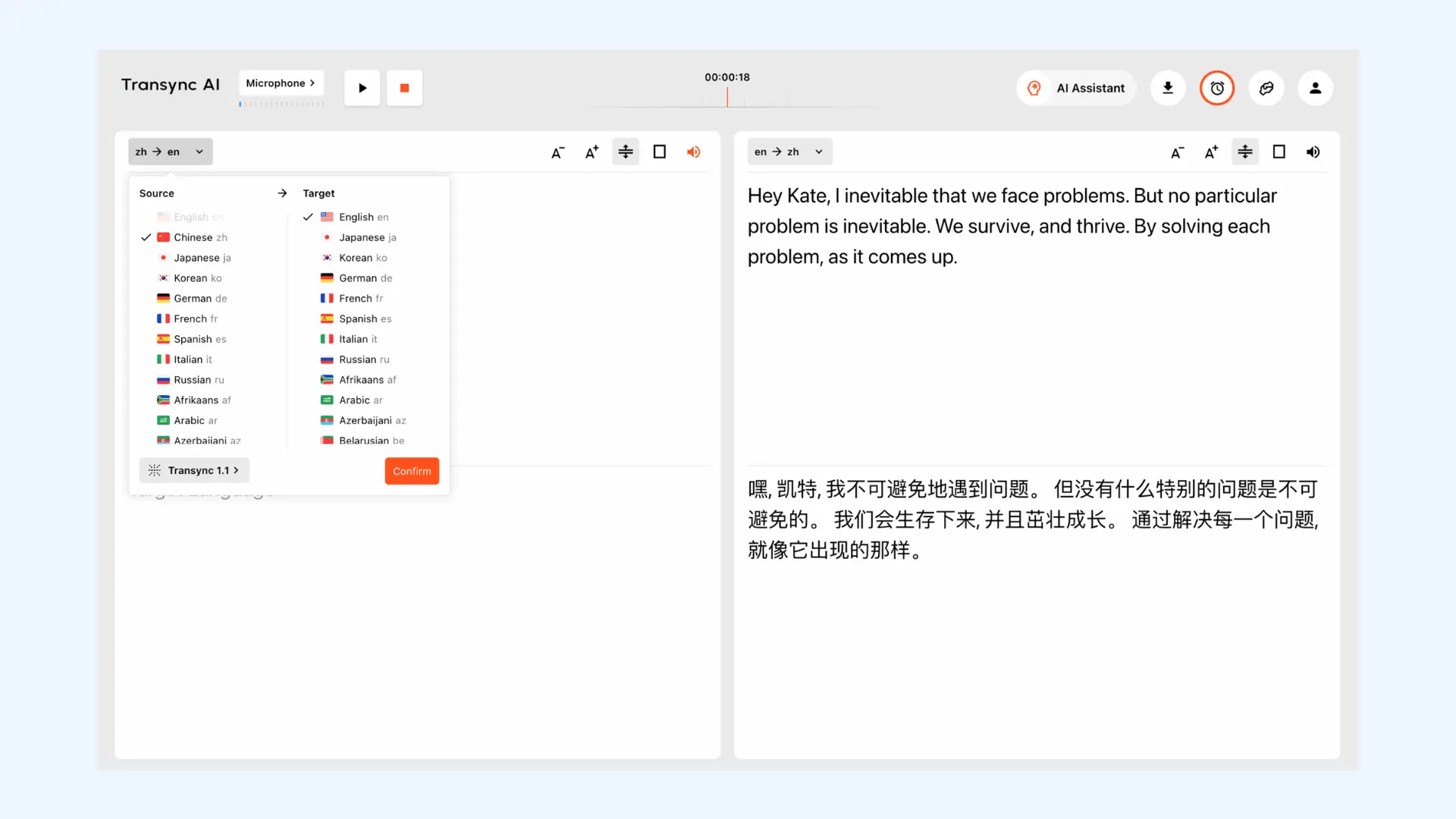
Key features:
- Real-time speech translation: Instantly converts spoken language into translated captions and audio for participants.
- Multi-platform compatibility: Supports popular meeting environments like Zoom, Microsoft Teams, and other conferencing tools.
- Scalable multilingual access: Built to handle larger meetings where participants require different target languages simultaneously.
Pros
- Quick setup compared with more complex interpretation platforms
- Displays both the original speech and translated captions in a clear parallel view
- Works seamlessly alongside meetings without introducing a visible bot or disruption
Cons
- Still has a smaller review footprint compared with more established translation platforms
- Language support is strong, but not as extensive as tools like Maestra
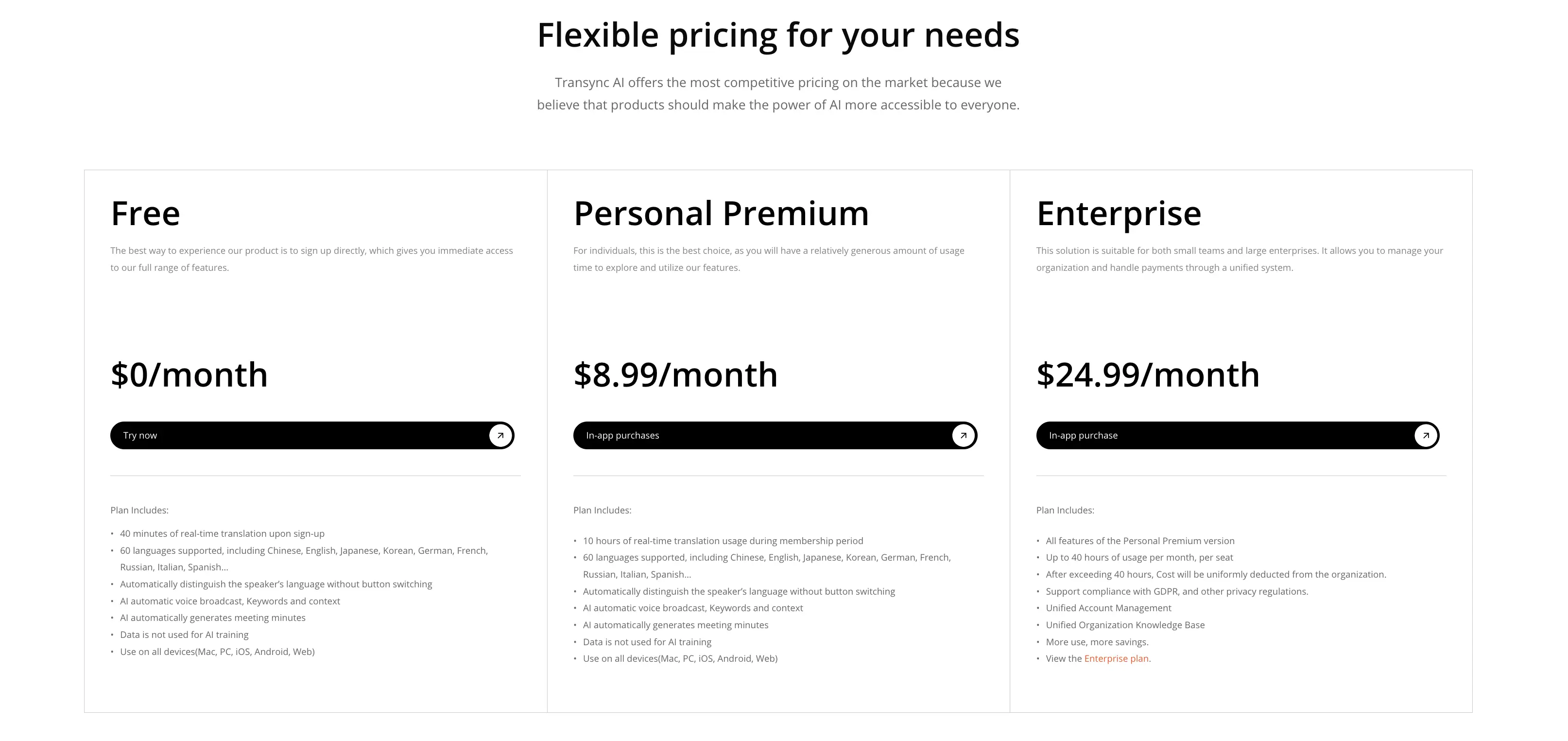
8. Langfinity: Best for Tone-Preserving Translation
Langfinity is a sophisticated platform that goes beyond simple captions by offering AI-powered real-time voice translation. It is designed to act as an invisible assistant within video conferencing tools, allowing participants to hear others in their native language with natural-sounding tonality. I really like its ability to preserve the speaker's intent and emotion, making virtual meetings feel more personal and less like a technical exercise.
G2 rating:4.9/5
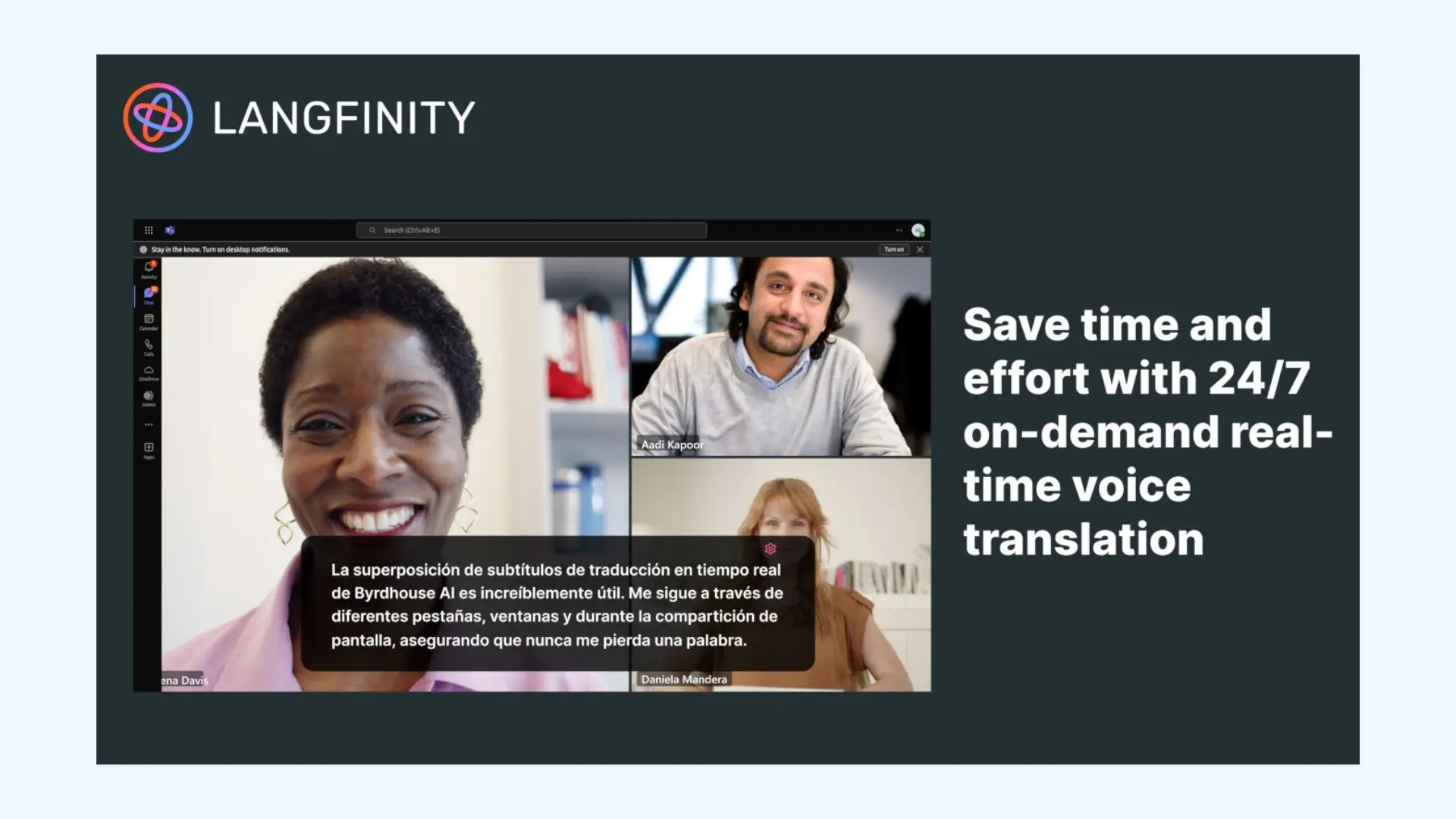
Key features:
- Human-like voice-to-voice translation: Active "dubbing" technology that translates speech into natural audio voices in real-time.
- AI auto-language detection: Recognizes when a speaker switches languages mid-sentence and adapts the translation output instantly.
- Post-session intelligence: Automatically generates meeting summaries, action items, and transcripts immediately after the call concludes.
Pros
- Delivers voice-to-voice translation with a minimal lag
- Recreates the speaker’s tone and emphasis in the target language
- Native Microsoft Teams integration
Cons
- Pricing is not fully transparent, requiring direct contact with the Langfinity team
- Heavy accents or unclear pronunciation may occasionally reduce accuracy
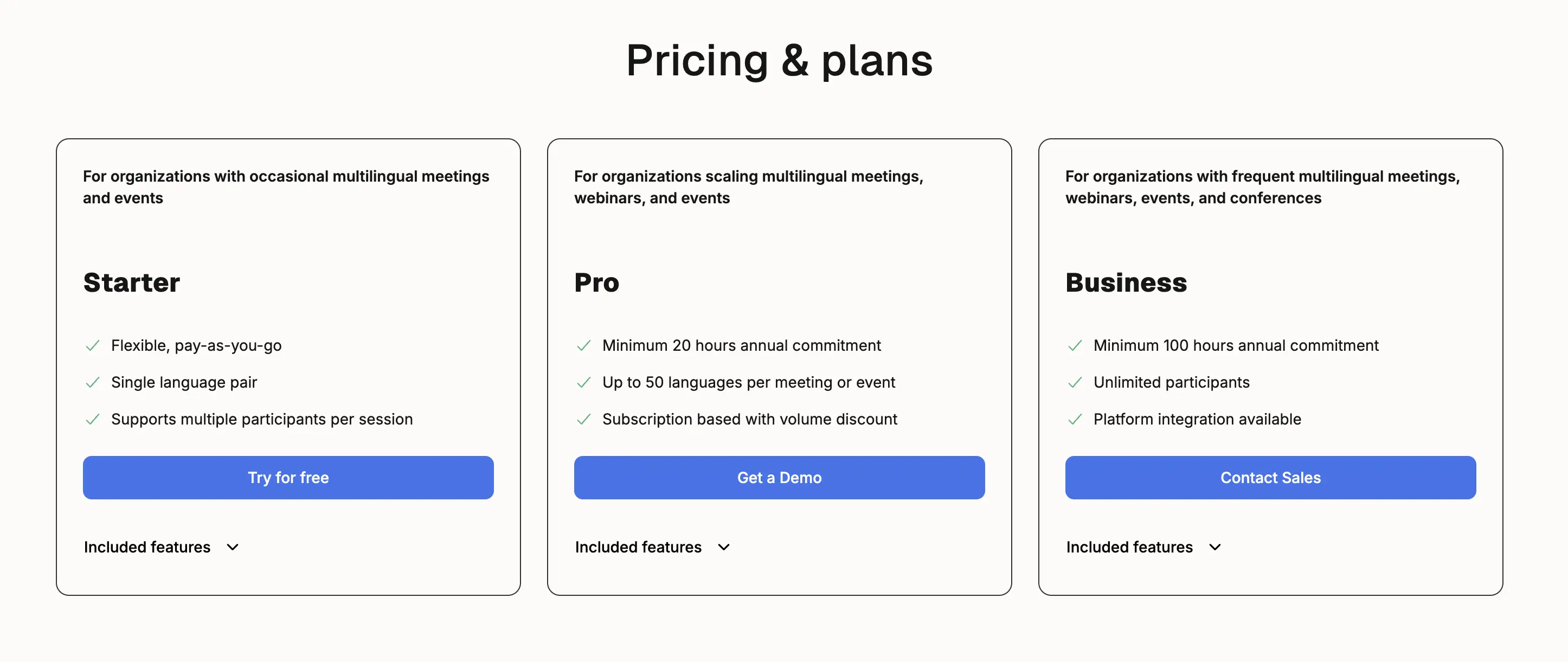
9. Microsoft Teams Interpreter: Best for Regular Teams Users
The Interpreter agent in Microsoft Teams is Microsoft’s native, AI-powered solution for real-time speech-to-speech translation. Unlike standard captions, this feature allows participants to hear the meeting in their preferred language. Because it is built directly into the Microsoft 365 ecosystem, it requires no third-party bots or external plugins, making it a convenient choice for organizations that already rely on Teams.
G2 rating:4.4/5 (Microsoft Teams overall)
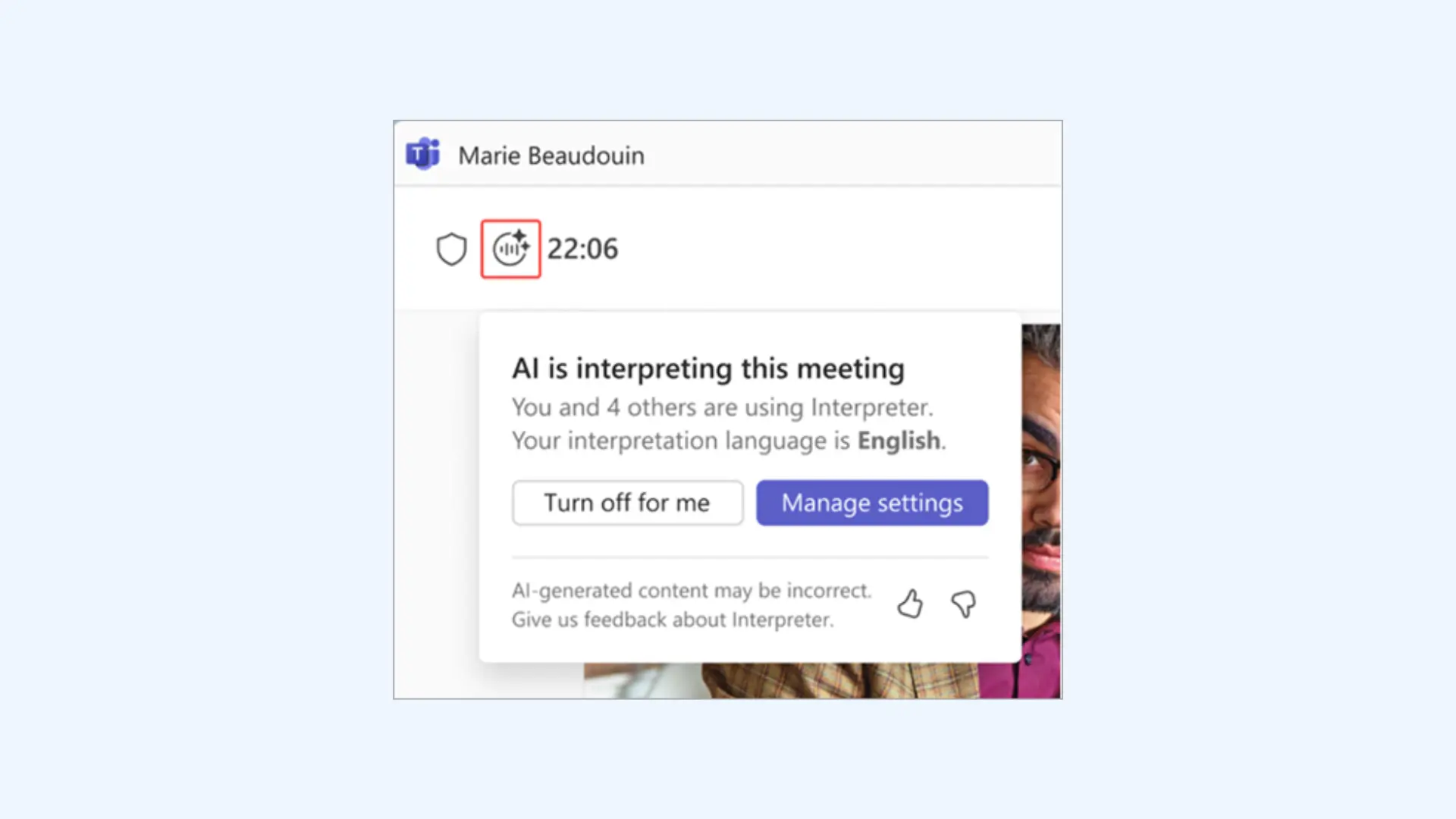
Key features:
- AI voice simulation: Replicates the speaker's unique tone and pitch in the translated language for a more personal experience.
- Multilingual speech recognition: Automatically detects and processes multiple spoken languages within the same meeting.
- High-capacity support: Capable of handling real-time interpretation for meetings with up to 1,000 participants.
Pros
- Seamlessly integrated into the meeting UI
- Inherits all of Microsoft’s compliance and data protection standards
- Generates downloadable transcripts and summaries after the meeting
Cons
- Specifically requires a Microsoft 365 Copilot license
- Currently limited to a smaller set of major global languages
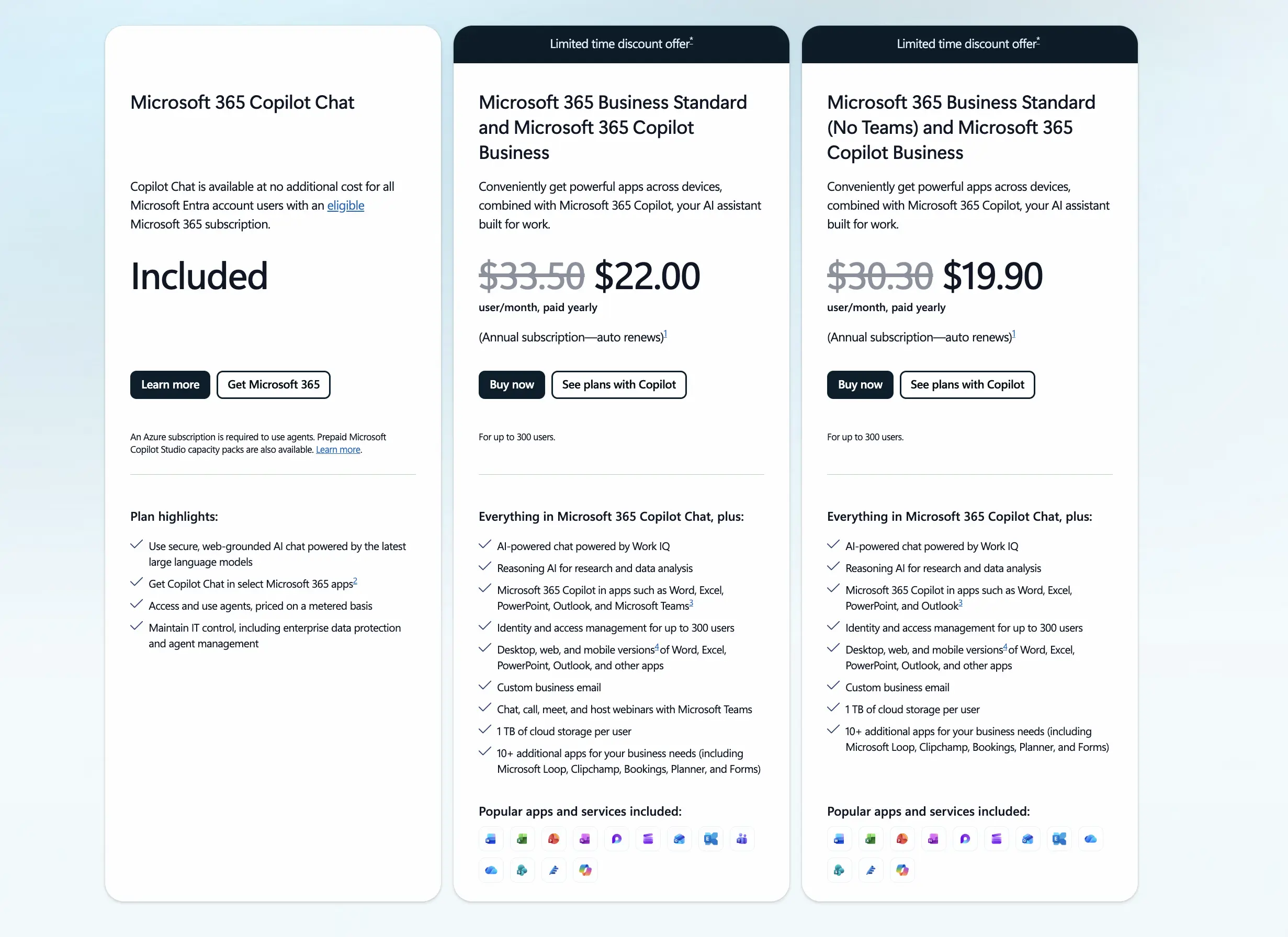
10. Google Meet Real-Time Speech Translation: Best for Google Meet Power Users
Google Meet real-time speech translation is a built-in feature designed to eliminate language barriers within the Google Workspace ecosystem. It offers near real-time speech-to-speech translation in addition to its long-standing translated captions. While powerful for teams already using Google Meet, it is currently in a rollout phase with a specific focus on English and major global language pairs.
G2 rating:4.6/5 (Google Workspace overall)
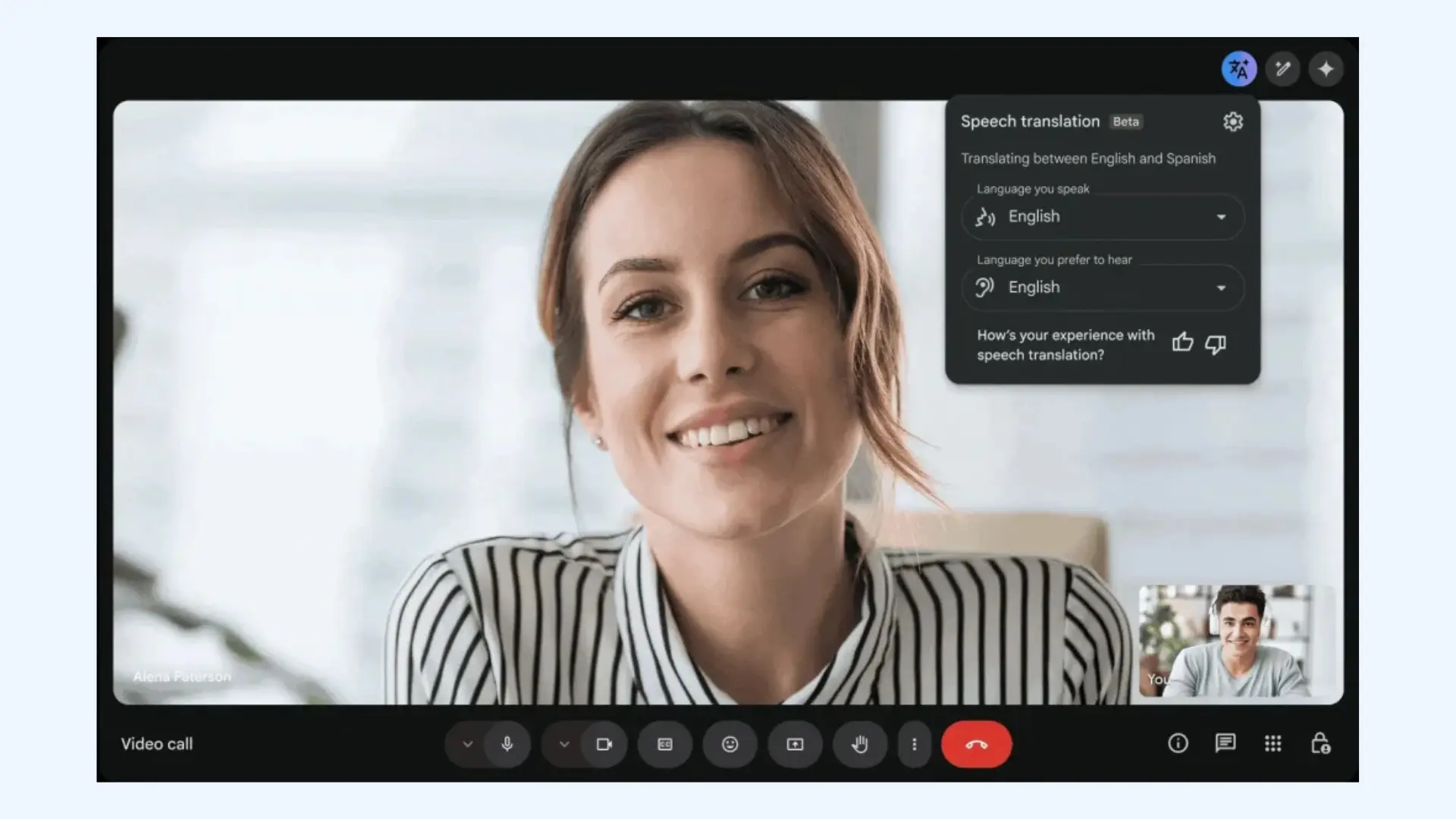
Key features:
- AI voice-to-voice translation: Automatically translates spoken words into the listener's preferred language.
- Dual-mode interpretation: Allows users to toggle between translated audio and translated captions (supporting over 70 languages for text) for extra clarity.
- Zero-bot integration: Built directly into the Meet interface; no external plugins.
Pros
- Replicates the speaker's original pitch and tone in the translated audio
- Optimized for a 2–3 second delay, maintaining a natural conversation flow
- Meets high compliance standards (GDPR/HIPAA) with no data used for training public models
Cons
- Speech-to-speech translation is currently restricted to a limited number of languages
- Primarily limited to desktop browser users
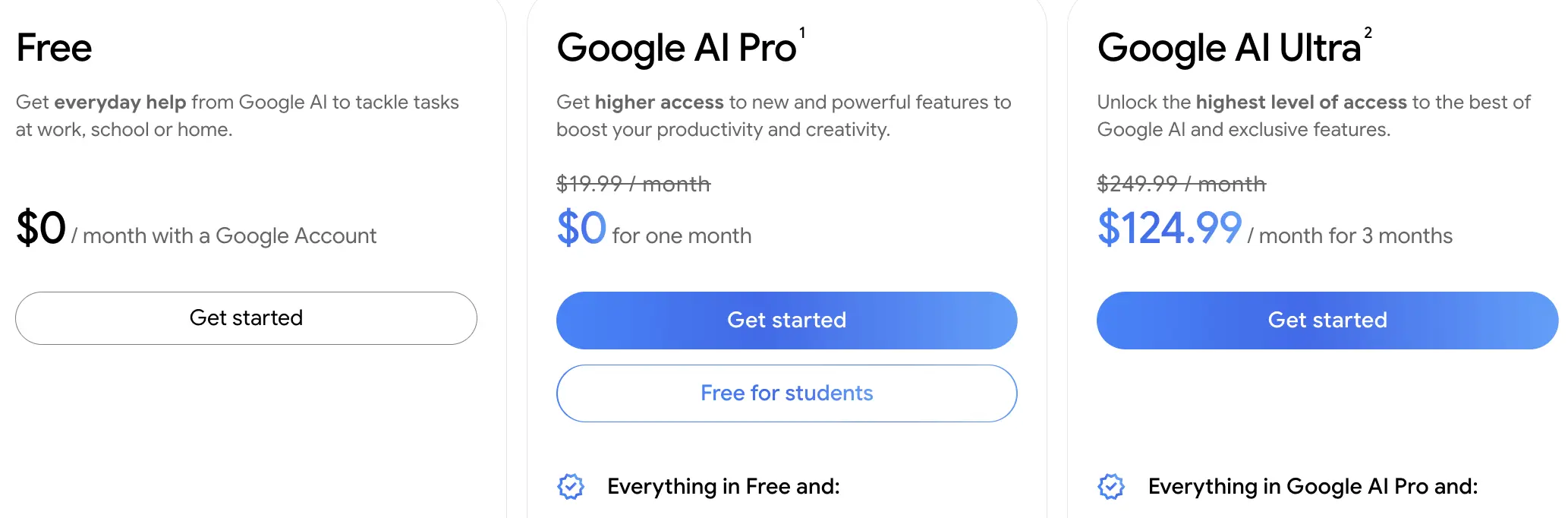
Best Practices for Real-Time Meeting Translation
The following actionable tips can help you make the most of real-time translation during meetings and break communication barriers:
- Identify specific language needs ahead of time. If you're the host or organizer, ask participants to share their preferred languages before the meeting so you can configure settings appropriately.
- Test the software in advance. Conduct a pre-meeting check to ensure audio quality, translation speed and accuracy, and device compatibility.
- Add specialized company or industry terms to a custom glossary. Many real-time translation tools, including Maestra, allow users to train the system with custom vocabulary, improving clarity and accuracy, especially for technical or branded language.
- Assign a moderator or tech support lead. Designate someone to monitor the translation process and assist with any technical issues that may arise.
- Support translations with written materials. After the meeting, provide transcripts and summaries in both the source and target languages to reinforce understanding and offer a reference follow-up.
AI translation is more than just a tool, it’s a turning point. We built Wordly to solve the real problem of people being left out of important conversations because of language. Now, with AI, everyone has a voice.

Final Verdict
Real-time speech translation is moving quickly from a supporting feature to a core layer of how meetings work. According to a DeepL survey of global executives, over half (54%) of global business leaders say real-time voice translation will be essential in 2026. [2]
Looking ahead, the tools that will stand out are the ones that feel invisible during the meeting while still delivering clear, real-time understanding. With that in mind, here's a final breakdown of which tools make the most sense depending on your meeting format, team size, and priorities.
Choose:
- Maestra if you want an all-in-one solution that works equally well for small team meetings and larger multilingual sessions.
- Wordly, KUDO, or Interprefy if you’re running large-scale events or conferences.
- Talo or Transync AIfor fast-moving discussions like customer support calls or internal syncs.
- DeepL Voice if your meetings are primarily European-language focused.
- Langfinity if preserving tone, intent, and natural speech flow is critical.
- Microsoft Teams Interpreter or Google Meet Real-Time Speech Translation for built-in accessibility.
Take advantage of free trials and test how each tool performs in your actual meeting setup. Small differences in latency, accuracy, or usability tend to show up quickly in real conversations.
Frequently Asked Questions
What is the best real-time translator for meetings?
There isn’t a single best option for every use case. The right real-time translator depends on factors like meeting size, language coverage, and platform integrations. Tools like Maestra, Interprefy, Langfinity, and KUDO all perform well in different scenarios, with Maestra standing out for broad language support and ease of setup.
How do you live translate a meeting?
You can use Maestra’s real-time translator to capture spoken audio during a meeting and instantly convert it into translated voice output and captions. Feel free to choose multiple source and target languages depending on your needs, and share the session with participants via a link or QR code.
What is the real-time translation app for events?
For events, especially large or hybrid ones, real-time translation apps are designed to support many attendees simultaneously across multiple languages. Solutions such as Wordly, KUDO, Interprefy, and Maestra are commonly used for conferences, webinars, and events, depending on whether AI-only translation or human interpretation is required.
What is the live translation app for conferences?
Conference live translation typically requires enterprise-grade platforms that can deliver real-time interpreted audio or captions to large audiences. Solutions such as Interprefy, KUDO, Wordly, and Maestra are commonly used, with the right choice depending on the level of complexity and the number of supported languages.
Is there a remote simultaneous interpretation app for meetings?
Yes, there are remote simultaneous interpretation apps built specifically for meetings. One is Maestra's AI Interpreter, which provides simultaneous voice translation and captions so participants can hear and understand conversations in their preferred language. You can try the tool for free to see if it fits your needs.